Your Browsing History

![8K HDMI Cable [6.6ft], iXever HDMI 2.1 Certified Cable 48Gpbs Ultra High Speed Braided Cord 4K@120Hz 8K@60Hz HDCP 2.2 & 2.3 Compatible with PS5/PS4/Xbox/Apple TV/Roku TV/Fire TV/HDTV/Samsung QLED TV 8K HDMI Cable [6.6ft], iXever HDMI 2.1 Certified Cable 48Gpbs Ultra High Speed Braided Cord 4K@120Hz 8K@60Hz HDCP 2.2 & 2.3 Compatible with PS5/PS4/Xbox/Apple TV/Roku TV/Fire TV/HDTV/Samsung QLED TV](https://c1.neweggimages.com/productimage/nb300/AERKS21112499xTd.jpg)
Limited time offer, ends 12/14

![8K HDMI 2.1 Cable 15ft/5M [Certified], iXever Ultra Speed Long HDMI Cable 48Gbps 8K@60Hz, 4K@120Hz, 2K@144Hz, eARC,HDCP 2.2&2.3,HDR Dolby for Playstation 5/PS5 Xbox Series X Apple TV 4K Rok 8K HDMI 2.1 Cable 15ft/5M [Certified], iXever Ultra Speed Long HDMI Cable 48Gbps 8K@60Hz, 4K@120Hz, 2K@144Hz, eARC,HDCP 2.2&2.3,HDR Dolby for Playstation 5/PS5 Xbox Series X Apple TV 4K Rok](https://c1.neweggimages.com/productimage/nb300/AERKS211124agUL4.jpg)
Limited time offer, ends 12/14

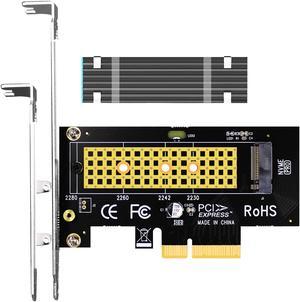



Limited time offer, ends 12/14

Limited time offer, ends 12/14


Newegg has long been a leader in providing the best in computer hardware and consumer electronics for our customers in the US, and we're bringing that expertise north! Newegg is famous for carrying the widest possible selection of computer components, from CPUs to PSUs, to sound and video cards, to memory and even cases to put it all in to its users, with special focus given to DIY users ranging from beginner to absolute hardcore.
We stock all forms of computer hardware, from entry level to the most up-to-date, cutting edge products. We also provide our customers with a wide variety of useful data to make their purchasing decision, like customer reviews, Product Tours, and specifications to make your Newegg buying experience all that we think it should be.
To take your first step into the exciting world of building your own computer system, start by clicking on the category you're interested in, or type a keyword query in the search box on the upper left of your screen [the more specific the better] and simply find the components and accessories that you need. We bring you great prices and excellent customer service that has made one of the most popular online shopping sites in the country!
Versatile computer accessories are products that help you build laptops and computers to perform functions you need at optimal levels, whether it is for the home or office. Inside the computer case, you'll find the system unit, which organizes many of the accessories that are essential internal components. They provide access to sockets for connecting to internal parts and external peripherals. Accessories can assist in raising the performance of the system, introduce new elements to your computer, keep the operating system cooled down and make sure you have trouble-free installation. Some standard accessories are desktop cooling fans, plug connectors, and a HDD mounting kit.
The motherboard is the central component of the computer, and holds all the CPU accessories within the computer case so they can communicate and work together. The computer accessories can range from what powers the processors to the hard drive. In between, you have RAM, network cards, graphics processing units, patch panels and other hardware that help you connect all these components so they work as one unit. The motherboard includes distinct functionalities, and your computer must have a motherboard that is compatible with the processor. Upgrading your computer requires interchanging desktop accessories, and you need to make sure your upgrades are consistent with the rest of the computer components. For instance, upgrading your processor will give you faster processing, but take into account the power requirements of the other parts, like the graphics processing unit and motherboard.
Storage devices are key for determining how much you can download onto your computer. A solid-state drive (SSD) and a hard disk drive (HDD) are computer accessories that simply store data. Think of the HDD as a mechanical platter that drives the computer as it reads information. The SSD is a newer and faster type of drive that stores bits of information like a flash drive for quick access. The HDD, which is like a vinyl album, has to search for the data. Whichever you choose, there are SSD and HDD accessories needed for the build. Both need mounting kits and brackets to install them in their empty bays. Some computers may require bay adapters for the drives if they are too small for the slot. Other desktop accessories you might also want to consider are disk storage cases that protect drives when you transport them.
Upgrading your computer may require different wired accessories. For instance, if you need to change your desktop cooling fan, you might need to consider wired accessories from DC connectors to rack mounts. Furthermore, understanding which adaptor to use to convert connections smoothly is essential. Some common wired accessories to consider for upgrading are power cables, shielded jacks and keystone jacks. Some of these desktop accessories come in different colors to help you organize and group or match them by color.
“ I did a build with a AMD Ryzen 9 7950x, Tforce 32GB DDR5 6000mhz, 2x 4TB WD SN850X NVMe M.2, NZXT Kraken liquid 240mm AIO, Gigabyte Gaming OC RX 7800xt, and Thermaltake 850w 80+ Gold, all inside a Msi Mag Forge 112R. ”
Rosewill Graphic Card support bracket, GPU Holder provide strong support“ Very simple to install. Fan speed for all connected fans is adjustable using the knob on the board. ”
PWM 4 Pin Fan Controller Hub 17A High-Power 8 Ports 4Pin CPU Case Cooler Fan Speed Splitter Adapter, Power by PCIe 6-Pin 12V Connector - Compatible with 2Pin & 3Pin Fan“ Using this to control a couple case fans and just wanted them at a fixed speed. ”
PWM 4 Pin Fan Controller Hub 17A High-Power 8 Ports 4Pin CPU Case Cooler Fan Speed Splitter Adapter, Power by PCIe 6-Pin 12V Connector - Compatible with 2Pin & 3Pin Fan