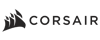- Home
- Components & Storage
- Memory
- Desktop Memory
Desktop Memory
- In Stock
- Sold by Newegg
- Brands
- Show More
- Price
- Show More
- Speed
- Capacity
- Show More
- Type
- Show More
- CAS Latency
- Multi-channel Kit
- Recommend Use
- Show More
- Voltage
- Show More
- ECC
- Color
- Show More
- BIOS/Performance Profile
- LED Color
- All Top Brands
- Availability
- Condition
- Total Capacity
- Show More
- Current Promotion
- Discount
- Sold by
- Useful Links
- Show More
- Customer Ratings
- & up
SHOP BY Speed
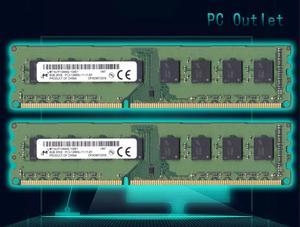
- CAS Latency: 11
- Voltage: 1.50V
- Buffered/Registered: Unbuffered
- Model #: MG-UD-8GB-CP3-1600 X2
- $37.33 –
- Free Shipping

- CAS Latency: 15
- Voltage: 1.20V
- Buffered/Registered: Unbuffered
- Model #: CT8G4DFD8213.C16FBD1
- $38.33 –
- Free Shipping
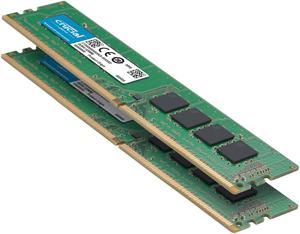
- CAS Latency: 19
- Voltage: 1.20V
- Buffered/Registered: Unbuffered
- Features: Speeds start at 2133 MT/s and faster data rates are expected to be available as DDR4 technology matures Increase bandwidth by up to 32% Reduce power consumption by up to 40% Faster burst access speeds for improved sequential data throughput Optimized for next generation processors and platforms Available in four channel kits up to 64GB
- Model #: MP1
- $38.33 –
- Free Shipping
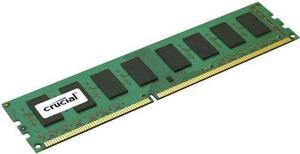
- CAS Latency: 11
- Voltage: 1.50V
- ECC: Non-ECC
- Buffered/Registered: Unbuffered
- Model #: 3633149
- $18.33 –
- Free Shipping

- CAS Latency: 19
- Color: Green
- LED Color: None
- Model #: 16G4DFRA266
- $63.33 –
- Free Shipping

- CAS Latency: 22
- Color: Green
- LED Color: None
- Model #: 16G4DFS832A
- $63.33 –
- Free Shipping

- CAS Latency: 17
- Voltage: 1.20V
- Buffered/Registered: Unbuffered
- Model #: MTA16ATF2G64AZ-2G3B1
- $63.33 –
- Free Shipping

- Model #: MI#MICCT102464BF160
- $23.67 –
- Free Shipping

- CAS Latency: 11
- Voltage: 1.50V
- Buffered/Registered: Unbuffered
- Model #: MT16JTF1G64AZ-1G6EX2
- $37.33 –
- Free Shipping

- CAS Latency: 17
- Voltage: 1.20V
- Buffered/Registered: Unbuffered
- Model #: MTA16ATF2G64AZ-2G3B1 X2
- $116.67 –
- Free Shipping

- CAS Latency: 19
- Color: Green
- LED Color: None
- Model #: HJ-CT16G4DFS8266
- $63.33 –
- Free Shipping

- CAS Latency: 19
- Color: Green
- LED Color: None
- Model #: LH-CT2K16G4DFRA266
- $116.67 –
- Free Shipping
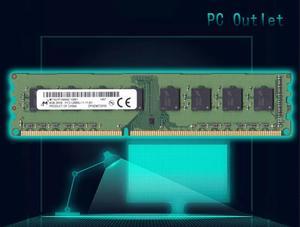
- CAS Latency: 11
- Voltage: 1.50V
- Buffered/Registered: Unbuffered
- Model #: MG-UD-8GB-CP3-1600
- $23.67 –
- Free Shipping

- Model #: MT8JTF51264AZ-1G6E1
- $18.33 –
- Free Shipping

- CAS Latency: 11
- Voltage: 1.35V
- Buffered/Registered: Unbuffered
- Model #: MG-UD-8GB-PC3-1600 X2
- $37.33 –
- Free Shipping

- Voltage: 1.20V
- Buffered/Registered: Unbuffered
- Model #: MTA8ATF2G64AZ-3G2E1 X2
- $116.67 –
- Free Shipping

- CAS Latency: 15
- Voltage: 1.20V
- Buffered/Registered: Unbuffered
- Model #: CT8G4DFD8213 X2
- $66.67 –
- Free Shipping

- CAS Latency: 19
- Voltage: 1.20V
- Buffered/Registered: Unbuffered
- Model #: crucial-8gb-ud-2666 x4
- $123.33 –
- Free Shipping

- CAS Latency: 22
- Color: Green
- LED Color: None
- Model #: 2K8G4DFRA266
- $66.67 –
- Free Shipping

- CAS Latency: 19
- Color: Green
- LED Color: None
- Model #: CT8GRDFS8266-YRD
- $38.33 –
- Free Shipping

- CAS Latency: 19
- Voltage: 1.20V
- Buffered/Registered: Unbuffered
- Model #: CT4G4DFS8266.C8FB X2
- $36.67 –
- Free Shipping

- CAS Latency: 22
- Color: Green
- LED Color: None
- Model #: HJ-CT16G4DFD824A
- $63.33 –
- Free Shipping

- CAS Latency: 19
- Color: Green
- LED Color: None
- Model #: 2K8G4DFS8266
- $66.67 –
- Free Shipping

- CAS Latency: 19
- Voltage: 1.25V
- Timing: 19-19-19
- Chipset: Micron Chipset
- Model #: 8G4DFS8266
- $38.33 –
- Free Shipping

- CAS Latency: 11
- Voltage: 1.50V
- Buffered/Registered: Unbuffered
- Model #: micron-8gb-ud-1600
- $23.67 –
- Free Shipping

- CAS Latency: 17
- Voltage: 1.20V
- Buffered/Registered: Unbuffered
- Model #: CT16G4DFD824A.C16FDD1
- $63.33 –
- Free Shipping

- CAS Latency: 22
- Color: Green
- LED Color: None
- Model #: HJ-CT2K16G4DFD824A
- $116.67 –
- Free Shipping

- CAS Latency: 19
- Voltage: 1.20V
- Buffered/Registered: Unbuffered
- Model #: YLD-UD-8GB-PC4-21300
- $38.33 –
- Free Shipping

- CAS Latency: 11
- Voltage: 1.35V
- Buffered/Registered: Unbuffered
- Features: Retail package
- Model #: CT25664BD160BA
- $15.00 –
- Free Shipping

- CAS Latency: 11
- Voltage: 1.35V
- Multi-channel Kit: Quad Channel Kit
- Chipset: Micron Chipset
- Model #: MT8KTF51264AZ-1G6P
- $18.33 –
- Free Shipping

- CAS Latency: 11
- Voltage: 1.35V
- Multi-channel Kit: Quad Channel Kit
- Chipset: Micron Chipset
- Model #: CT51264BD160BJ.C8FED
- $26.67 –
- Free Shipping
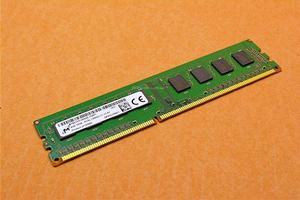
- CAS Latency: 11
- Voltage: 1.35V
- Multi-channel Kit: Quad Channel Kit
- Chipset: Micron Chipset
- Model #: MT8KTF51264AZ-1G6P1
- $18.33 –
- Free Shipping

- CAS Latency: 19
- Color: Green
- LED Color: None
- Model #: 2K16G4DFRA266
- $116.67 –
- Free Shipping

- CAS Latency: 11
- Voltage: 1.50V
- Buffered/Registered: Unbuffered
- Model #: MT16JTF1G64AZ-1G X1
- $23.67 –
- Free Shipping
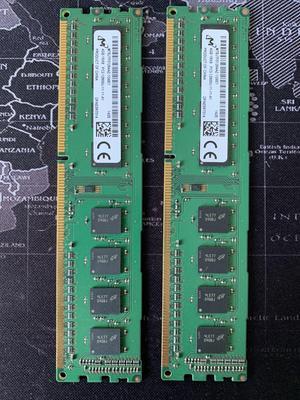
- CAS Latency: 11
- Voltage: 1.50V
- Buffered/Registered: Unbuffered
- Model #: M378B5173DB0CK0 X2
- $26.67 –
- Free Shipping

- CAS Latency: 16
- Voltage: 1.35V
- Timing: 16-20-20-38
- Heat Spreader: Anodized Aluminum
- Model #: CMK16GX4M2E3200C16R
- $113.99 –
- Special Shipping
Desktop Memory
System memory is where a computer holds the programs and data that are currently in use. The definition of the word "memory" has become somewhat blurred over the years because there are different types of memory that a computer uses. In general, "memory" refers to the system memory, or RAM, which holds instructions that the processor uses, and the data the instructions work with.
System memory is directly related to the performance of your computer. In some ways, it's even more important than the processor, because without enough memory, your processor cannot work to its full potential. Newer programs require more memory than older ones, so when buying a new computer, get the most memory that you can afford.
Learn about Types of System Memory
There are many different types of system memory available. Researching them will help you make an informed choice when you purchase your computer. Getting the right kind of memory for your system will also affect whether you can upgrade it later on, and by how much. With the right memory, you can move it from one system to another, or continue to use the same memory even after you upgrade your motherboard.
Types of memory include 168-pin SDRAM, 184-pin DDR SDRAM, 240-pin DDR2 SDRAM, and 240-pin DDR3 SDRAM. Capacity typically ranges from 128MB to 2GB with speeds covering PC 100, PC 133, PC 2100, PC 2700, PC 3200, PC 4000, PC2 3200, PC2 4200, PC2 5300, PC2 5400, PC2 6400, PC2 8000, PC2 8500, PC2 8800, PC2 8888, PC2 9136, PC2 9200, PC2 9600, PC2 10000, PC2 10400, PC3 8500, PC3 10600, PC3 10666, PC3 10700, PC3 12800, PC3 13000, PC3 14400, PC3 15000, and so on.
Bestselling Desktop Memory Reviews:
“ Bought 4 sticks for my kids' computers and they have been solid as rocks for almost a year. ”
Team T-Force Delta RGB 32GB (2 x 16GB) 288-Pin PC RAM DDR5 6000 (PC5 48000) Desktop Memory Model FF3D532G6000HC30DC01“ i wish, that ram would be cheaper and msi would support cudimm better. ”
G.SKILL Trident Z5 RGB Series 96GB (2 x 48GB) 288-Pin PC RAM DDR5 6400 (PC5 51200) Desktop Memory Model F5-6400J3239F48GX2-TZ5RK“ A great choice for more RAM. ”
Team T-FORCE VULCAN Z 32GB (2 x 16GB) 288-Pin PC RAM DDR4 3600 (PC4 28800) Desktop Memory Model TLZGD432G3600HC18JDC01“ Man did I make the right choice, out of the box the bios picked up the EXPO timing profile applied it and everything works as expected. ”
G.SKILL Trident Z5 Neo RGB Series 64GB (2 x 32GB) 288-Pin PC RAM DDR5 6000 (PC5 48000) Desktop Memory Model F5-6000J3040G32GX2-TZ5NR“ The best way I found to use these is to treat them as 3533MHz modules. ”
G.SKILL Trident Z Neo (For AMD Ryzen) Series 64GB (4 x 16GB) 288-Pin RGB DDR4 SDRAM DDR4 3600 (PC4 28800) Desktop Memory Model F4-3600C16Q-64GTZNC“ Now my computer will never struggle with any intensive programs in terms of processing or rendering, as far as I know. ”
Team T-Force Delta RGB 32GB (2 x 16GB) 288-Pin PC RAM DDR5 6000 (PC5 48000) Desktop Memory Model FF3D532G6000HC38ADC01“ Decided to upgrade my memory after a recent new build. ”
G.SKILL Trident Z5 RGB Series 64GB (2 x 32GB) 288-Pin PC RAM DDR5 6400 (PC5 51200) Desktop Memory Model F5-6400J3239G32GX2-TZ5RK“ I this memory which matches my existing and I wanted to expand. ”
Team T-Force Delta RGB 32GB (2 x 16GB) 288-Pin PC RAM DDR5 6400 (PC5 51200) Desktop Memory Model FF3D532G6400HC32ADC01