Your Browsing History

Includes HyperX Cloud III gaming headset



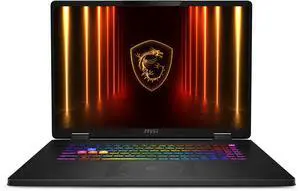







Gaming laptops now pack full-size NVIDIA GeForce GTX video cards and a high resolution display into a portable clamshell form factor, providing power on par with a high-end desktop computer. Ideal for gamers who like to go places, a gaming laptop offers a visually stunning digital experience you can take with you.
Strap on a special-fitted gaming backpack for laptops, keyboard, mouse, gaming pads, and other accessories and you are good to game anywhere. With VR-ready laptops entering the mainstream gamers will need room for VR headsets, too.
Most gamers buy in the $1,000-2,000 range, but a fully decked-out rig can exceed $5,000. Many find decent value in gaming laptops under $1,000—and cost even less if you know what you need and what you can live without.
Remember, as with any tech purchase, the best laptop for gaming is one that fits your budget and delivers value at that specific price point. We’ll learn how to gauge value specific to the gamer here.
Moving down the list of price points from high to low you will see graphics card and display features determine much of the price differential. Knowing how to compare NVIDIA GeForce video cards helps find value in laptops for gamers.
The latest batch of mobile gamer rigs have full-on desktop GPUs in the build, qualifying them as VR-ready. Mobile gaming rigs with GTX 980 desktop cards hit market in the generation prior. Budget-minded gamers should check out SKUs with a GTX 1060 for VR gaming.
Lower-tier mobile gaming rigs use M-class NVIDIA cards, which are lighter in weight, energy consumption, heat emission, and performance compared to their desktop counterparts.
What about laptops with SLI? High-end gaming laptops have SLI graphics card configurations, NVIDIA jargon for connecting two or more graphics cards to a single motherboard. Capable of pushing pixels at 60+ fps (frames per second) onto ultra-high definition displays, elite models like MSI GTX 1070SLI and GTX 1080SLI laptops run two full-on desktop GPUs and command over $3,500!
If you’re looking for SLI laptops under $1,000 check for refurbished deals. The prices get close to that mark for dual GTX 970M cards.
Are there any gaming laptops under 500? Tight-budgeted gamers find value in refurbished machines on sale under $500. They boast modest but legit gaming specs—GTX 950M GPU and a 15.6-inch, 768-pixel (HD) display. Use the filters on the left side bar to specify price range, and usually a handful of choices will be present under $500.
Which CPU for laptop gaming? The vast majority of laptops for gaming have a quad-core Intel Core i7 processor. A few low-budget choices have Intel Core i5 CPUs. The Skylake (6000 series) architecture is solidly mainstream for new models. Clock speed ranges between 2.40 – 2.70 GHz, a touch slower than desktop counterparts.
Intel’s laptop CPUs have letter designations at the end that signify additional features:
Storage drives: Laptops use 2.5-inch SATA III storage drives. A 7200 RPM 1 TB HDD is standard for onboard storage in gaming notebooks. Higher end models will include a SSD in tandem for the OS and your main games—the titles that you want performance boost when running. Super high-end gamer laptops have 1 TB SSDs in them; 512 GB and 256 GB represent the mid-range, and 128 GB the entry level.
Wireless: The latest 802.11ac Wi-Fi connectivity is ideal for multi-player online gaming, which is ubiquitous in new models of gaming laptops.
System memory: 16-32 GB of RAM is standard across the board. Laptop memory uses a small online form factor (SO-DIMM) something to be aware of should you upgrade laptop RAM later.
FHD vs. QHD displays: Product sheets require understanding the difference between ‘Full High Definition’ and ‘Quad High Definition’.
With more pixels, QHD displays are beautiful and rich and come at a premium. QHD is recommended on laptops for professional graphics work, so if a gaming laptop doubles in that capacity QHD is a great option.
The quality difference between FHD and QHD is less noticeable on smaller screens than on big monitors—take that into account when allotting budget for the purchase.
FHD resolutions:
QHD resolutions:
Display size matters: Manufacturers make jumbo laptop displays especially for gamers—18.4-inch displays and larger are the biggest of the bunch. Getting full HD (1080-pixel) on screens of this size takes a GTX 10 Series GPU, or dual-SLI M-series GPUs. Jumbos can run over $3,000 but can be found in the mid-$2,000s with more modest storage specs.
A 17.3-inch HD laptop display is much more reasonably priced, requiring only a GTX 960M for pushing the appropriate pixels to it. You will find gaming laptops under $1,000 with these specifications. But if you’re looking to go 4K with your 17.3-inch, you are back in GTX 10 Series / GTX 970M SLI territory, so prices run in the mid-$2,000s and upwards.
Value-minded gamers will find lower prices for laptops with 15.6-inch displays—well below the $1,000 threshold—and some are capable of 4K. Truth be told, the difference between 4K and FHD on a 15.6-inch screen is not as noticeable as on a larger display. Take that into account if budget is in issue.
The smallest gaming laptops (12-14 inches) offer the longest battery life, so they come at a higher premium compared to the size above them. Small computers like Dell Alienware with a 13.3-inch display are popular. Newer models offer the first OLED displays in gaming laptops, and come with a GTX 1060 for VR gaming.
What are you playing? This determines the minimum specs that you need. For VR gaming laptops, that means a GTX 10 Series GPU. Nearly every title has its own benchmarks. Start by knowing them.
Screen size vs. portability? A great-looking jumbo display is bulkier and heavier to lug around, and it drains battery. If you’re out on the move, small is beautiful—consider a 13.3” in and under if that’s important to you. Look for a Intel Core i7 U-series for better battery life. Use the Thin & Light filter on the left side bar.
Build feel vs. price? Polycarbonate—yep, plastic—is inexpensive thus most commonly used for the frame at the entry level. Carbon fiber is popular for mid-range lightweight portables; aluminum and magnesium alloys are premium-grade. Keyboard feel is also important—ideally, laptops with a full-size shift key and a 1.88 mm keyboard pitch are most comfortable for typing. If you love the clack, a gaming laptop with a mechanical keyboard (see the MSI GT series) is up your alley.
Professional and gaming? A gaming laptop for business is totally legit—especially for visual creatives and designers. Maybe you want to game while on the road for work and need to keep rainbow backlit keys and other gamer-centric build features on the down-low. There are plenty of inconspicuous gamer laptops so have your pick. Something like a Dell Inspiron or MSI GT series plays nicely with work.
The best gaming laptop for you is an ideal balance of what you need, what you want, and what is nice to have, and figuring it into a budget range. Each brand weighs performance against price at every price point. Check out a Dell Inspiron 15 for great affordable gaming laptop under $1,000. Use the filters on the side of this page to compare similar offerings at that price point.
The graphics card is the key piece of hardware to consider for gaming performance. Display size and resolution follow GPU power. NVIDIA GeForce GTX 10 series are tops for gaming. Depending on your preference for size and budget, a large screen (17-19 inches) at FHD resolution offers a stunning digital experience on a mobile PC.
Just a dedicated graphics processor, essentially. What makes it different from a so-called mobile workstation is that it has pre-installed Windows Home instead of Windows Professional. Mobile workstations may have a specialized video cards for CAD and video editing instead of gaming—a NVIDIA Quadro or AMD FireEye instead of a GeForce GTX.
“ Bought it for my wife to play games on and work from home with. She's been very happy with it so far. ”
GIGABYTE G6 Series - 16'' 165 Hz IPS - Intel Core i7-13620H - GeForce RTX 4060 , 16GB DDR5 - 1 TB PCIe SSD - Windows 11 Home 64-bit - Gaming Laptop (G6 KF-H3US854KH )“ I haven't used it to play video games yet but I'll soon use it to 3d model/print. ”
Acer Nitro V - 15.6'' - Intel Core i7-13620H - GeForce RTX 4050 GPU - 16 GB DDR5 - 1 TB PCIe SSD - Windows 11 Home 64-bit - Gaming Laptop (ANV15-51-75HE )“ Fans are a little loud so headphones are probably necessary when gaming. ”
Aorus 16X Series - 16'' 165 Hz IPS - Intel Core i7-13650HX - GeForce RTX 4060 Laptop GPU - 16 GB DDR5 - 1 TB PCIe SSD - Windows 11 Home 64-bit - Gaming Laptop (16X 9KG-43USC54SH )“ Always wanted AMD gaming laptop, and I think this efficient :) since I use 7950x3d on my PC ”
ASUS ROG Strix SCAR 17 X3D (2023) Gaming Laptop, 17.3" QHD 240Hz/3ms, 100% DCI-P3 Display, GeForce RTX 4090, AMD Ryzen 9 7945HX3D, 32GB DDR5, 2TB PCIe SSD, Wi-Fi 6E, Windows 11 Pro, G733PYV-XH97“ I would definitely recommend this laptop it's wonderful for gaming and watching movies ”
Acer Nitro V - 15.6'' - Intel Core i7-13620H - GeForce RTX 4050 GPU - 16 GB DDR5 - 1 TB PCIe SSD - Windows 11 Home 64-bit - Gaming Laptop (ANV15-51-75HE )“ I like that the NitroSense app lets me control the fan speed with three pre-settings: Quiet, Daily Use, Gaming. ”
Acer Nitro V - 15.6'' - Intel Core i7-13620H - GeForce RTX 4050 GPU - 16 GB DDR5 - 1 TB PCIe SSD - Windows 11 Home 64-bit - Gaming Laptop (ANV15-51-75HE )“ Not too heavy even for a gaming laptop ”
MSI Stealth 16 AI 16" QHD+ 240Hz Ultra Thin and Light Gaming Laptop Intel® Core™ Ultra9-185H RTX 4070 32GBDR5 2TB NVMe SSD Win 11“ Great laptop .. run my games nice and smooth on ultra settings ”
Hasee Z8 (15.6'', i7-12650H, RTX4060), Gaming Laptop, i7-12650H 4.7GHz, 16G DDR5 RAM, 512G NVMe PCIe4.0 SSD, RTX4060 8G GDDR6, 15.6'' QHD 165Hz 100%sRGB Display, RGB KB, WF6, BT5.2, Win11, Ore Black