Your Browsing History
The future of gaming has arrived. Long load times are obsolete with next-gen PCIe Gen4 technology, reaching irrational read/write speeds up to 7000/5300MB/s. Arm your system with RGB lighting(heatsink model only), customizable through the downloadable WD_BLACK Dashboard. Sustain supreme performance with the optional heatsink model and store more with up to 2TB capacity.
Striking an impressive balance between price and performance—with excellent reliability and energy efficiency—the P41 Plus delivers exceptional PCIe Generation 4 storage tuned for real-world workloads. Use it with Solidigm Synergy software for optimal performance and value! Solidigm Synergy is a free software suite for personal computers running Microsoft Windows that unlocks innovative features on Solidigm SSDs by closing the gap between the storage device and the rest of the system—enabling.

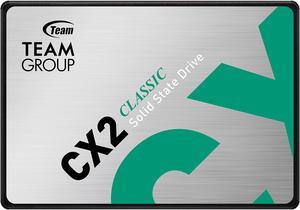


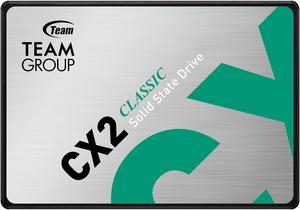
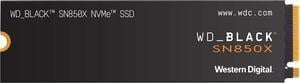

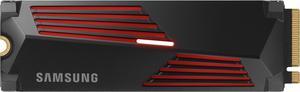
OUT OF STOCK
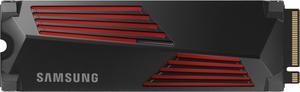
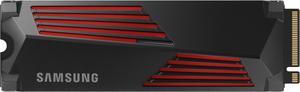

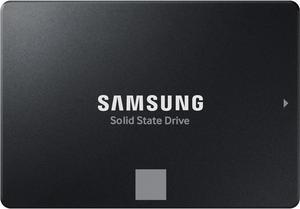
Storage and performance are two of the most crucial aspects of computing. Traditionally, the hard drive is seen as the figurehead of this for most personal computers, but alternative hardware does exist. Solid state drives have been adopted by people across many walks of life for their technological needs, and there several different classifications of SSDs available that can be used alone or in tandem with other equipment.
SSDs are a viable means by which to enhance the capabilities of computers. They should be considered by anyone looking for faster speeds and/or increased disk space.
Despite serving many of the same purposes, there is a vast difference between solid state drives and other types of hard drives. A typical hard drive is comprised of moving parts that respond to magnetics and optical media, whereas an SSD is, well, solid. Integrated circuits work with semiconductor memory that functions as a disk drive, favoring flash memory over the read/write heads on standard hard drives. SSDs are considered by many to be faster, with shortened times for booting and seeking, and because they lack moving components, they do not require part replacement and are also much quieter than traditional hard drives.
There are many benefits to using an SSD. As stated, they tend to be more responsive than other, similar hardware, and a fluctuation in price range is making them more affordable than ever. The differences in read and write times are significant, and those seeking higher input/output performance should explore the possibilities that SSDs can facilitate.
Solid state drives can be used in several different capacities. Internal SSDs, like the SanDisk Extreme II and the Seagate 600 Series, are meant to be installed within the system hardware itself. Others, like the LaCie Thunderbolt and the Buffalo Drive Station Mini Thunderbolt, can be connected externally through ports such as USB. These are External SSDs.
There are also SSDs designed specifically for businesses. This kind of hardware comes in a variety of sizes, and can be either external or internal. Solutions of this nature also exist in an "industrial" distinction. These units, like the Wintec I-Temp and the Transcend PATA SLC, are often internally installed.
Another alternative still comes in the form of hybrid hard drives. This solution marries the inherently-larger storage space of traditional hard drives with the speeds that SSDs have become popular for providing. This way, items that are accessed frequently can be cached on the solid state portion of the hardware, freeing up the hard drive portion for expanded storage and processing. Models on the market, such as the Hybrid Drive line from Seagate and the Samsung Spinpoint M Series, are viewed as convenient ways to boost performance without using two separate technologies. This is considered by many to be a cost-effective solution to storage and speed dilemmas.
“ Large SSD drive space ”
Team Group QX 2.5" 4TB SATA III 3D NAND Internal Solid State Drive (SSD), Speed up to 560MB/s, Laptop & PC Desktop compatible (T253X7004T0C101)“ best ssd i have ever had ”
SAMSUNG 990 PRO SSD 1TB PCIe 4.0 M.2 2280 Internal Solid State Hard Drive, Seq. Read Speeds Up to 7,450 MB/s for High End Computing, Gaming, and Heavy Duty Workstations, MZ-V9P1T0B/AM“ Yes I recommand this ssd ”
SAMSUNG 990 PRO 2TB SSD, PCIe Gen4 M.2 2280, Seq. Read Speeds Up-to 7,450MB/s for High End Computing, Gaming, and Heavy Duty Workstations (MZ-V9P2T0B/AM) Non-Heatsink“ This is my fastest M.2 SSD. Performance is top-notch and the Samsung Magician app does a very good job of monitoring and making certain adjustments to the drive. ”
SAMSUNG SSD 990 PRO with Heatsink 2TB, PCIe 4.0, Sew. Read Speeds Up-to 7,450MB/s, Compatible with PlayStation®5 (MZ-V9P2T0CW)“ It's a Samsung 990 Pro, not much more to say. One of the best performing gen 4 x4 drives out there, and it possesses Samsung's known quality and reliability. ”
SAMSUNG SSD 990 PRO 4TB, PCIe Gen4 M.2 2280, Seq. Read Speeds Up-to 7,450MB/s for High End Computing, Gaming, and Heavy Duty Workstations (MZ-V9P4T0B/AM) Non-Heatsink“ I love this tiny device and would recommend it to anyone who asks. ”
Team Group MP44L M.2 2280 1TB PCIe 4.0 x4 with NVMe 1.4 TLC Internal Solid State Drive (SSD) TM8FPK001T0C101“ Samsung drives rick, along with their magician software setting up your new drive is so simple. ”
Samsung Electronics 870 EVO 2TB 2.5 Inch SATA III Internal SSD (MZ-77E2T0B/AM)“ Great terrribyte drive for the price and honestly would reccomend this one, other brands can be better but I always stick with samsung, they are the best in my mind. ”
SAMSUNG 990 EVO SSD 1TB, PCIe Gen 4x4 | Gen 5x2 M.2 2280, Speeds Up-to 5,000MB/s, Upgrade Storage for PC/Laptops, HMB Technology and Intelligent Turbowrite (MZ-V9E1T0B/AM)