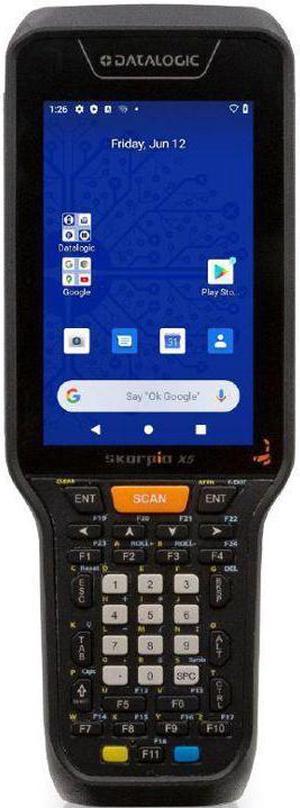- Home
- Networking
- Wired Networking
- Wired Routers
Wired Routers
- In Stock
- Sold by Newegg
- Brands
- Show More
- Price
- Show More
- Speed
- VPN
- WAN Ports
- LAN Ports
- All Top Brands
- Availability
- Condition
- Sold by
- Useful Links
- Customer Ratings
- & up

- Weight: 1.1700
- Model #: RUTX50000000
- $1,485.18 –
- $50.00 Shipping
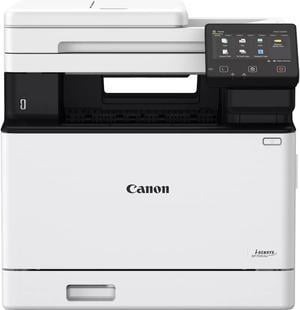
- Model #: 5455C020
- $1,288.84 –
- $50.00 Shipping
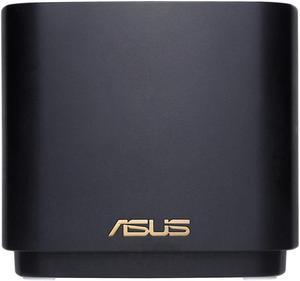
- $878.04 –
- $50.00 Shipping

- Protocols: TCP/IP
- Weight: 7.38
- Model #: LGS124
- $229.99 –
- Free Shipping

- LAN Ports: LAN: (1) GbE RJ45 port (1) 10G SFP+ port MGMT LAN: (1) GbE RJ45 port
- LEDs: Ethernet White: link/activity SFP+ White: link/activity Power supply Off: no AC power present Steady green: AC power and DC output active Flashing green: AC power present and DC output inactive Steady amber: AC power lost/failure events Flashing amber: warning events
- Temperature: 0 to 35° C (32 to 95° F)
- Humidity: 8 to 90% noncondensing
- Model #: CK-Enterprise
- $7,075.11 –
- $52.35 Shipping

- WAN Ports: Gigabit WAN Port x 1
- LAN Ports: Gigabit LAN Port x 8 (Changable WAN/LAN Port x 2)
- Security: AiProtection VPN Let's Encrypt DNS-over-TLS SSH Firewall • Maximum Firewall Keyword Filter :64 • Maximum Firewall Network Service Filter :32 • Maximum Firewall URL Filter : 64
- Standards: Bluetooth® 3.0 Bluetooth® 3.2 IEEE 802.1p IEEE 802.1q IEEE 802.3 IEEE 802.3ab IEEE 802.3i IEEE 802.3u IEEE 802.3x IPv4 IPv6
- Model #: EBG19P
- $255.22 –
- $18.99 Shipping

- Model #: 6947273704515
- $57.22 –
- $10.99 Shipping

- WAN Ports: 1 x 10/100Mbps
- LAN Ports: 1 x Fixed LAN, 3 x Changeable WAN/LAN
- Protocols: TCP/IP, DHCP, ICMP, NAT, PPPoE, SNTP, HTTP, DNS
- Security: Firewall Security: IP Address Filtering MAC Address Filtering Domain Name Filtering DoS Protection
- Model #: TL-R470T+
- $97.99 –
- More options from $49.99 - $97.99
- Free Shipping

- WAN Ports: 1 x 10/100Mbps
- LAN Ports: 2 x 10/100Mbps
- Model #: TL1248
- $61.49 –
- $45.99 Shipping

- Model #: TL1384
- $70.49 –
- $45.99 Shipping

- Dimensions: 1.22" x 10.55" x 5.37"
- Weight: 1.54 lbs.
- Package Contents: EdgeRouter ER-12 Router External AC Power Adapter, 24W (24V, 1A)
- Model #: ER-12
- $424.99 –
- More options from $424.99 - $445.99
- Free Shipping

- WAN Ports: 1 Fixed 10/100Mbps WAN Port
- LAN Ports: 1 Fixed 10/100Mbps LAN Port + 3 Changeable 10/100Mbps WAN/LAN Ports (For version 4.0 Only)
- Protocols: IEEE 802.1X, TCP/IP, DHCP, ICMP, NAT, PPPoE, SNTP, HTTP, DNS
- Standards: IEEE 802.3, IEEE 802.3u,IEEE 802.3x
- Model #: TL-R480T+
- $98.99 –
- Free Shipping

- Model #: 930195177529
- $79.99 –
- Free Shipping

- Model #: M15-3
- $251.99 –
- Free Shipping

- Model #: Google WiFi NLS-1304
- $319.99 –
- $29.99 Shipping

- Protocols: TCP / IP, DHCP, ICMP, NAT, PPPoE, SNTP, HTTP, DNS, IPsec, PPTP
- Security: SPI Firewall VPN Passthrough FTP / TFTP / H.323 / RTSP ALG DoS Defence, Ping of Death Local Management
- Standards: IEEE 802.3, IEEE 802.3u,IEEE 802.3ab
- LEDs: PWR, SYS, WAN, LAN
- Model #: TL-R600VPN
- $419.99 –
- Free Shipping

- Model #: ALLY-0091K-CA
- $111.99 –
- Free Shipping

- Model #: REC22P-CA
- $119.99
- See price in cart
- Free Shipping
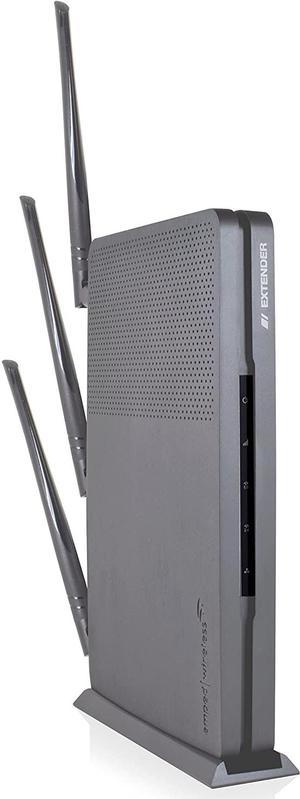
- Model #: B1900EX-CA
- $73.99 –
- Free Shipping

- Model #: B750EX-CA
- $99.99
- See price in cart
- Free Shipping

- Model #: DIR-857R
- $34.99 –
- Free Shipping

- $1,999.99 –
- $45.00 Shipping

- $1,052.71 –
- More options from $1,052.71 - $2,649.41
- Free Shipping
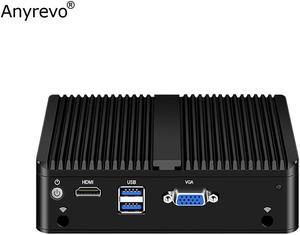
- CPU Type: Intel Pentium 4 / Celeron
- Model #: HT-Mini-Pc000094
- $425.00 –
- Free Shipping
Wireless Network Routers
Home wireless routers allow you to connect multiple devices together wirelessly into a network to share resources and access the internet. Examples of some of the devices you can connect to your network include desktop computers, notebook computers, external hard drives, PDAs, stand alone or all-in-one copy / fax / printers, media players, entertainment devices and more all without wires.
If you setup your network to be 100% wireless then you will need to ensure that every device that you want to add to the network has a wireless network adapter installed otherwise they will have no way to access the network. If these are not already in the computers, you'll need to purchase them and add them in. Once all devices are configured and set up you will be able to share files and resources across the network.
The Importance of Security with Wireless Network Routers
Security is especially important when using a wireless network. Basically, anybody within the range of your network who has the right equipment can access it if it is not secured. Therefore we recommend safety features such as WEC or MAC address filtering. This is a unique hardware identifier that gives each network device its own identity.
WEP, or Wireless Encryption Protocol, is another way to identify your network devices. It establishes a shared key between the access point and clients, using the key to encrypt and de-encrypt the data that is transferred between them. This is enough security for most home network uses.
Bestselling Wired Routers Reviews:
“ With the numerous factory resets I have done while unsuccessfully working with Netgear support, Backup/Restore worked well to get system working with devices & users again before downtime window closed. ”
NETGEAR 10G/Multi-Gigabit Dual WAN Pro Router with Insight Cloud Management | PR60X“ This router is working smoothly and appears fast. ”
TP-Link ER7206 SafeStream Gigabit Multi-WAN VPN Router“ Highly configurable, much easier to use than many Cisco products, rather inexpensive compared to its competition ”
Ubiquiti EdgeRouter ER-4 - router - desktop (UBI-ER-4-US)“ This router keeps up with gigabit Internet without a problem. Running iBGP, vlans, DHCPv6-PD, and a VPN tunnel, it still processes packets without issue. ”
Ubiquiti Networks 10-Port Gigabit Router with PoE Passthrough and 2 x SFP Ports (ER-12)“ I use it with my WiFi router. The WiFi network in my home is much more stable. ”
Ubiquiti EdgeRouter ER-4 - router - desktop (UBI-ER-4-US)