Your Browsing History
- Home
- Networking
- Wireless Networking
- Wireless Routers
Wireless Routers
- In Stock
- Sold by Newegg
- Brands
- Show More
- Price
- Show More
- Wireless Data Rates
- WAN Ports
- Show More
- Frequency Band
- WiFi Generation
- Wireless Adapter included
- VPN support
- WPA
- Antenna
- Interface
- LAN Ports
- Show More
- All Top Brands
- Availability
- Condition
- Sold by
- Useful Links
- Show More
- Customer Ratings
- & up

Quick View
Redmi AC2100 Router Gigabit 2.4G 5.0GHz Dual-Band 2033Mbps Wireless Router Wifi Repeater With 6 High Gain Antennas Wider
- Model #: 34-Router0032
- $104.44 –
- Free Shipping

Quick View
Wireless Wifi Repeater Router Dual Band 2.4/5G Wi-Fi Extender WiFi Wireless Signal Booster-US Plug
- Model #: 34-Router0657
- $66.64 –
- Free Shipping

Quick View
4G Wifi Router Mini Router 4G Wireless Portable Pocket WiFi Mobile Hotspot Car Wi-Fi Router Car Accessories
- Model #: 34-Router2000
- $78.79 –
- Free Shipping

Quick View
Gigabit AC Gateway Routing MT7621A 880Mhz 3*10/100/1000Mbps LAN/WAN Port Multi WAN Load balance Gateway wifi project router
- Model #: 34-Router0826
- $206.05 –
- Free Shipping

Quick View
4G Wifi Router Portable 3G/4G SIM Card Router Unlocked Portable Pocket Wi-fi Hotspot Card Wi-fi Router With Sim Card Slot
- Model #: 34-Router0377
- $131.49 –
- Free Shipping

Quick View
MTK MT7621AT 802.11AC 1200Mbps 5G Wireless WiFi Router USB Gigabit Ether LEDE OPENWRT Router Padavan 512MB Memory /32MB Flash
- Model #: 34-Router0081
- $118.47 –
- Free Shipping

Quick View
Travel TF Card 4G LTE Wifi Router Wireless Unlocked Extender Outdoor 100Mbps Modem High Speed Mobile Hotspot Portable
- Model #: 34-Router2051
- $90.72 –
- Free Shipping

Quick View
4G Router LTE WIFI Wireless USB Dongle Broadband Modem 150 Mbps Portable Car WIFI Router Hotspot
- Model #: 34-Router0261
- $47.57 –
- Free Shipping

Quick View
4G LTE Wifi Router CPE Repeater Modem Mobile Hotspot Wireless Broadband With SIM Solt Wi fi Router Gateway
- Model #: 34-Router0650
- $148.93 –
- Free Shipping

Quick View
WiFi 2.4G/5G Repeater Router Dual Band 1200Mbps Signal Amplifier Booster 4 Antennas WiFi Range Extender Access Point
- Model #: 34-Router0564
- $63.91 –
- Free Shipping

Quick View
4G Wifi Router 150Mbps LTE CPE CAT4 4G SIM Card Router Mobile Wifi Hotspot Support 4G to LAN Port 32 WiFi Users
- Model #: 34-Router0382
- $161.90 –
- Free Shipping

Quick View
R9000 AD7200 Nighthawk X10 Smart WiFi Router Quad-Stream 802.11ac + 802.11ad, Tri-band WiFi speed Up to 7.2Gbps
- Model #: 34-Router0237
- $816.23 –
- Free Shipping
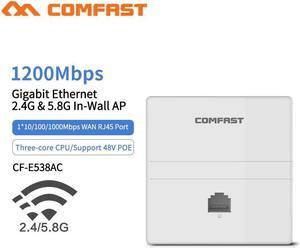
Quick View
1200Mbps Wireless WIFI Access Point Gigabit 11AC Wifi Router WiFi Repeater 1*10/100/1000Mbps WAN/LAN Port Indoor Wall Client+AP
- Model #: 34-Router0362
- $67.58 –
- Free Shipping

Quick View
4G Wireless Router Mobile Broadband Hotspot Unlocked Wifi Modem Wireless Router Unlimited Portable Wifi Router
- Model #: 34-Router1949
- $112.39 –
- Free Shipping

Quick View
4G Wifi Router mini router 3G 4G Lte Wireless Portable Pocket wi fi Mobile Hotspot Car Wi-fi Router With Sim Card Slot
- Model #: 34-Router0063
- $107.10 –
- Free Shipping

Quick View
4G Wifi Router 4G Lte Wifi Wireless Router 6800MAh Battery Power Bank Hotspot Unlocked Car Mobile with Sim Card Slot
- Model #: 34-Router0309
- $84.70 –
- Free Shipping

Quick View
LR112 4G WIFI Router Mobile WiFi Travel Partner Wireless Pocket Mobile Wifi Router car wifi router With SIM Card Slot
- Model #: 34-Router0983
- $106.37 –
- Free Shipping

Quick View
4G wifi router 4G lte cpe SIM card wifi router 300m CAT4 32 wifi users router RJ45 WAN LAN indoor lte CPE wireless router
- Model #: 34-Router0189
- $161.00 –
- Free Shipping

Quick View
4G LTE WiFi Wireless Router 300Mbps Cat 4 High Speed Wifi CPE with SIM Card Slot and 4pcs External Antennas UP To 32 users
- Model #: 34-Router0481
- $228.45 –
- Free Shipping

Quick View
Quick connect AC 1200Mbps Wireless 2.4G / 5G Wifi Repeater 4 High Antennas Bridge Signal Amplifier Wired Router
- Model #: 34-Router0443
- $66.88 –
- Free Shipping

Quick View
Wifi repeater network wifi router wireless signal amplifier wireless routing extender 300M range extender signal Wps
- Model #: 34-Router0502
- $37.13 –
- Free Shipping

Quick View
Wifi Repeater 5Ghz Wifi Extender Router WiFi Amplifier Wi fi Booster Ultraboost Long Range 5G Wi-fi Repeater Pro
- Model #: 34-Router0135
- $69.94 –
- Free Shipping

Quick View
2.4G/5G Dual Band High Power Outdoor Weatherproof 30db Wireless Wifi Router/AP Repeater Extender 1000mW 15KV Outer Antenna
- Model #: 34-Router0167
- $119.50 –
- Free Shipping

Quick View
4G/LTE Router Gateway 4G 3G 2G Broadband Mobile Hotspots unlimited Modem Portable Wifi Router Sim Antennas WAN/LAN Port
- Model #: 34-Router0326
- $152.80 –
- Free Shipping

Quick View
unlocked 3G 4G home 4 antennas sim card router modem 4g wifi hotspot 4G lte CPE wifi router 4g router with sim card slot
- Model #: 34-Router0651
- $172.87 –
- Free Shipping

Quick View
WAN/Dual 4G Load Balancing Enterprise Wireless Router High Power 300Mbps WiFi Router LTE Modem Router with Dual SIM Card
- Model #: 34-Router1184
- $375.65 –
- Free Shipping

Quick View
CP100 4G wifi router wireless router high gain external antenna 3G 4G lte CPE home office router with sim card slot
- Model #: 34-Router0123
- $148.93 –
- Free Shipping

Quick View
MT7620A 802.11n 300Mbps Wireless WiFi Router USB WiFi Repeater + 2*5dBi Antenna with OPENWRT/DDWRT/Padavan/Keeic omni II/LEDE
- Model #: 34-Router0376
- $65.52 –
- Free Shipping

Quick View
4G CPE LTE Wifi Router With Sim 150Mbps Mobile Hotspot Modem Wireless Broadband 3G 4G Portable Wi-Fi Router Gateway Ap
- Model #: 34-Router0193
- $150.22 –
- Free Shipping

Quick View
300Mbps Unlocked 4G LTE Wifi Router, Indoor 4G Wireless CPE Router with 4Pcs Antennas and LAN Port&SIM Card Slot Up to 32users
- Model #: 34-Router0588
- $212.80 –
- Free Shipping

Quick View
11AC 2.4G 5G WiFi Access Point Outdoor CPE AP Router Wi-Fi Signal Amplifier Repeater Outside Long Range WiFi Wireless Router Poe
- Model #: 34-Router1559
- $453.57 –
- Free Shipping

Quick View
WE826-T 4g wifi router mobile wifi 4g lte router modem with sim card slot wifi repeater 2.4Ghz smart app manage
- Model #: 34-Router0121
- $465.39 –
- Free Shipping

Quick View
Home Wifi Repeater 300-1200Mbps Wireless Wi-fi Range Extender Amplifier 5Ghz 802.11b/g/n/ac Wifi Booster Antenna AC Wi fi Router
- Model #: 34-Router0431
- $66.12 –
- Free Shipping

Quick View
4A Router 2.4GHz +5GHz WiFi Router 4 Antenna APP Control Mi Router 4A WiFi Repeat Wireless Router
- Model #: 34-Router0208
- $63.74 –
- Free Shipping

Quick View
LV-AC11 AC12 AC1200 Repeater/Router/Access point Wireless Wi-Fi with External WIFI Range Extender Mini Router Boost
- Model #: 34-Router0434
- $65.17 –
- Free Shipping

Quick View
AR9331 802.11n 150Mbps WiFi Wireless Router WiFi Repeater OPENWRT Firmware External/Internal Antenna Support POE Module
- Model #: 34-Router0585
- $94.00 –
- Free Shipping
Wireless Network Routers
Home wireless routers allow you to connect your home computers together into a network. If you want to use your router as a firewall also, make sure you purchase one that has a built-in firewall. Otherwise, you can purchase a firewall separately. Wireless network routers will allow you to connect computers, notebook computers, PDAs and printers without wires. They are also useful for connecting laptops to the Internet and other networks, such as at work or at home.
If you want to use a wireless network router, you need to have a wireless network adapter installed in any computer that you connect to your network. If these are not already in the computers, you'll need to purchase them and add them in. To network your home computers to each other, you can use an access point instead, but we recommend routers because you can also use them for Internet sharing and firewall security. Also, home routers tend to be less expensive than access points.
The Importance of Security with Wireless Network Routers
Security is especially important when using a wireless network. Basically, anybody within the range of your network who has the right equipment can access it. It is very easy for them to use a network detection program to access your network. Therefore, use WEC or MAC address filtering. This is a unique hardware identifier that gives each network device its own identity.
WEP, or Wireless Encryption Protocol, is another way to identify your network devices. It establishes a shared key between the access point and clients, using the key to encrypt and de-encrypt the data that is transferred between them. This is enough security for most home network uses.
Bestselling Wireless Routers Reviews:
Anonymous
10/7/2024 9:02:52 AM
Good router
“ Very good choice for a basic router that does its job fairly well. ”
TP-Link AC1900 Smart WiFi Router (Archer A8) -High Speed MU-MIMO Wireless Router, Dual Band Router for Wireless Internet, Gigabit, Supports Guest WiFiJean
9/10/2024 6:32:20 AM
Great Product, Easy to Setup
“ would purchase product again - previous router was also TP-Link ”
TP-Link Archer AX55 WiFi 6 AX3000 Smart WiFi Router - 802.11ax Wireless Router, Gigabit Internet Router, Dual Band, OFDMA, MU-MIMO, OneMesh CompatibleSerge
6/15/2024 1:58:15 PM
Very nice 5/5
“ Hi very good router software easy to configure ”
ASUS ROG Rapture GT-AX6000 EVA Edition Dual-Band WiFi 6 Gaming Router, Dual 2.5G WAN/LAN ports, WAN aggregation, Triple-Level Game Acceleration, AiMesh CompatibleDimitri R.
6/6/2024 12:10:47 PM
Best web user interface
“ I love Asus network products. ”
ASUS ExpertWiFi EBR63 AX3000 WiFi 6 Business Router - Custom Guest Portal & SDN, Easy Setup and Remote Management, Scalable with ExpertWiFi AiMesh, Free Commercial-grade Network Security & VPN, VLAN, backup WANRon H.
5/21/2024 2:44:50 PM
Upgraded from AC5300
“ Would indeed recommend the router. ”
ASUS ROG Rapture GT-AX11000 Pro Tri-Band WiFi 6 gaming router, 10G port, Quad-core 2.0 GHz CPU, ASUS RangeBoost Plus, UNII4, Triple-level game acceleration, Lifetime internet security, AiMesh supportBruce L.
4/9/2024 8:39:12 PM
Easy set-up and good coverage
“ would purchase again - especially via NewEgg as they were 33% cheaper than Mr Bezos' site ”
ASUS (RT-AX86U PRO) AX5700 Dual Band WiFi 6 Gaming Router Quad-core 2.0 GHz CPU, 2.5G port, Game Mode, Lifetime Network Security, Secure VPN, Upgraded Parental Controls, Adaptive QoS, Port ForwardingMarc C.
3/20/2024 7:21:15 AM
Wifi6 so fast!! Love it!
“ Very easy to configure but it needs to take captures of your old router cause you can't import setups from any other router, even the same company! ”
TP-Link AX7800 Tri-Band Gigabit 8-Stream Wi-Fi 6 Router, 7800 Mbps, 1×2.5 Gbps+4×1 Gbps Ports, 1.7 GHz Quad-Core CPU, USB 3.0+2.0, Ideal for Gaming Xbox/PS4/Steam&4K/8K, OneMesh (Archer AX95), BlackRobert C.
2/21/2024 7:34:44 AM
Excellent Router
“ The TP-Link router supports all the features I need and provides good WiFi signal strength throughout my house, while providing speed that is limited only by my ISP (500Mbps). ”
TP-Link Archer AX55 WiFi 6 AX3000 Smart WiFi Router - 802.11ax Wireless Router, Gigabit Internet Router, Dual Band, OFDMA, MU-MIMO, OneMesh Compatible





