
100%






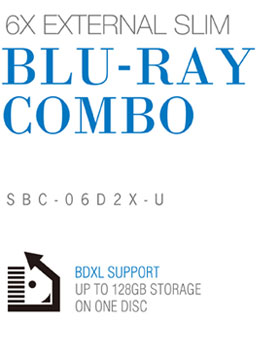

BDXL™ Format Support
BDXL read only format allows users to read huge amount of data on a single Blu-ray disc, up to 100GB on BD-R(TL) and 128GB on BD-R(QL)

The Best Burning Quality
Auto Tuning Power technology ensures optimized power to burn a disc with the best quality

Double the Security On-the-Go
Disc Encryption II doubles the security with password-controls and hidden-file function, protecting important user data

Drag-and-Burn
Friendly interface with only three simple steps to burn a disc, making the process easier than ever

Flexible Dual Positioning
Vertical and horizontal two-way placement

Award Winning Design
The 2011 iF Design Award product design is inspired from miniaturized architectual forms, using elegant squared lines and a unique stand

Blu-ray 3D Support
ASUS supports latest Blu-ray 3D technology, but the Blu-ray playback software is subjected to change by area. Please check with your supplier for exact offers.
Blu-ray 3D Support
ye-popping Blu-ray 3D ™ video and 3D photo

2D to 3D DVD Conversion
Transform 2D video and photo into 3D effect

High Definition Upscaling
Magic Cinema boosts DVD video to full HD 1080p
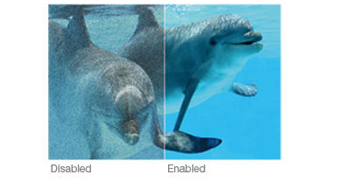
Refresh Your Listening Experience
Dolby Digital EX & DTS-HD audio (5.1 channels)

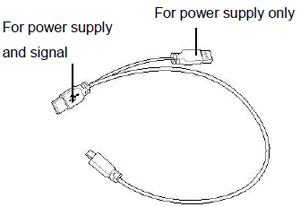
Connecting to you Mac
Connect the two type A USB connectors of the bundled Y- cable to your Mac, and the micro-USB connector to the ODD.
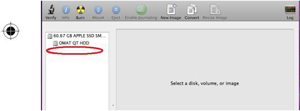
Checking if your Mac has detected the ODD
Click DISK UTILITY, then you can see external ODD in the list.
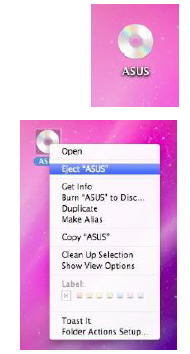
Inserting a disc that contains files

Burning files
NOTES: