
100%


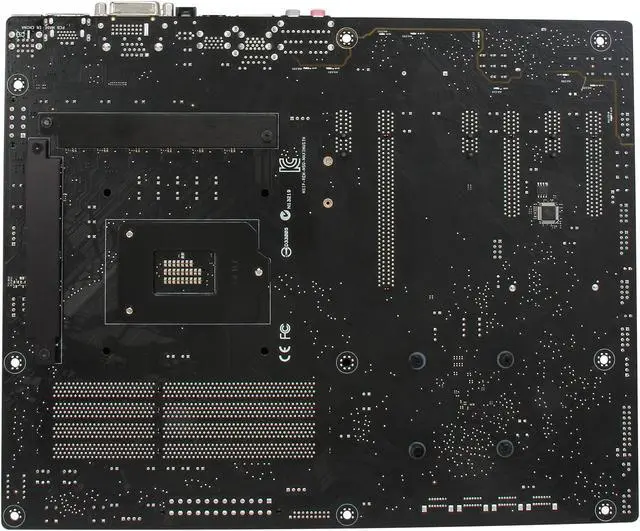

Make informed decisions with expert advice. Learn More
Last year's Hero smashed onto the PC gamer and enthusiast builder scene – easily the most popular ROG board to date! It goes without saying then that 2014's Maximus VII Hero would have a lot to live up to. So, thankfully, it's had a huge upgrade and a big splash of cool design. Have a look at this:

The sharp aesthetic design is drawn throughout its creation; from painted, matte black PCB to the heatsink, to the (optionally) illuminated Z97 heatsink. The keen-eyed will also notice no more white clips as the whole board is now totally red and black!

The Hero supports all current Intel 4th Generation (Haswell, Haswell-refresh) and future 5th Generation (Broadwell) CPUs on LGA1150. The Extreme Engine DIGI+ III hardware includes 8 + 2-phase power, NexFET™ Power Block MOSFET, 60A Ferrite Chokes, and 10K Black Metallic Capacitors to make overclocking a cinch.
On the memory front there's support for four DDR3 DIMMS up to and beyond 3,200MHz, depending on what kit you choose to pair it with.

Within its price-range it's also the only board with rear bracing/heatspreaders for the VRMs, too!

While top-side, the heatsink has a nickel-plated heatpipe cunningly tucked deep into its design to improve cooling.


The rear IO features two USB 2.0 ports, four USB 3.0 ports, combination PS2 keyboard and mouse, HDMI out, DVI out, dsub out, USB BIOS Flashback, RJ45 Intel I218V Gigabit Ethernet port with LANGuard (and GameFirst III), S/PDIF out and 6x 3.5mm audio jacks from the SupremeFX 2014.

In the box there's also a metallic black Q-shield to cover the rear IO.

The audio front packs SupremeFX 2014. This includes ROG technologies like SupremeFX Shielding over the sound codec, ELNA premium audio capacitors, ELNA premium audio capacitors, DTS Connect, and ROG exclusive enhancements such as Sonic SoundStage, Sonic SenseAmp, Sonic Studio and Sonic Radar II.

The SupremeFX Shield gets a flash of ROG Redline, too.
The PCI-Express layout is aimed at (most commonly) two-way SLI and CrossFire users with its two, red PCI-Express x16 slots providing 1 x 16 or 2 x 8 from the CPU. If you're using more GPUs, wait for our Computex announcements!
Three open-ended PCI-Express x1 slots, a PCI-Express x16 (x4 electrically) and the M.2 (PCI-E x2) slot are all connected to the Z97 PCH. Note that due to the limitation in number of available Z97 PCI-Express lanes, these PCI-Express lanes are shared. The default setting is Auto Mode, which automatically assigns the PCI-Express lanes, meaning if you install a PCI-Express x4 device into the bottom slot, the system will automatically detect and disable the x1 slots and M.2 slot.

The red heatsink stripe is extended further along the motherboard PCB.
The M.2 port support PCI-Express x2 devices up to 2280 (80mm long), giving the latest 10Gbps extreme performance. Since it's PCI-Express based it does not eat up one of the eight SATA III ports when used, giving you the maximum storage potential and best performance, all the time.

Onboard buttons include the usual power, rest, Clear CMOS, MemOK! tester and new Sonic SoundStage switcher and KeyBot on/off.

Flip the board over, and you can find the KeyBot hardware IC, too.

On the bundled software disc you'll get these to use with your new build: