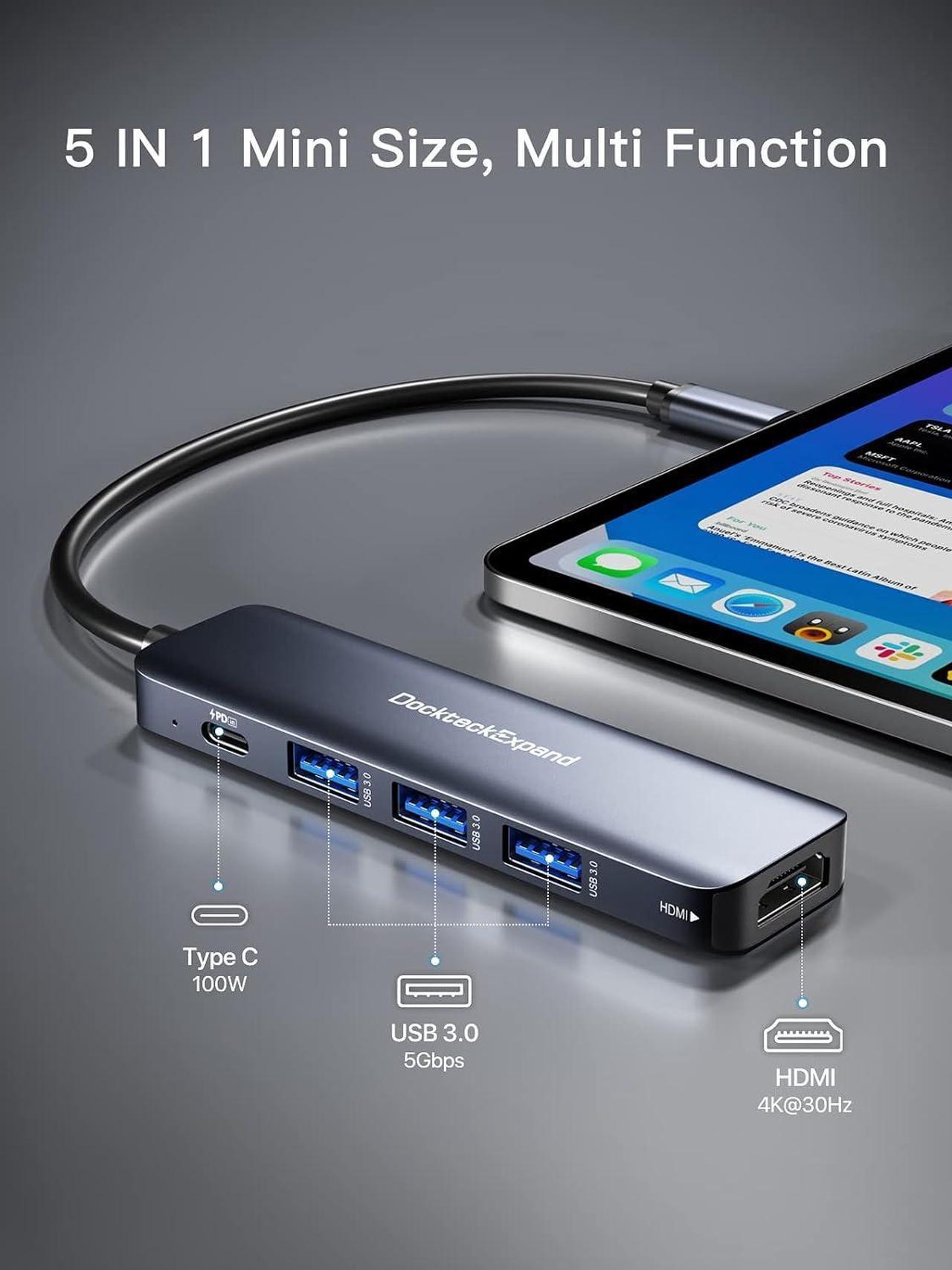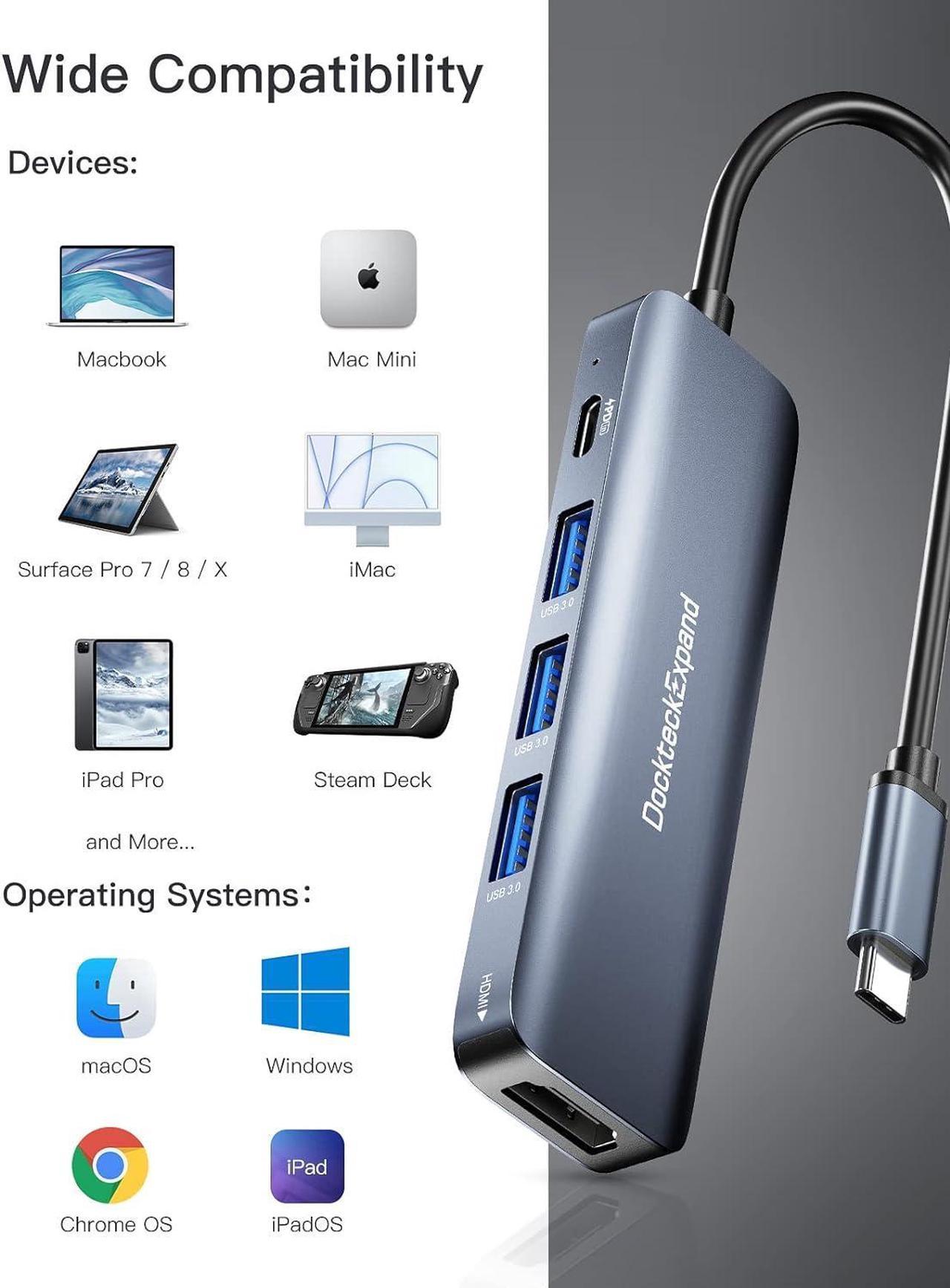Our AUBEAMTO 5 in 1 USB Dock ONLY works with host device with USB-C ports for DP alt-mode video output, data transfer and charging
4K 30Hz HDMI Port:
To get 4K@ 30Hz, please ensure that both the connected device and display are the same resolution as well as the HDMI cable
USB 3.0 ports:
The 3 × USB-A ports on this steam deck hub usb c are mainly intended for data transfer and do not support high charging power (in particular, you should not charge your tablet)
USB-C 100W PD port:
The USB-C PD port on this steam deck dock usb c is for charging only and doesn't support data transfer as well as the media display
Since the hub itself will consume 8W during charging, to ensure the normal performance of the device and hub, please use the charger that has a wattage higher than 45W and supports PD fast charging protocol; The actual power delivery output depends on the charger and cable used

Fast charging the device while using the iPad storage device, as fast as the original charger(up to 92W), never worry about a power outage

You can easily connect the USB-C enabled device to any HDMI television or monitor and experience exceptional picture sharpness and sound reproduction

Three USB ports can greatly meet your needs, you can connect devices such as mouse, keyboard, camera, printer, etc

You could "dock" your steam deck while at home, as well as do some gaming on at speed of 5Gbps with your steam deck

This docking station to mirror or extend your USB-C host screen to an external monitor to stream vivid video and images, ideal for business meeting, movie

Mini size, all work items are concentrated in a small product, The travel hub perfect for home, office, and on-the-go

| For iPad | iPad Pro M1 2021 / 2020 / 2019 / 2018, iPad Air 4 / 2022 / 2020 / 2018, iPad Mini 6, iMac M1 2021 / 2018 / 2017 / iMac Pro / Mac Mini M1 2018 |
|---|---|
| For Samsung | Samsung Galaxy S22 / S22 Ultra / S21 / S20 / S20 Plus / S20 Ultra / S10 / S10 + / S10E / S9 / S9 + / S8 / S8 + / Note 10+ / Note 10 / Note 9 / Note 8, Tab S4 / S5e / S6 / S7 ( Support Samsung Dex Mode ) |
| For Microsoft | Microsoft Surface Studio / Surface Book 3 / Surface Book 2 / Surface Go / Surface Pro 8 / Surface Pro 7 / Surface Pro X / Surface Laptop 3 / Microsoft Lumia 950 with Thunderbolt 3 / 4 |
| For MacBook | MacBook Pro M1 2021 / 2020 / 2019 / 2018 / 2017 / 2016, Apple MacBook Air M1 2021 / 2020 / 2019 / 2018, more New MacBook with Thunderbolt 4 / 3 |
| For HP | HP EliteBook Folio G1 / Spetre 13 x360 / Zbook (Studio) / Zbook Studio x360, Probook 430 G6, ChromeBook x2, Envy 13 x360 2018/2019 |
| Supported systems | Steam Deck, Windows 10, 8, 7, Vista, XP, Mac OS X 10.6 or later, Linux 2.6.14 or Later |
| For Lenovo | Yoga 920 / 910 / 900, Yoga 4 Pro, Thinkpad X1 Carbon 2019 / 2018 / 2017 |
| Incompatible devices | Nintendo Switch, USB SuperDrive |
| For Google | Pixelbook 2019 / 2018 / 2017 |