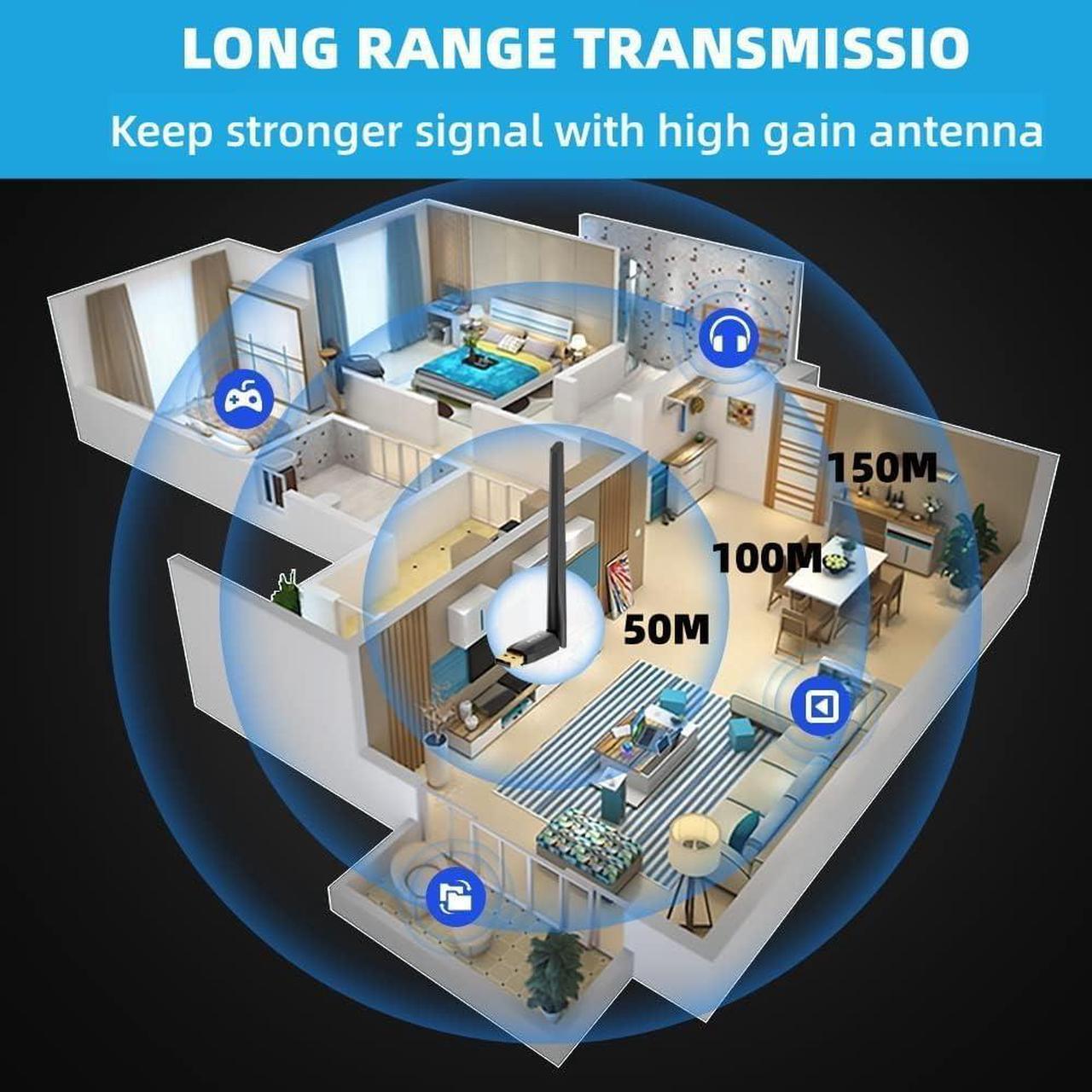What systems does the 5.3 Bluetooth adapter support? Is driver installation required for its use?
The 5.3 Bluetooth adapter supports Windows 7,8.1,10 and 11. It's plug and play for Windows 8.1,10 and 11,but Windows 7 may need driver installation, driver CD is included in the package.

If your computer already has built-in Bluetooth functionality, can you still use the Bluetooth adapter?
Yes. The 5.3 Bluetooth adapter solves the problem of computers without Bluetooth or with outdated Bluetooth versions. If your computer already has Bluetooth, you need to disable the built-in Bluetooth, then insert the 5.3 Bluetooth adapter.
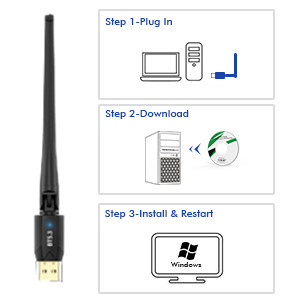
If your computer has additional built-in Bluetooth, disable them before using the 5.3 Bluetooth adapter.
Follow steps:
- Open the Device Manager on your computer.
- Locate the Bluetooth section.
- Disable any other Bluetooth devices listed.
- Once the other Bluetooth functionalities are disabled, you can proceed to use the 5.3 bluetooth adapter
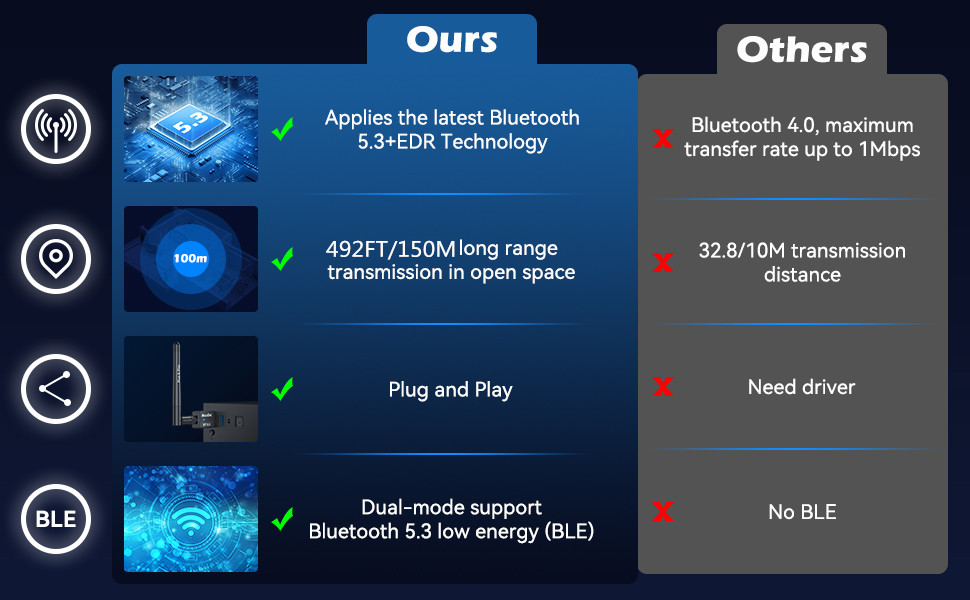
Why does the bluetooth adapter not display the Bluetooth icon when plugged into the computer?
- Ensure Bluetooth is enabled on computer.
- Insert Bluetooth adapter.
- Open computer menu, find "Bluetooth and other devices," enable Bluetooth, go to "Additional Bluetooth settings," check option to show Bluetooth icon in notification area.

Is it possible for the adapter to support multiple devices at the same time?
The USB Bluetooth adapter can support up to different types of devices simultaneously. However, it is unable to connect two devices of the same function at once, such as two Bluetooth speakers.