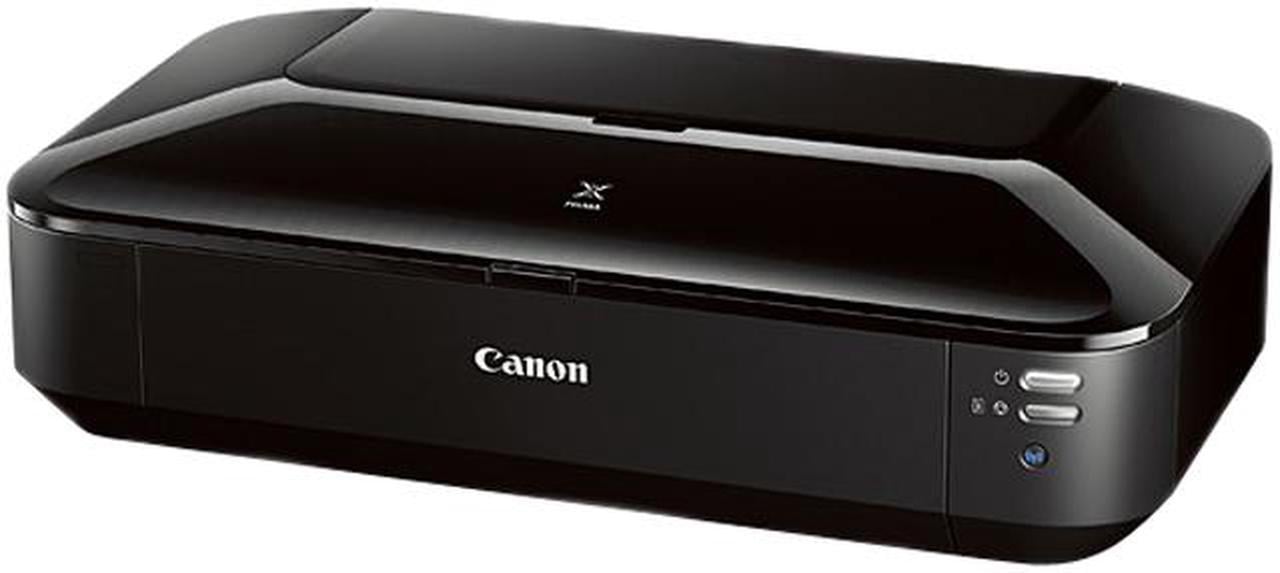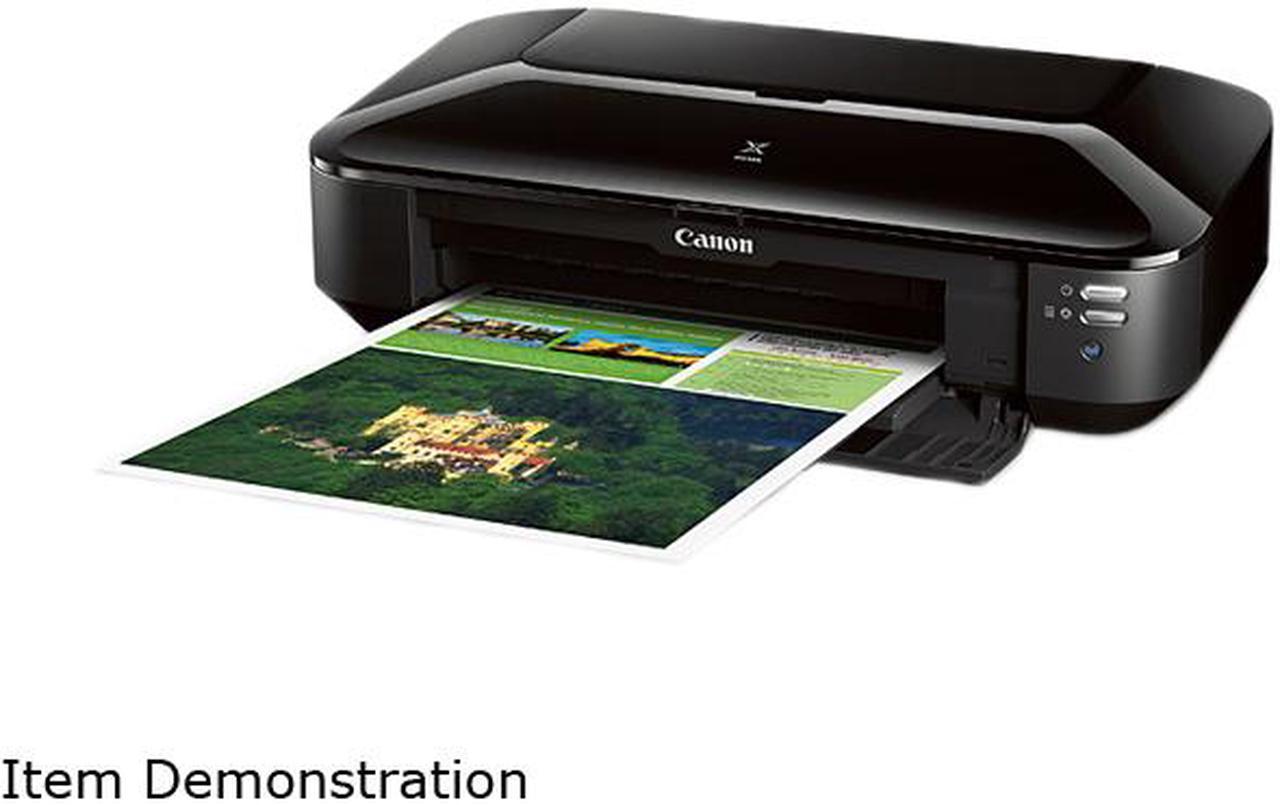Canon® PIXMA™ iX6820 wireless inkjet business printers come with built-in wireless and Ethernet network connectivity, as well as a Hi-Speed™ USB interface. Download and install optional Solution Templates to select a desired formatting template quickly. Print from anywhere with Pixma inkjet business printers using AirPrint™, Cloud Print™ and the Canon print app.
High-Resolution Printing With Pixma Ethernet Business Printers
Print in color at resolutions up to a maximum of 9600x2400dpi, or in black and white at 600x600dpi. Ink droplets are measured and distributed at one, two and five-picoliters for sharp detail. Churn out pages in black ink at speeds of up to 14.5ipm, and 10.4ipm for color. Print sharp, detailed documents fast including presentation slides, graphs, photos and charts with
inkjet printers. Pixma inkjet business printers also accept standard and XL ink cartridges in yellow, cyan, magenta and black ink. Extra-large cartridges can print up to 2x more documents when compared to standard options, so you can complete high-yield jobs without constant cartridge replacement.
Paper Size Variety for Large and Small Jobs
Print anything from 4x6 photos through 13x19 charts on Canon Pixma iX6820 wireless inkjet business printers. An onboard auto sheet feeder can comfortably hold up to 150 sheets. Built-in USB interfacing also lets you transfer data to your printer for quick setup and access to settings and template software. Complete large or small jobs in quiet mode to eliminate potential distractions, so you can continue to work uninterrupted.