Your Browsing History

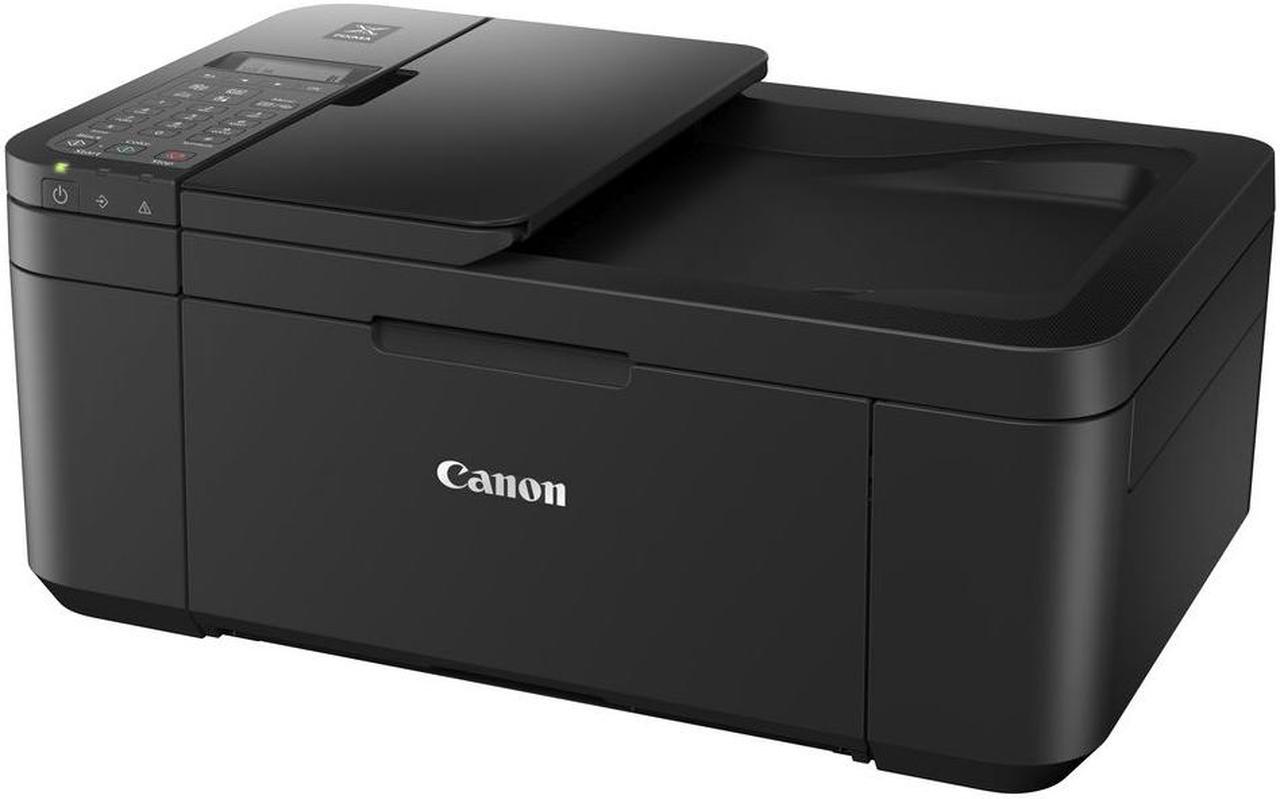

| Brand | Canon |
|---|---|
| Series | PIXMA TR4720 BLACK |
| Model | 5074C003 |
| Recommended Use | MFC / All-In-One |
| Functions | 4-in-1: Print, Copy, Scan & Fax |
| Print Technology | InkJet |
|---|---|
| Output Type | Color |
| Max. Print Speed | 4" x 6" Borderless Photo (PP-201): Approx. 65.0 Seconds Black Document (Letter/Simplex): Approx. 8.8 ipm Colour Document (Letter/Simplex): Approx. 4.4 ipm |
| Color Print Quality | Up to 4800 x 1200 dpi |
| Copier Features | Copy Size: 4" x 6", 5" x 7", Letter (8.5" x 11"), Legal (8.5" x 14") Copy Features: 4-on-1/2-on-1 Copy, Auto Document Feeder (ADF), Auto Exposure (AE) Copy, Borderless Copy, Collated Copy (ADF Only), Document Removal Reminder, Fit-to-Page, Frame Erase Copy (Flatbed Only), ID Card Copy, Multiple Copy (Up to 99 Pages), Preset Copy Ratio, Reduction/Enlargement (25% - 400%), Standard Copy, Two-Sided Copy |
|---|
| Scan Resolution, Optical | 600 x 1200 dpi |
|---|---|
| Scan Maximum Document Size | Flatbed: 8.5" x 11.7" (Letter/A4) ADF: 8.5" x 14" (Legal/A4) |
| Scanner Features | Scan Type: Flatbed (ADF/Platen) Color Depth: Grayscale: 16-bit/8-bit Colour: 16-bit/8-bit Per Colour Scan Features: Auto Document Feeder (ADF), Auto Scan Mode15, Document Removal Reminder, Save to PC, Scan to Canon PRINT App2, Multi-Page PDF, Wireless Scanning |
| Color Fax | Yes |
|---|---|
| Fax Features | Modem Speed: Max. 33.6 kbps (Automatic Fall Back) Fax Resolution: 300x300 dpi (Black, Extra Fine) 200x200 dpi (Colour) Transmission Time: Black: Approx. 3 sec Colour: Approx. 1 min Memory Capacity: Approx. 50 pages Speed Dials: Coded Speed Dialing: Max. 20 locations Group Dialing: Max. 19 locations Group Dialing: Max. 19 locations Fax Features: Speed Dial Utility (PC), Answering Machine Connectivity, Caller Rejection, Check RX Fax Info., Dial Search, Fax Reception Reject, Fax Number Re-Entry, Memory Transmission, Redial, Remote Reception, PC Fax available (Windows, Mac, B/W only) |
| Media Type | Plain: Plain Paper, Canon High Resolution Paper; Glossy: Photo Paper Pro Platinum, Photo Paper Plus Glossy II, Photo Paper Glossy; Semi-Gloss: Photo Paper Plus Semi-Gloss, Photo Paper Pro Luster; Matte: Matte Photo Paper; Other (non-Canon): Greeting Card, U.S. #10 Envelopes, Recycled paper and Chlorine-free paper can be used |
|---|---|
| Media sizes supported | Plain Paper: 64 - 105 gsm OR Canon Paper: Max. approx. 300 gsm (Canon PT-101 Media) |
| Power Consumption | 7W (0.8W Standby / 0.3W Off) |
|---|
| Windows Compatible | Windows: Windows 10, Windows 8.1, Windows 7 SP1 Chromebook Compatible Mobile Operating Systems: iOS, iPadOS, Android |
|---|---|
| Macintosh Compatible | Mac: macOS 10.12.6 - 10.15 (Catalina) |
| Features | Print, Copy, Scan and Fax Simple initial setup Easy cartridge installation and replacement |
|---|
| Dimensions | Printer Dimensions (Closed): 17.20" (W) x 11.70" (D) x 7.50" (H) Printer Dimensions (Paper Installed): 17.20" (W) x 16.20" (D) x 7.50" (H) |
|---|---|
| Weight | 12.70 lbs. |
| Package Contents | PIXMA TR4720 Wireless All-in-One Printer Set of Starter (PG-275/CL-276) Ink Cartridges RJ-11 Telephone/Modem Cable Power Cord Documentation |
|---|---|
| Software Included | PIXMA TR4720 Wireless All-In-One Printer Driver IJ Scan Utility (Win/Mac) / IJ Scan Utility Lite (Mac Only) Easy-PhotoPrint Editor Software Poster Artist Lite (Windows Only) Canon Inkjet Smart Connect (Windows only) Easy-Layout Editor (Windows only) |
| Date First Available | December 18, 2023 |
|---|