Your Browsing History



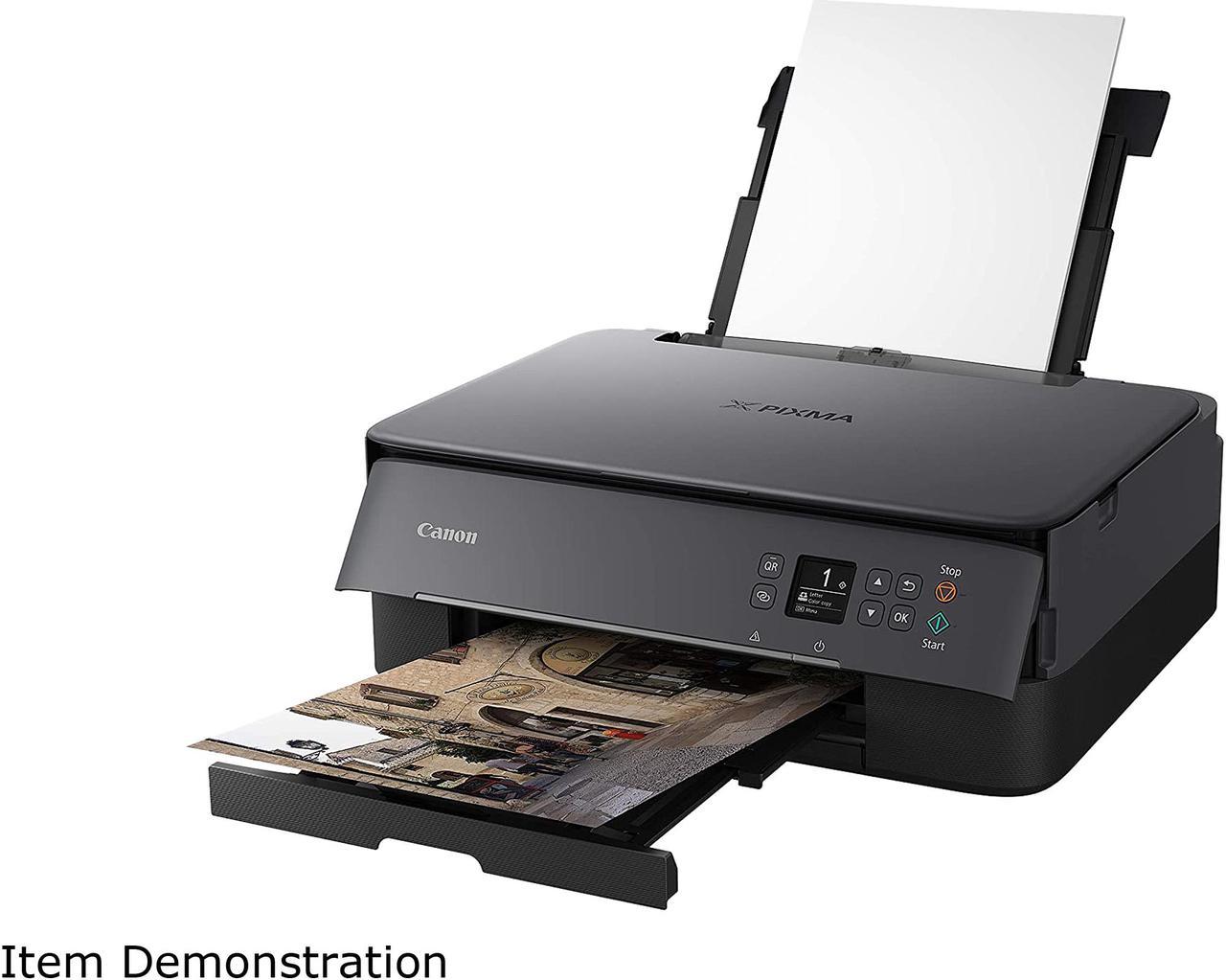

Shipped by Newegg
Make informed decisions with expert advice. Learn More
| Cartridges Compatible | INK TYPE PG-260 Pigment Black Ink CL-261 Color Ink INK TANK & FILL VOLUME PG-260 Black: 7.5 ml (Std.) | 14.3 ml (XL) CL-261 Color: 8.3 ml (Std.) | 12.2 ml (XL) |
|---|
| Brand | Canon |
|---|---|
| Series | TS Series |
| Model | PIXMA TS5320 |
| Part Number | 3773C003 |
| Recommended Use | All-In-One |
| Functions | 3-in-1: Print, Copy & Scan |
| Print Technology | InkJet |
|---|---|
| Output Type | Color |
| Black Print Speed | Approx. 13.0 ipm |
| Color Print Speed | Approx. 6.8 ipm |
| Black Print Quality | Up to 4800 x 1200 dpi |
| Color Print Quality | Up to 4800 x 1200 dpi |
| Number of Nozzles | Color: 1,152 / Pigment Black: 640/ Total: 1,792 |
| Time To First Page (seconds) | 4 x 6 Borderless Photo (PP-201): Approx. 43.0 Seconds |
| Copy speed, Color | Approx. 4.0 ipm |
|---|---|
| Max. Number of Copies | 99 |
| Copier Features | 2-on-1 Copy, Auto Exposure Copy, Document Copy, Document Removal Reminder, Fit-to-Page, Photo Copy, Reduction/Enlargement (25% - 400%), Standard Copy, Two-Sided Copy |
| Scan Resolution, Optical | 1200 x 2400 dpi |
|---|---|
| Scan Technology | CIS |
| Scan Maximum Document Size | 8.5" x 11.7" |
| Scanner Features | Auto Scan Mode, Document Scanning, Photo Scanning, Scan to Canon PRINT app, Wireless Scanning |
| Paper Trays, std. | Front Paper Cassette: 100 Sheets of Plain Paper Rear Paper Tray: 100 Sheets of Plain Paper OR 20 Sheets (4 x 6) / 10 Sheets (5 x 7) Photo Paper |
|---|---|
| Media Type | Plain: Plain Paper, Canon High Resolution Paper; Super High Gloss: Photo Paper Pro Platinum; Glossy: Photo Paper Plus Glossy II, Photo Paper Glossy; Semi-Gloss: Photo Paper Plus Semi-Gloss, Photo Paper Pro Luster; Matte: Matte Photo Paper; Other: Greeting Cards, Magnetic Photo Paper, Restickable Photo Paper, T-Shirt Transfers, U.S. #10 Envelopes |
| Media sizes supported | 3.5 x 3.5 (Square), 4 x 6, 5 x 5 (Square), 5 x 7, 7 x 10, 8 x 10, Letter (8.5 x 11), Legal (8.5 x 14), U.S. #10 Envelopes |
| USB Ports | Yes |
|---|---|
| Other Ports | Wi-Fi (802.11b/g/n wireless networking, 2.4 GHz) Bluetooth 4.0 LE (Low Energy) |
| Connectivity Technology | Bluetooth / USB / Wi-Fi |
| Windows Compatible | Windows: Windows 10, Windows 8.1, Windows 7 SP1 |
|---|---|
| Macintosh Compatible | Mac: Mac OS X v10.11.6 - macOS v10.14 (Mojave) |
| Other | Mobile Operating Systems: iOS, Android, Windows 10 Mobile, and Fire OS (Amazon Fire) devices |
| Features | With a 1.44" OLED DISPLAY & LED STATUS BAR easily navigate and view your printer status. The OLED display displays deep, accurate color and the LED Status bar provides simple printer status information - even from across the room. The PIXMA TS5320 has a COMPACT & STYLISH DESIGN that fits your space and personality. Not only is it small, but it comes in 4 distinct colors; Black, White, Green, and Pink. Designed for ease of use and simple replacement, the PIXMA TS5320 only needs 2 FINE CARTRIDGES for great print quality. Enjoy sharp text documents and great looking photos thanks to its HYBRID INK SYSTEM. Easily print from any room - from laptops, tablets, and smartphones - with built-in Wi-Fi. DUAL-PAPER FEEDING,, allows the PIXMA TS5320 to hold plain & photo paper simultaneously, without the need to remove paper or swap trays. Easily print SQUARE PHOTOS right from your smartphone or social media. Choose from either 5" x 5" or 3.5" x 3.5" square Canon photo paper - and easily share your square photos. With AirPrint, easily print from your iPhone, iPad, and Mac without additional apps. AirPrint allows you to wirelessly print photos and documents without the need to install other software or drivers - for fast, convenient printing anywhere. WIRELESS CONNECT provides a simple setup process that only takes minutes from your smartphone.1 Connect your new printer and your smartphone for a streamlined setup process - no computer needed! |
|---|
| Dimensions | 15.9" x 12.5" x 5.9" |
|---|
| Package Contents | PIXMA TS5320 Wireless Inkjet All-In-One Printer 5" x 5" Photo Paper Sample Pack (3 Sheets PP-301) Setup CD, Manual, and Other Documentation Set of Standard Ink Cartridges Power Cord |
|---|
| Date First Available | December 31, 2020 |
|---|