Your Browsing History




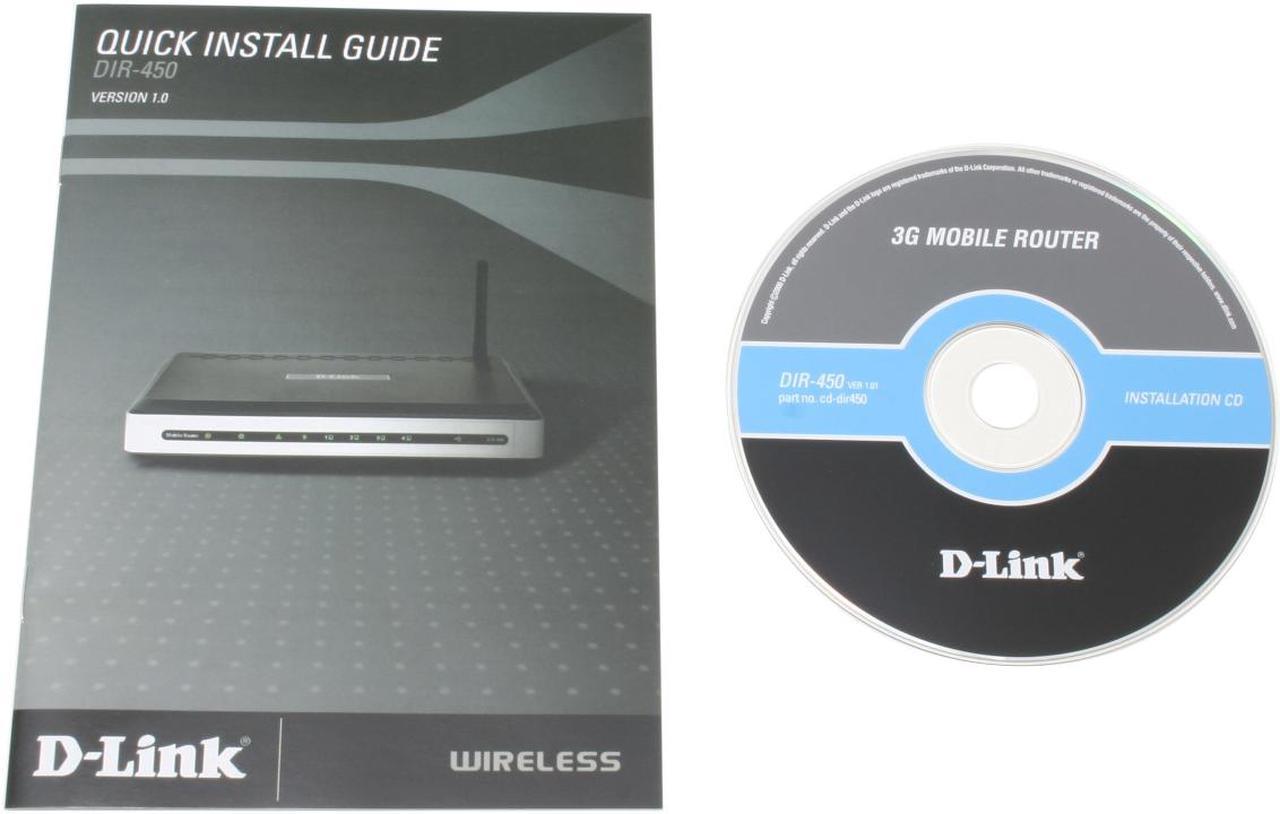
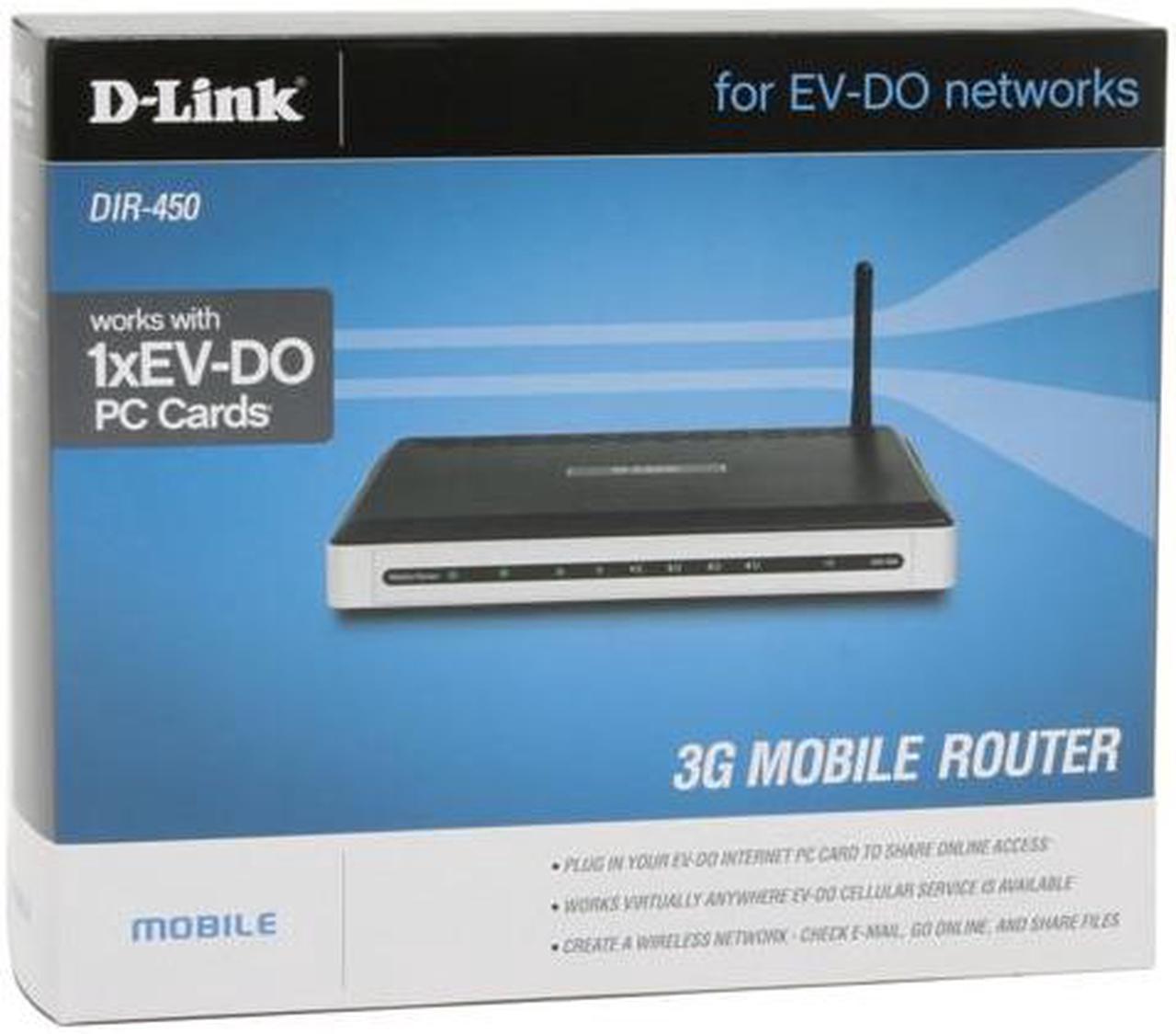
Make informed decisions with expert advice. Learn More
 Access Internet Using EV-DO NetworksBy connecting a 1xEV-DO Internet PC card to the D-Link DIR-450, an Internet connection can be accessed and shared virtually anywhere using the EV-DO networks.
Access Internet Using EV-DO NetworksBy connecting a 1xEV-DO Internet PC card to the D-Link DIR-450, an Internet connection can be accessed and shared virtually anywhere using the EV-DO networks. IEEE 802.11b/g CompliantCompliant with the IEEE 802.11b/g protocol, the D-Link DIR-450 smoothly integrates into any existing wireless network with up to 108Mbps data transfer speed.
IEEE 802.11b/g CompliantCompliant with the IEEE 802.11b/g protocol, the D-Link DIR-450 smoothly integrates into any existing wireless network with up to 108Mbps data transfer speed. 10/100Mbps Network ConnectionThe D-Link DIR-450 features a built-in 4-port 10/100Mbps Ethernet switch for direct connections to four PCs or additional switches.
10/100Mbps Network ConnectionThe D-Link DIR-450 features a built-in 4-port 10/100Mbps Ethernet switch for direct connections to four PCs or additional switches. High Wireless SecurityThe D-Link DIR-450 supports WEP, WPA and WPA2 standards for use of the available supreme encryption regardless of client devices and features a built-in SPI firewall to prevent potential attacks from the Internet.
High Wireless SecurityThe D-Link DIR-450 supports WEP, WPA and WPA2 standards for use of the available supreme encryption regardless of client devices and features a built-in SPI firewall to prevent potential attacks from the Internet. Easy Configuration Using a USB Flash DriveThe D-Link DIR-450 supports the Windows Connect Now (WCN) technology, so entry-level users can use a USB flash drive for effortless router configuration. Just run the Wireless Network Setup Wizard included in Windows XP SP2 and later versions of Windows, write settings on a USB flash drive, and plug it to the USB port on the D-Link DIR-450 for automatic configuration.
Easy Configuration Using a USB Flash DriveThe D-Link DIR-450 supports the Windows Connect Now (WCN) technology, so entry-level users can use a USB flash drive for effortless router configuration. Just run the Wireless Network Setup Wizard included in Windows XP SP2 and later versions of Windows, write settings on a USB flash drive, and plug it to the USB port on the D-Link DIR-450 for automatic configuration.