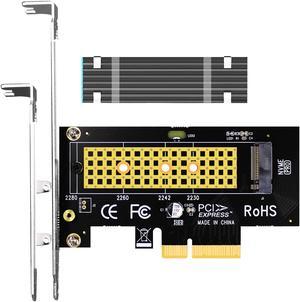
- Type: PCI Express to M.2 Card
- External Ports: M.2
- Internal Ports: PCIE
- Data Transfer Rate: PCIE 4.0 X4
- Model #: PA09-HS
- Item #: 9SIAMXWB7V9800
- Return Policy: View Return Policy
I have been lazy and didn't even put on the heatsink properly, so it is without heatsink, but I think my cooling is fine anyway, but the product seems to work great!

- Type: PCI Express Controller Card
- Compatibility: PCIe 3.0 or PCIe 2.0 x4, x8, or x16 slot; M Key PCIe M.2 NMVe SSD (2230/2242/2260/2280mm)
- Specifications: Movable M.2 NGFF stand-off and multiple plated-holes supports type 2280, 2260 and 2242 M.2. Supports M.2 NGFF PCIe 80mm, 60mm, 42mm SSDs.
- Features: Connector: 1x M-key (type 2280-D5-M) M.2 socket for M.2 NGFF PCIe based SSD. Convert M.2 NGFF PCIe based SSD to work in main board PCIe x4 bus slot. PCI Express 3.0 x4 Lane Host adapter Low Profile Form Factor board with both Regular size and Low Profile bracket included. Supports
- Model #: M2TPCE4X-JMT
- Item #: 9SIAFMX8VP0231
- Return Policy: View Return Policy
Works great

- Type: PCIe expansion card
- Model #: PCE-E20P
- Item #: 9SIAFMXKB65113
- Return Policy: View Return Policy
Maybe a Necessity if You Have a USB-C on Front Panel Header because no USB 3.2 GEN1 connector on motherboard. The PCI-E 1X to USB 3.2 GEN1 5Gbps 20pin Front Panel Header allows you to connect the USB-C front panel header to your PCI-E 1X slot
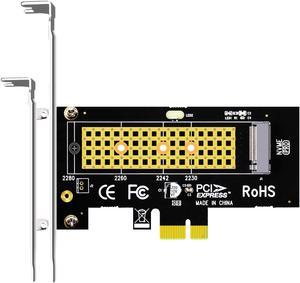
- Type: PCIe expansion card
- Model #: PA09-X1
- Item #: 9SIAMXWH9N7822
- Return Policy: View Return Policy
Simple Installation. Comes with a screwdriver and a screw. Truly Plug & Play with Windows 10 if your Motherboard already has support for NVMe. Does not even look for a driver, it just works. Great way to add fast NVMe drives.

- Type: Controller Card
- Model #: 4PNV-PCE16X
- Item #: 9SIAFMXK3X0320
- Return Policy: View Return Policy
- The heat sink plate is WELL CONSTRUCTED and nice and thick! Make sure you mount your M.2 NVMe drives and then place the heat sink adhesive on the drives and then mount and screw the plate in place. - Note: the board has a +12V fan connector on it that is not used in this variant. Riitop sells another that is a fan-based model were a fan (in place of the plate) would normally mount. - The kit comes with a decent screwdriver you need to install the heat sink plate. I have sooo many screwdrivers now because I have ordered similar kits.

- Type: PCI Express Controller Card
- External USB Ports: PCI Express
- External Ports: PCIe 3.0 16x Slot
- Internal Ports: PCIe M.2 NVMe or AHCI Channel
- Model #: M2TPCE16X
- Item #: 9SIAFMX7HX5338
- Return Policy: View Return Policy
Easy to setup. Didn't need to search any extra drivers.
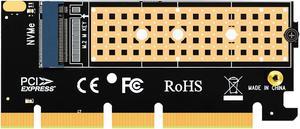
- Type: PCI Express to M.2 Card
- External Ports: M.2 Key M
- Internal Ports: PCI-E
- Parts: 1 Year
- Model #: PA05
- Item #: 9SIAMXWB7V9720
- Return Policy: View Return Policy
With this device, you don't need a M2 slot! Even on a Gen2 PCIe mother boards you can increase the reads and writes to 1500 mbts by using this board with a fast SSD NVME, some of the Asus chipsets will even support the SSD like the Fx990 has bios support!.

- Type: PCI Express to Thunderbolt
- External USB Ports: 2 x USB Type-C (Support Thunderbolt 4 and USB 4 technology)
- External Ports: 2 x mini DisplayPort IN ports
- Compatibility: ASUS Intel 500 series and later models with 14-1 pin Thunderbolt header. *Refer to ASUS official website for an up-to-date list of compatible models
- Model #: THUNDERBOLTEX 4
- Item #: 9SIADGEGMY2009
- Return Policy: View Return Policy
- Very easy to install

- Type: Controller Card
- External USB Ports: 7x USB Ports
- Internal USB Ports: 7x USB Ports
- External Ports: 7x USB Ports
- Model #: PCET7U3-NEC
- Item #: 9SIAFMXFTU6703
- Return Policy: View Return Policy
Easy to install and worked for me once I got a few glitches on my computer squared away.

- Type: PCI Express to SATA Card
- Model #: SA3034A
- Item #: 9SIAMXWJWK4567
- Return Policy: View Return Policy
Easy install, works as expected.

- Type: PCI Express to M.2 Card
- Compatibility: Compatible Models: Visit www.asus.com for latest compatible model lists. Maximum numbers of M.2 SSD support will vary, depending on different CPU specs and PCIe bifurcation settings in different ASUS motherboards. Please see the FAQ link for further information: https://www.asus.com/support/FAQ/ 1037507
- Specifications: Interface: PCIe 5.0 x16 interface, support data transfer rates up to 512 Gbps. External Connectors: 4 x M.2 slots (Key M), type 2242/2260/2280/22110 (supports PCIe 5.0)* * Supports PCIe M.2 storage devices only. LED & Switch: 1 x M.2 FAN Power Switch 4 x M.2 access LEDs Thermal Solution : Active fan with heatsink, support fan control from MB chassis fan header Dimensions: 29(L)*12.2(W) *1.5(H)cm Compatible Models: Visit www.asus.com for latest compatible model...
- Model #: HYPER M.2 X16 GEN5 CARD
- Item #: N82E16815293050
- Return Policy: Extended Holiday Return Policy

- Type: PCI Express to SATA Card
- Model #: SA3026
- Item #: 9SIAMXWJWK4568
- Return Policy: View Return Policy
I upgraded my computer to a Rysen 5 5600 and the expansion slots were not exactly like my old mother board. I needed more SATA drive ports and this gave them to me.
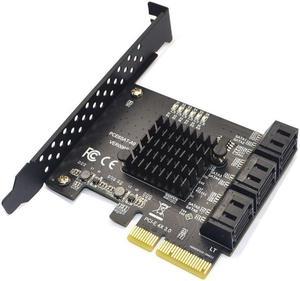
- Type: PCI Express to SATA Card
- Model #: WLSATAC013
- Item #: 9SIAYT9EG73715
- Return Policy: View Return Policy
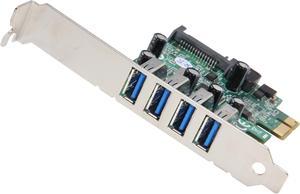
- Type: PCI Express to USB Card
- Internal Ports: 1 x SATA
- Standard: USB 3.0
- Data Transfer Rate: Up to 5.0 Gbps
- Model #: PEXUSB3S4V
- Item #: 9SIADGE5R73017
- Return Policy: View Return Policy
Bought to use in my companies HP Proliant DL380p G8 server for back ups. Its FAST and the xfer speed doesnt fall off after a while like with some other 3.0 controllers. I had to make my own internal power cable for the server. But I knew I would have to do that. It works perfectly. Now my .vhdx transfers go at least 100 times faster than with the server's built in 2.0 ports. Works perfectly with Win Server 2012 R2, it auto installed and worked right off the bat. I will be buying two more of these for my other servers.

- Type: PCI Express to eSATA Card
- External Ports: 5 x SATA III
- Part Number: UGT-ST655
- Dimensions: 92 x 66 x 22 mm
- Model #: UGT-ST655
- Item #: 17Z-000R-000J4
- Return Policy: Extended Holiday Return Policy

- Type: PCI Express to USB Card
- Model #: PCIEUC210GS
- Item #: 9SIAFFKJV25104
- Return Policy: View Return Policy
I was a little worried that I wouldn't be able to install the correct drivers as I don't have a disc drive on this pc. but windows was able to get it done without me doing anything.

- Type: PCI Express to 4 x M.2
- External Ports: 4 x M.2 Socket 3 with M Key design, type 2242/2260/2280/22110 storage devices support(Support PCIE SSD only)
- Internal Ports: PCI Express 3.0 x16 interface, compatible with PCI Express x8 and x16 slots
- Data Transfer Rate: support data transfer rates up to 128 Gbps.
- Model #: HYPER M.2 X16 CARD V
- Item #: 9SIA7BB9DU6980
- Return Policy: View Return Policy
Worked (with only 1 nvme) of course without slot bifurcation. I have a pciex16 2.0 slot but still works fast and I can boot from it as well

- Model #: 11-001-257
- Item #: 9SIAFFK6PP9292
- Return Policy: View Return Policy
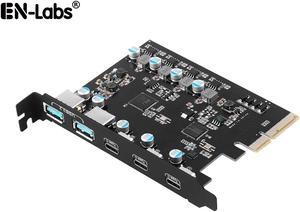
- Type: PCI Express to USB Card
- Model #: PCE4USB-RD4
- Item #: 9SIAFFK6PP9356
- Return Policy: View Return Policy

- Type: PCIe expansion card
- Model #: PA09
- Item #: 9SIAMXWJWM5882
- Return Policy: View Return Policy