
- Max Sequential Read: Up to 11700 MBps
- Max Sequential Write: Up to 9500 MBps
- 4KB Random Read: Up to 1,350,000 IOPS
- 4KB Random Write: Up to 1,400,000 IOPS
- Model #: CT1000T700SSD3
- Item #: 9SIADGEK7J7968
- Return Policy: View Return Policy
- actually hit 12400MB/s read and 11,800MB/s write in Crystal Disk Mark - meeting the specs for the win! - Crucial was first out of the gate with a Gen 5 drive that *nearly* maxes out the Gen 5 interface. That's impressive, because when Gen 4 drives arrived, 5000MB/s was the max for quite a while before the 7000MB/s drives came out. Here Crucial was able to leapfrog the equivalent 10000MB/s drives almost immediately. Sure, 14000MB/s drives are on the horizon, but you're giving up very little sequential speed by jumping in now. - the heatsink does seem to keep temps down to reasonable levels, but given that any motherboard that has a Gen 5 slot at this point probably has a built-in heatsink, it begs the question of which is better. I considered testing this but decided it was too much to take on! One thing is for sure - this drive runs hot (mine hit 65C during an intense write session), and running without any heatsink just doesn't make sense.

- Max Sequential Read: Up to 500 MBps
- Max Sequential Write: Up to 350 MBps
- Power Consumption (Active): 0.279W Avg 0.642W (MAX) Read 1.535W (MAX) Write
- Power Consumption (Idle): 0.195W
- Model #: SA400S37/480G
- Item #: N82E16820242834
- Return Policy: Extended Holiday Return Policy
I have used Kingston devices for years and have never had one fail

- Max Sequential Read: Up to 3500 MBps
- Max Sequential Write: Up to 2100 MBps
- Used For: Consumer
- Protocol: NVMe
- Model #: SNV2S/4000G
- Item #: N82E16820242842
- Return Policy: Extended Holiday Return Policy
Budget friendly. Fast speeds. Easy to install.

- Max Sequential Read: Up to 550 MBps
- Max Sequential Write: Up to 520 MBps
- Power Consumption (Active): Read: 292.1 mA Write: 275.0 mA
- Power Consumption (Idle): 112.2 mA
- Model #: T253E2002T0C101
- Item #: N82E16820331608
- Return Policy: Extended Holiday Return Policy
The drive works as it should. I'm not going to nitpick and complain about read and write speed like the others do. Not like I'll notice that anyways lol. Works perfectly!

- Max Sequential Read: Up to 5000 MBps
- Max Sequential Write: Up to 3800 MBps
- Used For: Consumer
- Protocol: NVMe 1.4
- Model #: CSSD-F2000GBMP600CMN
- Item #: N82E16820982123
- Return Policy: Extended Holiday Return Policy
Works amazingly with my ROG Ally I dual booted with SteamOS/Windows 11. Would recommend.

- Max Sequential Read: Up to 3500 MBps
- Max Sequential Write: Up to 3100 MBps
- 4KB Random Read: Up to 300,000 IOPS
- 4KB Random Write: Up to 250,000 IOPS
- Model #: NX-2TB-2280
- Item #: 9SIB1V9HRT2928
- Return Policy: View Return Policy
-Fast boot time -Fast data transfer speeds
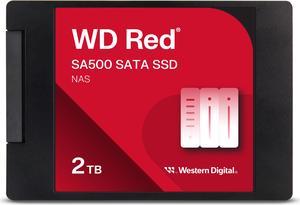
- Max Sequential Read: Up to 560 MBps
- Max Sequential Write: Up to 520 MBps
- 4KB Random Read: Up to 87,000 IOPS
- 4KB Random Write: Up to 83,000 IOPS
- Model #: WDS200T2R0A
- Item #: N82E16820250265
- Return Policy: Extended Holiday Return Policy

- Max Sequential Read: Up to 570 MBps
- Max Sequential Write: Up to 540 MBps
- 4KB Random Read: Up to 58,800 IOPS
- 4KB Random Write: Up to 62,500 IOPS
- Model #: M.2 SATA 1TB
- Item #: 9SIB1V9FSF1525
- Return Policy: View Return Policy
B + M Keying, 1TB at a great price. Dead simple to use. Don't know much about the manufacturer but their product works as advertised. Photos: #1: shows stacking of hardware and USB bridge. The bottom board is the 862 and holds the 2280 drive. #2: No SD card though not easy to see - because it's booting off of the 1TB 2280!!!! #3: Mounting of this drive hardware. #4: The nifty little USB 3.x hub that is nearly same size as the Pi - that hub is worth the buy for sure (New Egg p/n in the overall review)

- Max Sequential Read: Up to 4000 MBps
- Max Sequential Write: Up to 2000 MBps
- 4KB Random Read: Up to 240,000 IOPS
- 4KB Random Write: Up to 470,000 IOPS
- Model #: WDS250G3X0E
- Item #: N82E16820250215
- Return Policy: Extended Holiday Return Policy
Pretty fast Great price (when on sale)

- Max Sequential Read: Up to 540 MBps
- Max Sequential Write: Up to 500 MBps
- Part Number: CT2000BX500SSD1
- Used For: Consumer
- Model #: CT2000BX500SSD1
- Item #: N82E16820156232
- Return Policy: Extended Holiday Return Policy
Good price. Decent specs.
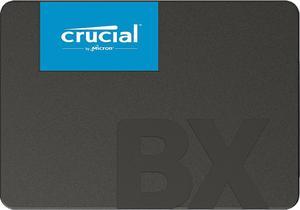
- Max Sequential Read: Up to 540 MBps
- Max Sequential Write: Up to 500 MBps
- Part Number: CT1000BX500SSD1
- Used For: Consumer
- Model #: CT1000BX500SSD1
- Item #: N82E16820156231
- Return Policy: Extended Holiday Return Policy
A solid state drive is one of the simplest and most effective means of speeding up your computer. My ASUS ROG laptop is a great gaming rig, but I found I was waiting up to five minutes for all my startup programs to load (I am also using it to work from home now). After installing the Crucial SSD, that wait time is down to about 30 seconds! - The Crucial BX500 is a 2.5" SSD in the same form factor as every 2.5" drive; it's literally a plug and play proposition. The Crucial web site provides simple step by step instructions for preparing your system and new drive for installation, and links to the software you'll need. IMPORTANT NOTE: Be prepared to back up your drive to protect your data! I used an external backup HD; it took about two hours for a full backup. You should be doing this anyway. Cloning the drive took another two to three hours; you should consider this project a full day job. The difficulty of installing the drive will depend on your system; I had to remove ten tiny screws to open up my laptop's case. A previous installation on a desktop was much simpler. Make sure you have any brackets required to secure your drive in your system (see cons below). Once the drive was installed and the laptop back together, booting was seamless. This is just about the easiest thing, besides adding RAM, that you can do to boost your system's performance.
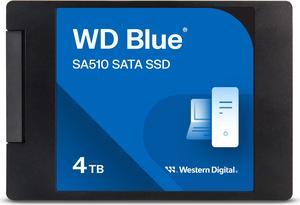
- Max Sequential Read: Up to 560 MBps
- Max Sequential Write: Up to 520 MBps
- 4KB Random Read: Up to 90,000 IOPS
- 4KB Random Write: Up to 82,000 IOPS
- Model #: WDS400T3B0A
- Item #: N82E16820250252
- Return Policy: Extended Holiday Return Policy
It is exactly what I thought it would be ( a few hundred hard drives of experience). It worked perfectly and was properly packaged to protect it.
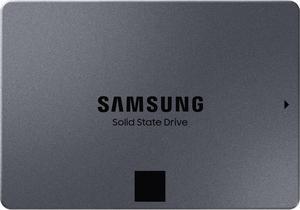
- Max Sequential Read: Up to 560 MBps
- Max Sequential Write: Up to 530 MBps
- 4KB Random Read: Random (QD1) [IOPS]: 11,000 Random (QD32) [IOPS]: 98,000
- Controller: MKX
- Model #: MZ-77Q4T0B/AM
- Item #: N82E16820147783
- Return Policy: Extended Holiday Return Policy
Fast AF with Samsung Magician.. To the point I believe the results to be erroneous. Nonetheless, still very fast. Sleek design and form factor, worked right out the box. Easy installation.

- Max Sequential Read: Up to 500 MBps
- Max Sequential Write: Up to 500 MBps
- 4KB Random Read: Up to 65,000 IOPS
- 4KB Random Write: Up to 70,000 IOPS
- Model #: 2.5 Inch SATA 128GB
- Item #: 9SIB1V9FSF1524
- Return Policy: View Return Policy
Great for having a second ssd just to install apps. Plug n play easy install.

- Max Sequential Read: Up to 12,400 MBps
- Max Sequential Write: Up to 11,800 MBps
- 4KB Random Read: Up to 1,500,000 IOPS
- 4KB Random Write: Up to 1,500,000 IOPS
- Model #: CT4000T700SSD5
- Item #: N82E16820156334
- Return Policy: Extended Holiday Return Policy
It's fast. It's stupid fast. I boot my main Win11Pro install up within 5 seconds of powering on the machine, I'm logged in, my VMs then subsequently take less than 5 more seconds to start up and be ready to use. my games load at a staggeringly fast pace.

- Max Sequential Read: Up to 13,600 MBps
- Max Sequential Write: Up to 10,200 MBps
- 4KB Random Read: Up to 1,400,000 IOPS
- 4KB Random Write: Up to 1,750,000 IOPS
- Model #: CT1000T705SSD5
- Item #: N82E16820156400
- Return Policy: Extended Holiday Return Policy
incredibly fast. it gets over 12,500.. not the full 14500 but I assume that's because my memory isn't fast enough to keep up with it. This is apx 4x faster that the 3,200 I had before so it's very noticeable.

- Max Sequential Read: Up to 7000 MBps
- Max Sequential Write: Up to 5000 MBps
- 4KB Random Read: QD1: Up to 22,000 IOPS QD32: Up to 1,000,000 IOPS
- Controller: Samsung
- Model #: MZ-V8P1T0B/AM
- Item #: 9SIA9H5J279954
- Return Policy: View Return Policy
Easy to install and worked right away
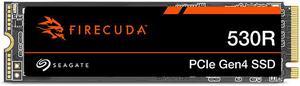
- Max Sequential Read: Up to 7400 MBps
- Max Sequential Write: Up to 6900 MBps
- 4KB Random Read: Up to 1,300,000 IOPS
- 4KB Random Write: Up to 1,300,000 IOPS
- Model #: ZP2000GM3A063
- Item #: N82E16820248257
- Return Policy: Extended Holiday Return Policy

- Max Sequential Read: Up to 4800 MBps
- Max Sequential Write: Up to 4100 MBps
- Used For: Consumer
- Protocol: NVMe
- Model #: CT4000P3PSSD8
- Item #: 9SIADGEJ956611
- Return Policy: View Return Policy
4 TB SSD ~7k/Mbps read/write speed Easy install

- Max Sequential Read: Up to 6000 MBps
- Max Sequential Write: Up to 5000 MBps
- Part Number: SNV3S/4000G
- Used For: Consumer
- Model #: SNV3S/4000G
- Item #: 0D9-001B-005B8
- Return Policy: Extended Holiday Return Policy