
- Type: USB
- PC Connectors: 2 Ports
- Console Connectors: 4 Ports
- Computer Connections: 2 Ports
- Model #: UGREEN 30768
- Item #: 9SIADDZ7GD4928
- Return Policy: View Return Policy
- Simple setup - No auxiliary power needed. It uses the power from the USB computer input - Simple to use. You just press the button - USB 3.0 (it's hard to find these multiplexers in USB form)

- Type: HDMI, USB
- Computer Connections: 2 Ports
- Monitor Connections: 2 Ports
- Video Resolution: 1920 x 1600
- Model #: WQMZPAMY000001
- Item #: 9SIAKFBK4W3361
- Return Policy: View Return Policy

- Type: DisplayPort, HDMI, USB
- Computer Connections: 4 Ports
- Monitor Connections: 2 Ports
- Video Resolution: 7680*4320
- Model #: A-SW245-1DP1HD
- Item #: 9SIAKFBKAT1564
- Return Policy: View Return Policy

- Type: HDMI, USB
- Computer Connections: 4 Ports
- Monitor Connections: KVM switch, including 2 KVM cables, HDMI cable and USB cable, is 2 in 1.
- Video Resolution: The HDMI output enables resolutions up to 4K (3840x2160) @ 30Hz.
- Model #: ak-014
- Item #: 9SIAKFBK1H8899
- Return Policy: View Return Policy
Using it for a week already and had no problems yet, so that's better than the last one I had (not this model) which was flipping out from the start. This one seems to have some EDID support as the display info is passed properly, but only the active connection is actually powered (so when you switch multi-display PCs the display disconnects and reconnects depending on the active PC). For my use case I had no issue with Windows 10 and Fedora 35 who both seem to restore window to their previous place correctly.

- Type: DisplayPort, USB
- Computer Connections: 2 Ports
- Monitor Connections: 2 Ports
- Video Resolution: 7680*4320
- Model #: A03#Q2206_B
- Item #: 9SIAKFBK2T7704
- Return Policy: View Return Policy

- Type: USB C KVM Switch
- Monitor Connections: 2 Ports
- Video Resolution: 7680*4320
- PC Selection: Push Buttons
- Model #: A-OZK8
- Item #: 9SIAKFBK881349
- Return Policy: View Return Policy
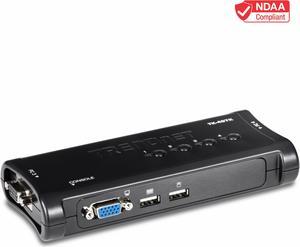
- Type: D-Sub, USB
- Computer Connections: 4 Ports
- Monitor Connections: 1 Port
- Video Resolution: 2048 x 1536
- Model #: TK-407K
- Item #: 9SIADGE5R75410
- Return Policy: View Return Policy
Working great with two devices, haven't hooked up four yet. Working with my Acer Netbook and Hp Laptop. Using a single wireless keyboard and mouse from Logitech. Includes four sets of cables. 2x4feet. 2x6 feet long

- Type: D-Sub, USB
- Computer Connections: 2 x VGA port 4 x USB ports
- Monitor Connections: 1 x VGA display 1 x set of USB keyboard and mouse
- Video Resolution: 2048 x 1536
- Model #: GCS22u
- Item #: 9SIADGE5R72595
- Return Policy: View Return Policy
It works, I switch between systems easily with the press of the button, exactly what I wanted. It was cheap! And it works.

- Type: D-Sub, USB
- Computer Connections: 2 Ports
- Monitor Connections: 1 Port
- Video Resolution: 2048 x 1536
- Model #: SV211KUSB
- Item #: 9SIADGE5R73921
- Return Policy: View Return Policy
Simple install, works great, no problems. Since it doesn't have to use hot keys, I don't run into conflicts

- Type: HDMI, USB
- Computer Connections: 16 Ports
- Monitor Connections: 1 Port
- Video Resolution: 4096×2160
- Model #: Z1#Q2606_B_US
- Item #: 9SIAKCTKCG4405
- Return Policy: View Return Policy

- Type: D-Sub, USB
- Computer Connections: 2 Ports
- Monitor Connections: 1 Port
- Video Resolution: 1920 x 1440
- Model #: SV231USB
- Item #: 9SIADGE5R74729
- Return Policy: View Return Policy
This switch was a little higher in price than the ones I previously used, but you get what you pay for. This thing worked out of the box, no problems, and I can use my Logitech wireless mouse. I'm about to go pick up a wireless keyboard since the mouse works so well. I could care less about the beeping noise when switching from one PC to the other, this switch is worth every penny.

- Computer Connections: 2 Ports
- Video Resolution: KVM switch supports resolution up to 8K@60Hz/4K@144Hz.
- PC Selection: Push Buttons and Wired Controller
- PC Connectors: HDMI2.1, DP1.4, USB 3.0
- Model #: DP+HDMIKVM#Q2747_B_US
- Item #: 9SIAKCTKCE0783
- Return Policy: View Return Policy

- Type: HDMI, USB
- Computer Connections: 2 Ports
- Monitor Connections: 2 Ports
- Video Resolution: 8K 60Hz
- Model #: E-SW221-2HD-1
- Item #: 9SIAKFBKBB8669
- Return Policy: View Return Policy
have other KVM that worked "OK" but always had problems with either the keyboard or Mouse, not working or after a while stopped working. Having a higher 4k refresh is perfect for my dual 34" screens and with enough power because of the powersupply this works nice

- Type: HDMI, USB
- Computer Connections: 2 Ports
- Monitor Connections: 2 Ports
- Video Resolution: 3840 x 2160
- Model #: A3#Q1897_B
- Item #: 9SIAKFBJTU8028
- Return Policy: View Return Policy
Switches very quickly from CPU1 to CPU2, Able to turn off and on keyboard hotkey

- Computer Connections: 3 Ports
- Video Resolution: Displayport: support resolution up to 8K@30Hz /4K@144Hz, HDMI: support resolution up to 8K@60Hz/4K@120Hz and backward compatible with lower resolution.
- PC Selection: Push Buttons
- PC Connectors: HDMI, Displayport, USB 3.0
- Model #: 3x3KVM#Q2541_B_US
- Item #: 9SIAKFBKAT1971
- Return Policy: View Return Policy

- Type: HDMI + 2 Displayport
- Computer Connections: 2 Ports
- Monitor Connections: 3 Ports
- Video Resolution: 7680×4320
- Model #: SP#Q2420_B_US
- Item #: 9SIAKFBK882753
- Return Policy: View Return Policy

- Type: DisplayPort, USB
- Computer Connections: 2 Ports
- Monitor Connections: 2 Ports
- Video Resolution: 7680X4320
- Model #: A3#Q2132_B
- Item #: 9SIAKFBJTU9195
- Return Policy: View Return Policy

- Type: Accessories
- Model #: WSP-00395
- Item #: 9SIBJZHK655233
- Return Policy: View Return Policy

- Type: USB
- Computer Connections: 4 Ports
- Console Connectors: 4 x USB 2.0
- Dimensions: 3.03" x 0.98" x 3.23" (L x H x D)
- Model #: GUS404
- Item #: 9SIA7BB2ND6559
- Return Policy: View Return Policy
Long enough cables, remote switch, IOGEAR quality

- Type: HDMI, USB
- Computer Connections: 2 Ports
- Monitor Connections: 1 Port
- Video Resolution: 3840x2160 30Hz, 1920x1080 60Hz, etc.
- Model #: AE01#Q2481_B
- Item #: 9SIAKFBK882857
- Return Policy: View Return Policy