
- Max Sequential Read: Up to 540 MBps
- Max Sequential Write: Up to 470 MBps
- Max Shock Resistance: 1500G/0.5ms
- Max Vibration Resistance: 20G (non-operating)
- Model #: T253TZ512G0C101
- Item #: N82E16820331863
- Return Policy: Extended Holiday Return Policy
Sale Ends in 13 Hours
Best things in the world comes in small fast package.

- Max Sequential Read: Up to 7000 MBps
- Max Sequential Write: Up to 7000 MBps
- 4KB Random Read: Up to 1,000,000 IOPS
- Controller: Phison E18
- Model #: SKC3000D/4096G
- Item #: N82E16820242661
- Return Policy: Extended Holiday Return Policy
Sale Ends in 13 Hours
One of the faster M.2's around for sure.
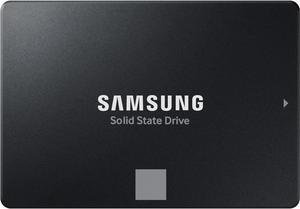
- Max Sequential Read: Up to 560 MBps
- Max Sequential Write: Up to 530 MBps
- Power Consumption (Active): Average: 2.2W Maximum: 3.5W
- Power Consumption (Idle): Max. 30 mW
- Model #: MZ-77E500B/AM
- Item #: N82E16820147792
- Return Policy: Extended Holiday Return Policy
Sale Ends in 13 Hours
Great performance for the money

- Max Sequential Read: Up to 7150 MBps
- Max Sequential Write: Up to 6300 MBps
- 4KB Random Read: Up to 850,000 IOPS
- 4KB Random Write: Up to 1,350,000 IOPS
- Model #: MZ-V9S1T0B/AM
- Item #: 9SIADGEKE18134
- Return Policy: View Return Policy
-great sequential read/write speeds

- Max Sequential Read: Up to 4000 MBps
- Max Sequential Write: Up to 3600 MBps
- 4KB Random Read: Up to 450,000 IOPS
- 4KB Random Write: Up to 750,000 IOPS
- Model #: WDS500G3B0E
- Item #: N82E16820250255
- Return Policy: Extended Holiday Return Policy
Affordable, especially on sale Fast enough for gaming and file transfer Sleek form factor Quick shipping

- Max Sequential Read: Up to 3400 MBps
- Max Sequential Write: Up to 3100 MBps
- 4KB Random Read: Up to 330,000 IOPS
- 4KB Random Write: Up to 250,000 IOPS
- Model #: NX-1TB-2280
- Item #: 9SIB1V9HRT2926
- Return Policy: View Return Policy
awesome budget drive. have had no issues.

- Max Sequential Read: Up to 3500 MBps
- Max Sequential Write: Up to 3000 MBps
- 4KB Random Read: Up to 650,000 IOPS
- 4KB Random Write: Up to 700,000 IOPS
- Model #: CT1000P3SSD8
- Item #: N82E16820156296
- Return Policy: Extended Holiday Return Policy
Trusted brand Good software Runs above rated speeds

- Max Sequential Read: Up to 570 MBps
- Max Sequential Write: Up to 540 MBps
- 4KB Random Read: Up to 65,000 IOPS
- 4KB Random Write: Up to 70,000 IOPS
- Model #: 2.5 Inch SATA 512GB
- Item #: 9SIB1V9FSF1495
- Return Policy: View Return Policy
Seems to work fine with full capacity

- Max Sequential Read: Up to 570 MBps
- Max Sequential Write: Up to 560 MBps
- 4KB Random Read: Up to 65,000 IOPS
- 4KB Random Write: Up to 70,000 IOPS
- Model #: P3-1TB
- Item #: 9SIB1V9FS87533
- Return Policy: View Return Policy
Solid performance for value

- Max Sequential Read: Up to 560 MBps
- Max Sequential Write: Up to 550 MBps
- Max Shock Resistance: 1500G
- Max Vibration Resistance: 20G (non-operating)
- Model #: T253X7004T0C101
- Item #: N82E16820985045
- Return Policy: Extended Holiday Return Policy
very good product easy to install and migrate files I use this as my main gaming drive. all my games start faster with this 100 times better than a mechanical drive and faster too. if you can afford to get this for gaming. right now all my drives are team group my c drive is a Carder M. 2 plenty fast.

- Part Number: GX40Q17228
- Case Type: Backpack
- Function: Internet Tablet
- Weight: 0.97 lbs
- Model #: GX40Q17228
- Item #: 9SIAXCYJF88028
- Return Policy: View Return Policy
Good storage, inexpensive, slim design.

- Max Sequential Read: Up to 7400 MBps
- Max Sequential Write: Up to 6600 MBps
- 4KB Random Read: Up to 710,000 IOPS
- 4KB Random Write: Up to 610,000 IOPS
- Model #: XG 7000-1TB
- Item #: 9SIB1V9JW06132
- Return Policy: View Return Policy
This was the first time I've used these cards. They were easily installed in M.2 slots on my ASUS board. The bios picked them up and Win 11 had no problem finding them. No issues, will know more as the years go by.

- Max Sequential Read: Up to 12,400 MBps
- Max Sequential Write: Up to 11,800 MBps
- 4KB Random Read: Up to 1,500,000 IOPS
- 4KB Random Write: Up to 1,500,000 IOPS
- Model #: CT2000T700SSD3
- Item #: 9SIAMW5K2B3226
- Return Policy: View Return Policy
Fast fast and fast very fast. My download speed is 3x better now because it can write the data to this ssd way faster than my old one.

- Max Sequential Read: Up to 3200 MBps
- Max Sequential Write: Up to 1600 MBps
- Part Number: NX-512-2280
- Used For: Consumer
- Model #: NX-512-2280
- Item #: 9SIB1V9HRT2925
- Return Policy: View Return Policy
I like the design, the brand is great. The performance is strong and I noticed a speed totally compatible with the item specs. Heat is not a concern. Just be sure to buy a good shock protection device if you are planning to use as a portable. In short, the best unit you can buy at this price scale.

- Max Sequential Read: Up to 2400 MBps
- Max Sequential Write: Up to 1900 MBps
- 4KB Random Read: Up to 100,200 IOPS
- 4KB Random Write: Up to 14,500 IOPS
- Model #: M.2 NVMe NE-1TB
- Item #: 9SIB1V9FSF1508
- Return Policy: View Return Policy
super fast reading for gaming, comes with a screw in the box in case you don't have one with your motherboard delivery was fast. affordable comes with a heatsink

- Max Sequential Read: Up to 540 MBps
- Max Sequential Write: Up to480 MBps
- Part Number: P4-240
- Used For: Consumer
- Model #: 2.5 SATA 240GB
- Item #: 9SIB1V9FSF1497
- Return Policy: View Return Policy
Great for having a second ssd just to install apps. Plug n play easy install.

- Max Sequential Read: Up to 5000 MBps
- Max Sequential Write: Up to 4200 MBps
- 4KB Random Read: Up to 680,000 IOPS
- 4KB Random Write: Up to 850,000 IOPS
- Model #: CT2000P3PSSD8
- Item #: 9SIAMW5K574847
- Return Policy: View Return Policy
-Unnecessary Heat-Sink -No RGB -Good Gen4 speeds -Faster than Gen3 -5 Year Warranty -Runs cool

- Max Sequential Read: Up to 7200 MBps
- Max Sequential Write: Up to 6600 MBps
- 4KB Random Read: Up to 1,200,000 IOPS
- 4KB Random Write: Up to 1,200,000 IOPS
- Model #: WDS800T2XHE
- Item #: N82E16820250272
- Return Policy: Extended Holiday Return Policy
Sale Ends in 13 Hours
Speedy SSD. I got the 8Tb model with included heatsink to mitigate throttling. Easy to install and set up.

- CAS Latency: 22
- Timing: 22-22-22-52
- Voltage: 1.20V
- Multi-channel Kit: Dual Channel Kit
- Model #: F4-3200C22D-64GRS
- Item #: N82E16820374025
- Return Policy: Extended Holiday Return Policy
the 2x32G rams works great with my minisforum hx 90.
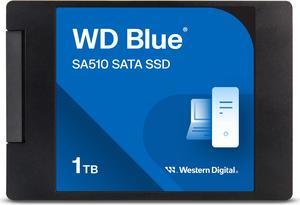
- Max Sequential Read: Up to 560 MBps
- Max Sequential Write: Up to 520 MBps
- 4KB Random Read: Up to 90,000 IOPS
- 4KB Random Write: Up to 82,000 IOPS
- Model #: WDS100T3B0A
- Item #: N82E16820250229
- Return Policy: Extended Holiday Return Policy
The SSD I had my operating system on began giving me boot issues. I unconnected another drive in my system box and plugged this drive in its place. I rebooted and the drive reported as expected needing to be allocated. I excercized an App I have to manage disks. I asked it to clone my OS drive. It reported successfully done. I unplugged the WD SSD and replaced my original OS Drive. I rebooted and everything worked according to Hoyle and no boot issues since.