
- Number of Memory Slots: 4x288pin (DDR5)
- Memory Standard: Supports DDR5 ECC/non-ECC, un-buffered memory up to 7200+(OC)*
- PCI Express 3.0 x16: 1 x PCIe 3.0 x16 Slot (PCIE2), supports x4 mode*
- Audio Chipset: Realtek ALC897
- Model #: B650M Pro RS WiFi
- Item #: N82E16813162131
- Return Policy: Extended Holiday Return Policy
Got it on sale. Has 4 ram slots and WiFi built in already. Argb headers are nice

- Number of Memory Slots: 4x288pin (DDR5)
- Memory Standard: Memory Support DDR5 7200+(OC)/ 7000(OC)/ 6800(OC)/ 6600(OC)/ 6400(OC)/ 6200(OC)/ 6000(OC)/ 5800(OC)/ 5600(OC)/ 5400(OC)/ 5200(OC)/ 5000(OC)/ 4800(JEDEC) MHz Max. overclocking frequency: - 1DPC 1R Max speed up to 7200+ MHz - 1DPC 2R Max speed up to 6000+ MHz - 2DPC 1R Max speed up to 6000+ MHz - 2DPC 2R Max speed up to 5400+ MHz
- Audio Chipset: Realtek ALC897 Codec 7.1-Channel High Definition Audio
- PCI Express x1: 1x PCI-E x1 slot PCI_E2 Gen PCIe 3.0 supports up to x1 (From Chipset)
- Model #: PRO B650-S WIFI
- Item #: N82E16813144642
- Return Policy: Extended Holiday Return Policy
- Great value for money - Reliable WIFI and Bluetooth connectivity - Simple to set up - Room to grow

- Number of Memory Slots: 4x288pin (DDR4)
- Memory Standard: - AMD Ryzen series CPUs (Vermeer) support DDR4 4533+(OC)/4466(OC)/4400(OC)/4333(OC)/ 4266(OC)/4200(OC)/4133(OC)/4000(OC)/3866(OC)/3800(OC)/3733(OC)ECC & non-ECC, un-buffered memory* - AMD Ryzen series CPUs (Matisse) support DDR4 4533+(OC)/4466(OC)/4400(OC)/4333(OC)/ 4266(OC)/4200(OC)/4133(OC)/4000(OC)/3866(OC)/3800(OC)/3733(OC)ECC & non-ECC, un-buffered memory* - AMD Ryzen series APUs (Cezanne) support DDR4 4733+(OC)/4666(OC)/4600(OC)/4533(OC)/ 4466(OC)/4400(OC)/4333(OC)/4266(OC)/4200(OC)/4133(OC)/4000(OC)ECC & non-ECC, un-buffered memory* - AMD Ryzen series APUs (Renoir) support DDR4 4733+(OC)/4666(OC)/4600(OC)/4533(OC)/ 4466(OC)/4400(OC)/4333(OC)/4266(OC)/4200(OC)/4133(OC)/4000(OC)ECC & non-ECC, un-buffered memory* - AMD Ryzen series APUs (Picasso) support DDR4 3333+(OC)/3200(OC)/2933/2667/2400/ 2133...
- Model #: B550M Pro SE
- Item #: 9SIA7BBK832532
- Return Policy: View Return Policy
Threw in a r5 4500 and 16gb ram. Booted right up, ram training hit 3200MT with zero user input.

- Number of Memory Slots: 4x288pin (DDR4)
- Memory Standard: DDR4 4733+(OC) / 4666(OC) / 4600(OC) / 4533(OC) / 4466(OC) / 4400(OC) / 4333(OC) / 4266(OC) / 4200(OC) / 4133(OC) / 4000(OC) / 3866(OC) / 3800(OC) / 3733(OC) / 3600(OC) / 3466(OC) / 3200 / 2933 / 2667 / 2400 / 2133 (AMD Ryzen series APUs (Cezanne & Renoir))* DDR4 4533+(OC) / 4466(OC) / 4400(OC) / 4333(OC) / 4266(OC) / 4200(OC) / 4133(OC) / 4000(OC) / 3866(OC) / 3800(OC) / 3733(OC) / 3600(OC) / 3466(OC) / 3200 / 2933 / 2667 / 2400 / 2133 (AMD Ryzen series CPUs (Vermeer & Matisse))* DDR4 3333+(OC) / 3200(OC) / 2933 / 2667 / 2400 / 2133 (AMD Ryzen series APUs (Picasso))* * For Ryzen Series APUs (Picasso, Cezanne and Renoir), ECC is only supported with PRO CPUs.
- PCI Express 3.0 x16: 1 x PCI Express 3.0 x16* * Supports NVMe SSD as boot disks.
- Onboard Video Chipset: Supported only by CP...
- Model #: B550M PRO4
- Item #: N82E16813157939
- Return Policy: Extended Holiday Return Policy
One of the smallest motherboard I use in a while this time for a more compact build. Worked right away on first boot, no problems, but had to do a BIOS update right away, which is normal for new builds. Plenty of fan cooler headers.

- Memory Standard: 4 x DIMM, Max. 192GB, DDR5 7200+(OC)/7000(OC)/6800(OC)/6600(OC)/ 6400(OC)/ 6200(OC)/ 6000(OC)/ 5800(OC)/ 5600/ 5400/ 5200/ 5000/ 4800 Non-ECC, Un-buffered Memory* * Supported memory types, data rate(Speed), and number of DRAM modules vary depending on the CPU and memory configuration, for more information refer to www.asus.com for memory support list. * Non-ECC, un-buffered DDR5 memory supports On-Die ECC function.
- Number of Memory Slots: 4x288pin (DDR5)
- Audio Chipset: Realtek 7.1 Surround Sound High Definition Audio CODEC* - Supports: Jack-detection, Multi-streaming, Front Panel Jack-retasking - Supports up to 24-Bit/192 kHz playback Audio Features - Audio Shielding - Premium audio capacitors - Dedicated audio PCB layers * A chassis with an HD audio module in the front panel is required to support 7.1 Surround Sound a...
- Model #: PRIME Z790-P WIFI
- Item #: N82E16813119603
- Return Policy: Extended Holiday Return Policy
Looks good all in black. Many fan headers and M.2 slots. Easy BIOS update for 14th gen processors.

- Number of Memory Slots: 4x288pin (DDR5)
- Memory Standard: Memory Support DDR5 6600+(OC)/ 6400(OC)/ 6200(OC)/ 6000(OC)/ 5800(OC)/ 5600(OC)/ 5400(OC)/ 5200(OC)/ 5000(OC)/ 4800(JEDEC) MHz
- Audio Chipset: Realtek ALC4080
- PCI Express x1: 1x PCIe x1 slot PCI_E3 slot (From B650 chipset) - Supports up to PCIe 3.0 x1
- Model #: MAG B650 TOMAHAWK WIFI
- Item #: N82E16813144557
- Return Policy: Extended Holiday Return Policy
Unlike other B650 mobos this one had no issues booting with a 7700X and 32GB of GSskill 5600 DDR5 RAM. Rock solid running PBO Mode 3 with CPU max temp capped at 90c.

- Memory Standard: DDR4 up to 4800+(OC)* * Supports DDR4 3200 natively. * Please refer to Memory Support List on ASRock's website for more information. (http://www.asrock.com/)
- Number of Memory Slots: 4x288pin (DDR4)
- Audio Chipset: Realtek ALC897
- PCI Express 4.0 x16: 1 x PCI Express 4.0 x16* * Supports NVMe SSD as boot disks
- Model #: B660M PRO RS
- Item #: N82E16813162048
- Return Policy: Extended Holiday Return Policy
Looks great, very easy setup. First one ordered had broken pins but that seems more like the couriers fault than asrock. Good for the price

- Number of Memory Slots: 4x288pin (DDR4)
- Memory Standard: AMD Ryzen series CPUs (Matisse) support DDR4 3200/ 2933/ 2667/ 2400/ 2133 ECC & non-ECC, un-buffered memory* AMD Ryzen series CPUs (Pinnacle Ridge) support DDR4 3200+(OC)/ 2933(OC)/ 2667/ 2400/ 2133 ECC & non-ECC, un-buffered memory* AMD Ryzen series CPUs (Picasso) support DDR4 2933/ 2667/ 2400/ 2133 non-ECC, un-buffered memory* AMD Ryzen series CPUs (Summit Ridge) support DDR4 3200+(OC)/ 2933(OC)/ 2667/ 2400/ 2133 ECC & non-ECC, un-buffered memory* AMD Ryzen series CPUs (Raven Ridge) support DDR4 3200+(OC)/ 2933/ 2667/ 2400/ 2133 non-ECC, un-buffered memory* * For Ryzen Series CPUs (Picasso and Raven Ridge), ECC is only supported with PRO CPUs.
- PCI Express 3.0 x16: AMD Ryzen series CPUs (Matisse, Summit Ridge and Pinnacle Ridge) - 1 x PCI Express 3.0 x16 Slot (PCIE1: x16 mode)* AMD Ryzen serie...
- Model #: B450M/AC R2.0
- Item #: N82E16813157974
- Return Policy: Extended Holiday Return Policy
B450 with wifi

- Number of Memory Slots: 4x288pin (DDR5)
- Memory Standard: Memory Support DDR5 6000+(OC)/ 5800(OC)/ 5600(OC)/ 5400(OC)/ 5200(OC)/ 5000(OC)/ 4800(JEDEC) MHz Max. overclocking frequency: 1DPC 1R Max speed up to 6000+ MHz 1DPC 2R Max speed up to 6000+ MHz 2DPC 1R Max speed up to 6000+ MHz 2DPC 2R Max speed up to 5400+ MHz
- Audio Chipset: Realtek ALC897 Codec 7.1-Channel High Definition Audio
- PCI Express x1: 1x PCI-E x1 slot PCI_E2 Gen PCIe 3.0 supports up to x1 (From Chipset)
- Model #: B650 GAMING PLUS WIFI
- Item #: N82E16813144628
- Return Policy: Extended Holiday Return Policy
Pros are I'm a noob and I could still figure out how to set up power fans and cpu cooler

- Number of Memory Slots: 4x288pin (DDR5)
- Memory Standard: DDR5 4800 / DDR5 5000 / DDR5 5200 / DDR5 5400 / DDR5 5600 / DDR5 5800 / DDR5 6000 / DDR5 6200 / DDR5 6400 / DDR5 6600 / DDR5 6800 / DDR5 7000 / DDR5 7200 / DDR5 7400 / DDR5 7600 / DDR5 7800 / DDR5 7900 / DDR5 7950 / DDR5 8000 / DDR5 8200 / DDR5 8266 / DDR5 8400
- PCI Express x4: PCI_E3 slot (From Chipset X870) Supports up to PCIe 4.0 x4
- Audio Chipset: Realtek ALC4080
- Model #: MAG X870 TOMAHAWK WIFI
- Item #: N82E16813144667
- Return Policy: Extended Holiday Return Policy
- Great layout of USB and fan connectors - Four M.2 slots. Two are supporting PCIe 5.0 - EZ PCIe release and M.2 CLIP II make installation seamless - High-quality audio capacitors

- Number of Memory Slots: 4x288pin (DDR4)
- Memory Standard: DDR4 5100(OC) / 4866(OC) / 4600(OC) / 4466(OC) / 4400(OC) / 4266(OC) / 4133(OC) / 4000(OC) / 3866(OC) / 3600(OC) / 3466(OC) / 3200 / 3000 / 2800 / 2666 / 2400 / 2133 (AMD Ryzen 5000 and 4000 G-Series Processors) * DDR4 4800(OC) / 4666(OC) / 4600(OC) / 4400(OC) / 4266(OC) / 4133(OC) / 4000(OC) / 3866(OC) / 3733(OC) / 3600(OC) / 3466(OC) / 3400(OC) / 3200 / 3000 / 2933 / 2800 / 2666 / 2400 / 2133 (AMD Ryzen 5000 and 3000 Series Processors) * * Refer to www.asus.com for the Memory QVL (Qualified Vendors Lists).
- PCI Express 3.0 x16: 1 x PCI Express 3.0 x16* * Supports x4 mode. * Share bandwidth with PCIe3.0 x1_1, PCIe3.0 x1_2, PCIe3.0 x1_3.
- Onboard Video Chipset: Supported only by CPU with integrated graphic
- Model #: ROG STRIX B550-F GAMING WIFI II
- Item #: N82E16813119500
- Return Policy: Extended Holiday Return Policy
Sale Ends in 23 Hours
Has everything I needed and more

- Number of Memory Slots: 4x288pin (DDR5)
- Memory Standard: DDR5 6000+ (OC)
- PCI Express 3.0 x16: 1 x PCIe 3.0 x16 Slot (PCIE2), supports x4 mode*
- Audio Channels: 7.1 Channels
- Model #: B650M Pro RS
- Item #: N82E16813162130
- Return Policy: Extended Holiday Return Policy
works great with amd Expo ram. it make all the ajustement for you.

- Number of Memory Slots: 4x288pin (DDR5)
- Memory Standard: DDR5 8000+(OC)
- Audio Chipset: Realtek ALC4082
- Audio Channels: 7.1 Channels
- Model #: X870 Steel Legend WiFi
- Item #: N82E16813162165
- Return Policy: Extended Holiday Return Policy
-Looks great in a white case. -5x4 PCIe m.2 -Nice BIOS UI. Easy to navigate and get ram and AMD expo incorporated.

- Number of Memory Slots: Dual Channel DDR5 Memory Technology - 2 x DDR5 DIMM Slots - Supports DDR5 non-ECC, un-buffered memory up to 7200+(OC)* - Max. capacity of system memory: 96GB - Supports Extreme Memory Profile (XMP) and EXTended Profiles for Overclocking (EXPO) memory modules * Please refer to Memory Support List on ASRock's website for more information. (http://www.asrock.com/)
- Memory Standard: DDR5 6400
- Audio Channels: 7.1 CH HD Audio (Realtek ALC897 Audio Codec) - Nahimic Audio
- Max LAN Speed: 2.5 Gigabit LAN 10/100/1000/2500 Mb/s - Dragon RTL8125BG - Supports Phantom Gaming LAN Software - Smart Auto Adjust Bandwidth Control - Visual User Friendly UI - Visual Network Usage Statistics - Optimized Default Setting for Game, Browser, and Streaming Modes - User Customized Priority Control
- Model #: B650I LIGHTNING WIFI
- Item #: 9SIADGEKE93286
- Return Policy: View Return Policy
Def works with wide range of ram and the 7600 WI-FI hits 250 mbps a few rooms away from my router which isnt the best but I didnt pay for the best either and 250 is plenty for my needs

- Number of Memory Slots: Dual Channel DDR5 Memory Technology - 2 x DDR5 DIMM Slots - Supports DDR5 non-ECC, un-buffered memory up to 7200+(OC)* - Max. capacity of system memory: 96GB - Supports Extreme Memory Profile (XMP) and EXTended Profiles for Overclocking (EXPO) memory modules * Please refer to Memory Support List on ASRock's website for more information. (http://www.asrock.com/)
- Memory Standard: DDR5 6400
- Audio Channels: 7.1 CH HD Audio (Realtek ALC897 Audio Codec) - Nahimic Audio
- Max LAN Speed: - 2.5 Gigabit LAN 10/100/1000/2500 Mb/s - Dragon RTL8125BG - Supports Phantom Gaming LAN Software - Smart Auto Adjust Bandwidth Control - Visual User Friendly UI - Visual Network Usage Statistics - Optimized Default Setting for Game, Browser, and Streaming Modes - User Customized Priority Control
- Model #: A620I LIGHTNING WIFI
- Item #: N82E16813162150
- Return Policy: Extended Holiday Return Policy
East to install, very clean! Love it!
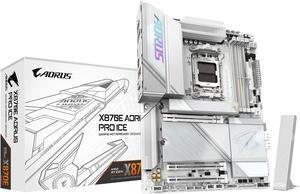
- Number of Memory Slots: 4x288pin (DDR5)
- Memory Standard: DDR5 5200
- PCI Express x4: Chipset: - 1 x PCI Express x16 slot, supporting PCIe 4.0 and running at x4 (PCIEX4_1) - 1 x PCI Express x16 slot, supporting PCIe 3.0 and running at x4 (PCIEX4_2)
- Audio Chipset: Realtek ALC1220
- Model #: X870E AORUS PRO ICE
- Item #: N82E16813145515
- Return Policy: Extended Holiday Return Policy
- EXPO enabled - detected DDR5-6400 no problem - added AMD SATA RAID with two spinner HDDs no problem - Two NVME detected no problem (installed into dedicated top and middle gen 5 slots so it won't take 8 lanes from PCIE-16 graphics slot) - BIOS looks nice and clean matches the mobo color, TONS of options for OC (CPU and RAM) - Diagnostic LED is a VERY nice touch, I love it, absolute kudos for that - Start/reset button on the mobo, great for testing/overclocking - Really appreciate WIFI fast-connect, PCI-e release, NVME latches, NVME radiator latches, you only understand what you are missing if you don't have those quality of life improvements - Installed Win11, then need to install pretty much all the chipset/WIFI drivers from Gigabyte support (only NIC was detected automatically), which took 5 min top - Haven't installed Fusion yet, so I am not sure if it's bloated or not. I tried OpenRGB and this software only found Corsair RAM RGB, Razer keyboard/mouse RGB but not the ARGB pins on the mobo itself (the software was last updated in 2023 so maybe that's the issue)

- Memory Standard: Supports DDR5 non-ECC, un-buffered memory up to 7600+(OC)* 1DPC 1R Up to 7600+ MHz (OC), 4800 MHz Natively. 1DPC 2R Up to 6800+ MHz (OC), 4400 MHz Natively. 2DPC 1R Up to 6000+ MHz (OC), 4000 MHz Natively. 2DPC 2R Up to 5200+ MHz (OC), 3600 MHz Natively. - Max. capacity of system memory: 192GB - Supports Intel® Extreme Memory Profile (XMP) 3.0 * Please refer to Memory Support List on ASRock's website for more information. (http://www.asrock.com/)
- Number of Memory Slots: 4 x DDR5 DIMM Slots
- PCI Express x16: 1 x M.2 Socket (Key E), supports type 2230 WiFi/BT PCIe WiFi module and Intel® CNVio/CNVio2 (Integrated WiFi/BT) * Supports NVMe SSD as boot disks - Supports AMD CrossFireTM
- PCI Express 5.0 x16: 1 x PCI Express 5.0 x16
- Model #: Z790 Lightning WiFi
- Item #: N82E16813162152
- Return Policy: Extended Holiday Return Policy
Full featured Z790 board Includes WiFi that is easily upgraded Supports all 12, 13, 14th generation CPUs Most DDR5 memory is compatible Rock solid performance Priced right
.jpg)
- Number of Memory Slots: 4x288pin (DDR5)
- Memory Standard: Supports DDR5 non-ECC, un-buffered memory up to 6600+(OC)
- PCI Express 3.0 x16: 1 x PCIe 3.0 x16 Slot (PCIE3), supports x4 mode* * Supports NVMe SSD as boot disks
- Audio Chipset: Realtek ALC897
- Model #: B650E PG RIPTIDE WIFI
- Item #: N82E16813162079
- Return Policy: Extended Holiday Return Policy
Great price at the time. Has Wifi Has Multiple M.2 Slots -No plastic covering on mine. Saw some videos that had a plastic film over the blue parts of the motherboard

- Number of Memory Slots: 4x288pin (DDR5)
- Memory Standard: DDR5 5600+ (OC)
- PCI Express x4: PCI_E4* slot (From X870 chipset) PCI_E4 supports up to PCIe 4.0 x4
- Audio Chipset: Realtek ALC897
- Model #: PRO X870-P WIFI
- Item #: N82E16813144668
- Return Policy: Extended Holiday Return Policy
So many pros

- Number of Memory Slots: 4x288pin (DDR5)
- Memory Standard: Supports DDR5 6400+(OC) / 6200(OC) / 6000(OC) / 5800(OC) / 5600 / 5400 / 5200 / 5000 / 4800 * Supported memory types, data rate(Speed), and number of DRAM module vary depending on the CPU and memory configuration, for more information refer to www.asus.com for memory support list.
- Audio Chipset: Realtek ALC4080
- PCI Express x1: 1 x PCI Express 3.0 x1
- Model #: 90MB1BM0-M0AAY0
- Item #: N82E16813119585
- Return Policy: Extended Holiday Return Policy
Advanced bios, Beautiful layout of the board. Comes with a sheet of various ROG stickers for your case. Runs like a topnotch Motherboard. Make sure you buy compatible ram, check their website. ASUS ROG RYUO III 360 for the 5900x worked perfect for the 7950x keeps it way cool while loaded up gaming. AI