
- Number of Memory Slots: 4x288pin (DDR5)
- Memory Standard: Support for DDR5 6600(OC) / 6400(OC) / 6200(OC) / 6000(OC) / 5600(OC) / 5200 / 4800 / 4400 MHz memory modules Support for AMD EXtended Profiles for Overclocking (AMD EXPO™) and Extreme Memory Profile (XMP) memory modules (Please refer "Memory Support List" for more information)
- Audio Chipset: Realtek® Audio CODEC High Definition Audio
- Audio Channels: 7.1 Channels
- Model #: B650M AORUS ELITE AX
- Item #: N82E16813145413
- Return Policy: Extended Holiday Return Policy
-Construcción muy Sólida -La ubicación de la confección para el cable USB 3.0 muy conveniente para quedar oculta detrás de la placa de video y así tener un armado mucho más limpio.

- Memory Standard: Support for DDR4 5333(O.C.)/ 5133(O.C.)/ 5000(O.C.)/ 4933(O.C.)/ 4800(O.C.)/ 4700(O.C.)/ 4600(O.C.)/ 4500(O.C.)/ 4400(O.C.)/ 4300(O.C.)/ 4266(O.C.)/ 4133(O.C.)/ 4000(O.C.)/ 3866(O.C.)/ 3800(O.C.)/ 3733(O.C.)/ 3666(O.C.)/ 3600(O.C.)/ 3466(O.C.)/ 3400(O.C.)/ 3333(O.C.)/ 3300(O.C.)/ 3200/ 3000/ 2933/ 2666/ 2400/ 2133 MT/s memory modules
- Number of Memory Slots: 4x288pin (DDR4)
- PCI Express 4.0 x16: 1 x PCI Express 4.0 x16
- Max LAN Speed: 2.5Gbps
- Model #: B760M DS3H DDR4
- Item #: N82E16813145426
- Return Policy: Extended Holiday Return Policy
* affordable * Good performance *Easy bios upgrades *Linux compatible *Does it's job *Two nvme ssd slots as well as a pcie 4.0 port. One of them has a heatsink called "thermal guard" as it's brand name to keep your SSD cool. But it's not the best thermal guard and you have to use it if you want to have two ssds. *Ethernet port * Very small, but not too small which means it fits extremely well with a micro ATX case.

- Memory Standard: DDR5 7200(OC)/7000(OC)/6800(OC)/6600(OC)/ 6400(OC)/ 6200(OC)/ 6000(OC)/ 5800(OC)/ 5600/ 5400/ 5200/ 5000/ 4800 Non-ECC, Un-buffered Memory* Dual Channel Memory Architecture Supports Intel® Extreme Memory Profile (XMP) OptiMem II * Supported memory types, data rate(Speed), and number of DRAM module vary depending on the CPU and memory configuration, for more information refer to www.asus.com for memory support list.
- Number of Memory Slots: 4x288pin (DDR5)
- Audio Chipset: ROG SupremeFX 7.1 Surround Sound High Definition Audio CODEC ALC4080 - Impedance sense for front and rear headphone outputs - Supports: Jack-detection, Multi-streaming, Front Panel Jack-retasking - High quality 120 dB SNR stereo playback output and 113 dB SNR recording input - Supports up to 32-Bit/384 kHz playback Audio Features - SupremeFX Shielding Techn...
- Model #: ROG STRIX Z790-E GAMING WIFI
- Item #: N82E16813119598
- Return Policy: Extended Holiday Return Policy
- Had no problem getting my CORSAIR Vengeance DDR5 7200 to run at full speed with XMP right out of the box. No voltage tweaks were necessary. Plenty of headroom for higher frequency as well (up to 7800 MHz). - AI overclocking is surprisingly good, especially if you don't have the patience for a perfect manual overclock. Does it MAYBE use a bit more voltage than a manual overclock? Maybe. But it's incredibly easy (literally 1 button), and more importantly, it was immediately stable. The AI overclock set my 13900k to 61/60/60/58/58/57/57/57 and 46 on all efficiency cores. Passed Prime95 and Intel XTU stress tests for several hours, never crashes in games, CPU temps between 88-92c at 100% load with the Noctua NH-U12S in a 76-degree air-conditioned room. Acceptable for sure. This is better than what I was able to do manually. Maybe I suck at overclocking? Who knows, but I'm sure I'm not the only one who just wants an insanely fast PC without the headache. ASUS sold me on this feature pretty quickly after turning it on. For the casual enthusiast who doesn't need hyper-granular control of every single CPU setting, get a good cooler, and just turn AI overclocking on. You won't be disappointed.

- Memory Standard: DDR5 7600(O.C.) / 7400(O.C.) / 7200(O.C.) / 7000(O.C.) / 6800(O.C.) / 6600(O.C.) / 6400(O.C.) / 6200(O.C.) / 6000(O.C.) / 5800(O.C.) / 5600(O.C.) / 5400(O.C.) / 5200(O.C.) / 4800 / 4000
- Number of Memory Slots: 4x288pin (DDR5)
- PCI Express 4.0 x16: 1 x PCI Express x16 slot, supporting PCIe 4.0 and running at x16 (PCIEX16)(PCB rev. 1.0) * For optimum performance, if only one PCI Express graphics card is to be installed, be sure to install it in the PCIEX16 slot.
- Max LAN Speed: 1Gbps
- Model #: B760M C
- Item #: N82E16813145453
- Return Policy: Extended Holiday Return Policy
- I just love the number of PCIe slots - DDR5 support - Dense with connectivity options

- Number of Memory Slots: 4x288pin (DDR5)
- Memory Standard: DDR5 5200
- PCI Express x1: 1 x PCIe 4.0/3.0 x1
- Max LAN Speed: 2.5Gbps
- Model #: TUF GAMING B650-E WIFI
- Item #: N82E16813119671
- Return Policy: Extended Holiday Return Policy
Had absolutely no issues setting up with a 7700 and Corsair Vengeance 2x16GB 6000C30 ram, first thing to do is update the BIOS from the start, then set PBO, Curve Optimizer to Negative 30, ram to 6200 and infinity fabric to 2066, memory context restore to enabled after a few successful boots, and it rocks. Very happy with it.

- Number of Memory Slots: 4x288pin (DDR4)
- Memory Standard: DDR4 4733+(OC) / 4666(OC) / 4600(OC) / 4533(OC) / 4466(OC) / 4400(OC) / 4333(OC) / 4266(OC) / 4200(OC) / 4133(OC) / 4000(OC) / 3866(OC) / 3800(OC) / 3733(OC) / 3600(OC) / 3466(OC) / 3200 / 2933 / 2667 / 2400 / 2133 (AMD Ryzen series APUs (Cezanne & Renoir)) DDR4 4533+(OC) / 4466(OC) / 4400(OC) / 4333(OC) / 4266(OC) / 4200(OC) / 4133(OC) / 4000(OC) / 3866(OC) / 3800(OC) / 3733(OC) / 3600(OC) / 3466(OC) / 3200 / 2933 / 2667 / 2400 / 2133 (AMD Ryzen series CPUs (Vermeer & Matisse)) DDR4 3400+(OC) / 3200(OC) / 2933 / 2667 / 2400 / 2133 (AMD Ryzen series APUs (Picasso))
- PCI Express 3.0 x16: 1 x PCI Express 3.0 x16 * Support x4 mode. * Supports NVMe SSD as boot disks.
- Onboard Video Chipset: Supported only by CPU with integrated graphic
- Model #: B550 PHANTOM GAM 4
- Item #: N82E16813157935
- Return Policy: Extended Holiday Return Policy
lots of ports for a budget Mobo PCI gen 4 looks good (neutral color theme ) recognized my rams XMP profile and ran it without problems

- Memory Standard: Memory Support DDR5 6600+(OC)/ 6400(OC)/ 6200(OC)/ 6000(OC)/ 5800(OC)/ 5600(JEDEC)/ 5400(JEDEC)/ 5200(JEDEC)/ 5000(JEDEC)/ 4800(JEDEC) MHz Max. overclocking frequency: - 1DPC 1R Max speed up to 6600+ MHz - 1DPC 2R Max speed up to 6400+ MHz - 2DPC 1R Max speed up to 6000+ MHz - 2DPC 2R Max speed up to 5600+ MHz
- Number of Memory Slots: 4x288pin (DDR5)
- Audio Chipset: Realtek ALC897 Codec 7.1-Channel High Definition Audio Supports S/PDIF output
- PCI Express 5.0 x16: PCI_E1 Gen PCIe 5.0 supports up to x16 (From CPU)
- Model #: PRO Z790-S WIFI
- Item #: N82E16813144631
- Return Policy: Extended Holiday Return Policy
Great motherboard for the price, I was surprised when I tested it with I9 14th gen K and i found out it work without needing to upgrade the Bios, over all it is great option for budget built however it is not fancy as you think but it do the job

- Number of Memory Slots: 4x288pin (DDR5)
- Memory Standard: DDR5 5200
- PCI Express x4: Chipset: - 1 x PCI Express x16 slot, supporting PCIe 4.0 and running at x4 (PCIEX4) * The PCIEX4 slot shares bandwidth with the M2D_SB connector. The PCIEX4 slot becomes unavailable when a device is installed in the M2D_SB connector. - 1 x PCI Express x16 slot, supporting PCIe 3.0 and running at x2 (PCIEX2)
- Audio Chipset: Realtek ALC1220
- Model #: X870 AORUS ELITE WIFI7 ICE
- Item #: N82E16813145518
- Return Policy: Extended Holiday Return Policy
Excellent power delivery PCIe 5.0, DDR5, and Wi-Fi 7 support Future-proof with USB4 EZ-Latch system simplifies installation Robust I/O options and 2.5GbE LAN

- Number of Memory Slots: 4x288pin (DDR5)
- Memory Standard: DDR5 4800
- PCI Express x4: PCI_E3 Gen PCIe 4.0 supports up to x4 (From Chipset)
- Audio Chipset: Realtek ALC897
- Model #: PRO B650-A WIFI
- Item #: N82E16813144665
- Return Policy: Extended Holiday Return Policy
This is a new design of the B650 board similar look at MSI Z790A MAX WIFi, a great MB., I used it to pair with the newAMD9600x perfect! Has all the function/ efficiency i need . Good Price too, Fall into a nice budget build.,

- Memory Standard: Memory Support 7800+(OC)/ 7600(OC)/ 7400(OC)/ 7200(OC)/ 7000(OC)/ 6800(OC)/ 6600(OC)/ 6400(OC)/ 6200(OC)/ 6000(OC)/ 5800(OC)/ 5600(JEDEC)/ 5400(JEDEC)/ 5200(JEDEC)/ 5000(JEDEC)/ 4800(JEDEC) MHz Max. overclocking frequency: - 1DPC 1R Max speed up to 7800+ MHz - 1DPC 2R Max speed up to 6600+ MHz - 2DPC 1R Max speed up to 6400+ MHz - 2DPC 2R Max speed up to 5600+ MHz
- Number of Memory Slots: 4x288pin (DDR5)
- Audio Chipset: Realtek ALC4080 Codec 7.1-Channel USB High Performance Audio Supports up to 32-Bit/384 kHz playback on front panel
- PCI Express 5.0 x16: PCI_E1 Gen PCIe 5.0 supports up to x16 (From CPU)
- Model #: MPG Z790 EDGE TI MAX WIFI
- Item #: N82E16813144632
- Return Policy: Extended Holiday Return Policy
Very happy with this Intel Proc Motherboard! First my Intel board, many years I use AMD boards. Now I found out, this is not so bad and maybe is better like AMD boards. Like Wi-Fi 7 and Bluetooth on the board, also I have THUNDERBOLTM4 8K on board. With Intel Core i7-14700K and 48Gb Ram I have 5540Ghz!
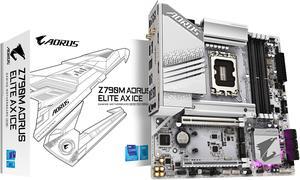
- Memory Standard: DDR5 4800
- Number of Memory Slots: 4x288pin (DDR5)
- Audio Chipset: Realtek ALC1220
- PCI Express 5.0 x16: 1 x PCI Express x16 slot, supporting PCIe 5.0 and running at x16 (PCIEX16) * The PCIEX16 slot can only support a graphics card or an NVMe SSD. If only one graphics card is to be installed, be sure to install it in the PCIEX16 slot.
- Model #: Z790M AORUS ELITE AX ICE
- Item #: N82E16813145503
- Return Policy: Extended Holiday Return Policy
-I like the white PCB it looks great. -Matches all my other parts. -ZERO issues with crashing on the 14th gen before or after the 0x129 microcode update (I optimized the BIOS myself before anything). -BIOS is easy to use in order to stabilize the 14600K I am using. -Great DDR5 Speeds

- Number of Memory Slots: 4x288pin (DDR5)
- Memory Standard: Supports DDR5 6400+(OC) / 6200(OC) / 6000(OC) / 5800(OC) / 5600 / 5400 / 5200 / 5000 / 4800 * Supported memory types, data rate(Speed), and number of DRAM module vary depending on the CPU and memory configuration, for more information refer to www.asus.com for memory support list.
- Audio Chipset: Realtek ALC4080
- PCI Express x1: 1 x PCI Express 3.0 x1
- Model #: 90MB1BA0-M0AAY0
- Item #: N82E16813119584
- Return Policy: Extended Holiday Return Policy
I like the look and the spacing of its ports and slots. The side lighting is pretty nice as well.

- Number of Memory Slots: 2x288pin (DDR5)
- Memory Standard: Support for DDR5 6400(OC)/6200(OC)/6000(OC)/5600(OC)/ 5200/4800/4400 MT/s memory modules
- Audio Chipset: Realtek Audio CODEC High Definition Audio 2/4/5.1/7.1-channel * You can change the functionality of an audio jack using the audio software. To configure 7.1-channel audio, access the audio software for audio settings.
- Audio Channels: 7.1 Channels
- Model #: A620I AX
- Item #: N82E16813145470
- Return Policy: Extended Holiday Return Policy
Has DisplayPort. Q-Flash Plus means you dont need a 7000-series CPU to update the BIOS for an 8000-series APU.

- Memory Standard: Supports 1R 5600 MHz (by JEDEC & POR) - 1DPC 1R Max speed up to 6800+ MHz - 1DPC 2R Max speed up to 6400+ MHz - 2DPC 1R Max speed up to 6400+ MHz - 2DPC 2R Max speed up to 5600+ MHz Supports Intel XMP3.0 OC Supports Dual-Controller Dual-Channel mode Supports non-ECC, un-buffered memory
- Number of Memory Slots: 4x288pin (DDR5)
- Audio Chipset: Realtek ALC4080
- PCI Express 5.0 x16: PCI_E1 slot (From CPU) - Supports up to PCIe 5.0 x16
- Model #: MPG Z790 EDGE WIFI
- Item #: N82E16813144564
- Return Policy: Extended Holiday Return Policy
Worked out of the box, looks great

- Memory Standard: max. 192GB, DDR5 8000+(OC)/7800(OC)/7600(OC)/7400(OC)/ 7200(OC)/7000(OC)/6800(OC)/6600(OC)/6400(OC)/6200(OC)/6000(OC)Non-ECC, Un-buffered Memory*
- Number of Memory Slots: 4 x DIMM slots, max. 192GB, DDR5
- PCI Express 5.0 x16: 1 x PCI Express 5.0 x16
- PCI Express 4.0 x16: Intel® Z790 Chipset 1 x PCIe 4.0 x16 slot (supports x4 mode) 1 x PCIe 3.0 x1 slot * Please check the PCIe bifurcation table on the support site (https://www.asus.com/support/FAQ/ 1037507/). - To ensure compatibility of the device installed, please refer to https://www.asus.com/support/ for the list of supported peripherals.
- Model #: ROG STRIX Z790-A GAMING WIFI II
- Item #: N82E16813119663
- Return Policy: Extended Holiday Return Policy
Easy to hook up, flash bios easy as usual. I love Asus Boards have been buying them for a long time. Tips: make sure to at least download the Lan Driver, I read this in another review and forgot because to install windows you need an internet connection and it needs the new driver. Also if you have a hard time with it detecting your M.2 go into bios - Easy Mode - disable Intel Rapid Storage Technology. At least for me that was the only way it would detect my M.2's

- Audio Chipset: Realtek ALC897
- Brand: ASRock
- CPU Socket Type: LGA 1700
- Chipset: Intel Z790
- Model #: Z790 STEEL LEGEND WIFI
- Item #: N82E16813162090
- Return Policy: Extended Holiday Return Policy
New Lga1700 motherboard brand by ASROCK! BIT the prices same other atx board also with ddr5 support 6800OC!

- Number of Memory Slots: 4x288pin (DDR5)
- Memory Standard: DDR5 5200
- PCI Express x4: Chipset: - 1 x PCI Express x16 slot, supporting PCIe 4.0 and running at x4 (PCIEX4) * The PCIEX4 slot shares bandwidth with the M2D_SB connector. The PCIEX4 slot becomes unavailable when a device is installed in the M2D_SB connector. - 1 x PCI Express x16 slot, supporting PCIe 3.0 and running at x2 (PCIEX2)
- Audio Chipset: Realtek ALC1220
- Model #: X870 AORUS ELITE WIFI7
- Item #: N82E16813145519
- Return Policy: Extended Holiday Return Policy
The VRM and M.2 heatsinks do a great job of keeping things cool. Even during long gaming sessions, I havent noticed any throttling.

- Number of Memory Slots: 4x288pin (DDR5)
- Memory Standard: DDR5 5200
- PCI Express x4: Chipset: - 1 x PCI Express x16 slot, supporting PCIe 4.0 and running at x4 (PCIEX4_1) - 1 x PCI Express x16 slot, supporting PCIe 3.0 and running at x4 (PCIEX4_2)
- Audio Chipset: Realtek ALC1220
- Model #: X870E AORUS PRO
- Item #: N82E16813145516
- Return Policy: Extended Holiday Return Policy
BUILT in heatsink for ssd, easy to intall ram and GPU as well. RGB motherboard Easy to navigate BIOS WIFI 7 bluetooth 5.3

- Number of Memory Slots: 4x288pin (DDR5)
- Memory Standard: Support for DDR5 6600(OC) / 6400(OC) / 6200(OC) / 6000(OC) / 5600(OC) / 5200 / 4800 / 4400 MHz memory module
- PCI Express 3.0 x16: 2 x PCI Express x16 slots, supporting PCIe 3.0 and running at x1 (PCIEX1_1/2)
- Audio Chipset: Realtek® Audio CODEC High Definition Audio
- Model #: B650 AORUS ELITE AX
- Item #: N82E16813145412
- Return Policy: Extended Holiday Return Policy
Design, XMP support, VRMs, M.2 ease of install, front I/O adapters

- Number of Memory Slots: 4x288pin (DDR5)
- Memory Standard: Support for DDR5 8000(OC)/ 7800(OC)/ 7600(OC)/ 7200(OC)/ 7000(OC)/ 6800(OC)/ 6600(OC)/ 6400(OC)/6200(OC)/6000(OC)/5600(OC)/ 5200/4800/4400 MT/s memory modules 4 x DDR5 DIMM sockets supporting up to 192 GB (48 GB single DIMM capacity) of system memory Dual channel memory architecture Support for non-ECC Un-buffered DIMM 1Rx8/2Rx8/1Rx16 memory modules Support for AMD EXtended Profiles for Overclocking (AMD EXPO™) and Extreme Memory Profile (XMP) memory modules (The CPU and memory configuration may affect the supported memory types, data rate (speed), and number of DRAM modules, please refer to "Memory Support List" for more information.)
- PCI Express 3.0 x16: 1 x PCI Express x16 slot, supporting PCIe 3.0 and running at x4 (PCIEX4) 1 x PCI Express x16 slot, supporting PCIe 3.0 and running at x...
- Model #: X670 GAMING X AX V2
- Item #: N82E16813145489
- Return Policy: Extended Holiday Return Policy
The motherboard is great, I was able to customize my computer build. You guys need to put only one ram in second slot in order to load your bios computer startup.