Your Browsing History
Lowest price in 30 days
Shop Department

ASUS TUF GAMING Z890-PLUS WIFI Z890 LGA 1851 ATX motherboard, Intel® Core™ Ultra Series 2 Ready, Advanced AI PC-ready, 16+1+2+1 stages, DDR5, PCIe® 5.0, Thunderbolt™ 4 Type-C®, 4x M.2, Wi-Fi 7, 2.5Gb
- Memory Standard: DDR5 4400 / DDR5 4800 / DDR5 5000 / DDR5 5200 / DDR5 5400 / DDR5 5600 / DDR5 5800 / DDR5 6000 / DDR5 6200 / DDR5 6400 / DDR5 6600 / DDR5 6800 / DDR5 7000 / DDR5 7200 / DDR5 7400 / DDR5 7600 / DDR5 7800 / DDR5 7900 / DDR5 7950 / DDR5 8000 / DDR5 8200 / DDR5 8266 / DDR5 8400 / DDR5 8600 / DDR5 8666 / DDR5 8800 / DDR5 8933 / DDR5 9000 / DDR5 9066
- Number of Memory Slots: 4x288pin (DDR5)
- Brand: ASUS
- CPU Socket Type: LGA 1851
- Model #: TUF GAMING Z890-PLUS WIFI
- Item #: N82E16813119695
- Return Policy: Extended Holiday Return Policy
$279.99
$449.99
Free Shipping
Simple setup, worked and updated itself on first power up zero issues thus far. Massive heat sinks everywhere running benchmarks so far everything has been optimal. Nothing over 70c at 100% on processor,board, or video card. Wish I had known before hand they had heat sinks installed on the M.2 sockets for M1 M3 and M4. Wouldnt have had to buy memory with heat sinks. This is more positive than negative hence the pros column.

ASUS Pro Q870M-C-CSM motherboard supports Intel Core Ultra (Series 2) & vPro, DDR5, PCIe 5.0 x16, M.2, DisplayPort, HDMI, USB 10Gbps, TPM IC, and ACCE
- Memory Standard: Supports up to 6400 MT/s
- Number of Memory Slots: 4x288pin (DDR5)
- Brand: ASUS
- CPU Socket Type: LGA 1851
- Model #: 90MB1KEM-MVAAYC
- Item #: 9SIADGEKJF8534
- Return Policy: View Return Policy
$290.44
$299.99
$10.99 Shipping

ASUS PRIME Z890-P WIFI Z890 LGA 1851 ATX motherboard, Intel® Core™ Ultra Series 2 Ready, Advanced AI PC-ready, 14+1+1+2 power stage, DDR5, PCIe® 5.0, Thunderbolt™ 4 USB Type-C®, 4x M.2, Wi-Fi 7, 2.5Gb
- Memory Standard: DDR5 4400 / DDR5 4800 / DDR5 5000 / DDR5 5200 / DDR5 5400 / DDR5 5600 / DDR5 5800 / DDR5 6000 / DDR5 6200 / DDR5 6400 / DDR5 6600 / DDR5 6800 / DDR5 7000 / DDR5 7200 / DDR5 7400 / DDR5 7600 / DDR5 7800 / DDR5 7900 / DDR5 7950 / DDR5 8000 / DDR5 8200 / DDR5 8266 / DDR5 8400 / DDR5 8600 / DDR5 8666
- Number of Memory Slots: 4x288pin (DDR5)
- Brand: ASUS
- CPU Socket Type: LGA 1851
- Model #: PRIME Z890-P WIFI
- Item #: N82E16813119696
- Return Policy: Extended Holiday Return Policy
$299.99
$359.99
$4.99 Shipping
Clean look and easy BIOS Keeps my 265k boosted as high as other more expensive boards
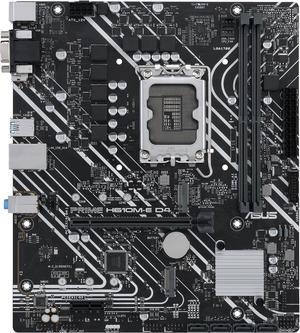
ASUS PRIME H610M-E D4 LGA 1700 (Intel 12th & 13th Gen) mATX Motherboard (PCIe 4.0, DDR4, 2xM.2 slots, 1Gb LAN, DisplayPort/HDMI/D-Sub, USB 3.2 Gen 1 ports, SATA 6 Gbps, COM header, RGB header)
- Memory Standard: DDR4 3200 / 3000 / 2933 / 2800 / 2666 / 2400 / 2133 * * Actual memory data rate depends on the CPU types and DRAM modules, for more information refer to www.asus.com for the Memory QVL (Qualified Vendors Lists).
- Number of Memory Slots: 2x288pin (DDR4)
- Audio Chipset: Realtek 7.1 Surround Sound High Definition Audio CODEC* * A chassis with an HD audio module in the front panel is required to support 7.1 Surround Sound audio output.
- Brand: ASUS
- Model #: PRIME H610M-E D4
- Item #: 9SIA7BBKH73194
- Return Policy: View Return Policy
$218.13
Free Shipping
Actual 6600 m.2 read speeds w/ a Crucial P5 Plus m.2 4.0x4 very good usb port array