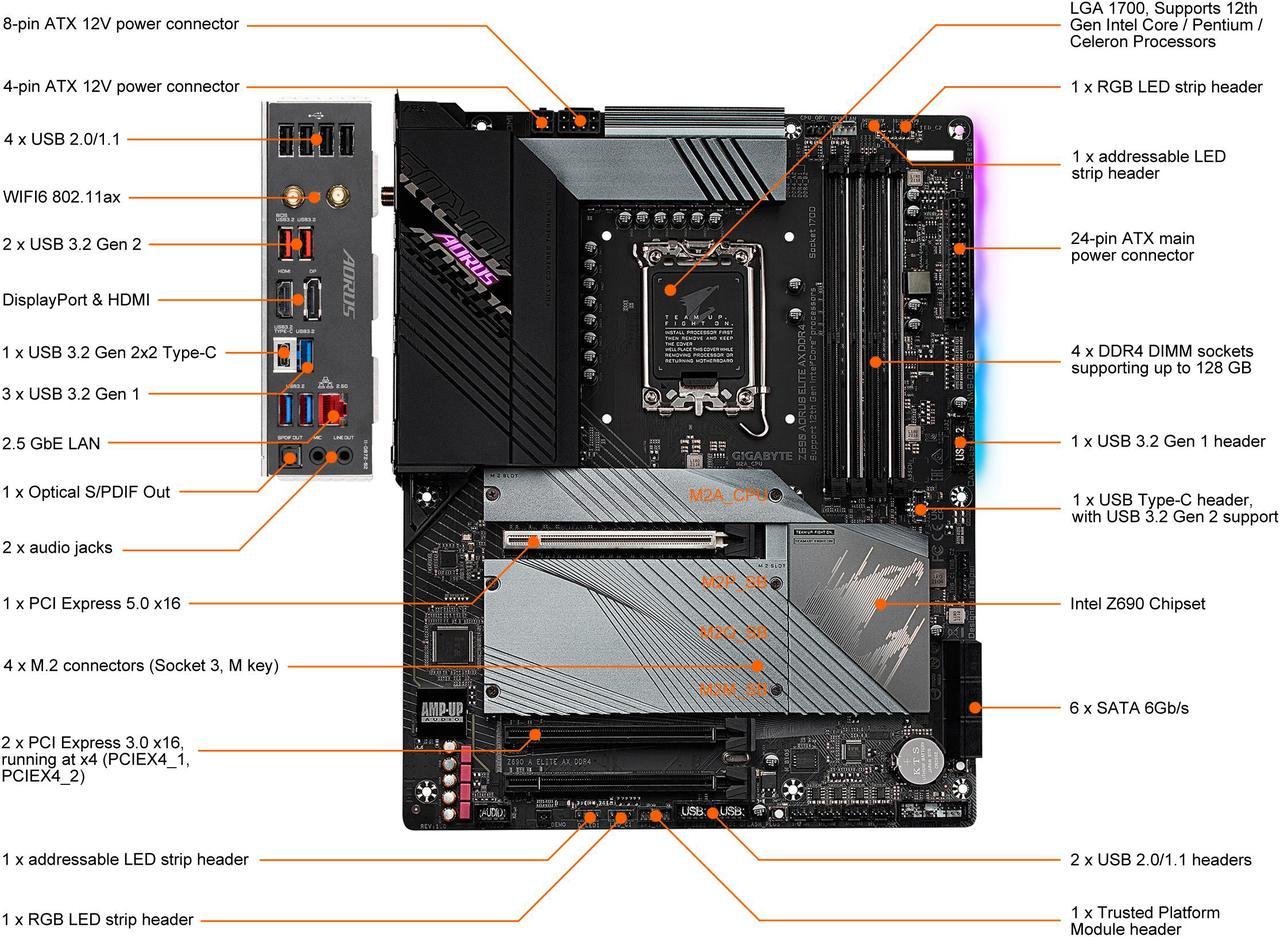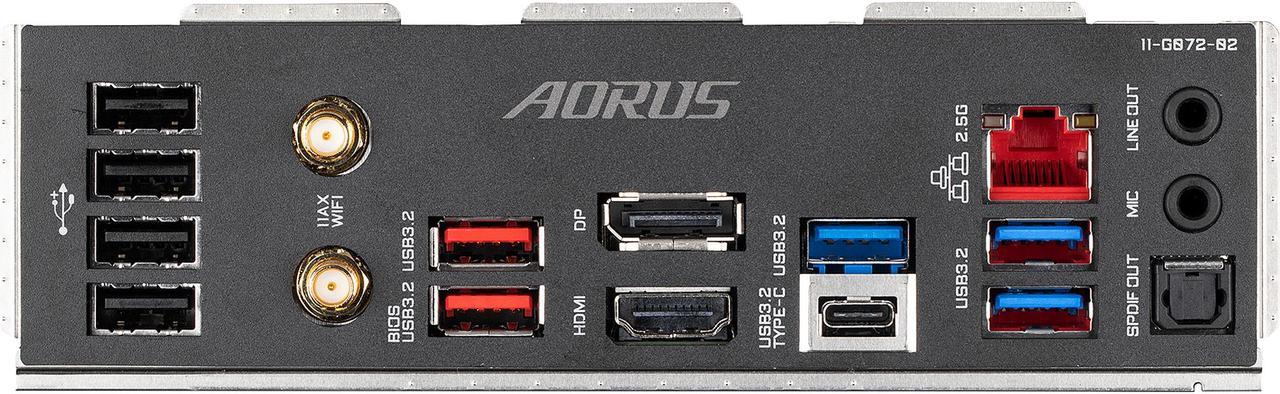Z690 AORUS ELITE AX DDR4
THE NEW KING OF GAMING
Rule supreme with the GIGABYTE Z690 AORUS gaming motherboard. It is constructed with innovative features to unleash the full potentials of the latest 12th Gen Intel Core processors and the upcoming PCIe 5.0 devices. Supercharge connectivity with Wi-Fi 6, 2.5 GbE LAN and USB 3.2 Gen 2x2 Type-C. Lags will not hold you back again.


Direct Digital VRM Design
To ensure maximum Turbo Boost and overclocking performance of Intel’s new generation CPU, GIGABYTE Z690 series is equipped with the best VRM design ever built with the highest quality components.

To unleash full potential of multi-cores CPU performance

For CPU integrated with GPU performance

Provide stable power for CPU integrated with PCIe & Memory controller
GIGABYTE DIRECT VRM DESIGN
The more advanced manufacturing process and the higher core count on the new generation of CPUs, requires motherboards to utilize a more sophisticated VRM design to make CPUs run at their full potential. GIGABYTE uses fully DIRECT VRM DESIGN, high quality MOSFETs and tantalum polymer capacitors to achieve higher efficiency, lower voltage ripple and lower temperature than traditional parallel VRM design.


Tantalum Polymer Capacitor
- Lower impedance than regular capacitor to reduce voltage ripple
- Stable capacitance under high temperature
- Mounted right under the CPU area to stabilize CPU voltage during heavy loading
PCIe 5.0 Design
GIGABYTE Z690 Motherboards are ready to work with the upcoming PCIe 5.0 devices which are expected to experience double bandwidth than the current PCIe 4.0 devices. To reach the high speed and maintain good signal integrity, GIGABYTE R&D uses the low impedance PCB to provide the maximum performance.


Support for DDR4 XMP Up to 5333 MHz and Beyond*
AORUS is offering a tested and proven platform that ensures proper compatibility with profiles up to 5333 MHz and beyond. All users need to do to attain this performance boost is to ensure that their memory module is XMP capable and that the XMP function is activated and enabled on their AORUS motherboard.
* XMP Profile support may vary depending on memory module.
Please see the complete validated memory support list. Product features may vary by model.

Shielded Memory Routing
All memory routing is under the PCB inner layer shielded by a large ground layer to protect from external interference.
Single 32GB Support
The maximum memory capacity on the Z690 motherboard is 128GB. After Intel updated the memory reference code, a single slot can support up to 32GB. Therefore, with populated 2 DIMM per channel on both channel, total memory capacity is 128GB, which was only available on High End Desktop (HEDT) platforms. For users who always run out of memory capacity, there is more bandwidth now for memory-intensive application such as rendering and video editing.

RAID Storage
Triple 7G/s Gen4 M.2 PCIe SSDs in RAID 0
The exclusive 3 PCIe 4.0 M.2 from CPU and 2nd Generation 7000 MB/s SSD provides unparalleled Read/ Write performance up to 21053 and 15499 MB/s.

Hybrid Cores Optimization
With new Intel Hybrid technology, GIGABYTE exclusively creates two new " CPU Upgrade " in BIOS profiles to meet different users’ scenarios by adjusting P-Core and E-Core activation and voltage policy.


Thermal Design
1. Fully Covered Thermal Design
High coverage MOSFET and integrated molding Heatsinks to improve thermal efficiency with better airflow and heat exchange.
2. M.2 Thermal Guard II
M.2 Thermal Guard II uses a double-sided heatsink design and prevents throttling and bottlenecks on high speed M.2 SSDs by dissipating heat before it becomes an issue.
3. Enlarged Thermal Guard
Enlarged double-sided M.2 heatsink prevents high-speed, large capacity PCIe 4.0/3.0 SSDs with double side flash from throttling due to overheating.
4. 5 W/mK Thermal Pad
By using 1.5mm thicker 5 W/mK thermal conductivity pads, it can transfer 2.7x more heat compared to traditional thermal pads in the same time.
5. 2X Copper PCB
2X Copper PCBs design effectively lower the component temperature by its high thermal conductivity and low impedance.

Fully Covered MOSFET Heatsink
1. 2X Large Surface
Increased surface area up to 2X larger compared to traditional heatsinks. It improves heat dissipation from the MOSFETs.
2. Real One-piece Build
TMOS is a TRUE single piece heatsink. Its one-piece design and larger surface drastically improve the cooling performance against competitors’ multi-piece design.
3. Multi-Cut Design
TMOS features several channels and inlets on the heatsink. This design allows for the air flow to go through which leads to a great improvement of the heat transfer performance.

M.2 Thermal Guard II
1. AORUS M.2 Thermal Guard II
The M.2 Thermal Guard II uses a double-sided heatsink design and prevents throttling and bottlenecks on high speed M.2 SSDs by dissipating heat before it becomes an issue.
2. Heatsink + Thermal Pad (Up)
3. Captive Screw
To Prevent missing M.2 heatsink screw
4. M.2 SSD
5. Heatsink + Thermal Pad (Bottom)

3% Cooler by implementing
2x copper PCB Design
By adopting 2x copper on PCB inner layer, it lowers the components' temperature at least 3% by turning the PCB into a super thin PCB size copper heatsink to dissipate the heat from the components effectively, due to its high thermal conductivity and lower impedance.

Smart Fan 6
Smart Fan 6 contains several unique cooling features that ensure gaming PC maintain its performance while staying cool and quiet. Multiple fan headers can support PWM/DC fan and pump, and users can easily define each fan curve based on different temperature sensors across the board via intuitive user interface.

Cooling Features
High Current Support
Each fan headers support PWM and DC fan and Water Cooling Pump, and up to 24W (12V x 2A) with Over-Current Protection
Precision Control
Up to 6 temperature/fan speed control points for precise fan curve
Dual Curve Mode
Slope/Stair dual mode for different user scenario
Fan Stop
Fan can stop completely below users' specified temperature point

First adopter on 2.5 GbE LAN onboard
2X Faster than ever
- Adoption of 2.5G LAN provide up to 2.5 GbE network connectivity, with at least 2 times faster transfer speeds compared to general 1GbE networking, perfectly designed for gamers with ultimate online gaming experience.
- Support Multi-Gig(10/100/1000/2500Mbps) RJ-45 Ethernet

WiFi 6 802.11ax + BT 5 Module
Wireless solution supports 802.11ax, enables gigabit wireless performance, provides smooth video streaming, better gaming experience, few dropped connections and speeds up to 2.4Gbps. Moreover, Bluetooth 5 provides 4X range over BT 4.2 and with faster transmission.
Benefit of WiFi 6
- 5.5X throughput than 802.11ac 1x1
- 4X better network capacity, no traffic jams especially in those dense area with lots of devices
- Network efficiency increase for better user experience
Connecting the Future — USB 3.2 Gen 2x2 Type-C
Featuring the USB 3.2 Gen 2x2 design which is doubled the performance than previous generation of USB 3.2 Gen 2. It works up to 20Gbps ultra-fast data transfer while connecting to USB 3.2 compliant peripherals. Through the USB Type-C connector, users can enjoy the flexibility of reversible connection to access and store massive amounts of data rapidly.


Hi-Res Audio
Hi-Res Audio certified, meaning that the product is capable of reproducing frequencies up to 40 kHz or above which ensures users with the best audio quality at all times.

Immersive Gaming ViBes
Realtek High-End HD Audio Codec
- Supports audio format up to 32-bit / 384 KHz and output SNR up to Rear / Front 120dB / 110dB.
- Automatically detects impedance of audio device, preventing low volume and distortion.
- Stream voice with up to 110dB(A) SNR via microphone.

EasyTune
GIGABYTE's EasyTune is a simple and easy-to-use interface that allows users to fine-tune their system settings or adjust system and memory clocks and voltages in a Windows environment. With Smart Quick Boost, one click is all it takes to automatically overclock your system, giving an added performance boost when you need it the most.

System Information Viewer
GIGABYTE System Information Viewer is a central location that gives you access to your current system status. Monitor components such as processor, set your preferred fan speed profile, and create alerts when temperatures get too high or record your system's behavior — these are the possibilities of the System Information Viewer.

Q-Flash Plus
Update the BIOS easily without installing CPU, memory and graphics card.
With GIGABYTE Q-Flash Plus, you don’t need to install CPU, memory and graphics card nor enter the BIOS menu to flash the BIOS. Just download and save a new BIOS file (rename to gigabyte.bin) on the USB flash drive, then press the dedicated Q-Flash Plus button and you’re good to go!



Solid Pin Power Connectors
AORUS motherboards feature solid plated ATX 24pin & ATX 12V 8pin + 8pin power connectors to offer a stable power supply during CPU overloading.

Solid Pin Power connector advantages
- Larger contact area for electricity
- More metal quantity to sustain higher power and generated heat
- Ultra durable and longer lifespan
* Photo for reference only.


- Supports 12th Gen Intel Core Series Processors
- Dual Channel Non-ECC Unbuffered DDR4, 4 DIMMs
- Direct 16+1+2 Digital VRM Design with 70A Power Stage* and Tantalum Polymer Capacitor
- Shielded Memory Routing to Avoid Interference
- Fully Covered Thermal Design with High Coverage MOSFET Heatsinks
- Onboard WIFI 6 802.11ax 2T2R & BT5 with AORUS Antenna
- AMP-UP Audio with ALC1220 and WIMA Audio Capacitors
- Fast 2.5GbE LAN with Bandwidth Management
- 4x Ultra-Fast NVMe PCIe 4.0/3.0 x4 M.2 with Enlarged Thermal Guards
- SuperSpeed USB 3.2 Gen2x2 Type-C delivers up to 20Gb/s transfer speeds
- RGB FUSION 2.0 with Multi-Zone Addressable LED Light Show Design, Support Addressable LED & RGB LED Strips
- Smart Fan 6 Features Multiple Temperature Sensors, Hybrid Fan Headers with FAN STOP
- Q-Flash Plus Update BIOS without Installing the CPU, Memory and Graphics Card
* Power Stage maximum current capacity is based on VCORE Phase.