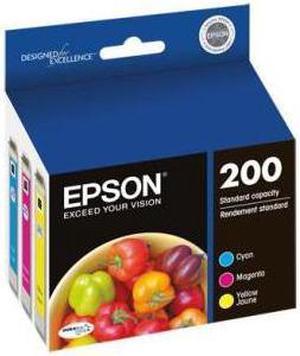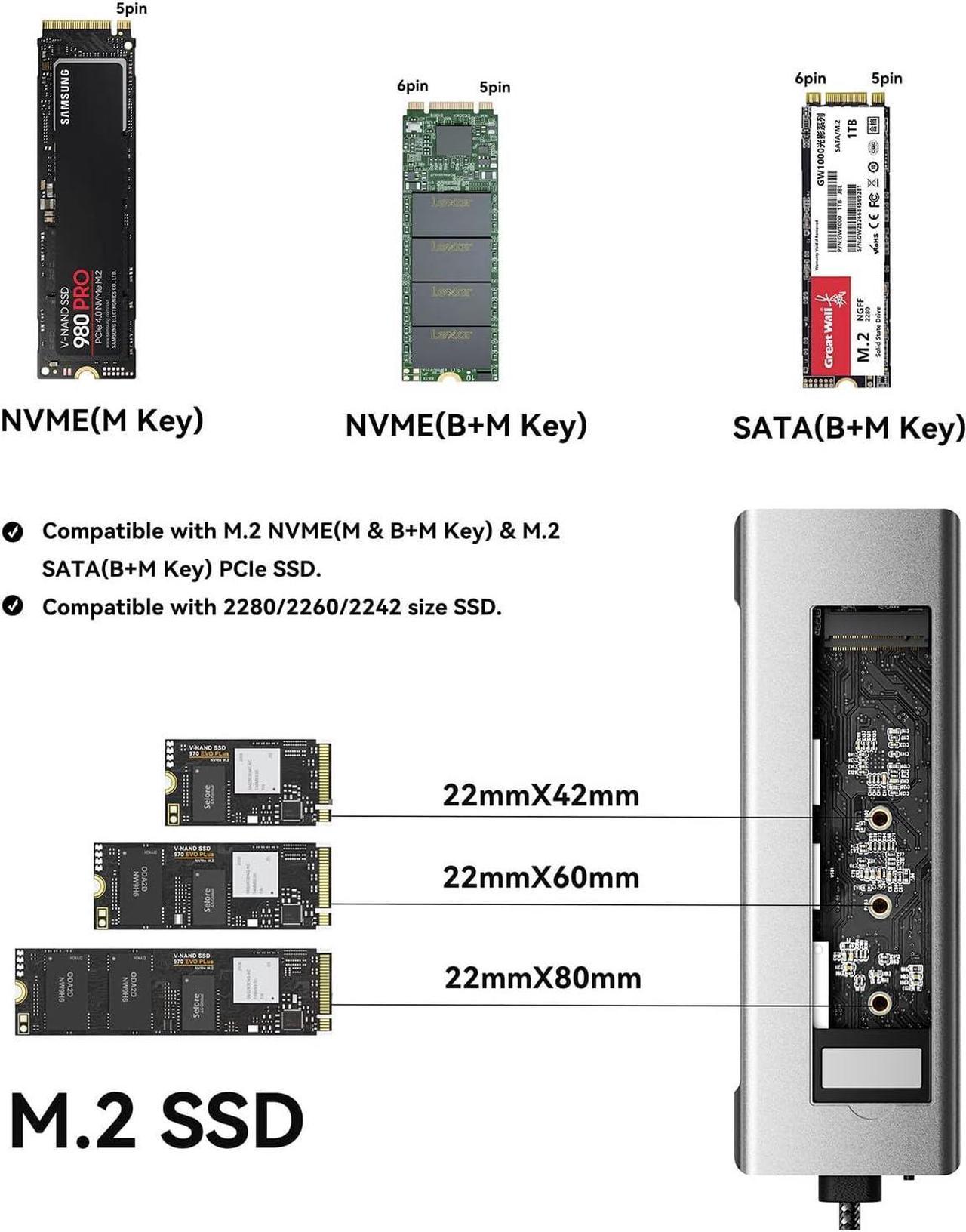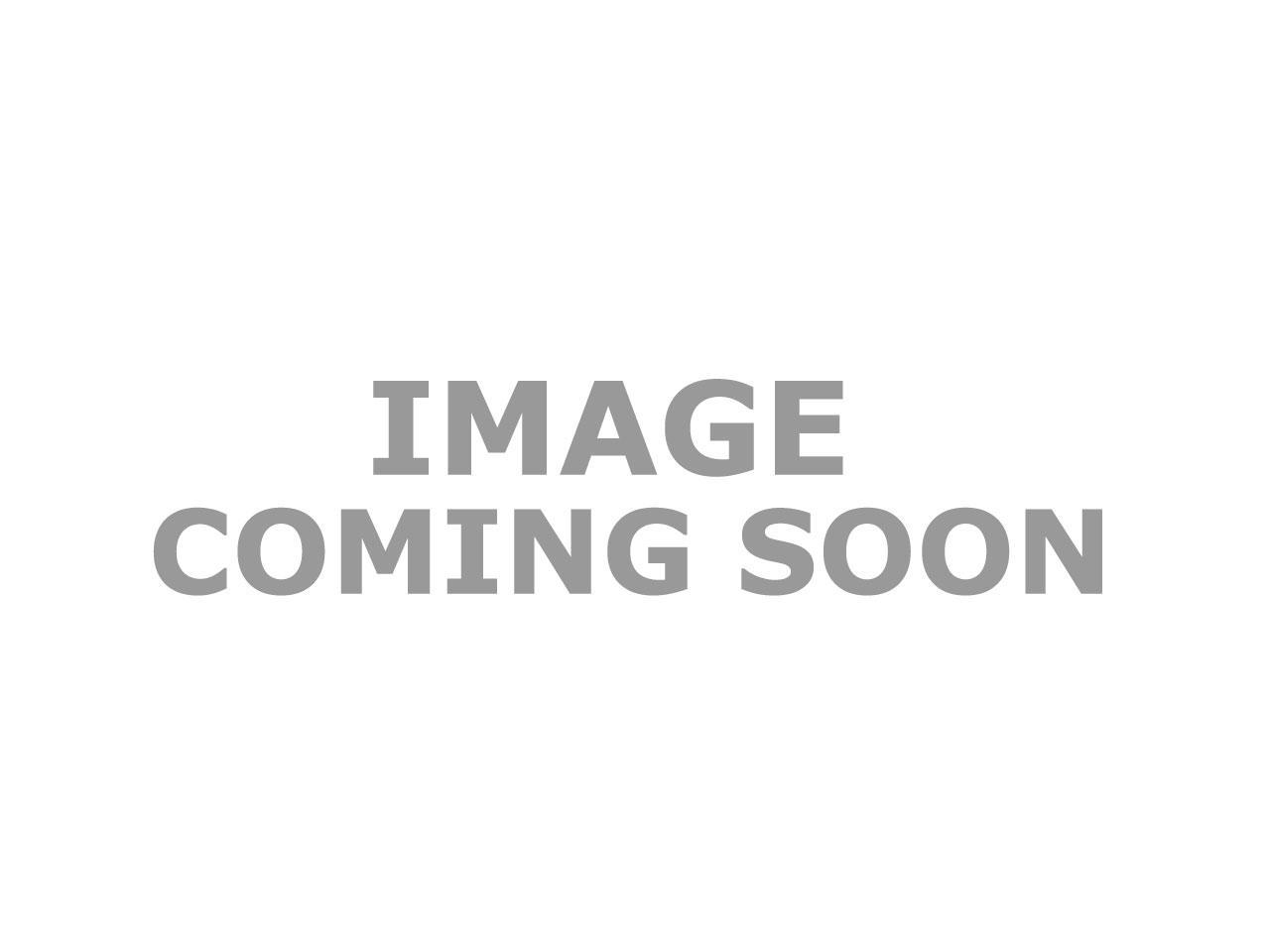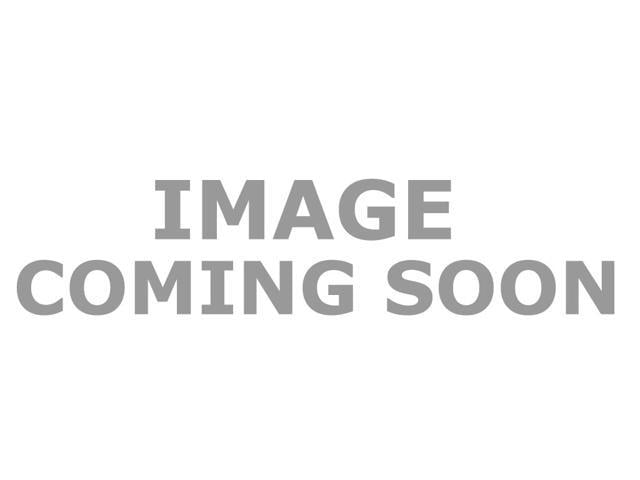M.2 NVMe SSD Enclosure Docking Station
- 8 in 1 USB C SSD Hub: Includes a 100W USB-C charging port, a USB C 3.0 port, a 4K 30Hz HDMI output port for high resolution video output. Features a 100W USB-C charging port, a USB 3.1 Gen2 and USB 2.0 port for high-speed data transfer. M.2 NVMe/SATA SSD provides lightning-fast storage and data access for your laptop, allowing you to work with large files and applications effortlessly. The built-in SD/TF card Reader offers extensive compatibility, making it suitable for cameras, smartphones, tablets, and other devices(The USC connector is not suitable for video output)
- M.2 NVMe/SATA SSD Inside: Experience unparalleled storage performance with the built-in M.2 NVMe/SATA SSD in Jansicotek USB C Hub. This cutting-edge feature is compliant with the USB3.2 Gen2 standard, delivering blazing-fast data transfer speeds of up to 10Gbps(The actual transfer speed depends on the speed of your SSD, the type of USB port, and the performance of your computer)
- Continuous 100W Power Delivery: Effortlessly power your host devices, whether it's laptops, tablets, or phones, and simultaneously provide extra power to the peripherals connected to the USB ports.You don't have to carry around your laptop's power adapter or choose between using and charging your device - just plug it in and work worry-free.
- Lightning-Fast Transfers: USB 3.0 Hi-Speed ports and two USB 2.0 port with a maximum speed of 5Gbps/480Mbps, compatible with all USB devices for high-performance data transfer and charging, no need to install drivers, plug and play.SD/TF card Reader with transfer speeds up to 25MB/s, optimized for video and photo transfers.
- Universal Compatibility: Enjoy unparalleled compatibility across a wide range of devices. It effortlessly connects to MacBook Pro/Air 2016-2023, iMac/iMac Pro (21.5 inch, 27 inch), iPad Pro 3/4/5/6th, Google Chromebook Pixel, Huawei MateBook, Dell, Surface, HP, Lenovo and many other Type C laptops.
NVMe/SATA Enclosure and 8 in 1 USB C Hub
Tip : During product usage, you might notice some heat, which is a result of high-speed data transfer. This heat dissipates through the metal surface.
Tested to Work with most USBC Laptops/Android/iPhone 15 series/iPad Pro/Macbook
CONVENIENCE: Comes with its own toolkit, allowing you to complete installation in under 30 seconds without the need for additional tools.
COMPATIBILITY: This M.2 form factor drive enclosure is compatible with both SATA and NVME SSDs in sizes 2242/2260/2280.
DESIGN: Our ultra-slim aluminum case with an ABS frame is not only sleek and durable but also incredibly convenient. It's portable and built to withstand the rigors of travel.
SPEED: With USB 3.2 support, you can enjoy data transmission speeds of up to 10Gbps, ensuring steady and efficient data transfer. Plus, it's backward compatible with USB 3.1 and USB 3.0 at their respective speed limits.
PLUG & PLAY: No need for additional drivers. It's bus-powered, so there's no requirement for an external power supply. Whether you're a tech enthusiast, a 4K content designer, or an engineer, with speeds of up to 1000MB/s, data copying and transferring will be completed in no time.
10 Gbps USB Data Transfer
Technical Specifications and Compatibility Details
| TF and SD Card Slots |
Cannot use TF and SD card slots simultaneously. |
| 100W PD Charging Port |
The 100W PD charging port is exclusively for charging, not data transmission. |
| Insertion/Removal |
Multiple SSD insertions/removals are not recommended to protect the SSD. |
| PC Device Compatibility |
Before usage, ensure the PC device's USB-C port supports full functional transmission, including audio, video, data transfer, and Power Delivery. |
| HDMI Function Activation |
To enable HDMI function, the USB-C ports of laptops and phones need to support DP (Video) output protocol. |
| Initializing New NVMe Card |
For newly inserted NVMe cards, initialization might be necessary in Windows Disk Management. |
| Enabling NVMe Card |
If the NVMe card was previously used and worked, press the device button for 7-8 seconds to activate the card. |
| Unrecognized NVMe Card |
If the NVMe card isn't recognized, lack of partitioning on the new drive might be the issue. |
| Device Usage |
Press the device button for 1 second to power on, hold for 5 seconds to power off. White light indicates working, blue light indicates off state. |
| SSD Cooling |
The included blue heat sink/pad aids heat dissipation from the SSD to prevent overheating. |
| Tips |
For new SSDs, initialization in disk management is necessary for detection and normal use. |
- Q: What types of M.2 SSDs are compatible with this device?
A:This device is ONLY compatible with M.2 NVME/NGFF (SATA) M Key & (M+B) Key SSDs, supporting sizes 2242, 2260, and 2280.
- Q: What are the data transfer speeds for different types of M.2 SSD?
A:The data transfer speed varies depending on the type of M.2 SSD. For M.2 NVME PCIe SSDs, the speed can go up to 10Gbps, while for M.2 SATA PCIe SSDs, the speed is up to 6Gbps.
- Q: My SSD can only read but not write?
A:Please confirm the format of your M.2 SSD. Note that MAC OS usually only supports APFS or exFAT. NTFS need to install reader software to read and write M.2 SSD in NTFS format. For related support, please contact our professional after-sales team.
- Q: How is the USB-C data port utilized in this device?
A:The USB-C data port serves a purpose of facilitating lightning-fast data transfer. However, it's important to note that this port does not support display. Media display functionalities are exclusively handled by the HDMI port.