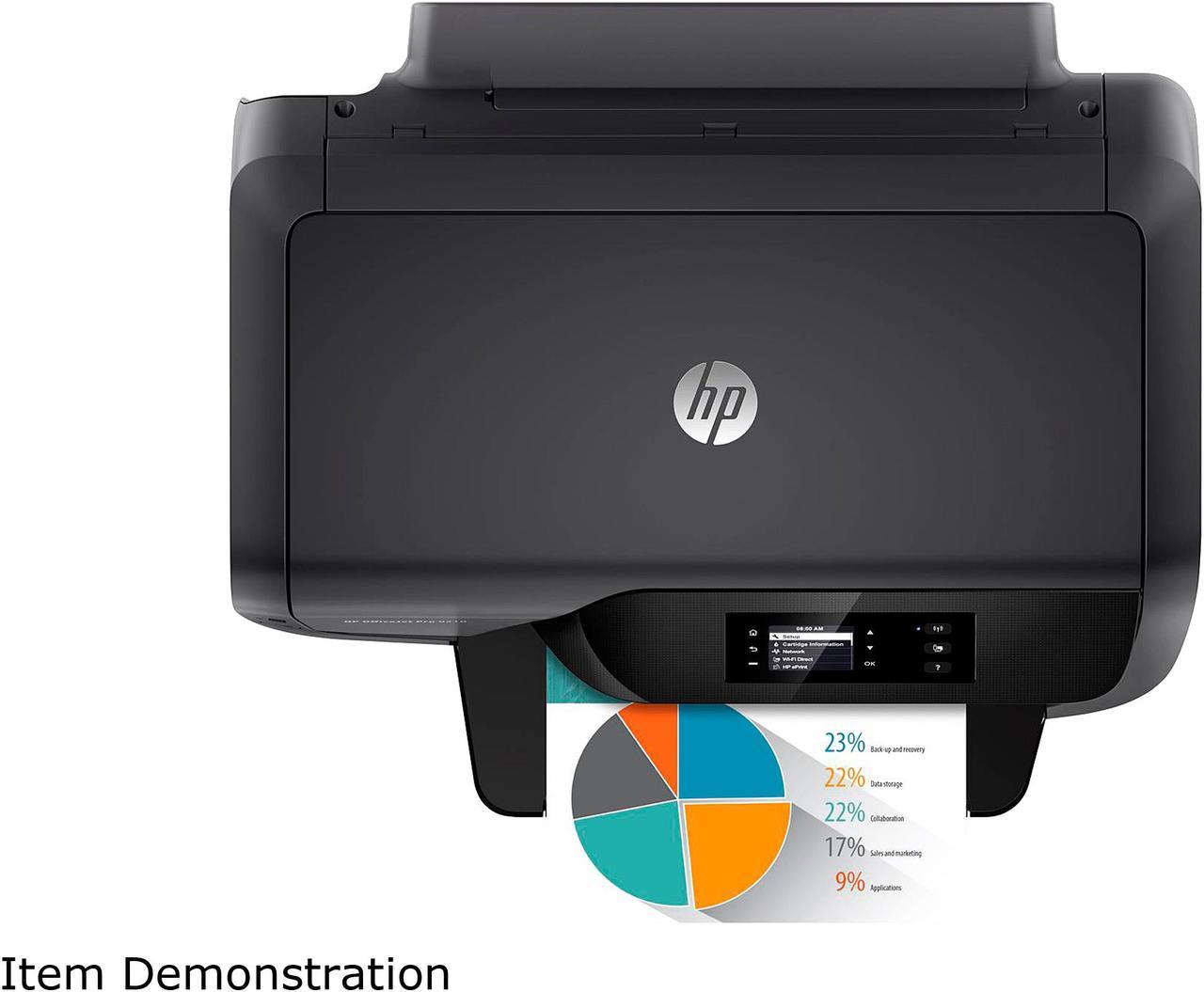HP OfficeJet Pro 8210
Ideal for use in SOHOs and small workgroups, this inkjet color printer produces professional-quality color for your documents and charts. It prints at speed of up to 22 ppm (black) and 18 ppm (color), and has duplex capability to save paper. Connect it to your computer via USB, share it over workgroup via Ethernet or Wi-Fi, or printer directly from your mobile devices using Wi-Fi Direct. A USB-A port on the front let your print directly from flash drives. Moreover, the OfficeJet Pro 8210 is affordable and easy to use, with space-saving footprint to effortlessly fit into various settings.

Remarkable Value for Professional, In-Office Color
- Manage your budget with professional-quality color at up to 50% less cost per page than lasers.1
- Print up to 3x as many pages with optional Original HP high-yield ink cartridges.5
- Produce professional-quality color and black text that’s perfect for printing reports, emails, and more.
- Produce water, smear, and fade-resistant prints that stand up to highlighters.6

Everything You Need to Finish Jobs Fast
- Speed through print jobs, using fast two-sided printing.7
- Easily print Microsoft Word and PowerPoint files, plus Adobe PDF files, directly from your USB drive.2
- Stay productive with a 5.08 cm (2.0-inch) display with keypad that’s intuitive and easy to use.
- Support your high-volume office with a device designed to print 30,000 pages per month for up to five users.

Mobile Printing That Keeps Your Business Covered
- Print directly from your mobile device without accessing the company network, from anywhere in the office.4
- Easily print documents, photos, and more from a variety of smartphones and tablets.3

Superior Fleet Control, Seamless Management
- Get increased printing options with HP PCL 6, HP PCL 5c, HP PS, and scalable TrueType fonts.
- Easily take command of your printing environment from one central location, with HP Web Jetadmin.8
- Make it easy for all to print with one common driver.9
- Employ policy-based, fleet-wide protection features, using optional HP JetAdvantage Security Manager.10
1. Compared with the majority of color laser printers < $300 USD, August 2015; market share as reported by IDC as of Q2 2015. Cost-per-page (CPP) comparisons for laser supplies are based on published specifications of the manufacturers’ highest-capacity cartridges and long-life consumables. CPP comparisons for high-capacity HP ink supplies are based on published specifications of the manufacturers’ highest-capacity cartridges. CPP based on high-capacity ink cartridges’ estimated street price and page yield. ISO yield based on continuous printing in default mode. For more information, see hp.com/go/learnaboutsupplies
2. Microsoft and PowerPoint are U.S. registered trademarks of the Microsoft group of companies. Feature works with Microsoft Word and PowerPoint 2003 and later. Only Latin language fonts are supported.
3. Wireless operations are compatible with 2.4 GHz operations only. App or software and HP ePrint account registration may also be required. Some features require purchase of an optional accessory. Learn more at hp.com/go/mobileprinting
4. Mobile device needs to be connected directly to the Wi-Fi Direct® signal of a Wi-Fi Direct supported AiO or printer prior to printing. Depending on mobile device, an app or driver may also be required. For details, see hp.com/go/mobileprinting. Wi-Fi Direct is a registered trademark of Wi-Fi Alliance®.
5. Based on yields for HP 956/957/958/959XL ink cartridges compared with HP 952/953/954/955A ink cartridges. For more information, see hp.com/go/learnaboutsupplies
6. Water, smear, fade, and highlighter resistance based on ISO 11798 and internal HP testing. For details, see hp.com/go/printpermanence
7. Excludes first set of ISO test pages. For details, see hp.com/go/printerclaims
8. HP Web Jetadmin is available for download at no additional charge at hp.com/go/webjetadmin
9. The HP Universal Print Driver is available for download at no additional charge at hp.com/go/upd
10. Based on HP internal research on competitor offerings (Device Security Comparison January 2015), and Solutions Report on HP JetAdvantage Security Manager 2.1 from Buyers Laboratory LLC, February 2015. Requires separate purchase. For details, see hp.com/go/securitymanager