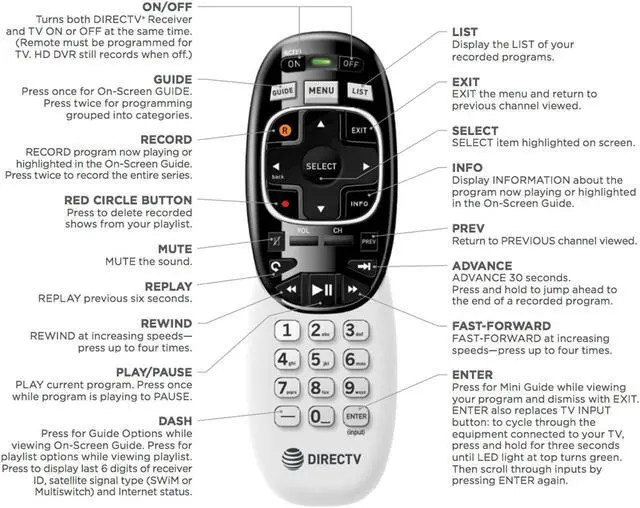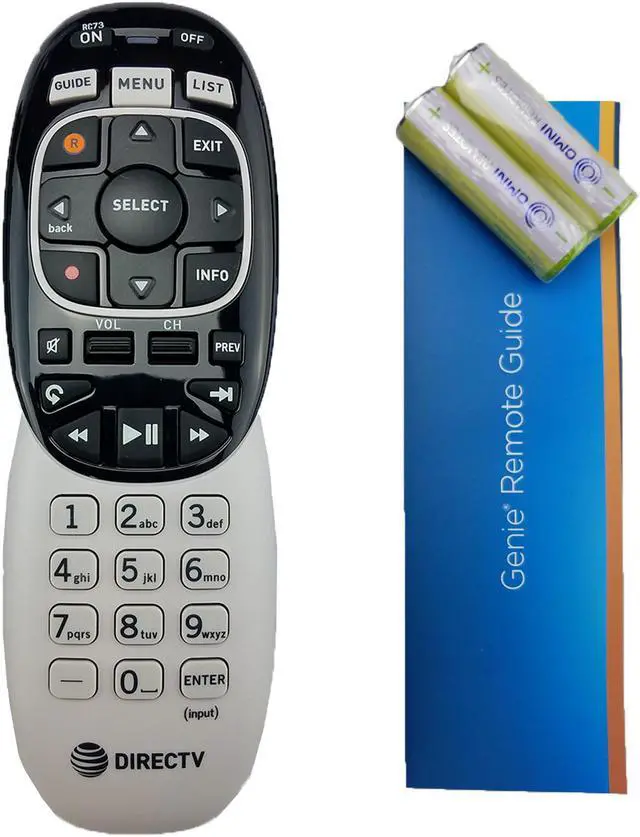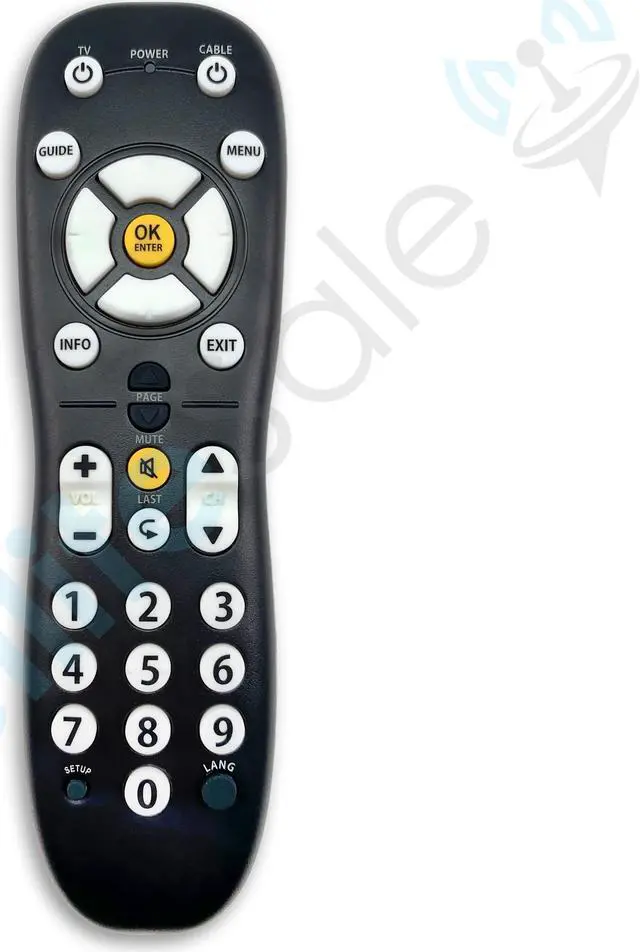This remote was designed for an ideal user experience when viewing Optimum cable services and includes limited control of TV functions. All keys on the remote are dedicated to controlling your cable box except for the TV POWER, VOLUME, and MUTE, and INPUT keys. Programming this remote for your TV is as simple as 1-2-3 with the popular brand setup feature.
POWER/INPUT/MODE KEYS
TV INPUT cycles through video inputs on the TV
TV POWER turns your TV on and off
CBL POWER turns your cable box on and off
PLAYBACK CONTROLS
ON DEMAND used to access on demand program library
FF/PAUSE/PLAY/REW/SKIP BACK/STOP used to control playback of live, recorded, or On Demand programs
DVR displays list of recorded programs on DVR boxes
RECORD press to record selected program
LIVE returns to live TV
NAVIGATION KEYS
A-D KEYS used for special functions displayed on your cable menus
SETTINGS displays the cable box settings screen
PAGE +/- used to jump a page at a time in program guide
INFO displays information on current selected program
GUIDE displays program guide
EXIT closes current menu
LAST returns to the previously selected channel
OPTIMUM displays main cable menu
SEARCH allows you to search for desired programs