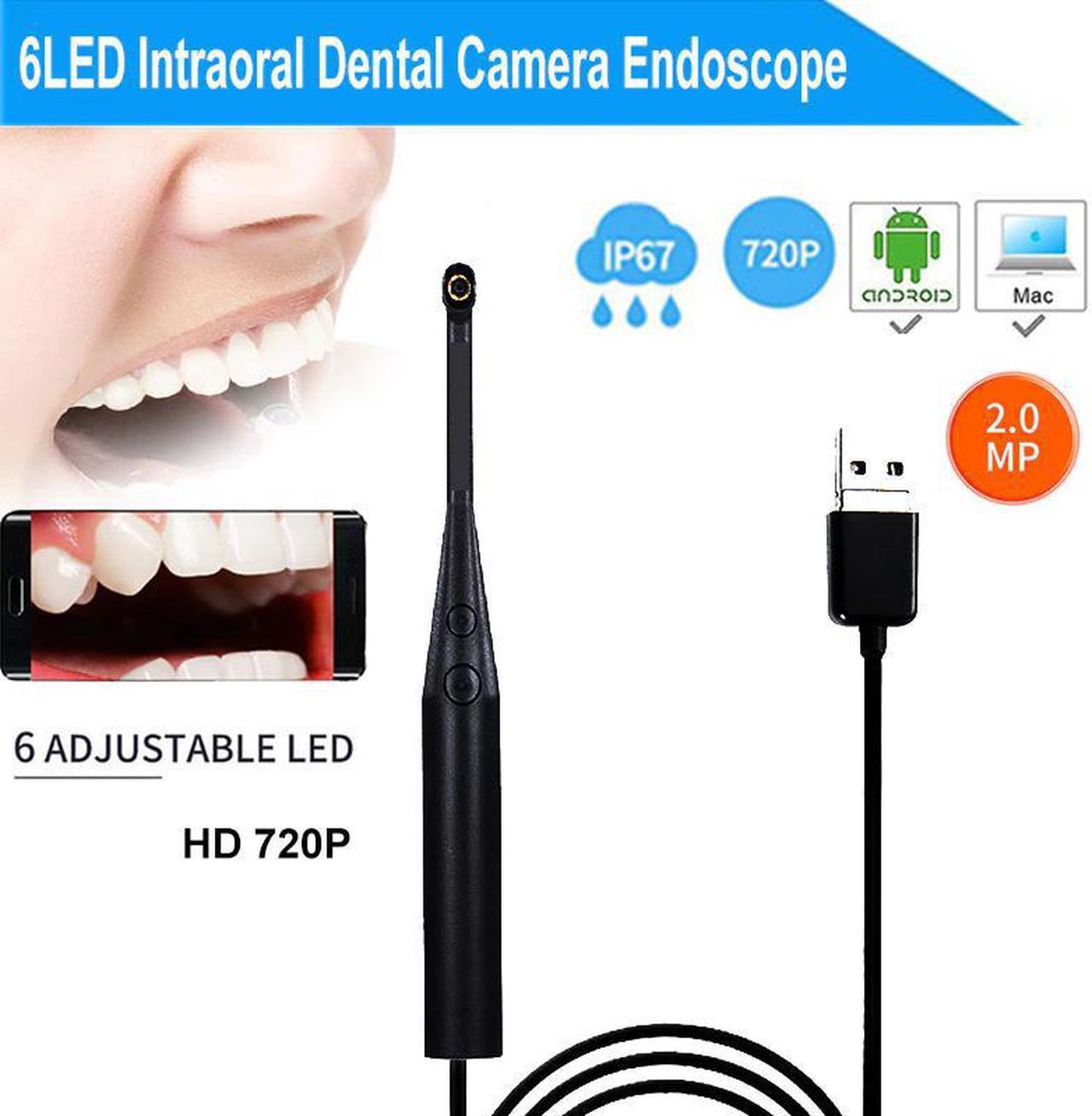
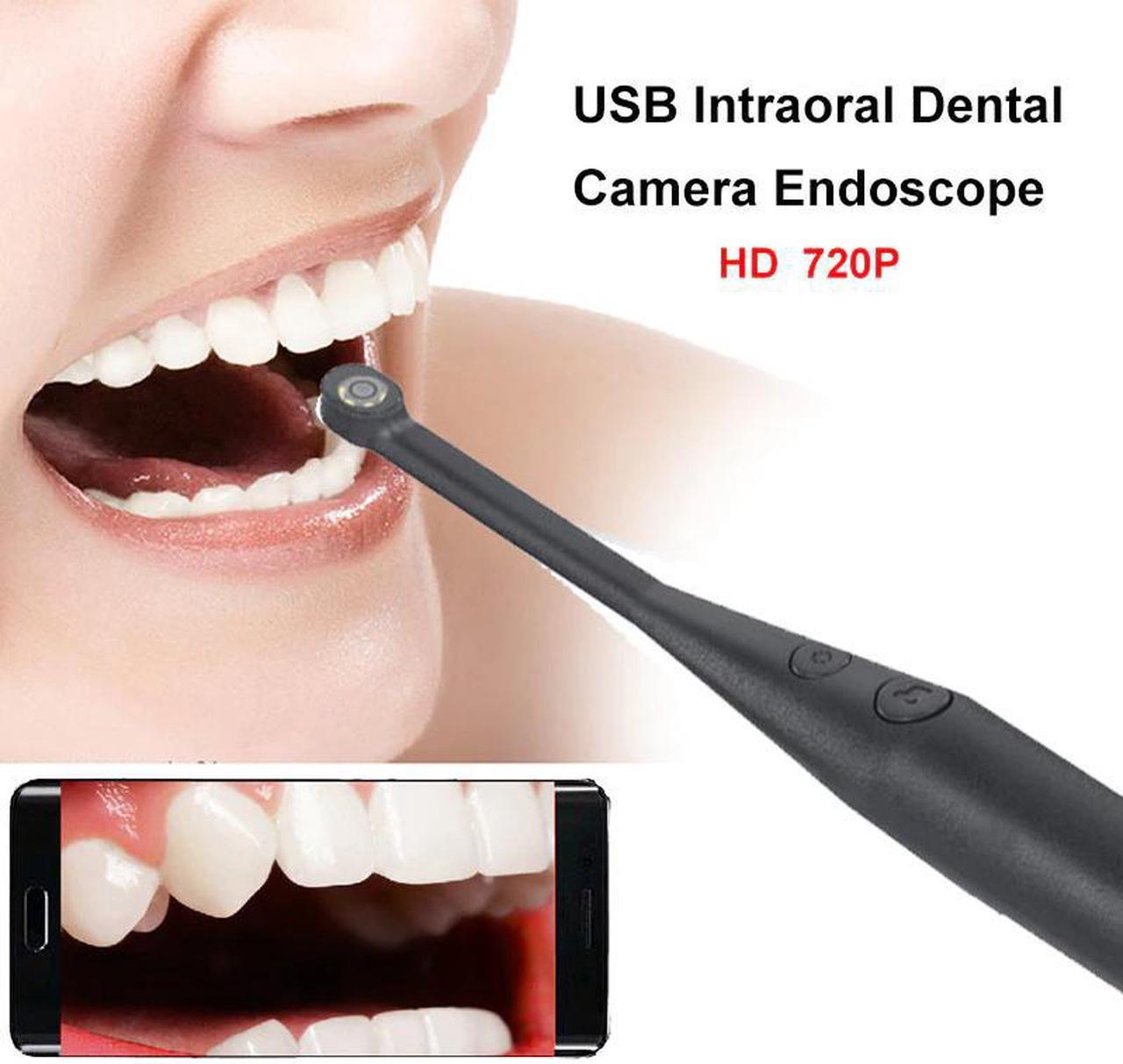
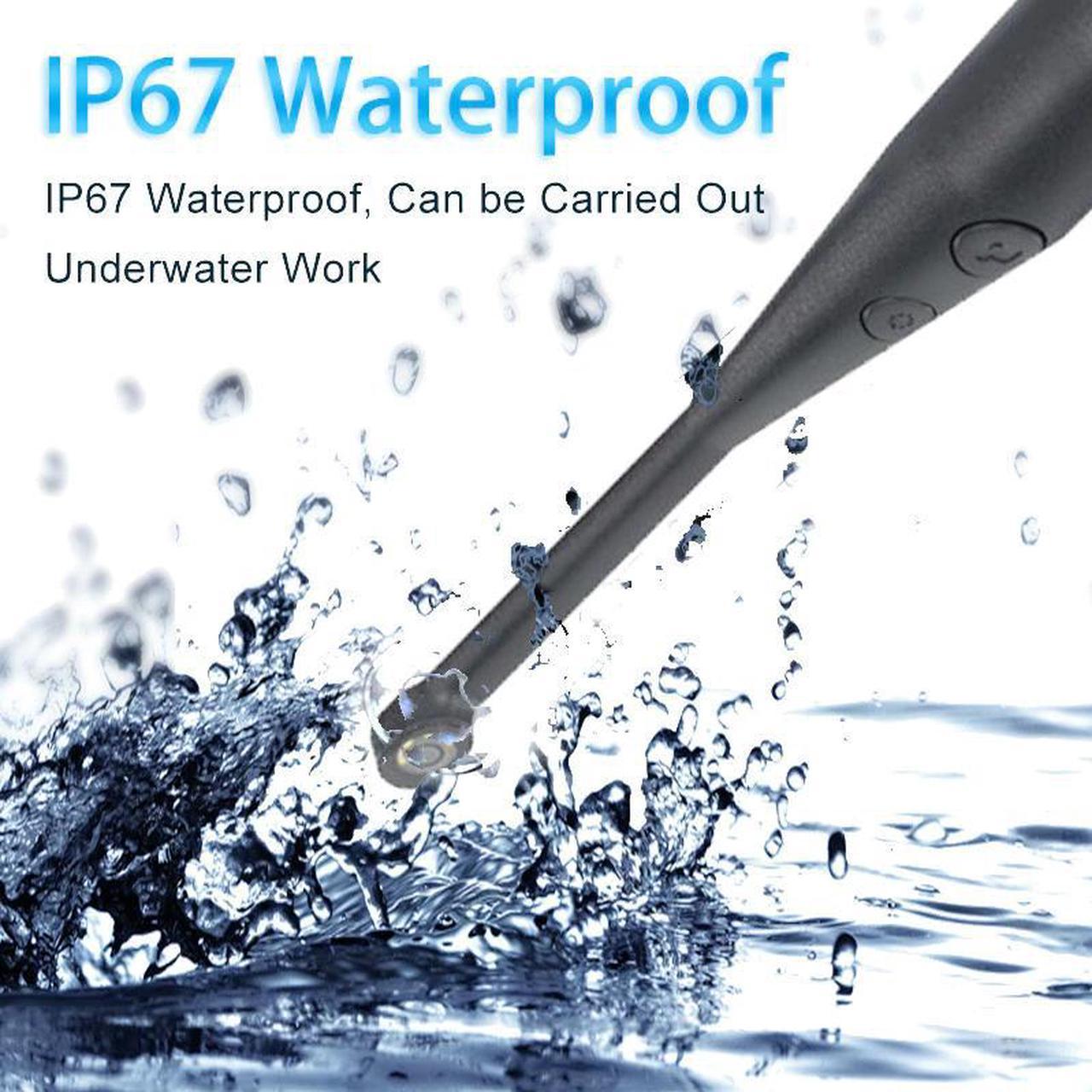


Note: Mobile phones must have both OTG function and support UVC protocol before they can be used.Please check your phone function before buy.
Package Included:1x Endoscope
1x Type C adapter
1x Manual
This product is a household oral examination tool. The product uses a wide-angle high-definition lens. The viewing angle is large when used, which is more convenient for checking oral problems. The handle toothbrush structure design is more ergonomic and more comfortable to use! The camera key function is only available on the PC side. Note: Please use it under the supervision of parents
How to use Windows computer
1) Log on to the website www.xjdz1688.com or search online for "viewpalycap" to download the computer software for the windows system version.
2) Insert the product into the USB interface of the computer (please connect the desktop computer to the interface behind the host)
3) Open the software, if the image of the computer's own camera appears, please click the software toolbar ---device HD WEBCAM to use!
How to use Android phone
1) Scan the QR code to install the software through the mobile browser (you can also log in to www.xjdz1688.com to download)
2) Insert the product into the phone, the phone will automatically pop up a software prompt, click allow to use
How to use an Apple computer
Method one: Insert the product into the computer USB interface and turn on the camera function
Method 2: Download VLC software according to the following URL https://www.videolan.org/vlc/
1. Open the menu key
2. Choose to open the capture device
3. Select HD WEBCAM equipment