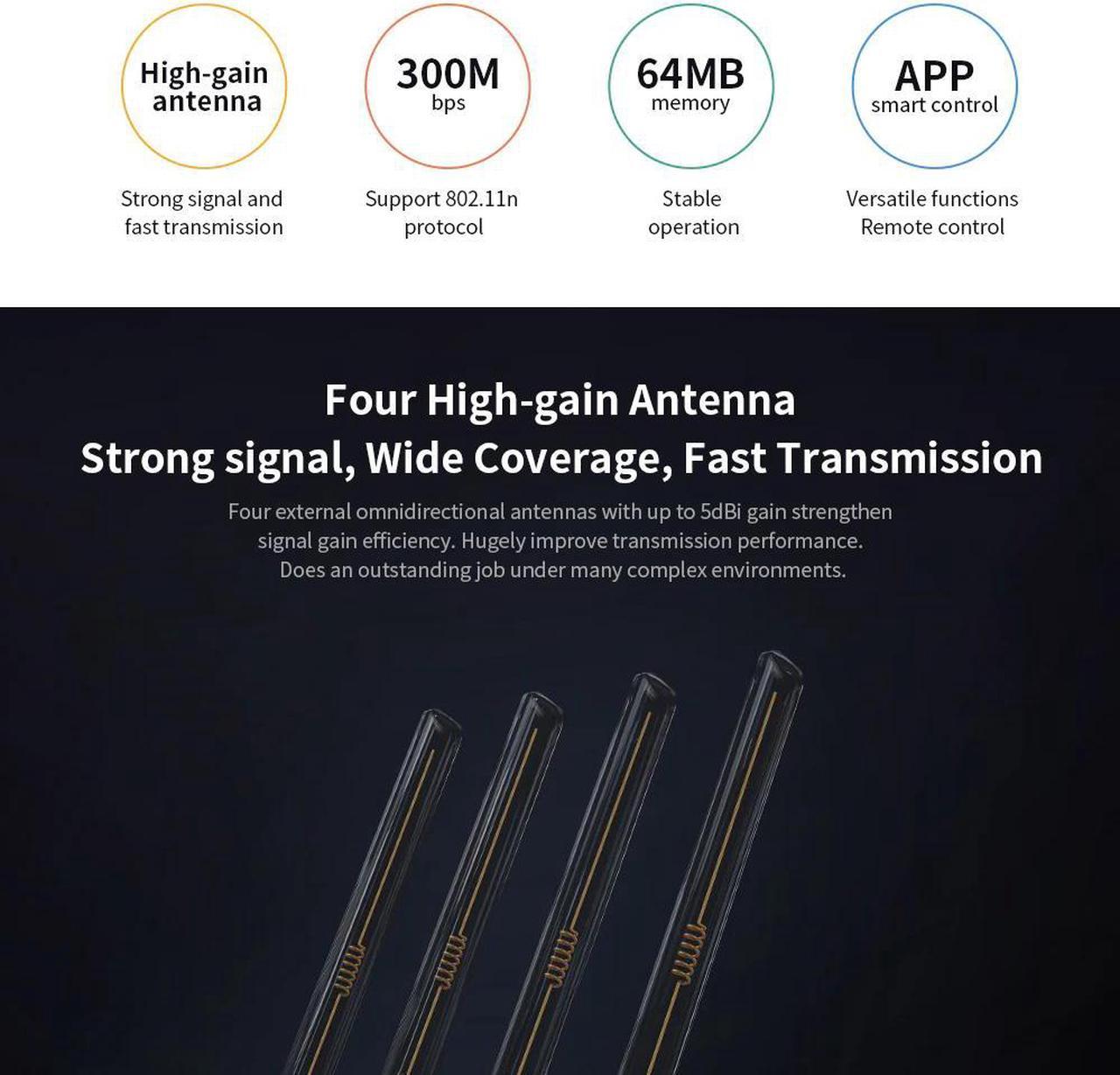Please refer to the bottom picture for the connection method.Last picture
The easiest way to set up on the pc side
NOTE
1·The original packagingUS plug
2·wifi, Instructions, is the Chinese version, Do not understand,
please contact meOr please see the details below, the steps
3·When adding wifi, please select Chinese server in mijia settings
Features:
Four High-gain Antenna
Four external omnidirectional antennas with up to 5dBi gain strengthen signal gain efficiency. Hugely improve transmission performance. Does an outstanding job under many complex environments.
64MB Large Memory
Featuring 64MB memory, the transmission is much more stable. It ensures fluent operation and provide stability for the connection of more smart devices. The maximum connecting devices are 64. It would be the unnecessary home device for you.
Faster Internet Surfing
Play game, watch video or view pages, you can select the configuration of the router according to your application scenes. You can also let router 4C optimize smartly for you. Priority of single configuration of internet bandwidth is accessible to have better experience.
Smart Prevention of WiFi Squatter
Simple or Internet sharing software leads to WiFi squatter. However, router 4C can alarm you when there is new network connection. If encountered high risk connection, You can blacklist it or prevent it by safety level.
One Key Acceleration
Turn on WiFi APP, find the tool kit and slightly click "WiFi Optimization" to make multi-dimensional auto check and optimize WiFi communication channel.
Remote Control
Specification:
Shell material: ABS