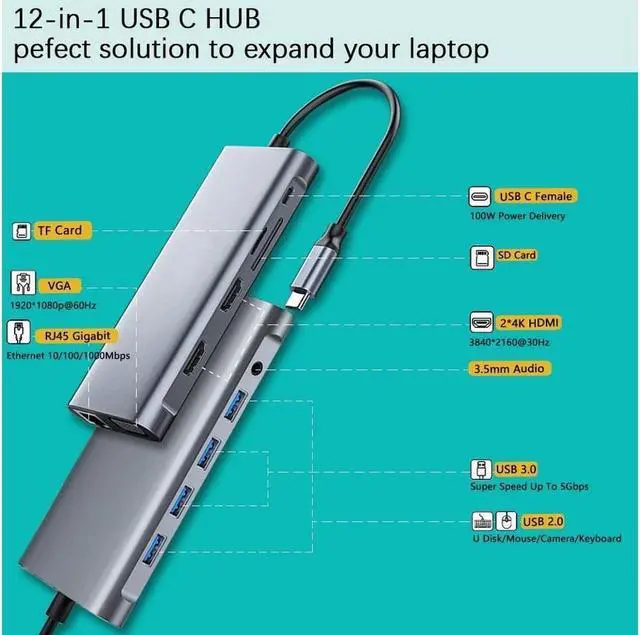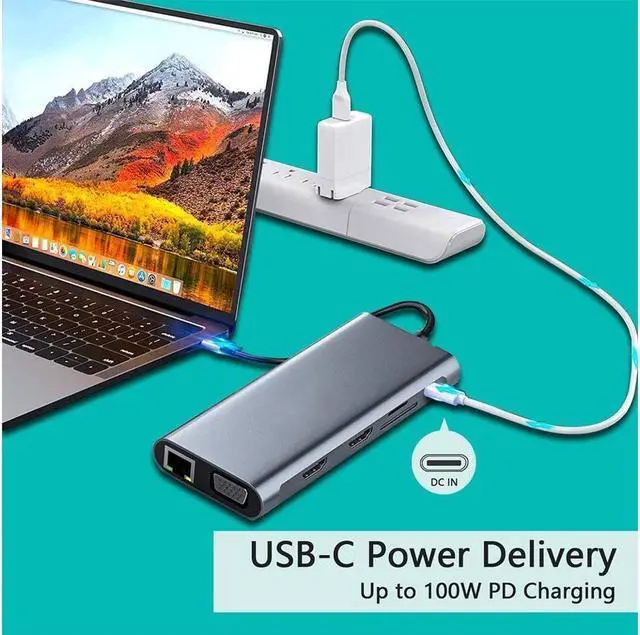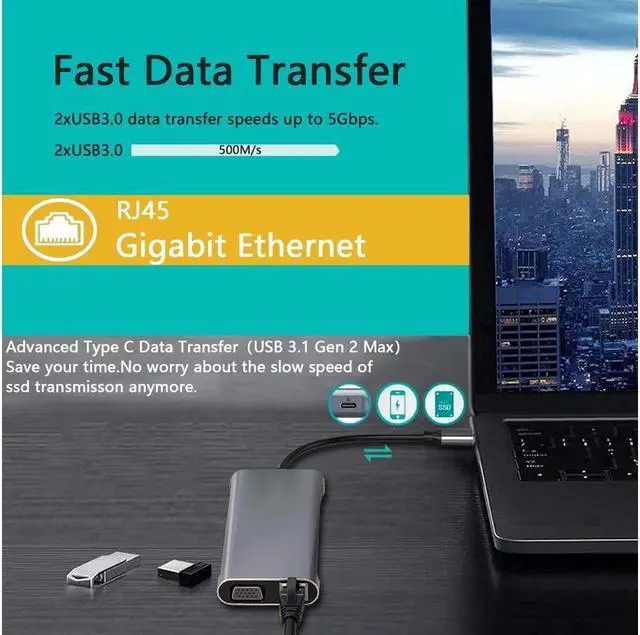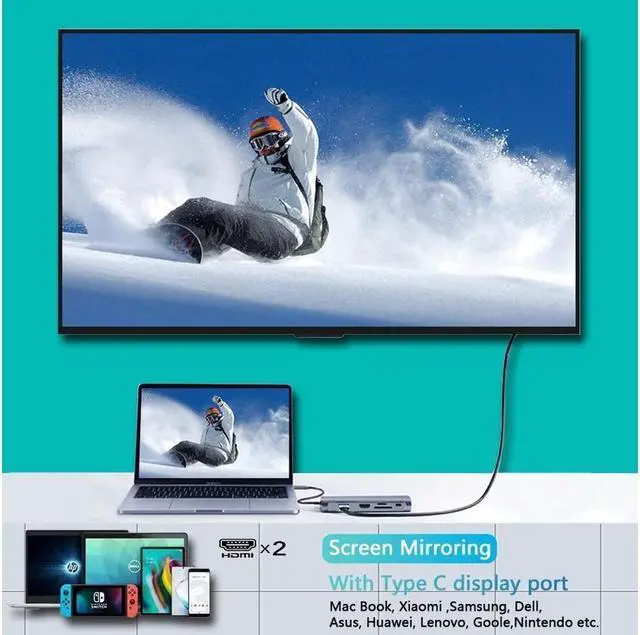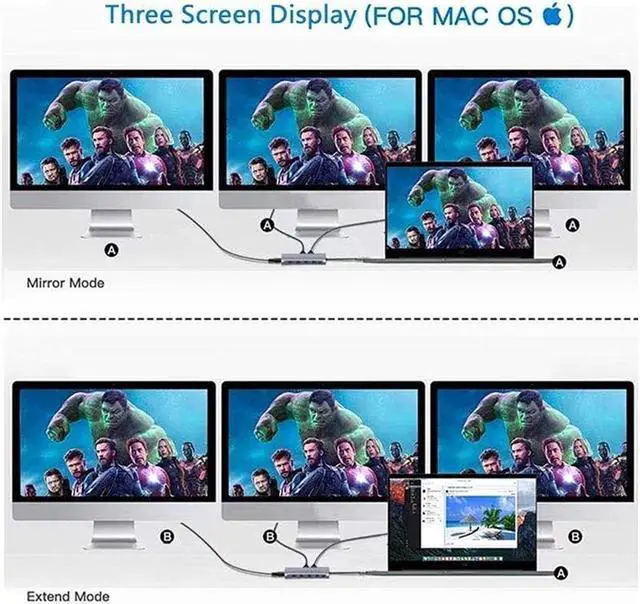REMINDER:
1. For Apple computer users (MAC OS), displays are Mirror mode only.
2. Please plug in the Laptop's power adapter to the USB-C Power Delivery port before connecting an external hard drive or multiple display purpose.
3. The Type C PD Charging port for power passing-thru only.
4. SD and the TF card cannot use at the same time.
5. Each monitor will be limited to a maximum resolution of 1920 x 1080@60Hz when connecting a dual or triple monitor.
6. Power will be a community between all dock-connected USB C devices. For a fast charge result, please choose Adapter that is over 72W to charge.
7. EDID (Extended Display Identification Data) may blackout for a few seconds(1 minute at max, depends on Laptop and monitor) when data transfer; Please be patient wait for the data completed.