


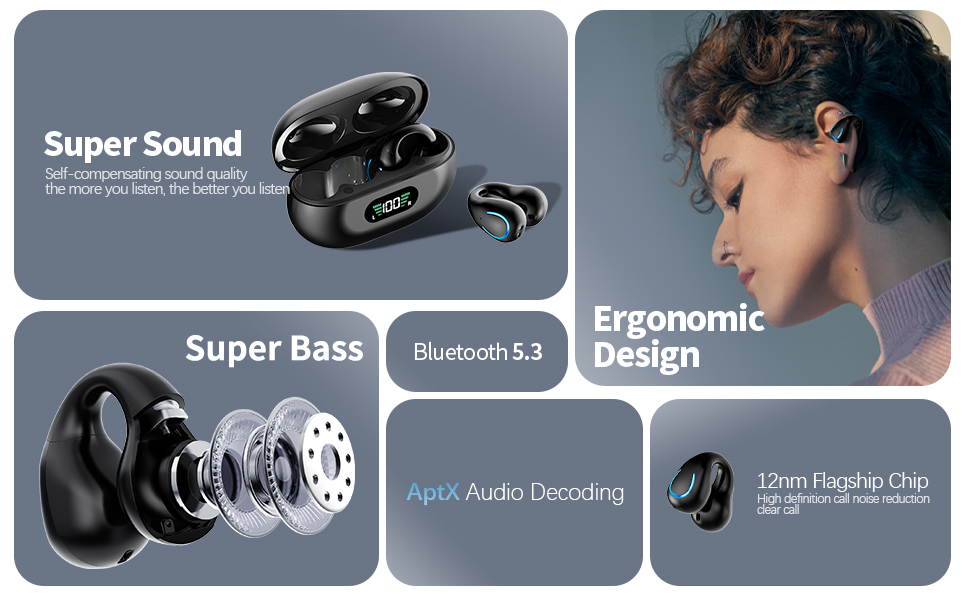
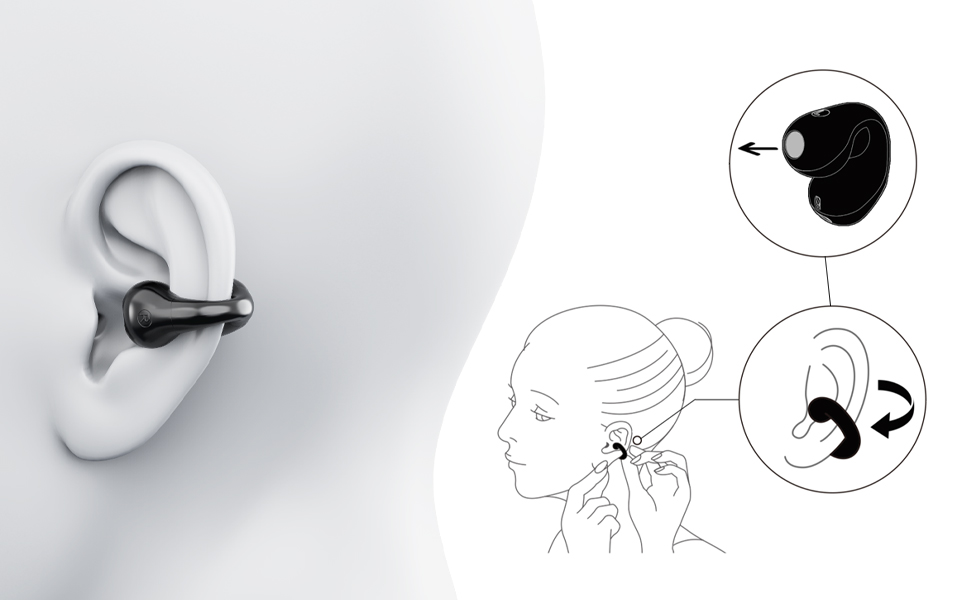


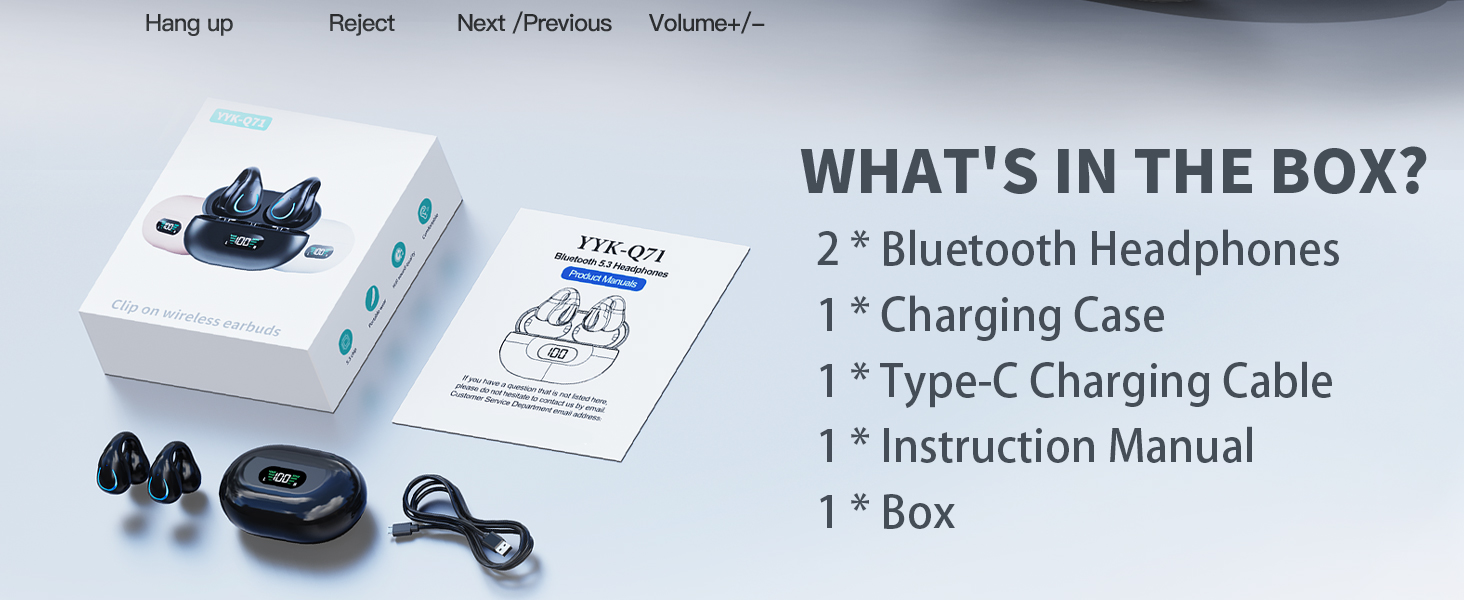
How to reset the earbud?
1. Empty the Bluetooth list of mobile phone, and then turn off the Bluetooth of mobile. If you have more than one mobile, when you want connect the earbud to new device, also need do this step.Put earbud into the charging case.
2. Take out one earbud from charging case. Long press 4s, you will hear a long beep sound, then [power off] voice prompt, so the previous pairing memory is cleared. Take out another earbud, repeat above steps to reset.
3. Put both earbud into the charging case. After about 10 seconds,take out both earbud at the same time. Look at the led indicator of both earbud, wait for a while , if the led indicator of one flash white slowly, and another goes off, that means both earbud pair with other successfully.
4.Turn on the Bluetooth of mobile phone, search Q71 to connect.















