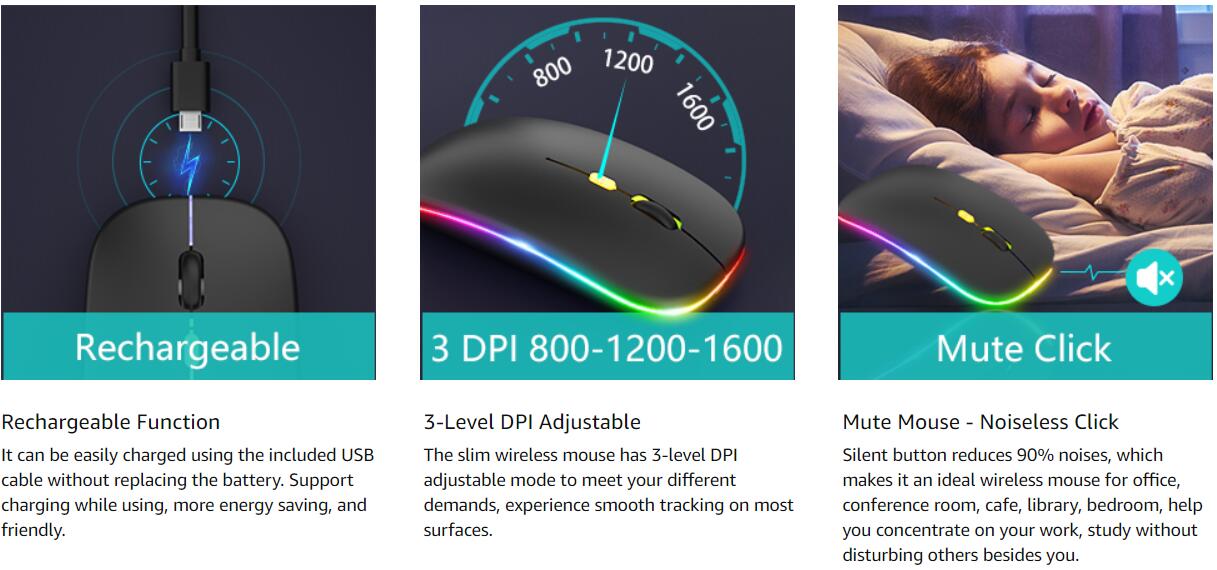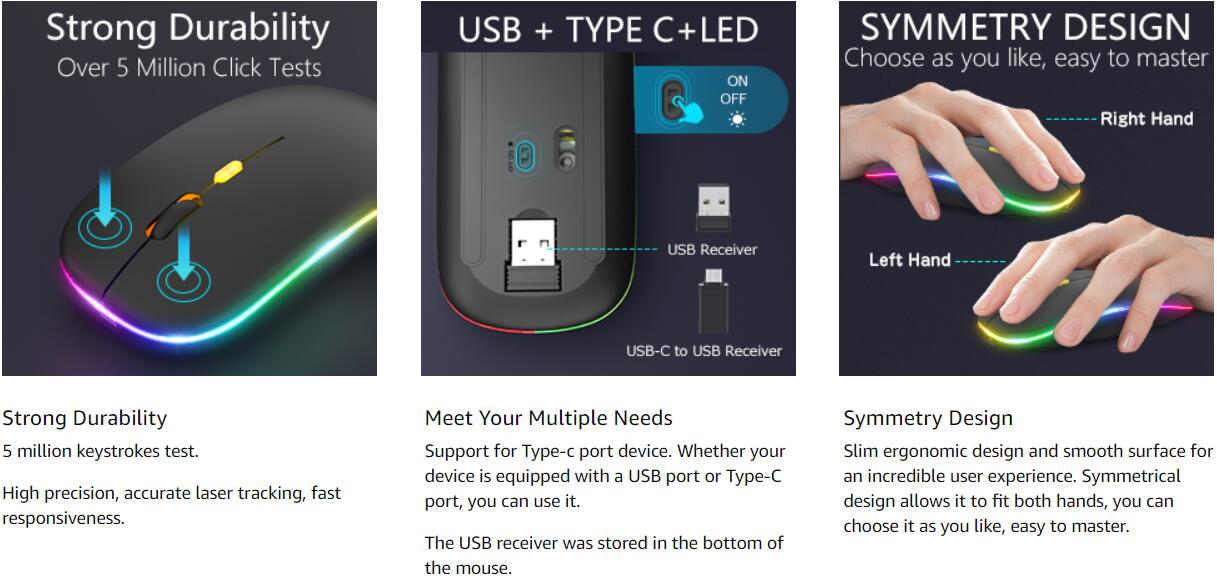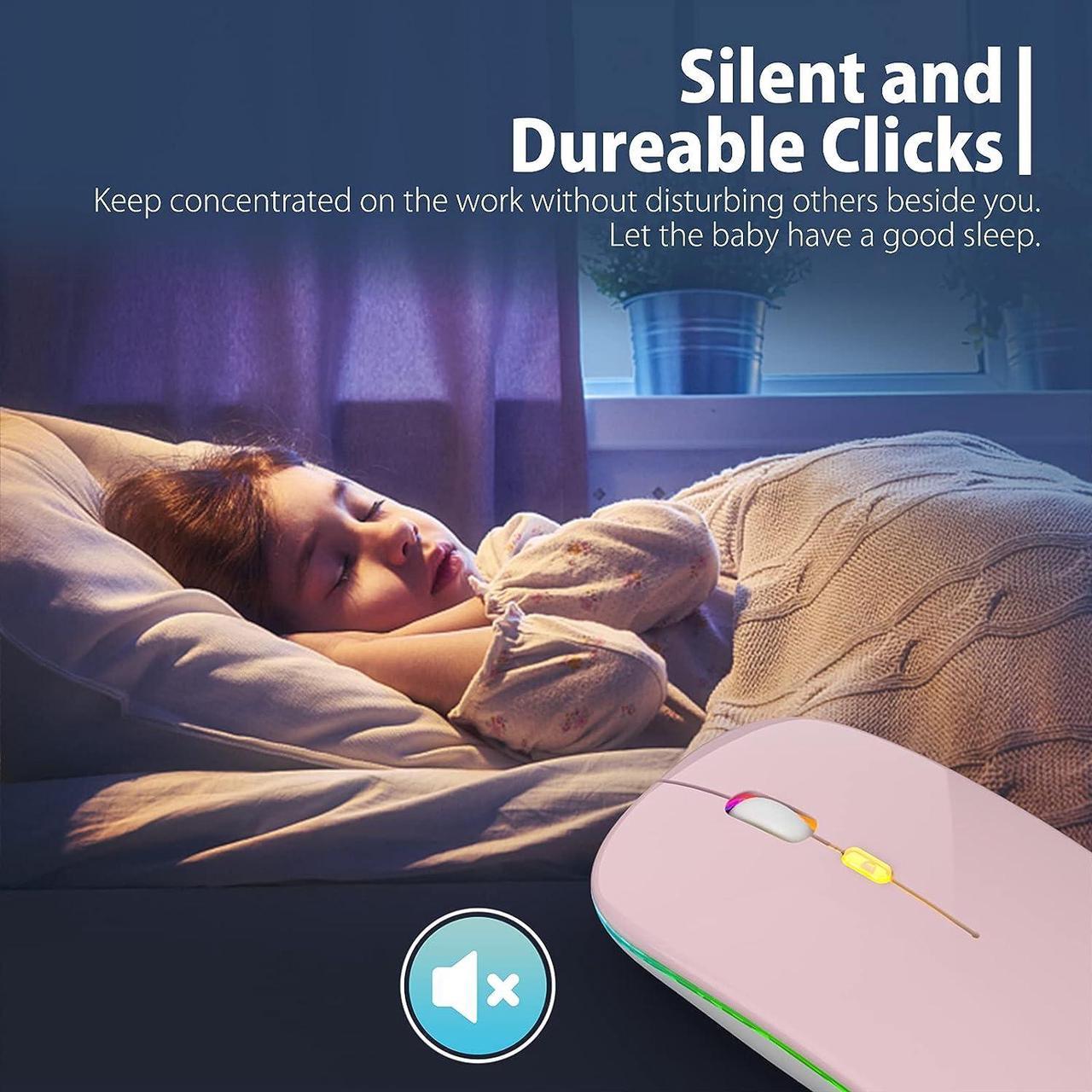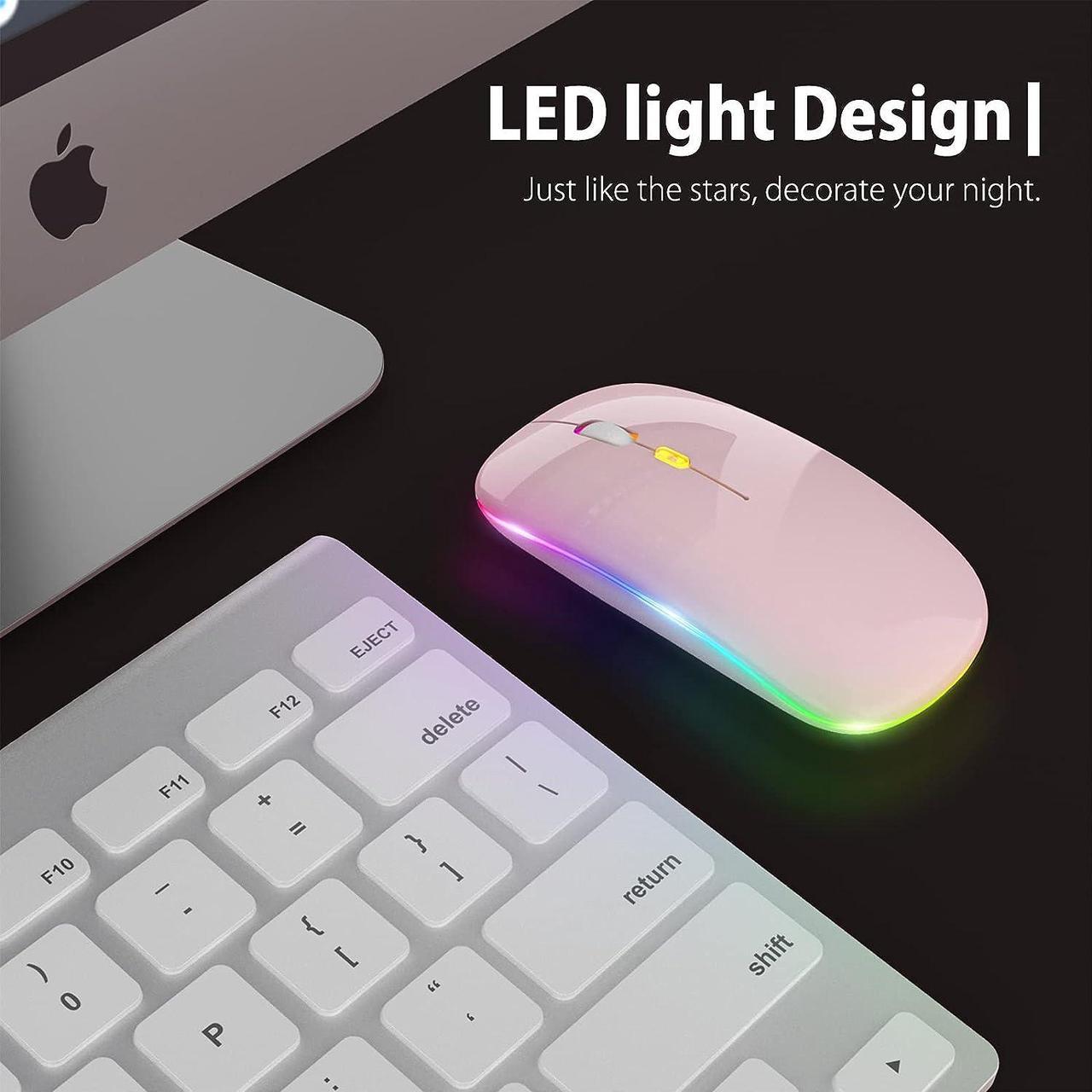7 Colorful LED breathing light change alternately, soothing light lights up the mouse in dark, adds more fun to the life.
Note: It can't be set to one specific color.
How to use it?
* Charge the mouse for about 2 hours before using it for the first time.
1. Take the dongle out, which is stored at the bottom of the mouse.
2. Insert the dongle into the USB port of your device, and open the mouse switch (at the bottom of the mouse).
3. Allow a few seconds for installing, no action needed, just wait. Then you can use it.
Note: If your computer is Type-C port, please insert the USB-C to USB receiver into the Type-c port of the device first, then insert the USB receiver into the USB-C to USB receiver. Turn on the power switch and the mouse will work.
Tips: The mouse cursor will move slowly or stop moving when the mouse is low battery. Please charge it on time. The blue light beside the scroll wheel will be on while charging, and then goes off when the mouse is fully charged.