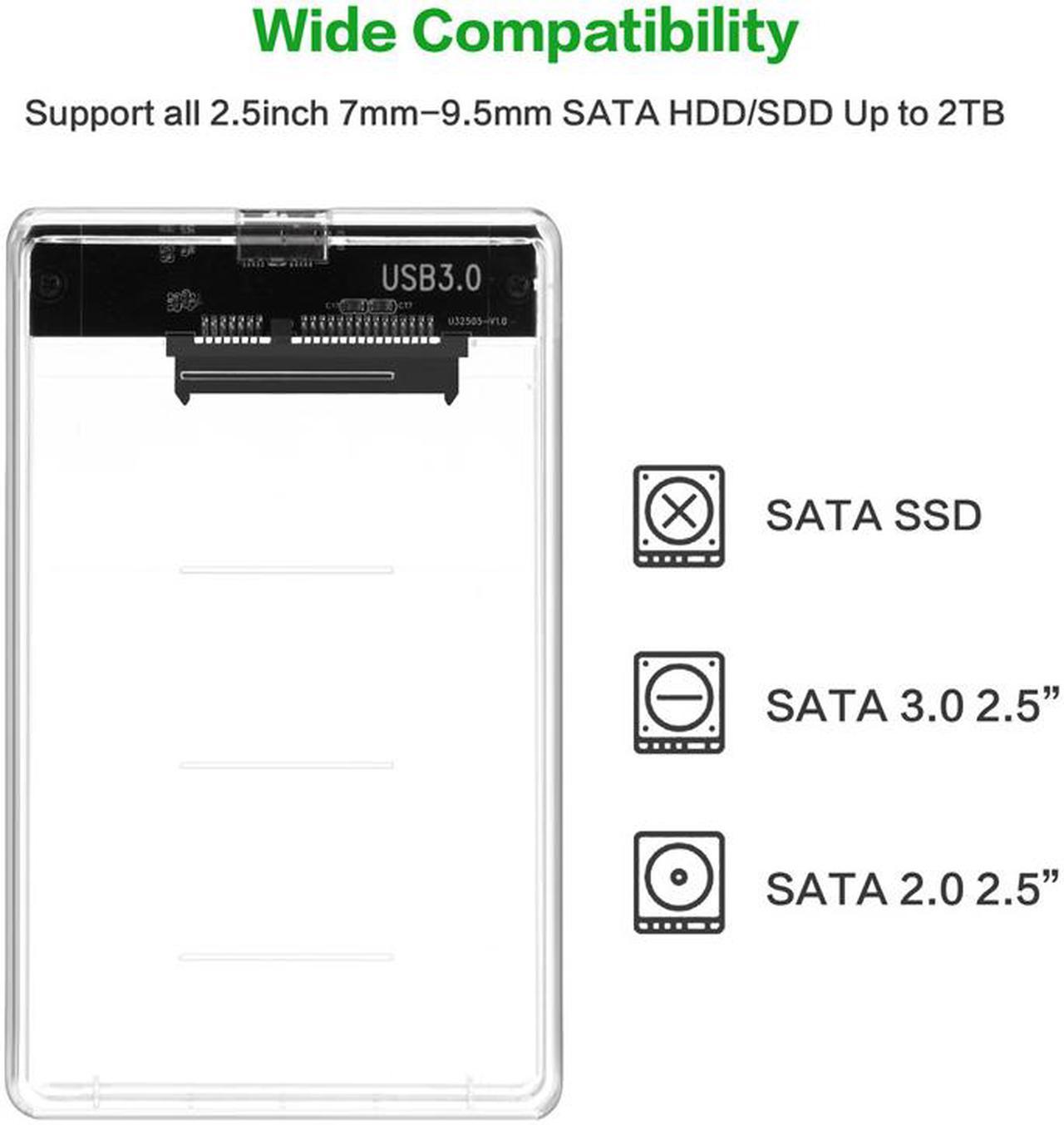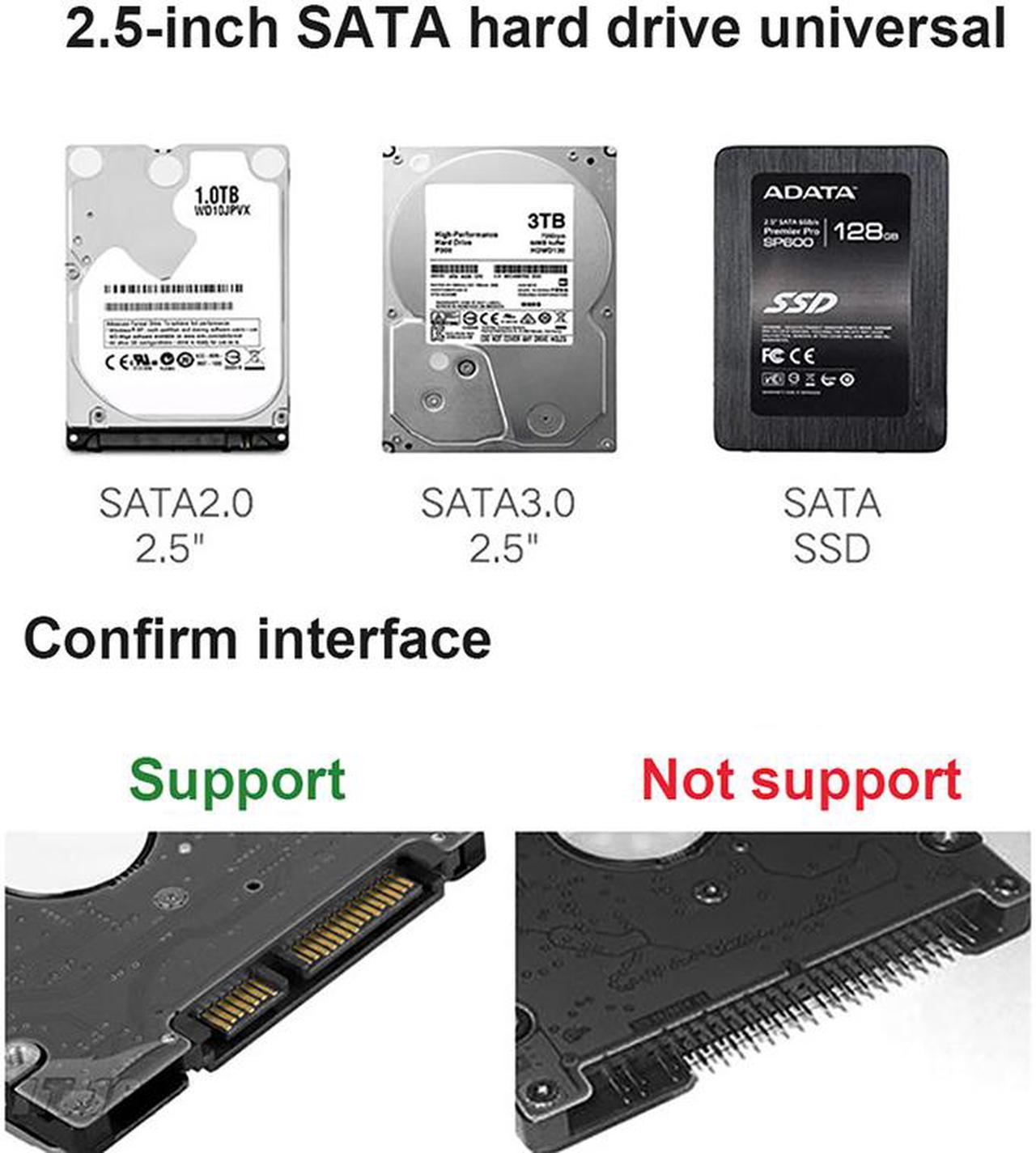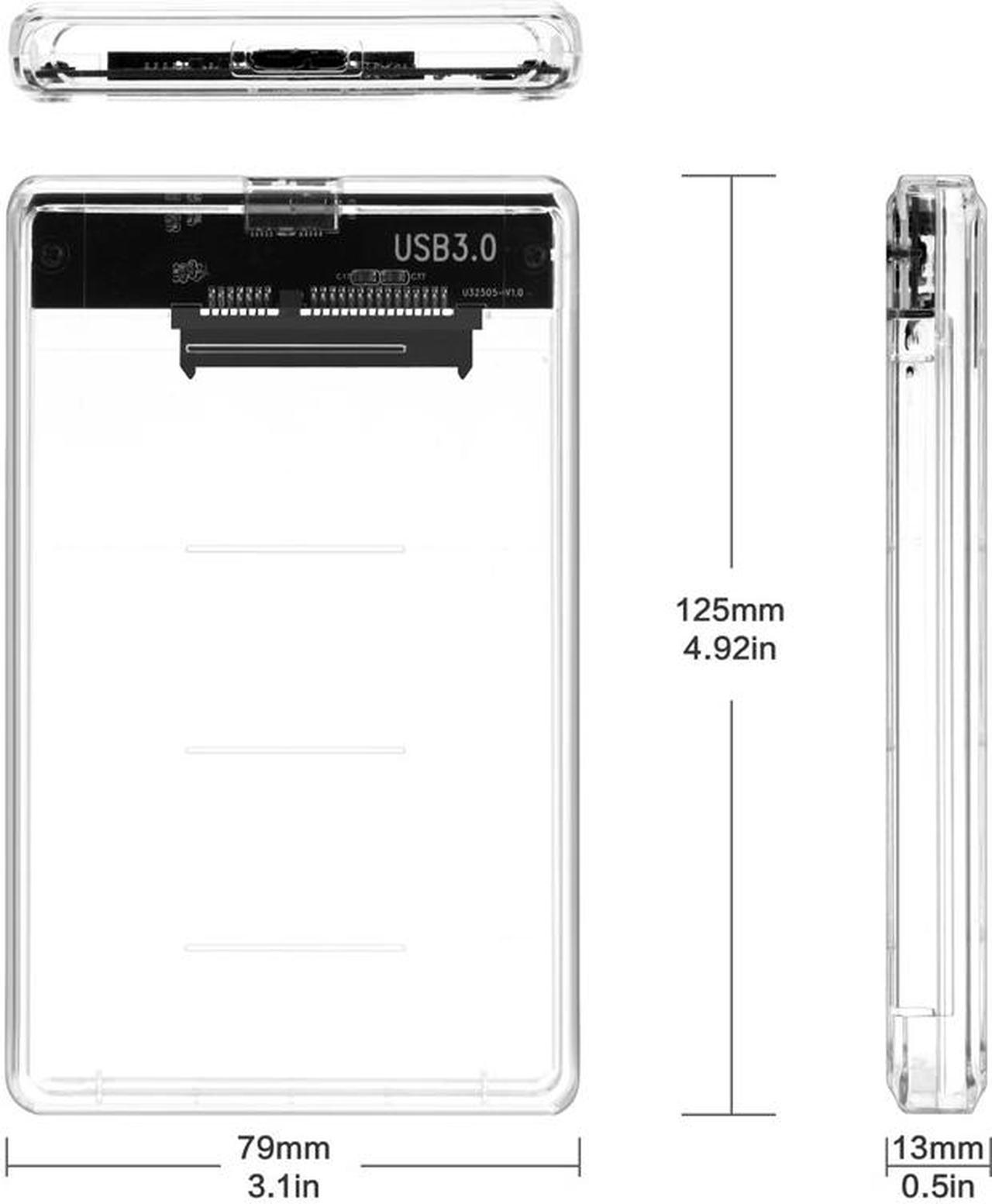The Hannord 2.5-Inch SATA to USB 3.0 Tool-free Clear External Hard Drive Enclosure allows you to take advantage of the lightning speed of USB 3.0 to quickly transfer files up to 5 Gbps! You can connect any 2.5" Serial ATA (SATA) or SATA II Hard Drive to your computer through an available USB 3.0 port on your desktop or laptop, Reverse compatible with USB 2.0 and 1.1.
Ideal for harnessing your old 2.5" HDD and SSD hard drive as an external USB drive, the hard drive enclosure will provide you greater convenience of use and versatility of digital data storage.

- Supports Standard Notebook 2.5" SATA III Hard drives.
- Supports 7mm/9.5mm thickness HDD.
- Hot-swappable, plug and play, no drivers needed.
- LED light indicates Power and Activity status.
- Enhanced with the UASP protocol, delivering up to 70% faster performance than conventional USB 3.0.
- Transfer Rates Up to 5 Gbps when connected to a USB 3.0 port, Reverse compatible with USB 2.0 and 1.1.
- Widely compatible with Windows XP/ Vista/ Windows 7/ 8 /10/ Linux Mac OS desktops, PS4, PS4 Pro, Xbox 360, Xbox One, and Smart TV.
| Color | transparent innovative design |
|---|---|
| Dimension | 125 x 79 x 13mm |
| Material | ABS |
| Support Capacity | Max 2TB HDD/SSD |
| Package Content | USB 3.0 to SATA External Hard Drive Enclosure x1, USB-A to Micro USB 3.0 Cable |
| Compatible with | Windows 10/8/7/Vista, LINUX, Mac OS 8.0 and above systems |
Tool Free HDD Enclosure
USB 3.0 Max Transfer Rate up to 5GBPS
UASP supported, 20% faster than traditional USB 3.0
Support SATA III, Backwards compatible SATA II
Max support 2TB
Widely compatible with MAC OS, win10 / win8 / win7 / winxp / Vista and Linux ...
Support 2.5 inch 7mm-9.5mm SATA SSD / HDD
ABS High Strength Fire-Proof Material
Please initialize & format your ssd before using
Otherwise, the ssd or hdd will not be detected by your computer.
UASP Must meet the following conditions
WIN10 / WIN8 Window
SSD SATA3 SSD
USB 3.0 interface.
Can't Find Your Hard Disk in Windows?
Enter "Disk Management", find the disk, right-click on it, select "Change Drive Letter and Paths".
To change the drive letter, select "Change". To add a drive letter, select "Add".
Select the new drive letter, select "OK", then select "Yes" based on the prompt.
Features:
UASP USB hard drive case, Plug and play, hot-swap supported, no drive required.
NOTE: Only support SATA Hard Drive, NOT Support IDE Hard Drive.
Support sleep mode. Without any operate for more than 3 minutes, turn on sleep mode automatically.
Wake up when reopen hard disk.
When the hard disk is safely removed, it enter sleep mode to better protect the mechanical parts.