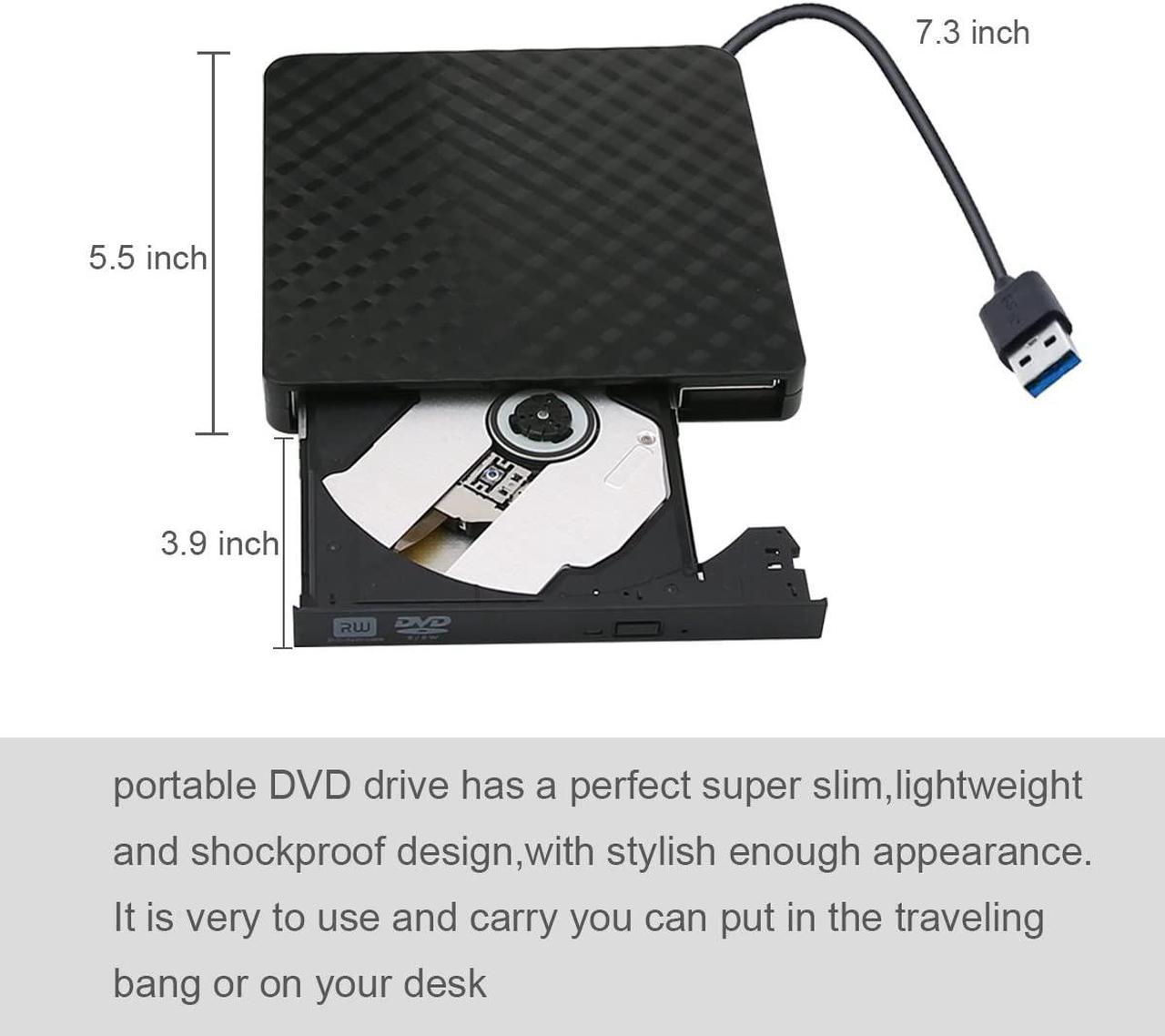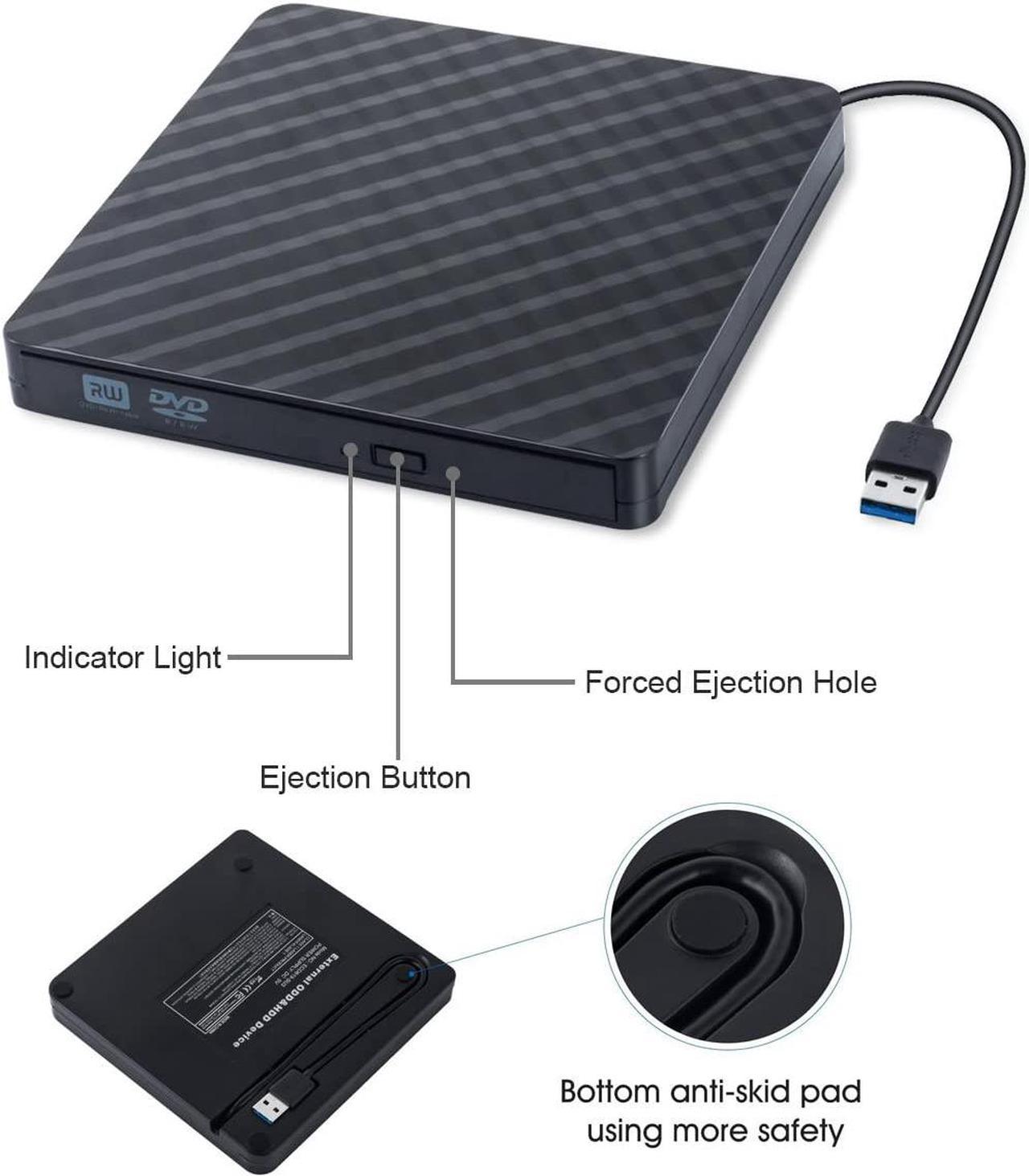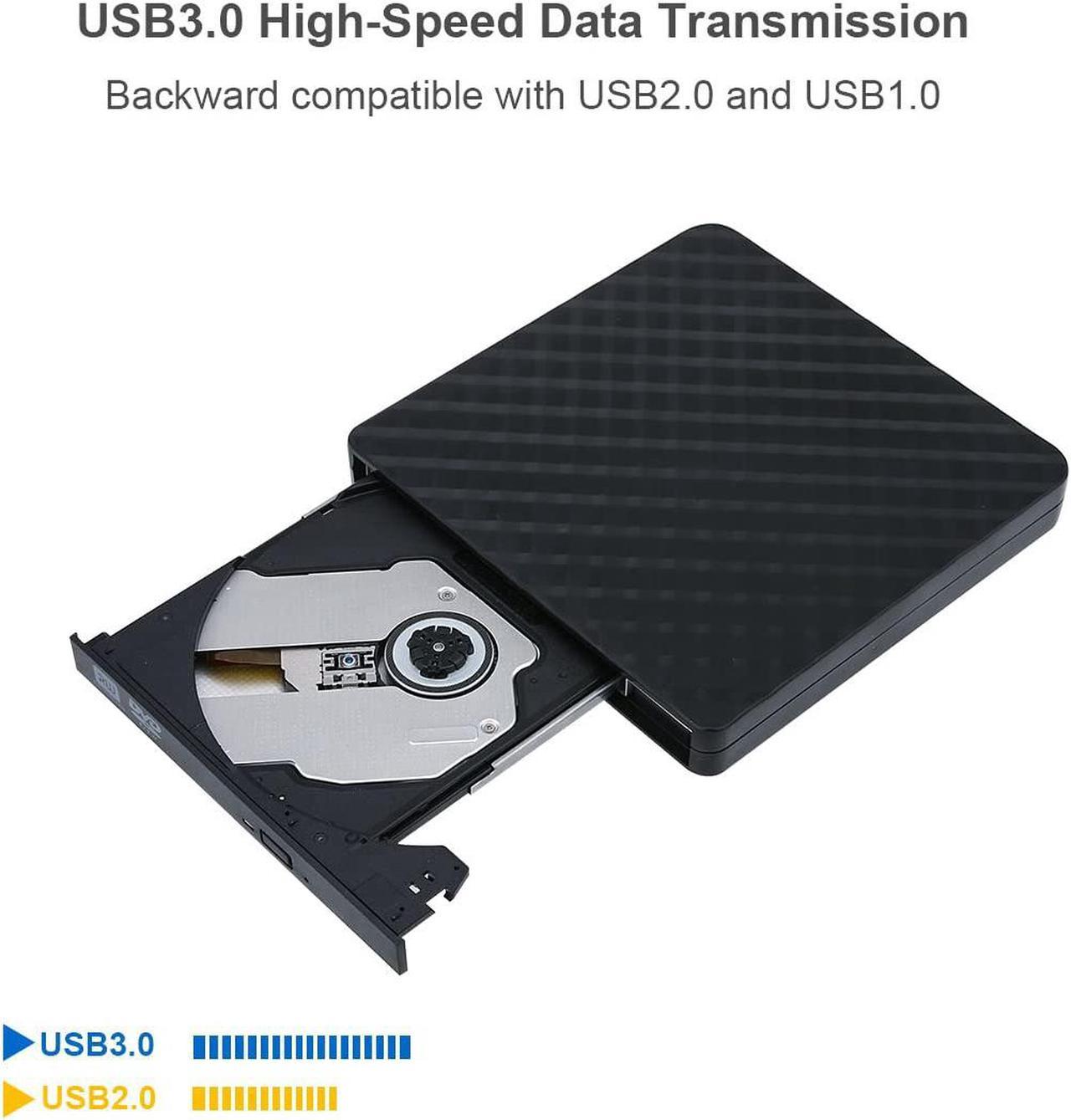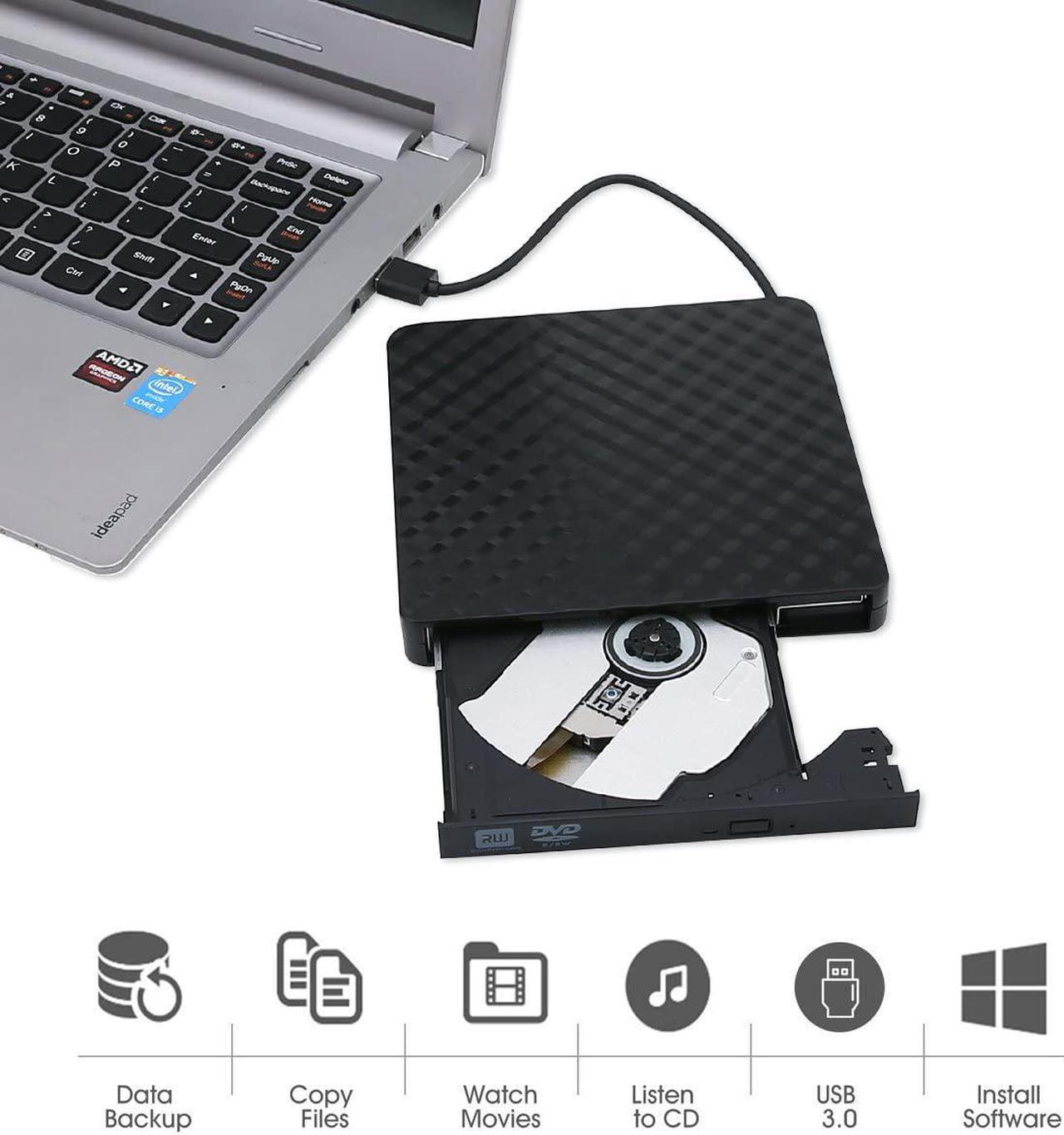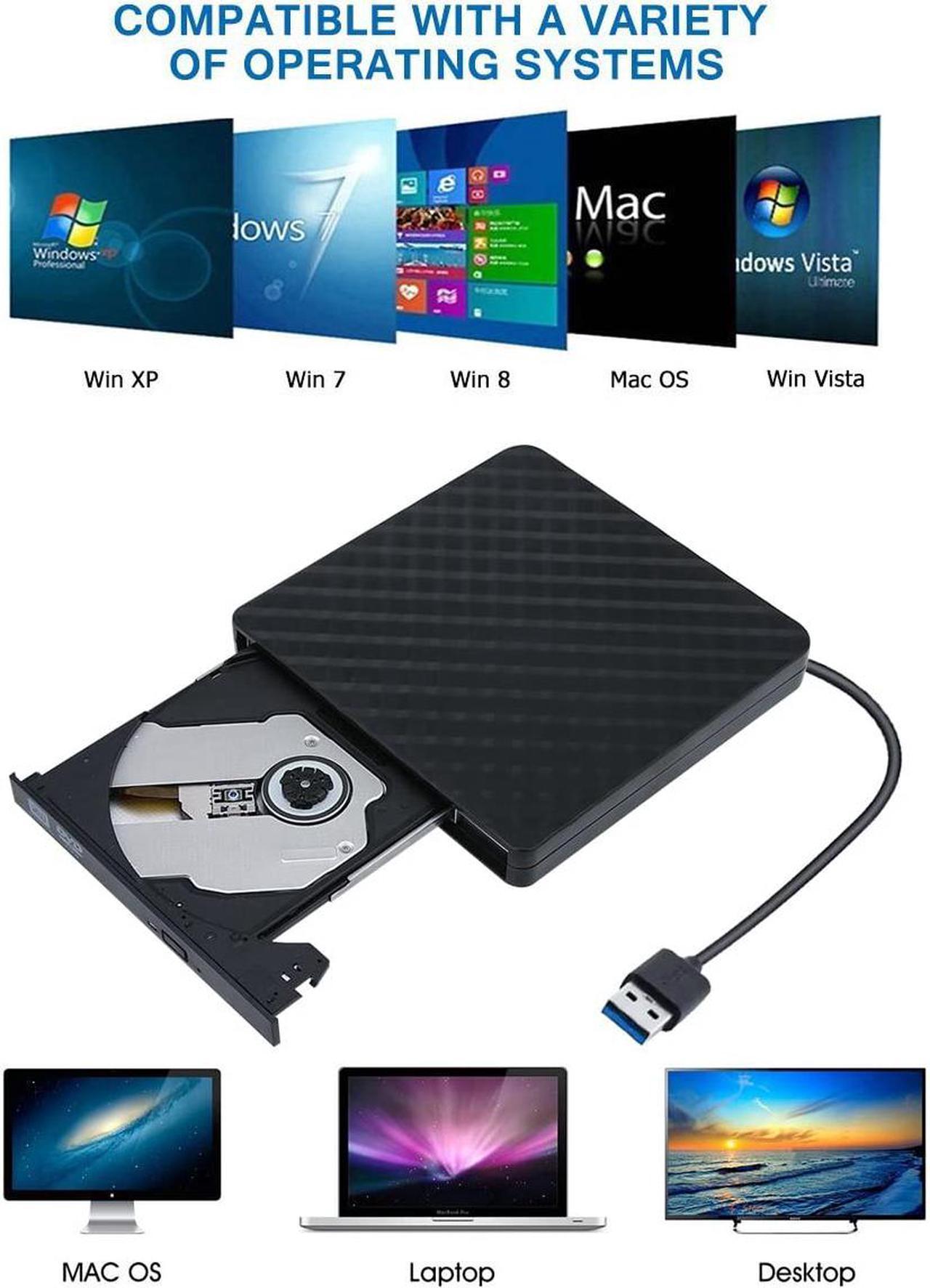USB 3.0 Universal DVD External Drive
Support CD, VCD, DVD data reading, video playing, system installation, software installation, system recovery. DVD and CD recording is not supported
Specifications
:
Interface: USB 3.0, 2.0
Support CD specifications: Regular CDs & Mini CDs
Product dimensions: 5.71 * 5.79 * 0.63 inch
Read: DVD-ROM: 8x, CD-ROM: 24x
Burn: DVD-R, DVD+R 8X; DVD-RW 4X; CD-R 24x
Support Systems: Windows 98/SE/ME/2000/XP/Vista/Win 7/Win 8/Mac OS System
Writing Speed:
CD-R: Max. 24X
CD-RW: 16X
DVD-R: Max. 8X
DVD-RDL: Max. 4X
DVD-RW: Max. 6X
DVD + R: Max. 8X
DVD +R DL: Max. 4X
DVD +RW: Max. 8X
DVD-RAM: 3X-5XPCAV (8GB)
Instructions for use:
1. This product is a data line interface properly to USB port of the computer, the computer display lower corner should opera device icon.
2. Click on the desktop, open the "my computer", in "the mobile storage device should display the drive icon".
3. Click on this icon button, select the "pop" in the tray into the appropriate disk read.
4. Do not place the drive close to any magnetic object.
5. To ensure normal running, please place the drive on flat desktop, do not place the drive under any pressure.
Package Includes:
1 x External DVD/CD drive
1 x User Manual