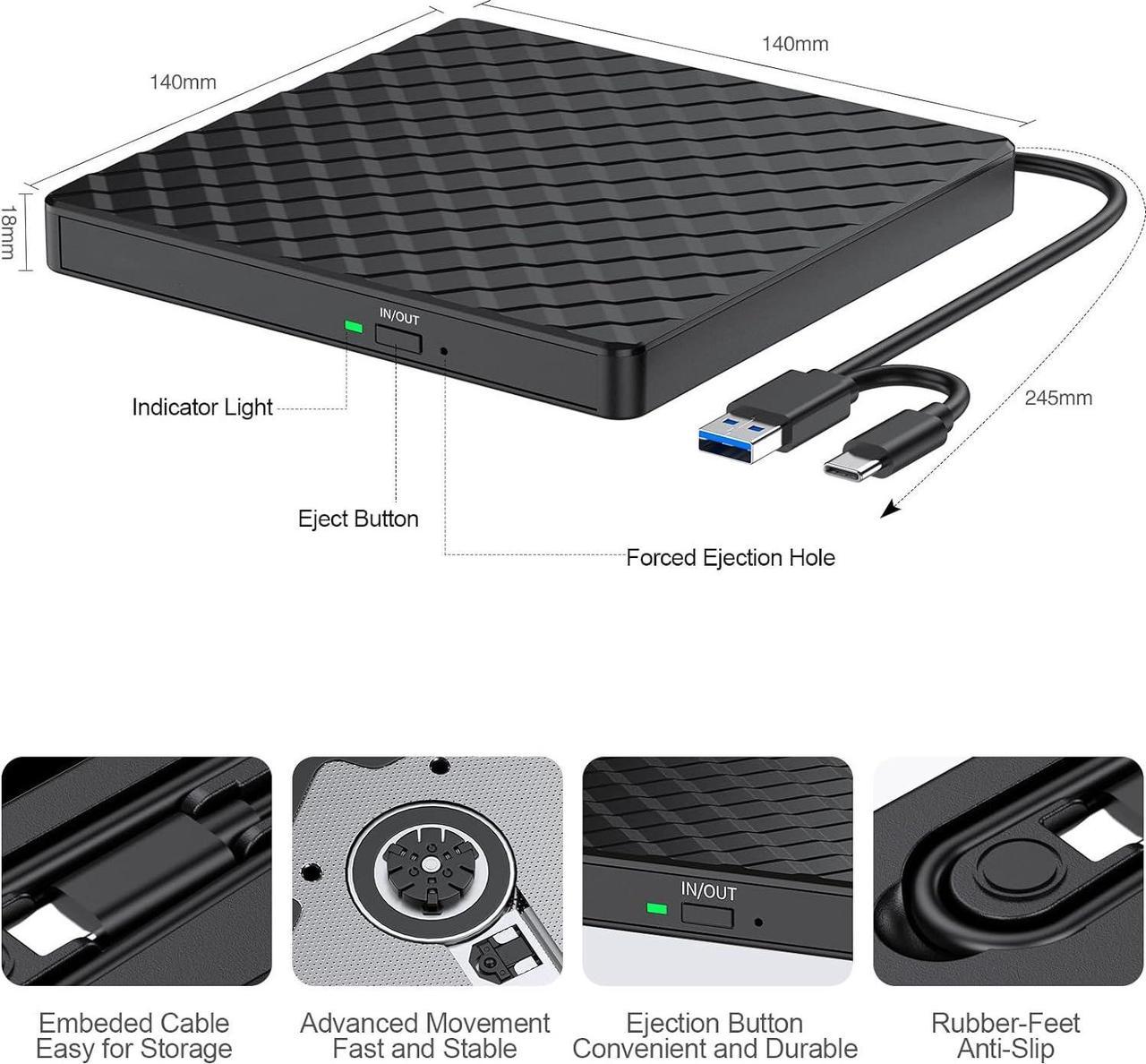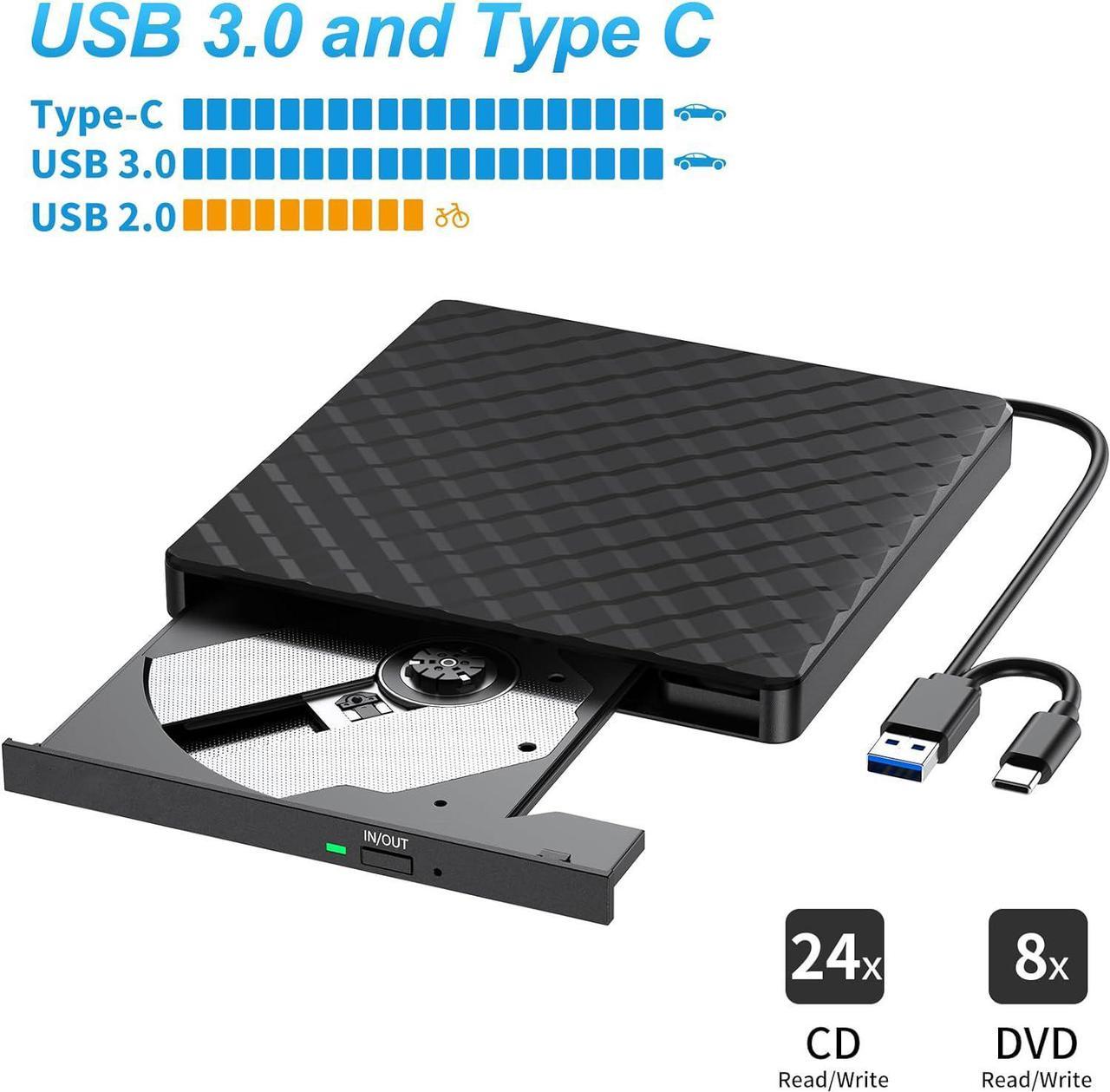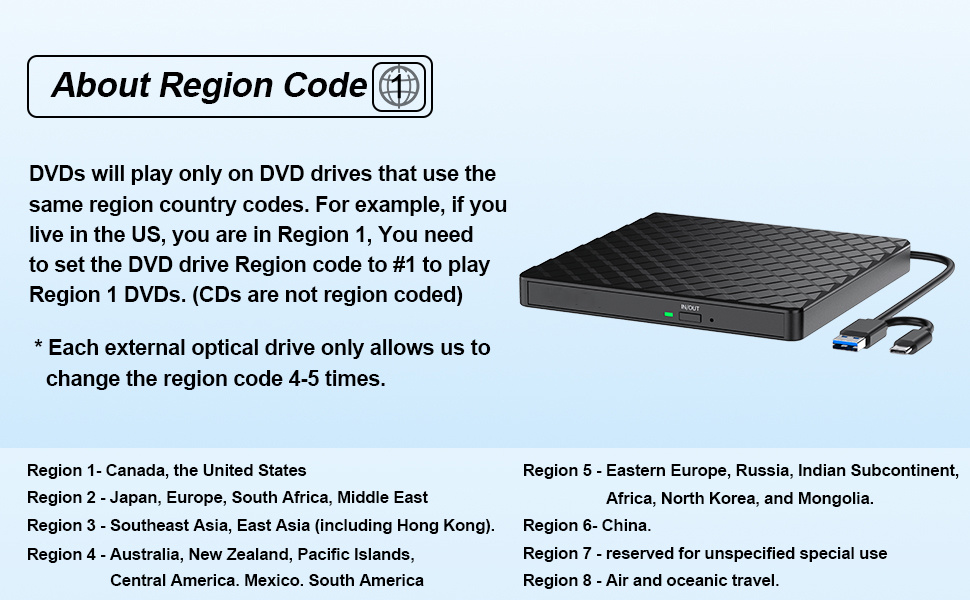
1. Once you plug this external dvd player for laptop into your computer, it will bring up your downloaded Media Player, select it, and from that point forward whatever disc you put in will automatically open through it.
2. Remember to set the DVD Region to United States on the player - Windows: This PC- dvd drive- Properties - Hardware Tab - Properties button - Choose Region (US is 1) -Apply. Mac: Menu-System Preference-Language & Region - Region - Select Country - Apply Remember you can only reset the country 5 times.
3. Please directly connect it to the USB port of the computer. Connection through a USB hub or USB extension cord may affect the device's functioning. For desktops,please connect it to the back USB port of the motherboard because of potential power issue.
4. Mac OS computers do not display the device icon before placing a disc into disc tray & drive reads successfully the disc.
Playing and burning software
Computers does not natively support read or play the disc, so a third-party application, such as VLC, must be downloaded and installed in order to watch DVDs using this cd/dvd player. You could download any one of a plethora of burning software utilities available on the Internet. Or try the following:
No fee playing software: Any Media Player, Any DVD
No fee burning software for Windows OS: InfraRecorder, Ones, Express Disc Burner
No fee burning software for mac OS: Burn for mac
No fee burning software for Linux OS/Unix OS: K3b (KDE Burn Baby Burn)