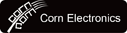Battery Model: SA04XL
Voltage: 15.12V
Capacity: 55.67Wh
Cell: 4-Cell
Battery Type: Lithium-Ion (Li-Ion)
Condition: New genuine accessories from HP

SA04XL SAO4XL SA04055XL SA04055XL-PL
L43267-005 L43248-541 L43248-421 L43248-AC1 L43248-AC2
HSTNN-0B1G HSTNN-0B1F HSTNN-UB7U HSTNN-OB1G HSTNN-OB1F HSTNN-LB8O HSTNN-LB80
APPLICABLE LAPTOP MODEL:
HP Envy X360 15-ds000 15-ds100 15m-ds000 series
HP Envy X360 15-dr000 15-dr100 15m-dr000 series
HP Envy X360 17-cg000 17-cg100 17m-cg000 series
HP Envy X360 15Z-DS000 15Z-DS100 series
HP Envy X360 17T-CG000 17T-CG100 series

First check if the battery is the same size as your original battery after receiving it.
Before disassembling your laptop, put the old battery charge below 25%.
We recommend that you search for battery removal tutorials on the Internet in advance, or seek help from a professional technician. We won't responsible for any damage due to improper operation.
When installing the battery, pay attention to whether the battery cable is fixed. If the battery cable is not installed correctly, the battery may not be charged.

Could be caused by battery loose. Please check whether the battery cable is installed properly.
May be due to conductive material damaged which the laptop motherboard and battery anode and cathode contact position, you can try to confirm it with your original battery.
Check whether the battery drive is in normal condition, if not, download the corresponding driver software to update.

New battery: Discharge the new battery to 10% (not 0%), then charge it to 100%. Cycle 3-5 times to activate its maximum capacity before use.
Overuse: Do not run out of battery power to 0%, the lithium battery will turn on the charge protection so that it can not be recharged, which is the nature of lithium batteries.
Long-term storage: Charge it to around 50% when you store it long term. (Charge it once a month) Do not store at low power to prevent reduce the lifespan of a battery.
Adapter: Always use the proper ac adapter charger for your device.