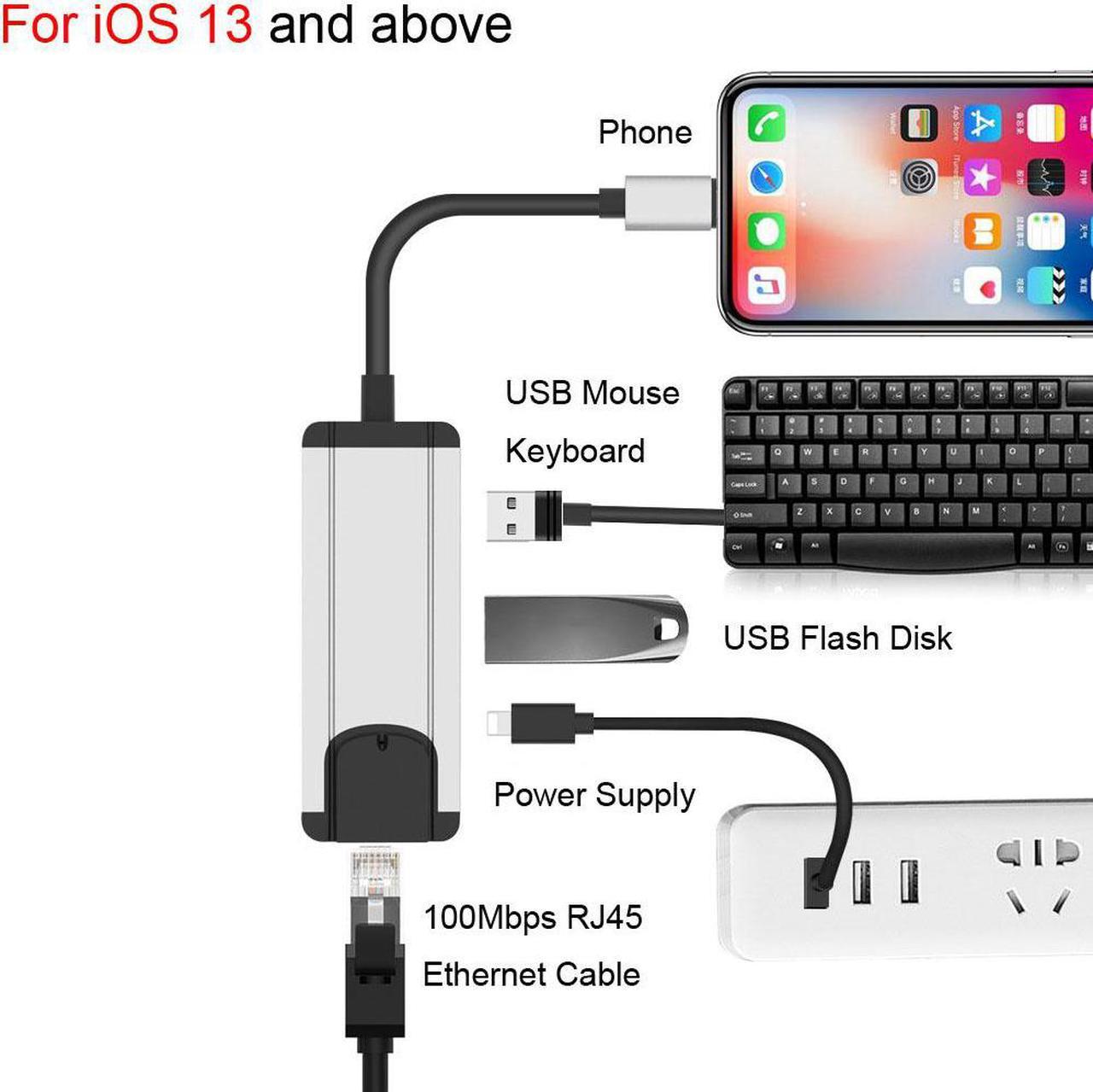RM5047170691916215
OTG Ethernet Adapter for iPad to RJ45 Ethernet LAN Wired Network
for iPhone X XS XS MAX XR 5 6 7 8 Plus 11 11 Pro 11 Pro Max
and for iPad all 8 Pin 13+ series
Item Introduction:
Brand new and high quality
Plug and Play,very easy to use!
Function: for 9-12:
1. Support For iPhone or for iPad to 10/100mbps Ethernet LAN Wired Network ,
so your phone or pad can surf the internet more convenient.
2. Support for USB Disk Connection to Read DCIM Camera Photos
Function: for 13 and above version phones:
add 3 new functions:
A: U Disk Photos one-way transfer to mole phone
B: U Disk and Mole Phone two-way transmission by download "File" app
C: Connect USB Mouse
How to Use?
Adapter For RJ45 Ethernet Port:
1. Turn off Wi-Fi on your i Pad or i Phone.
2. Insert your router-connected Ethernet cable into Ethernet port of our adapter, and connect the product into
your i Pad or i Phone.
3. Go to"Setting" in your i Pad or i Phone and the Ethernet settings will show up on your screen.
4. Click the "Ethernet" to obtain an IP address.
5. Open Safari and check if the connection is working.
Adapter for USB Port :
1. Power supply is needed.
2.For 9-12 version phones, The USB port Can use for USB Flash disk to " read " DCIM
Camera photos only,no other function,also cannot use for other usb devices.
But for 13 and above version phone :
A. it supports USB Flash Disk photos to import to phone.
B. you can download a "File" app to read or two-way transfer files/videos/pictures/aud between
USB Flash Disk and mole phone