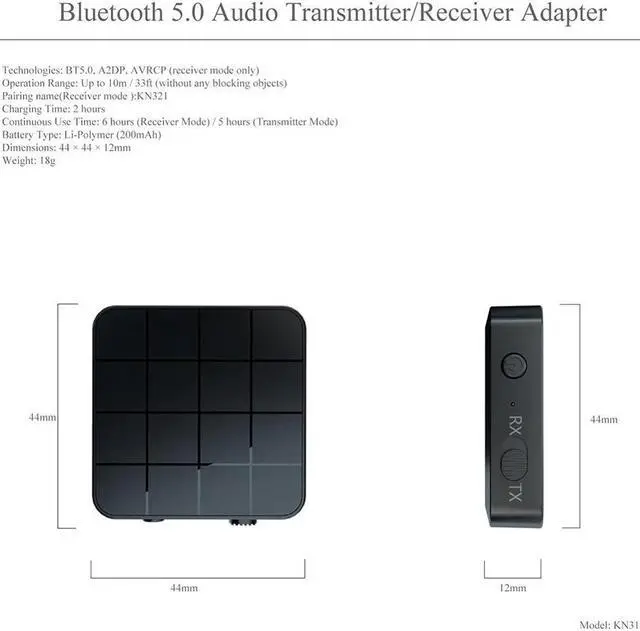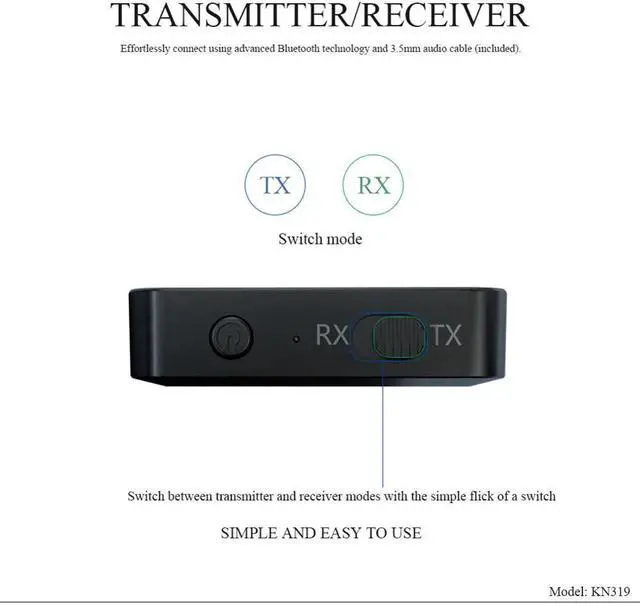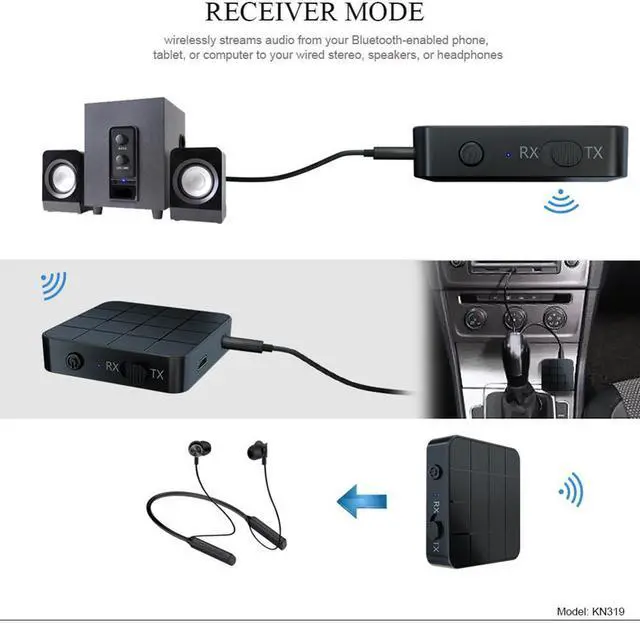Welcome To Our Shop
Item audio adapter
Tech: 5.0, A2DP, AVRCP(receiver)
Range: max 10 m/33 ft(unblocked)
Pairing Name: KN321
Battery: Li-ion battery(200 mAh)
Charging Time: 2 h
Size: 44×44×12 mm
Weight: 18 g
Tips:
1. Power on: Press and hold the power on/off button until the LED lights up
2. Shutdown: Press and hold the power on/off button until the LED goes out
3. Charging: Use a DC-5V charger and a micro USB charging cable. The red light is on when charging. When the battery is fully charged, the red light goes out and the blue light comes on.
4. Switch mode:
1) RX: Receive mode, indicator light: blue LED
2) TX: Transmit mode, indicator light: red LED *RX mode: Pairing name: KN321, find the KN321 pairing in the settings of the phone. The blue light flashes twice per second during the pairing process, and the blue light flashes every three seconds after the pairing is successful.
How to use:
1) Plug one end of the audio cable into the audio input of the speaker and the other end into the audio input of the KN321.
2) Make sure it is in RX mode (blue light flashes). Find the pairing name in the phone's settings: KN321, click to pair.
TX mode: The TX mode will automatically search for other receiving devices (such as headset, speaker, receiver, etc.). During the pairing process, the red light flashes twice per second. After pairing, the red light flashes once every three seconds.
Feature:
2. Transmitter mode. Wirelessly transfer audio from non- TV, home stereo system or CD player to headset or speaker.