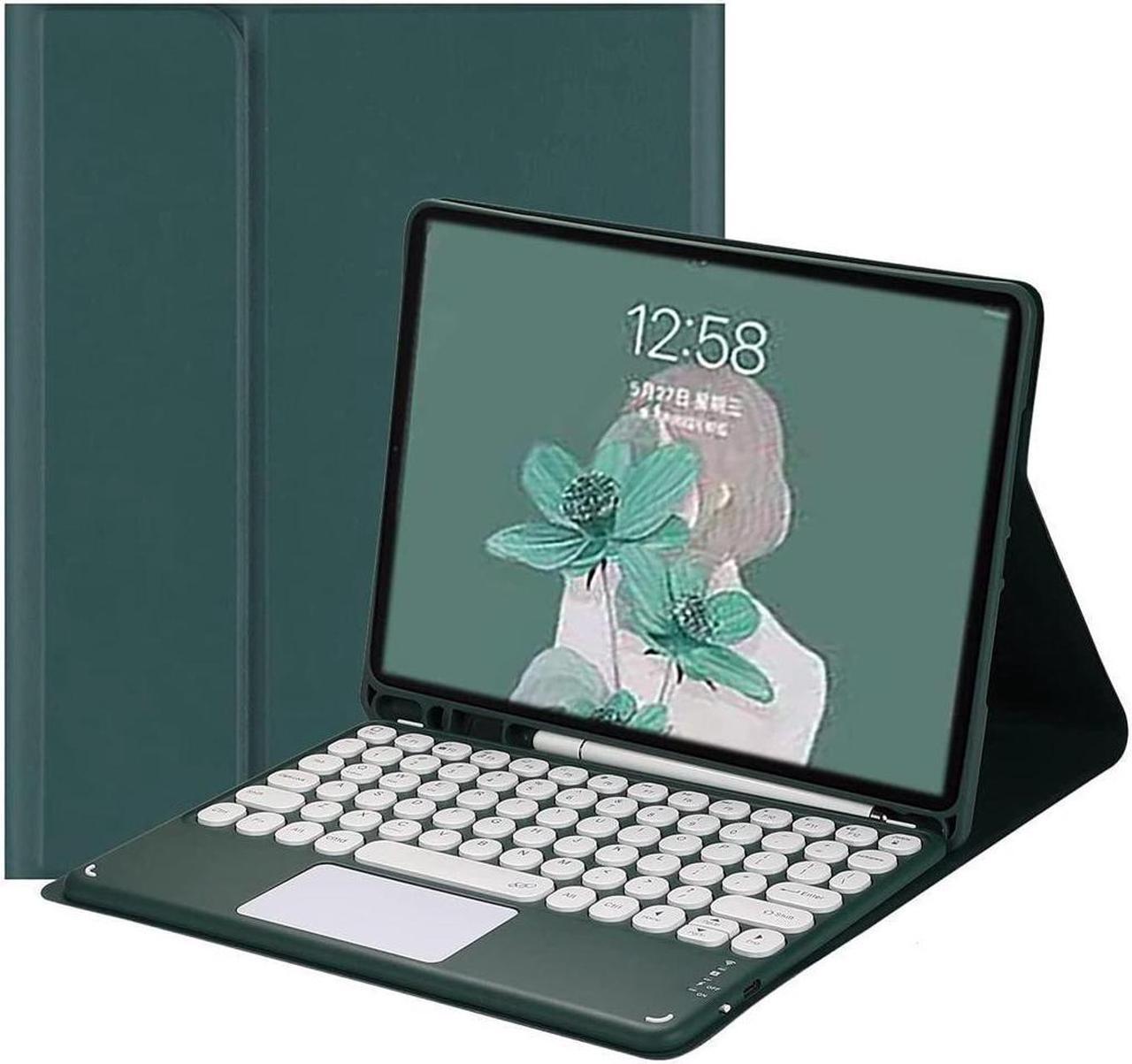

Features:
Compatibility :This touchpad keyboard case is compatible with Galaxy Tab A8 10.5 inch 2022 (Model: SM-X200/SM-X205/SM-X207); Note: NOT compatible with other Galaxy tablet models.
Bulit-in Trackboard & Multi-Touch Design :The keyboard with built-in touch pad function, allows you to use it like a laptop ,it will offer a great aid when you do not have a mouse in hand.
Round key cap + Magnetically detachable color keyboard :The latest design in 2021, Stylish and cute color keyboard with round keys, The magnetic separate keyboard is suitable for 3 systems of WindowsAndroidiOS, Not only can be used with Galaxy Tab A8 10.5'' 2022 (Model: SM-X200/SM-X205/SM-X207) Tablet, It can also be used with other tablet computers and mobile phones.
Convenient Shortcut Keys : The keyboard is equipped with multi-function shortcut keys,You can take a screenshot, lock your screen, or adjust volume in one click. By combining FN with other keys, your Galaxy Tab A8 10.5 inch 2022 will be as convenient as a laptop .
Soft TPU back cover :The soft TPU back cover adopts non-slip design, Easy to install, Can support the tablet at multiple angles .
Built-in Pencil Holder :The protective case comes with pencil holder ,It is convenient to keep your S Pen together, don’t worry about losing it. Note: Pen is Not Included!
How to connect the bluetooth keyboard?
1: Slide the "OFF / ON" button to turn on the keyboard
2: Open the bluetooth of your tablet, click the "FN" + "C" keys on the keyboard until the blue light flashes, then search for "bluetooth keyboard" on your tablet to pair.
3: Click the "FN" +"Android" key on the keyboard (This step is to switch the keyboard to Android Systerm mode)
4: finished
Note: This bluetooth keyboard is compatible with Android / IOS / Windows: Systerm: (Default mode: IOS Systerm)
Look for the keys on the bluetooth keyboard to choose the system:
"FN" + "Android": Android Systerm
"FN" + "IOS": IOS Systerm
"FN" + "Windows": Windows Systerm
Note: Bluetooth keyboard is compatible with Android / IOS / Windows: Systerm:
(Default mode: IOS System)
Switch System:
"FN" + "Q": Android System
"FN" + "E": IOS System
"FN" + "W": Windows System
Package Contents:
1x PU Protective Leather Case
1x Removable Wireless Keyboard
1x USB Charging Cable