


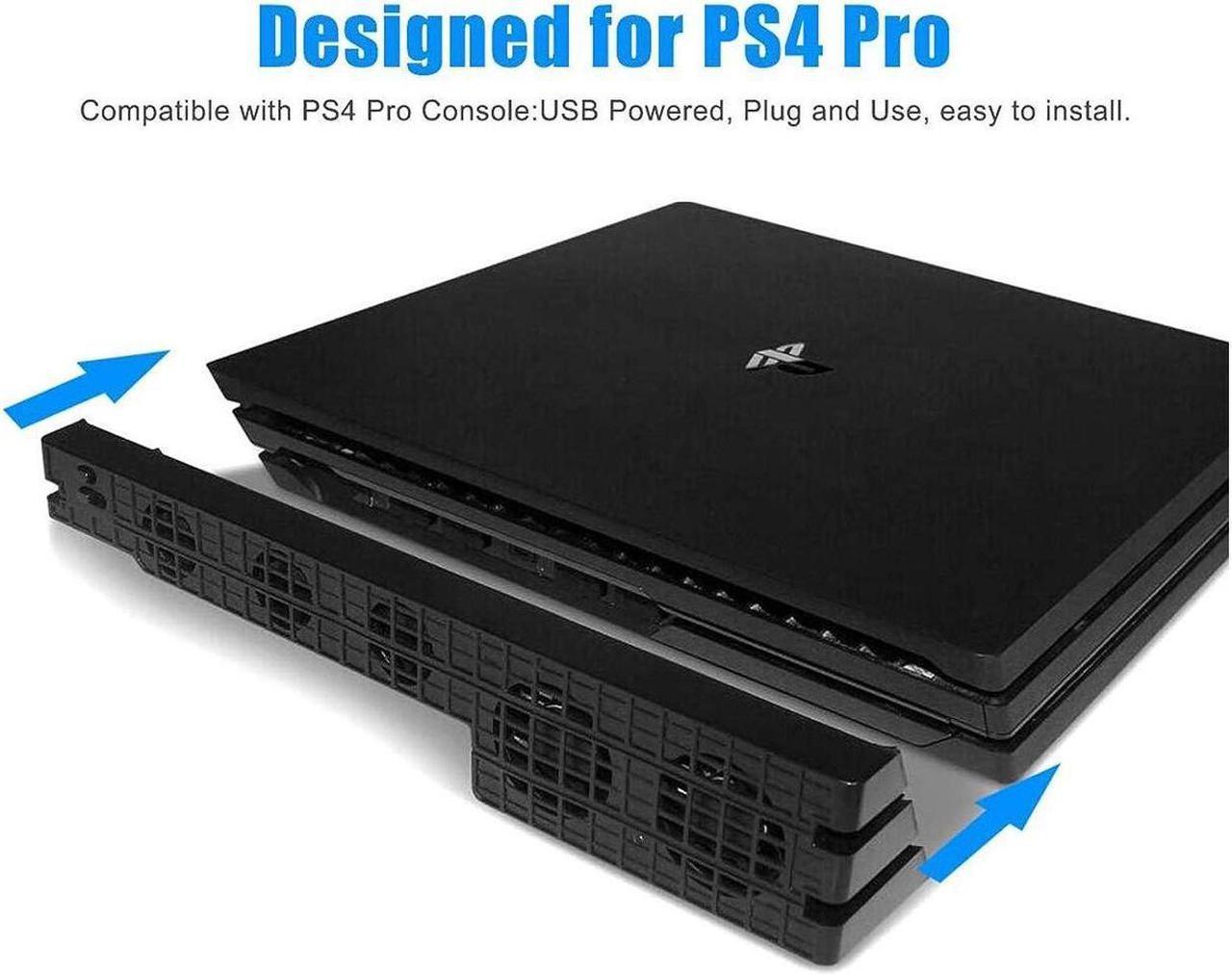

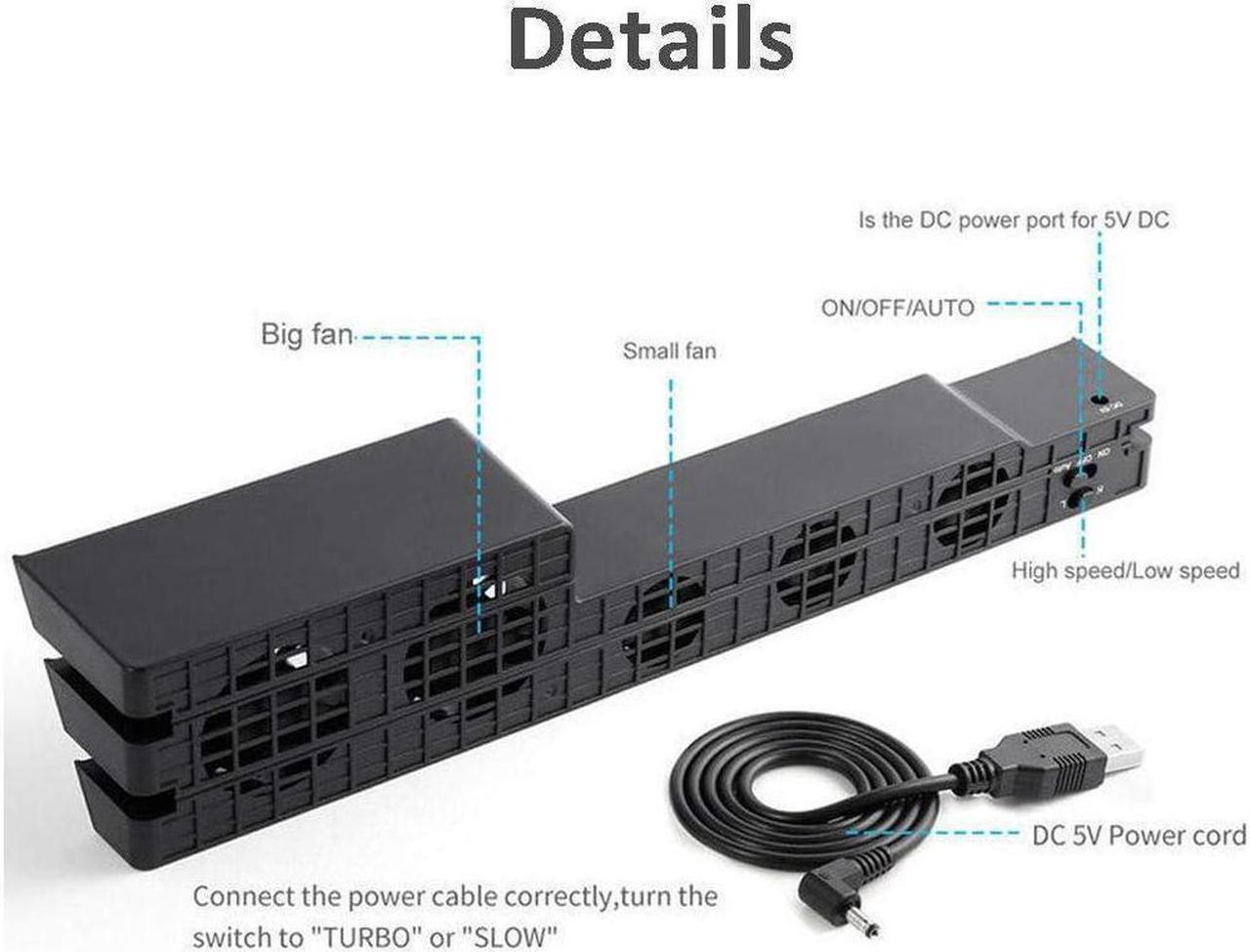

Features:
NOTE: This cooling fan only fit for PS4 Pro, please make sure you buy the right model. (Please fasten it tight onto the back of the console, or abnormal noise will happen)
2 WORKING MODE: Switch to “ON”, the fan will work continuously. Switch to “AUTO MODE", the built-in temperature sensor will begin its smart working. The cooling fan will work automatically while the device’s temperature exceeds 38 Celsius.
EASY INSTALLATION: Working voltage DC 5V from console's USB port - No extra power supply needed. Plug and play! It can also be worked with most PlayStation vertical charger stand on the market.
FIVE FANS AND 2 DIFFERENT COOLING MODE: It with 5 mini but effective Turbo cooling fans, Normal speed to save energy and faster speed to cool down your ps4 pro quickly. Keeping it cool in the hot summer and in long time games.
What you get: PS4 pro fan 1 PCS
Operation Instruction:
1. Connect the power cord.
2. Switch to ON button, start the fan.
3. At this point, press the TURBO button to make the TURBO bounce, and the fan will speed down and the wind will weaken.
4. Switch to the AUTO button, then it goes into automatic mode; the fan will start as the temperature rise and will stop working as temperature fall automatically.
5. When in working state, if five fans are not working together, please switch to OFF; Press the TURBO button to make the TURBO button in pressed state, then switch to ON
Three different cooling modes:
Normal speed for decent gaming; Turbo speed for really heavy games and hardcore gamers; Automatic mode turns on when your PlayStation 4 gets hot and turns down when it gets cool again.
KEY_TAB