




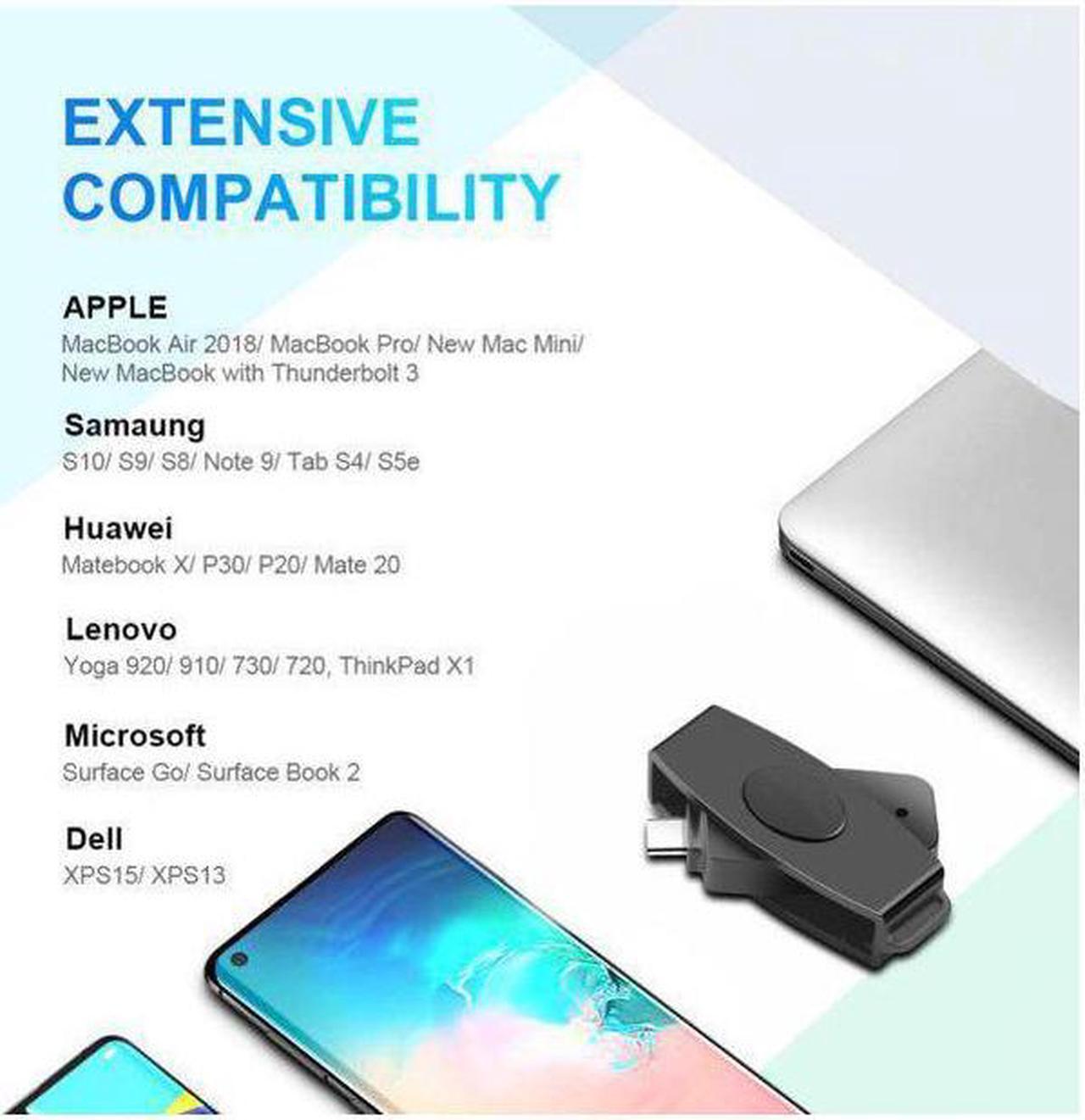

Features:
[CAC USB Smart Card Reader] Used for CAC card, government ID, national ID, ActivClient, AKO, OWA, DKO, JKO, NKO, BOL, GKO, Marinenet, AF Portal, Pure Edge Viewer, ApproveIt, DCO, DTS, LPS, Disa corporate email, etc.
[Certification Standard] The card reader supports ISO7816 A, B, C (5V / 3V / 1.8V) smart cards
[General compatibility] The system is compatible with Windows (32/64 bit) XP / Vista / 7/8/10, Android OS. Compatible with Android phones, MacBook Pro 2018/2017/2016, Chromebook, ASUS ZENBOOK, DELL XPS, Huawei Matebook and other C-type laptops.
[Smart card detection] Motion detection with automatic shutdown function automatically detects the type of smart card short circuit and thermal protection.
The USB C multi-function smart card reader is an easy-to-install USB device that is compatible with almost all contact smart cards, operating systems, and various applications including online banking and digital signatures. For type C computers, this is easy to install and operate.
System compatibility:
- OS X (Insert the disk, first close the "Autorun" window, and then open the file to install)
-Windows (32 / 64bit) XP / Vista / 7/8/10
-Android operating system
Card compatibility:
-Supporting banks, post offices, chip cards issued nationwide.
-Can be used for CAC (public access card), government ID, national ID
-For all contact smart card operations, such as online banking or digital signature applications: ActivClient, AKO, OWA, DKO, JKO, NKO, BOL, GKO, Marinenet, AF Portal, Pure Edge Viewer, ApproveIt, DCO, DTS, LPS, Disa corporate email, etc.
-Compatible with various smart card operations for digital identity verification and security, network ATM transmission, payment, balance inquiry, tax, water bill, electricity bill payment, credit card bill payment, and cash card payment.
-SIM card
specification:
-Card type: 5V, 3V and 1.8V smart cards, ISO 7816 Type A, B and C
Please follow the steps below (for Android smartphone users):
1. Download "ATR Analyzer" on the Android APP market;
2. Open the APP "
3. Insert the smart card reader into the mobile phone, and then insert the CAC card.
4. Read what you need easily.