
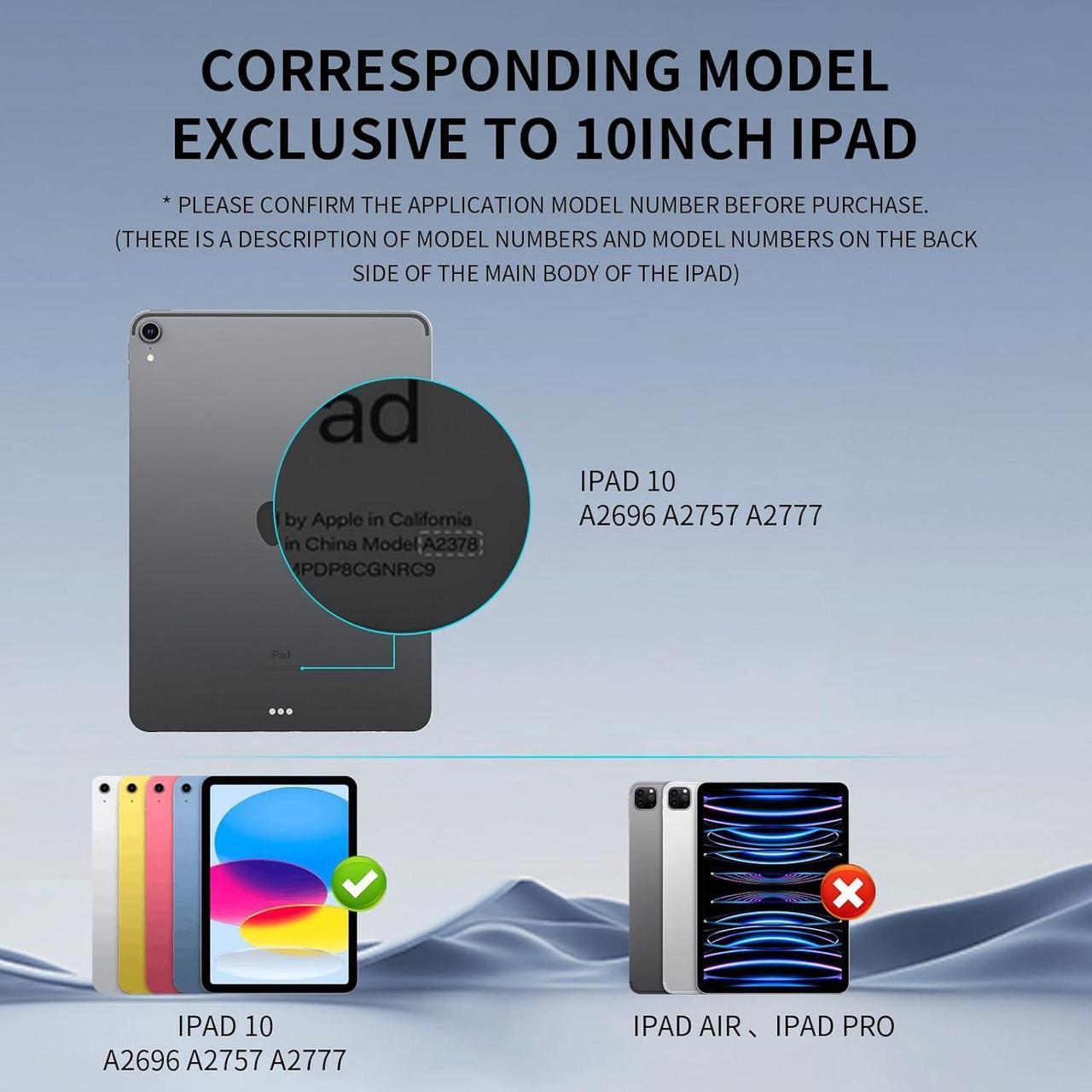

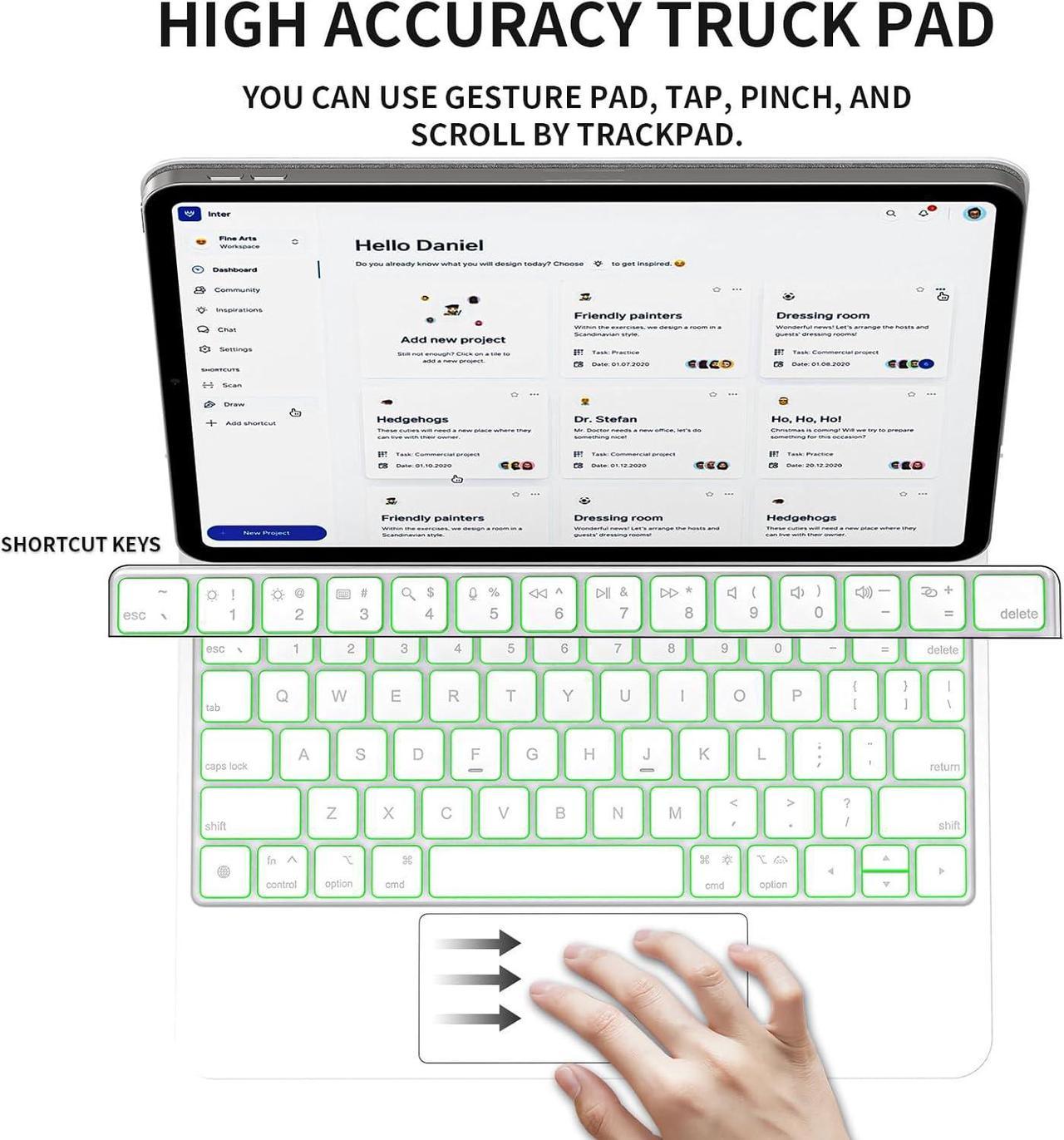
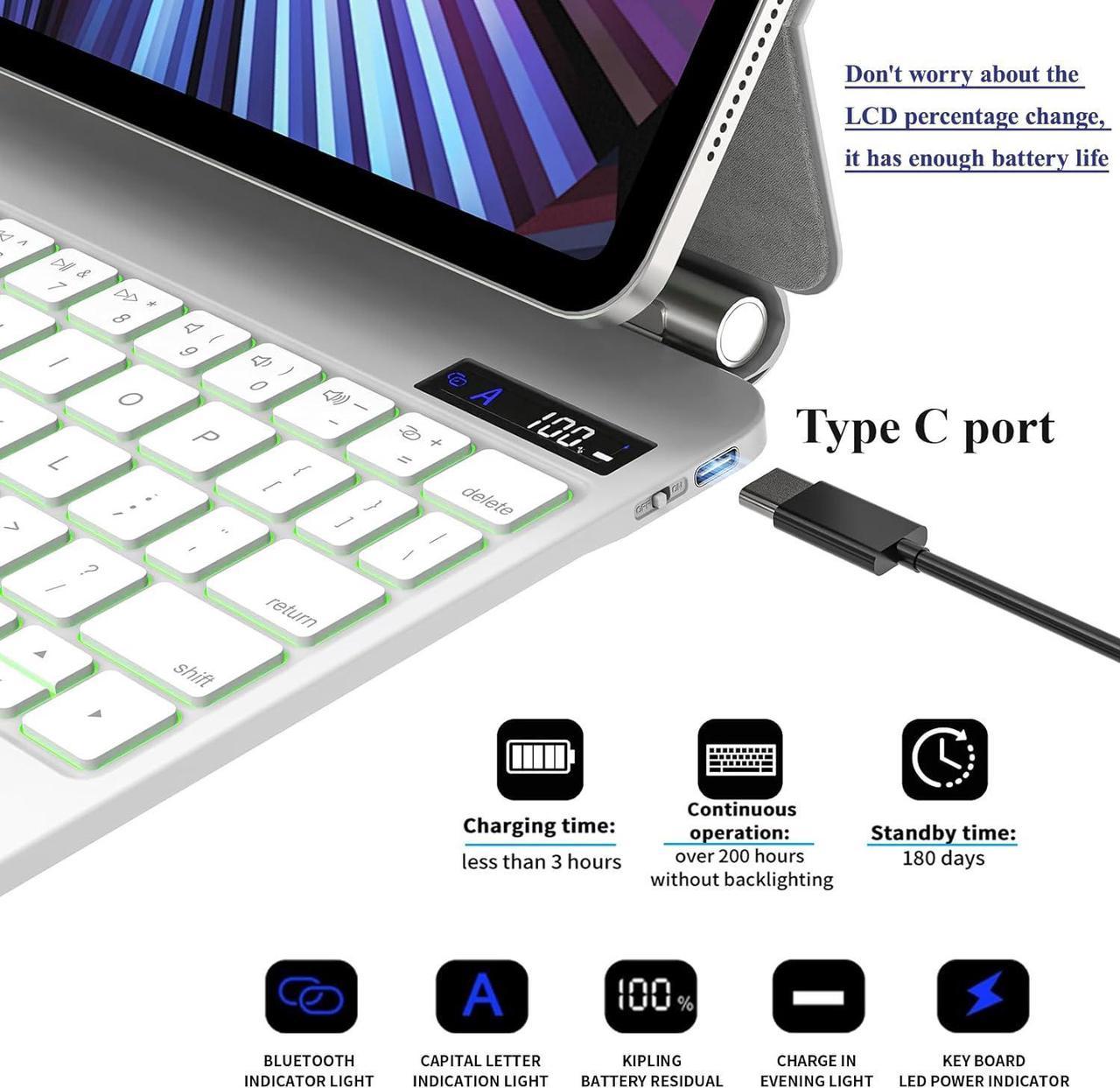
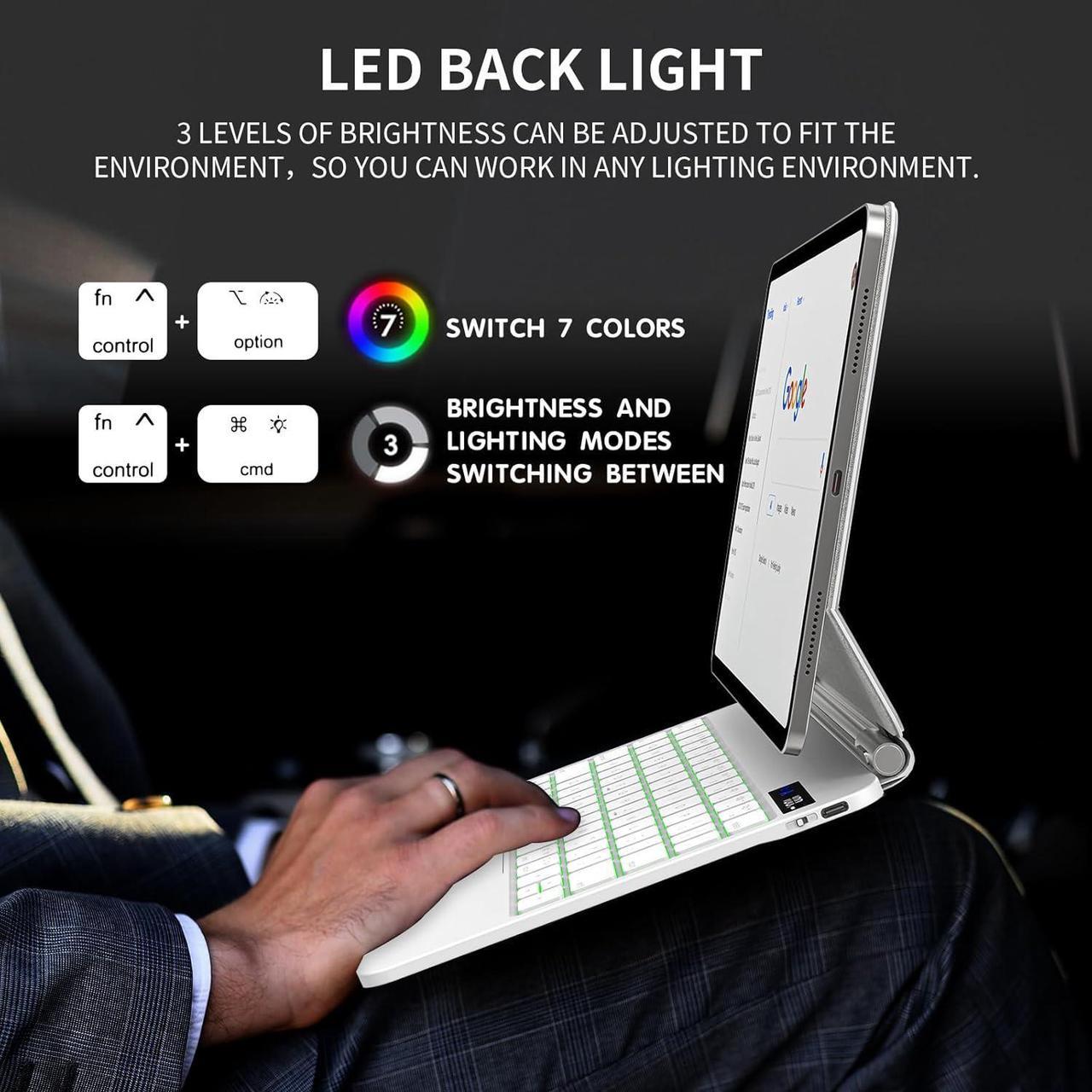

Features:
[Equipped with a high-precision touchpad for a more comfortable typing experience]: This Magic Keyboard design specifically for the iPad 10th generation 10.9 inch (A2696/A2757/A2777), featuring advanced touchpad navigation with support for multi-touch gestures. Every swipe, tap, pinch, and scroll is accurately recognized, and easy to control on your iPad. the full-size keyboard with 18mm Key travel lets your hands move freely, and the scissor mechanism beneath each key ensures perfect rebound every time, delivering a comfortable and precise typing experience for you.
[LED Backlight & LCD Display]: iPad backlit keyboard comes in 7 colors, 3 brightness levels, and colorful breathing modes. The ipad 10th gen keyboard has an LCD that lets you check battery level, capital letters, and BT pairing status.
[Strong Magnets and Angle Adjustment]: The powerful magnets ensure that the keyboard cover aligns with the camera position of the iPad for easy setup. The metal hinge allows you to adjust to a customizable viewing angle of up to 135 degrees. This protective iPad 10th generation case with keyboard can be easily folded and stored in your bag, saving space and providing stability, allowing you to enjoy a high-quality typing experience anytime, anywhere.
[Wireless Connection & Auto Sleep]: Built-in rechargeable Bluetooth keyboard with iOS shortcut keys allows for Quick access to frequently used functions; pairs easily and quickly with your iPad 10th for seamless productivity on the go. Just open the cover to wake up your iPad and keyboard, and close it to auto-put both to sleep.
[Packing List and]: 1* keyboard for iPad 10th generation, 1* Type-C Cable,1*User Manual.
Specification:
Product weight: 1.53 Ib / 698 G
Package weight: 1.98 lb / 900G
Package Size: 272 * 202 * 2.7mm / 10.74 * 8.07 *1.10 inches
Charging time: <3 hours
charging port: Type-C Cable
Packing List:
1* keyboard for iPad 10th gem
1* Type-C Cable
1*User Manual
Single Finger Gestures:
Single Tap: Click or select an item.
Double Tap: Double-click to open an app or file.
Drag: Move items by pressing and dragging with one finger.
Multi-Finger Gestures:
Two-Finger Scroll: Scroll vertically or horizontally by using two fingers on the touchpad.
Pinch to Zoom: Pinch in or out with two fingers to zoom in or out on the screen.
Three-Finger Swipe: Swipe with three fingers to switch between full-screen apps or access the app switcher.