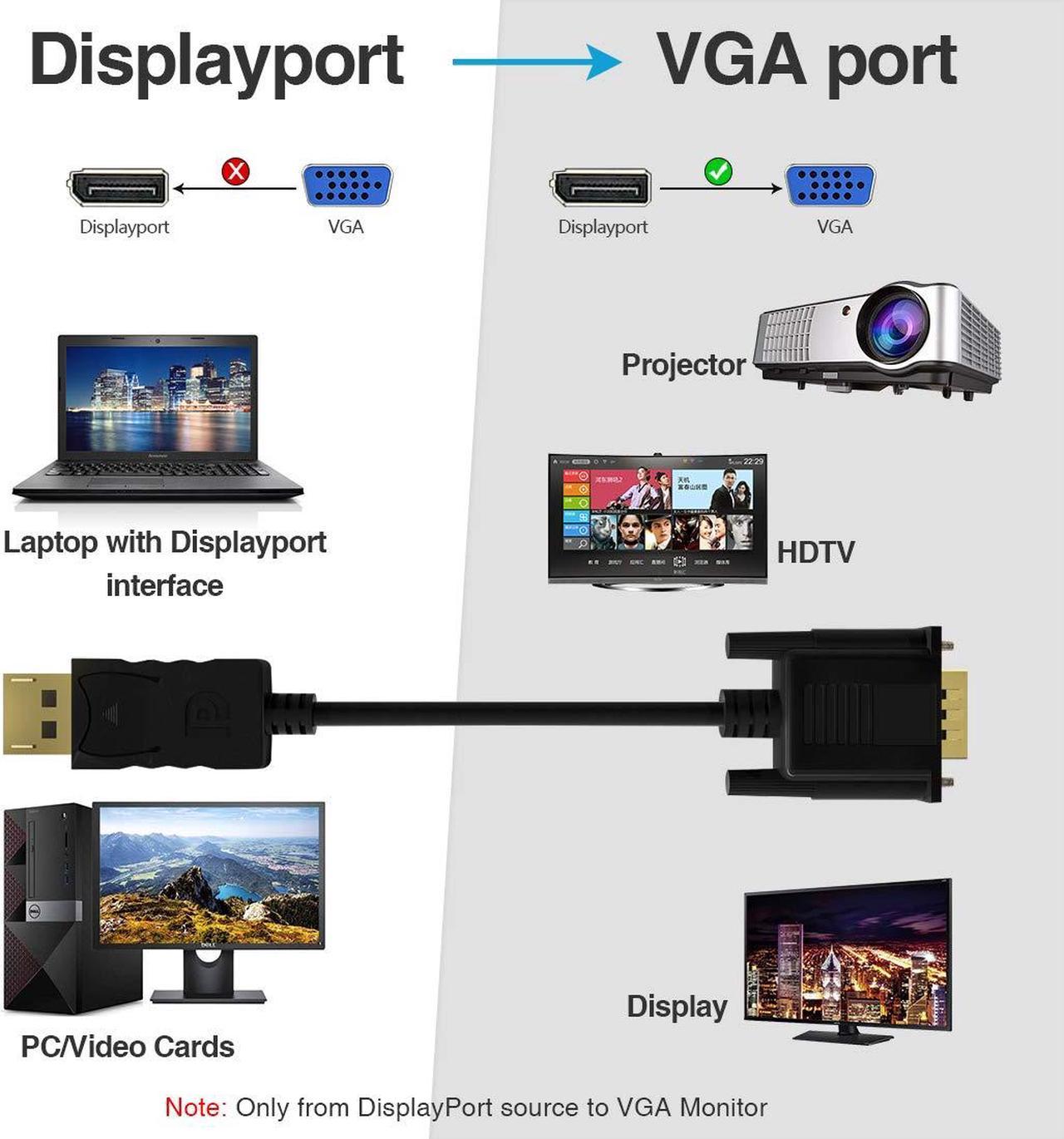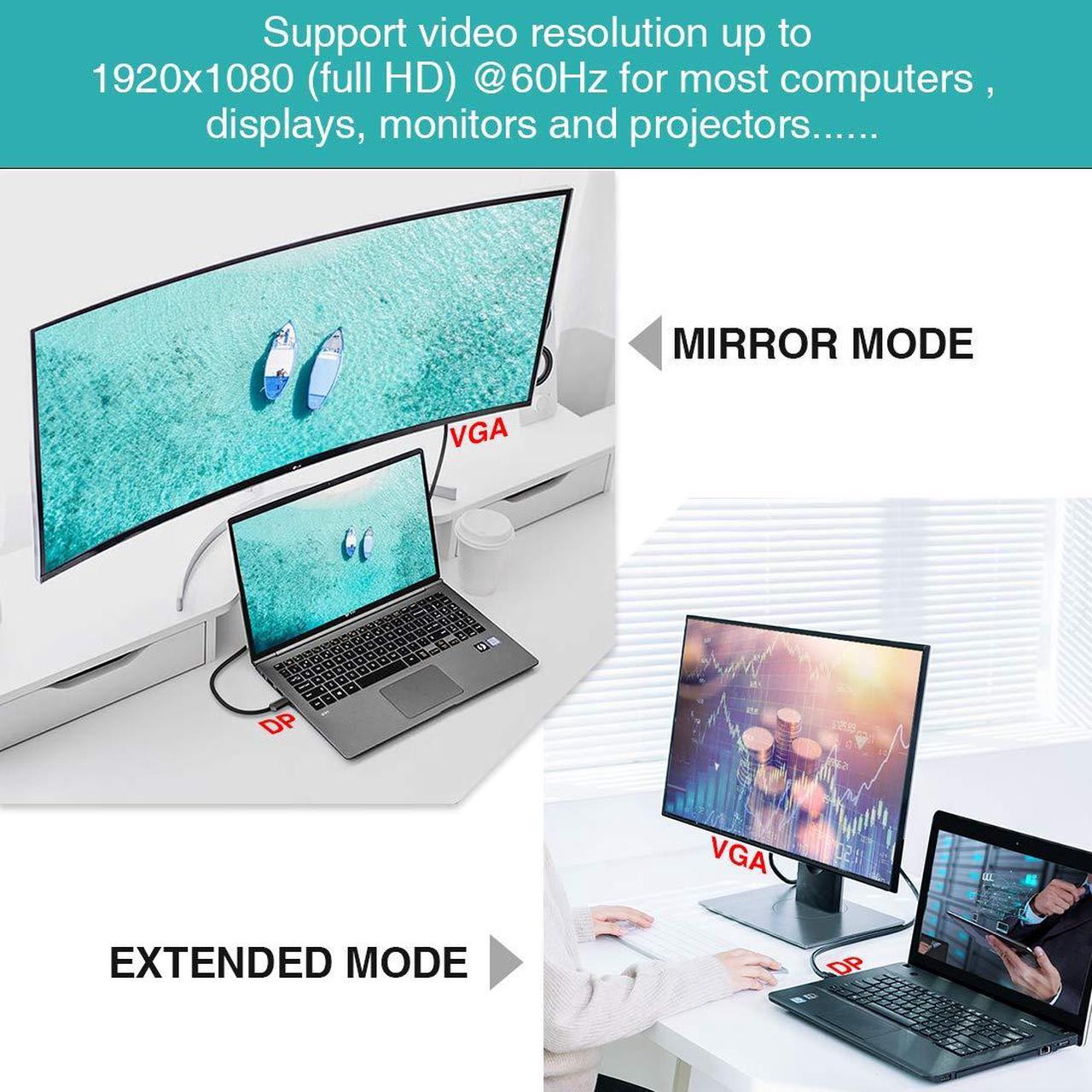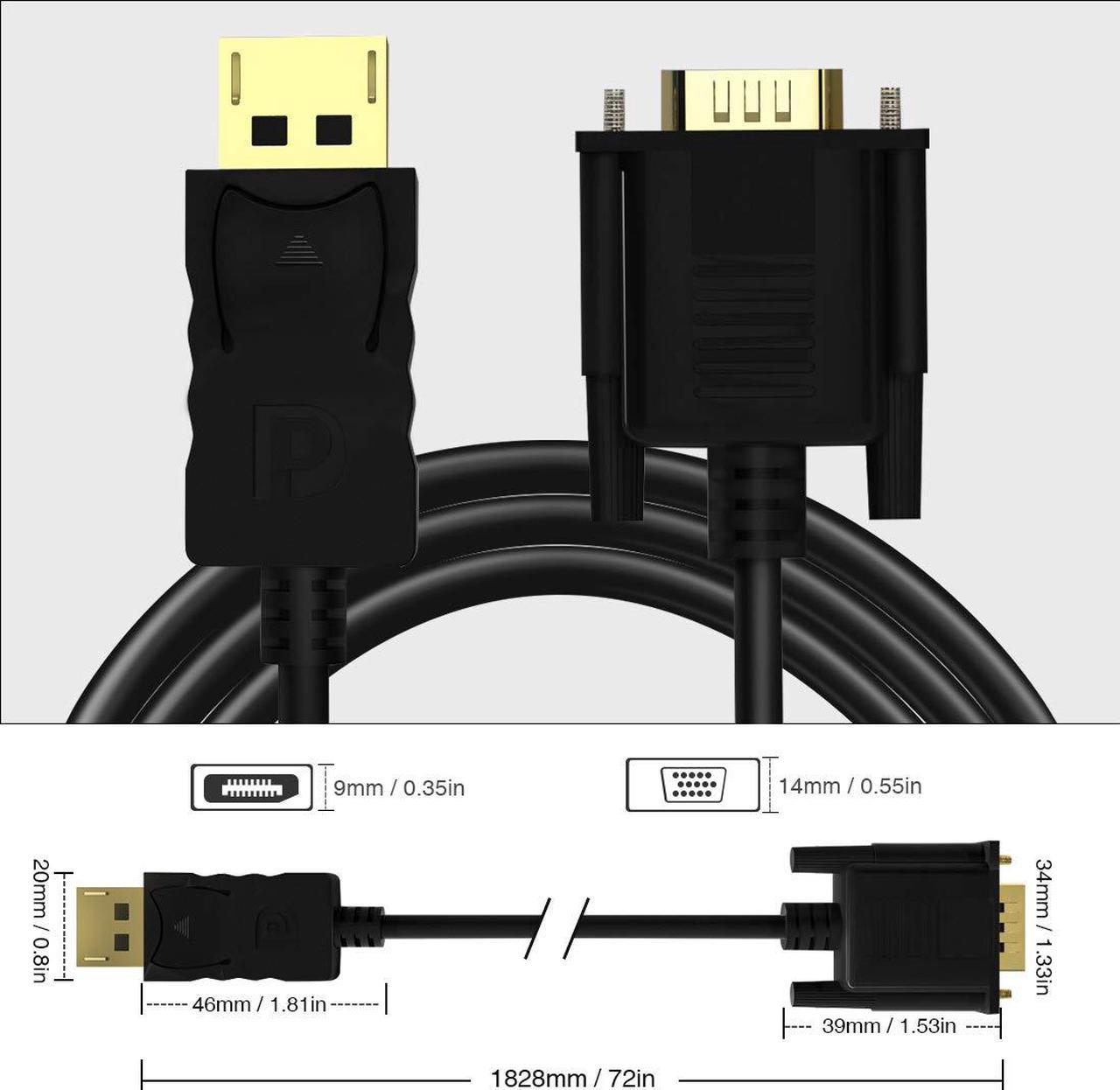Support Mirror & Extend Dual Mode:
1. For MacOS: top left corner Apple icon-->System Preferences-->Displays-->Mirror or Extend Displays;
2. For Windows 10, press Windows key + P combination command-->choose Duplicate or Extend.
3. For Windows system laptop, if the external monitor could not work, please update the BIOS and graphic card driver from laptop official website.
Usage scenarios
Extended mode: Works like a charm for multitasking. You could double your workspace through by working in the laptop and watching the movie in the HDTV at the same time.
Mirror mode:
? Present a presentation at school or work meeting.
? Makes your holiday or wedding photos and favorite films so much more interesting and enjoyable on the big screen.
HD resolution: Support video resolution up to 1920x1080 (full HD) 60Hz for most computers, displays, monitors and projectors, backward compatible with resolution at 1080P 24Hz/50Hz/60Hz 720P, 480P, 576i, 480i 50Hz/60Hz.
Displayport NOT USB Port
Please Make Sure It's Displayport (DP, DP++, DisplayPort++)
Do Not Suitable For USB Port.
Do Not Suitable For HDMI Port.
Latches Design
Displayport to vga adapter with latches provides a secure and stable connection. Remember to press the realse button before you plug out.
Gold-plated Connectors
Gold plated connectors in the DP to VGA adapter cable ensures a maximum signal quality and stable signal transmission. Plug and play, no need of driver and external power.
Specification:
Input: DisplayPort Male
Output: VGA Male
Connectors: Gold-Plated Port
Installation: Plug and Play
Warm tips 1: Only Support DP to VGA. NOT bi-directional
Warm tips 2: Depress the latch on the DisplayPort to unplug
Warm tips 3: DisplayPort is not compatible with a USB port and HDMI port
Warm tips 4: Audio Support: No