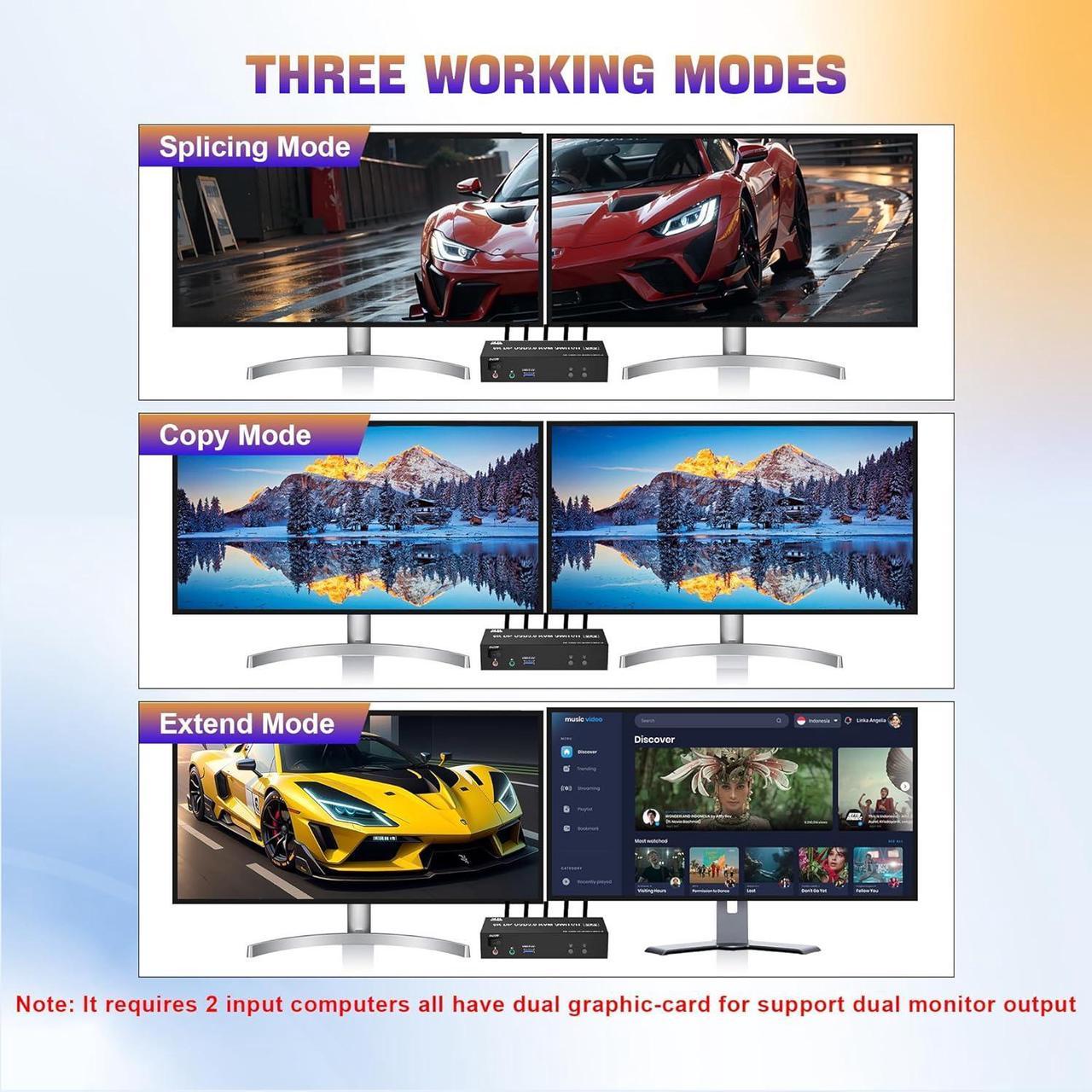Features:
1. KVM Switch Displayport 2 port allows 2 computers/laptops share one set of keyboard, mouse, and 2 monitors (DisplayPort+ DisplayPort).
2. Dual monitors output support up to 8K@60Hz/4K@120Hz, Ultra HD, HDR 10, Dolby vision, 3D effect.
3. Support DP 1.4 , transfer rates up to 32.4Gbps, backwards compatible with DP 1.2.
4. 2 Switching modes: Button switch and wired remote.
5. With extra 3 USB 3.0 ports and independent audio microphone output.
6. Plug and play, compatible with Windows/Vista/XP and Mac Os, Linux and Unix
7. The ports that need to plug in DisplayPort/USB cables are all hidden behind the 2 monitor KVM switch, so the desktop doesn't get cluttered, you can enjoy the clean workspace.


- Supports up to 8K@60Hz/4K@120Hz, Ultra HD, HDR 10, Dolby vision, 3D effect.
- Support DP 1.4 , transfer rates up to 32.4Gbps, backwards compatible with DP 1.2
- Note: Only when both your computer Graphics card and monitor support 8K@60Hz you can get the 8K@60Hz effect, so if you want the max resolution you have to check your devices first.

1. Insert the power adapter into the KVM ;
2. Plug the 2*Displayport cable into the KVM switch and monitor;(Output)
3. Plug the Displayport cable and USB cable into the KVM switch and your computer/laptop (DP cables are not included)(Input)
Please check whether DP IN 1A, DP IN 1B, and USB IN 1 are corresponding, and whether DP IN 2A, DP IN 2B, and USB IN 2 are corresponding. Mixed insertion is not supported.
DP IN 1A + DP IN 1B + USB IN 1=PC1
DP IN 2A + DP IN 2B + USB IN 2=PC2
4. Insert the mouse and keyboard into the KVM switch
5. If needed, you can connect a microphone and audio port
Please Note:
1. Most of the reasons why only one video output works is because of an incorrect connection. Please make sure each computer has 2 DP cables connected to the KVM.
2. If the KVM switch does not work, you can turn off the switch on the panel and turn it on again after 2-3 seconds, and it will return to normal.
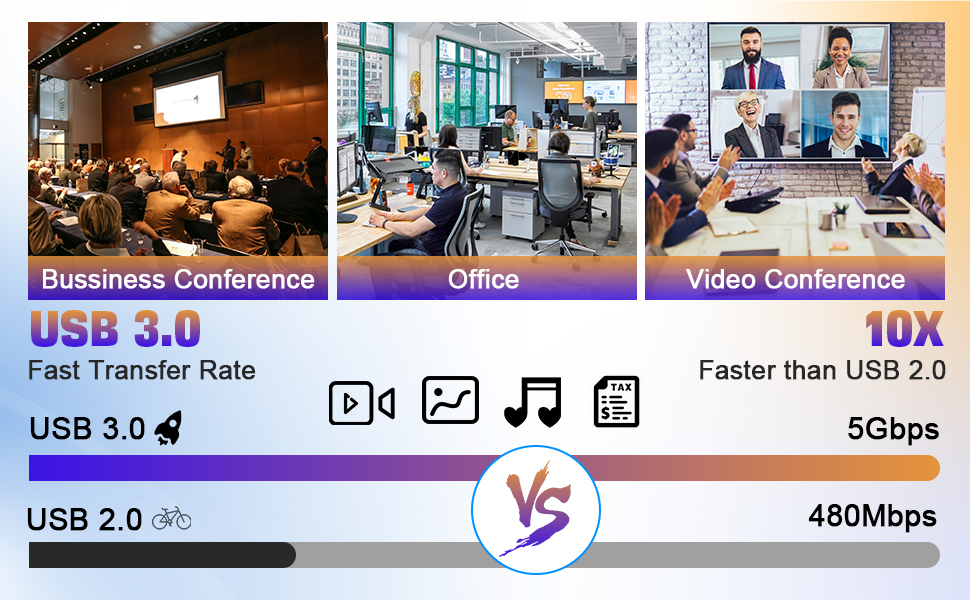
- 3 USB 3.0 ports, backward compatible with USB 2.0 and USB 1.1, share USB devices such as keyboard mouse scanner, printer, flash drive, etc.
- USB 3.0 offers data transfer speeds of up to 5Gbps, while USB 2.0 offers data transfer speeds of only 480Mbps.

- Supports wired remote switching for easy cable management, you can switch directly on the desktop, convenient for your life and work

- Push-button design allows for one-touch switching using a button on the KVM Switch box, eliminating the need to plug and unplug cables frequently, saving space and time.

- When switching to which PC, the LED will tell you whether PC1 or PC2 is active

- KVM switch dual monitor comes with a 3.5mm Audio Jack port with a DAC chip inside, which can be inserted into a 3-segment 3.5mm earpiece device, and a 3.5mm microphone interface, which can be inserted into a 3-segment microphone.