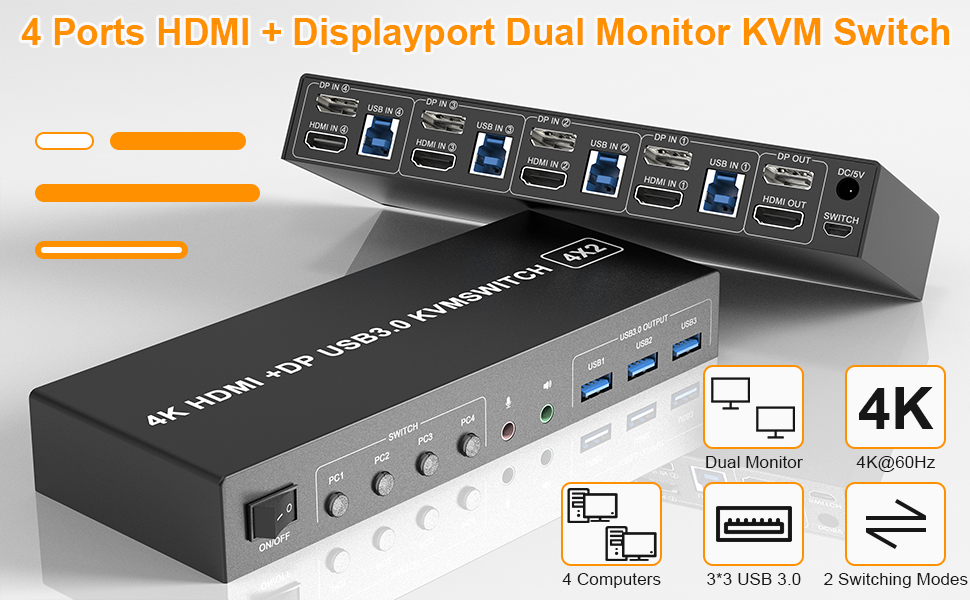
Product Features:
- 4 computers/laptops share one set of keyboard, mouse and dual monitors, and more USB 3.0 ports;
- Support maximum resolution up to 4K 60Hz YUV 4:4:4, HDCP 1.4, HDR 2.2; Dual monitors output support up to 4K@60Hz for extended and mirrored display;
- Compatible with Windows 11/10/7/2000/XP/Vista, Linux, UNIX, Ubuntu, Fedora, and other systems;
- Advanced switching modes: push button and wired remote;
- No complicated installation is required, and non-professionals can easily operate it;
- The ports that need to plug in HDMI/USB cables are all hidden behind the KVM, so the desktop doesn't get cluttered;
- Audio Microphone output.

1. Insert the DC/5V adapter into the KVM ;
2. Plug the DP/HDMI cable into the KVM and monitor;(Output)
3. Plug the DP/HDMI cable and USB cable into the KVM and your computer/laptop (DP cables are not included)(Input)
DP IN1 + HDMI IN1 + USB IN1=PC1
DP IN2 +HDMI IN2 + USB IN2=PC2
DP IN3 + HDMI IN3 + USB IN3=PC3
DP IN4+ HDMI IN4+ USB IN4=PC4
4. Insert the mouse and keyboard into the KVM switch
5. If needed, you can connect a microphone and audio port


- Supports 5Gbps data transfer speed , can transfer files in Seconds, Much faster than USB 2.0.
- 3 USB 3.0 ports, backward compatible with USB 2.0 and USB 1.1, share USB devices such as keyboard mouse scanner, printer, flash drive, etc.

Supports high resolution up to 4K@60Hz and downwards.
Note: Only when both your computer Graphics card and monitor support 4K@60Hz then you can get 4K@60Hz effect, so if you want the max resolution you have to check your devices first.

1. Most of the reasons why only one video output works is because of incorrect connection. Please make sure each PC has(1 DP/HD-MI cables+1 USB cable) connect to the KVM.
2. If the KVM switch does not work, you can turn off the switch on the panel and turn it on again after 2-3 seconds, and it will return to normal.
3.Before purchasing this DP/HDMI dual monitor KVM switch, please make sure that connecting your computer directly to the monitor can work normally,Otherwise, the KVM will not be available.
4. Note: DP/HD-MI cables are not included















