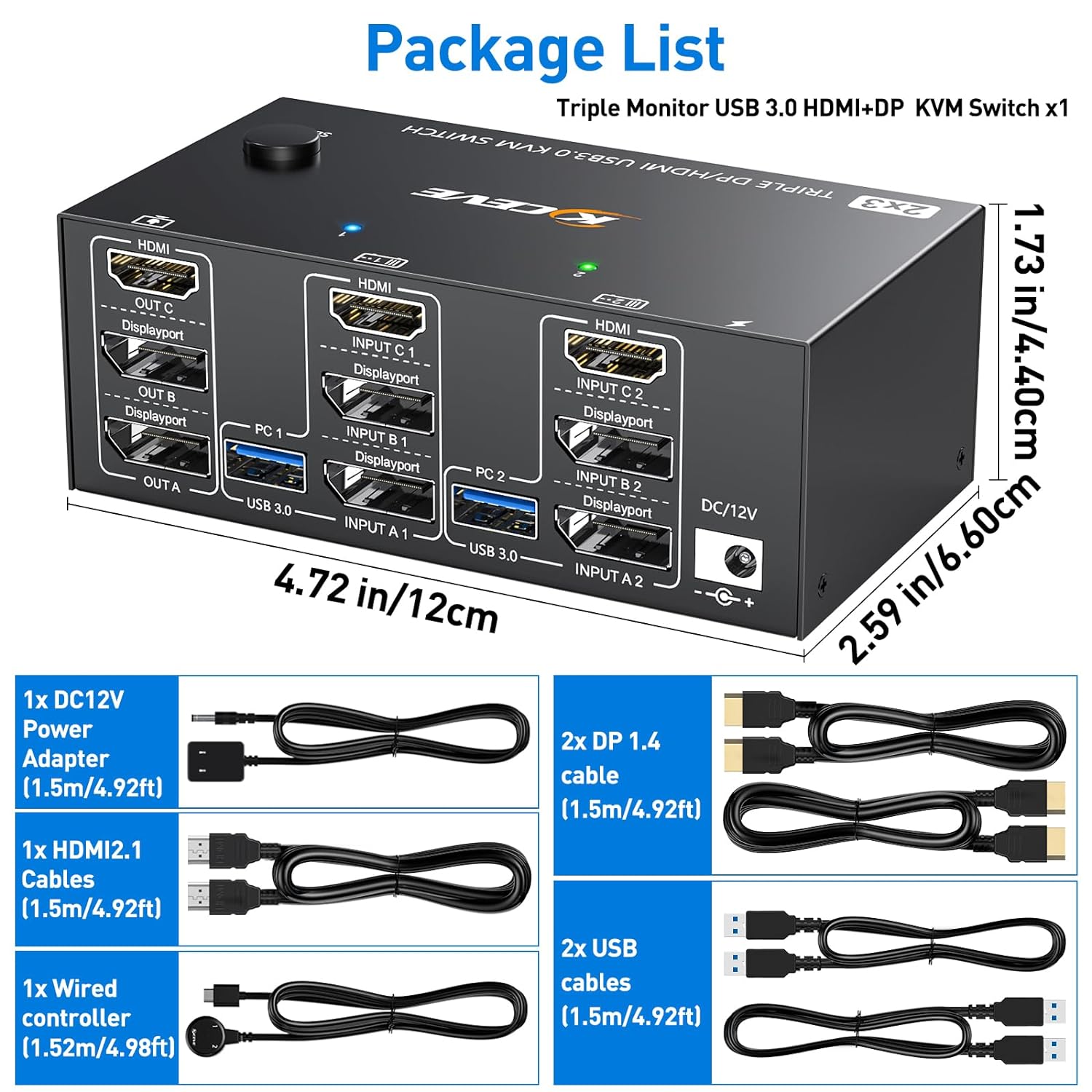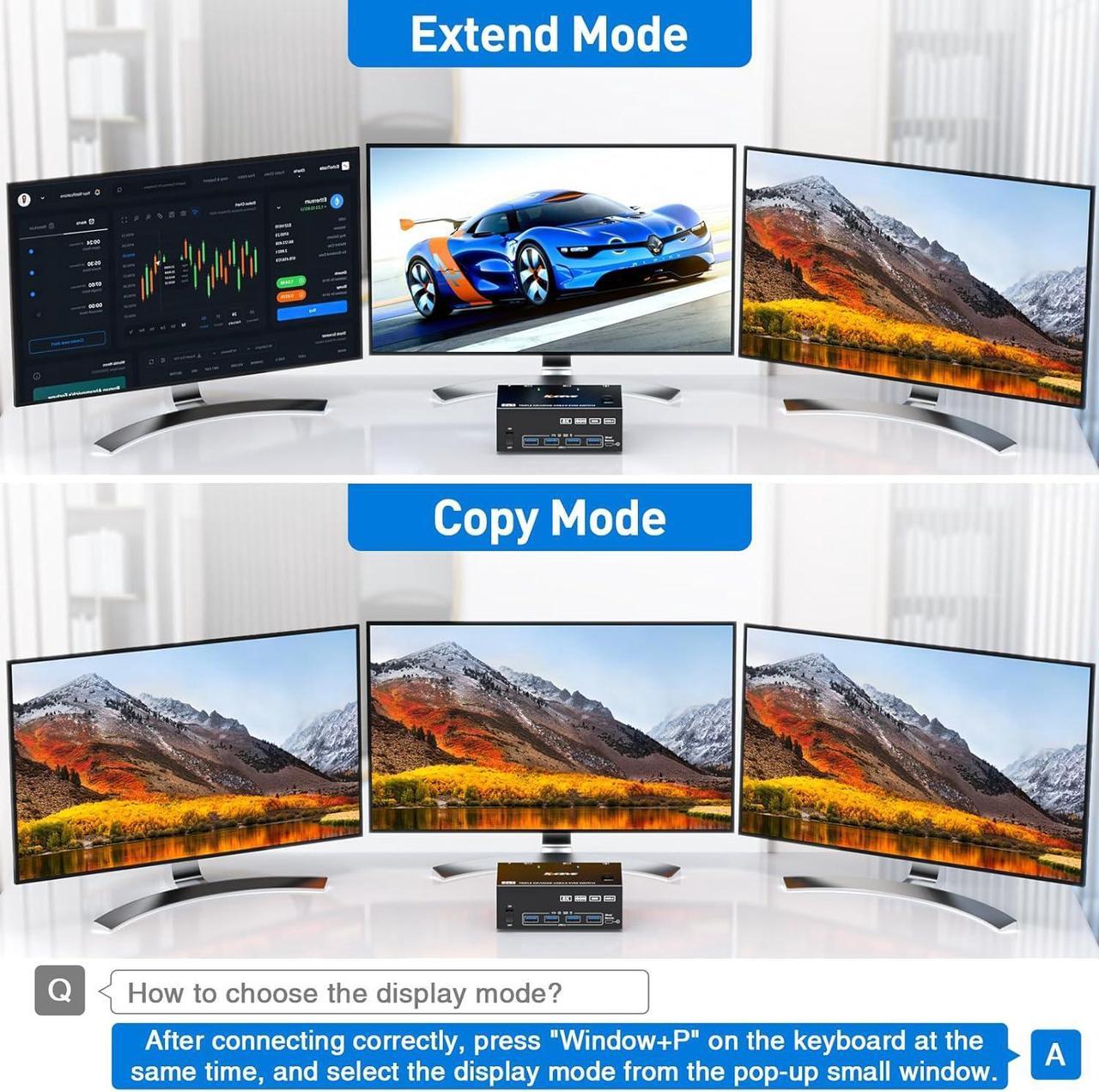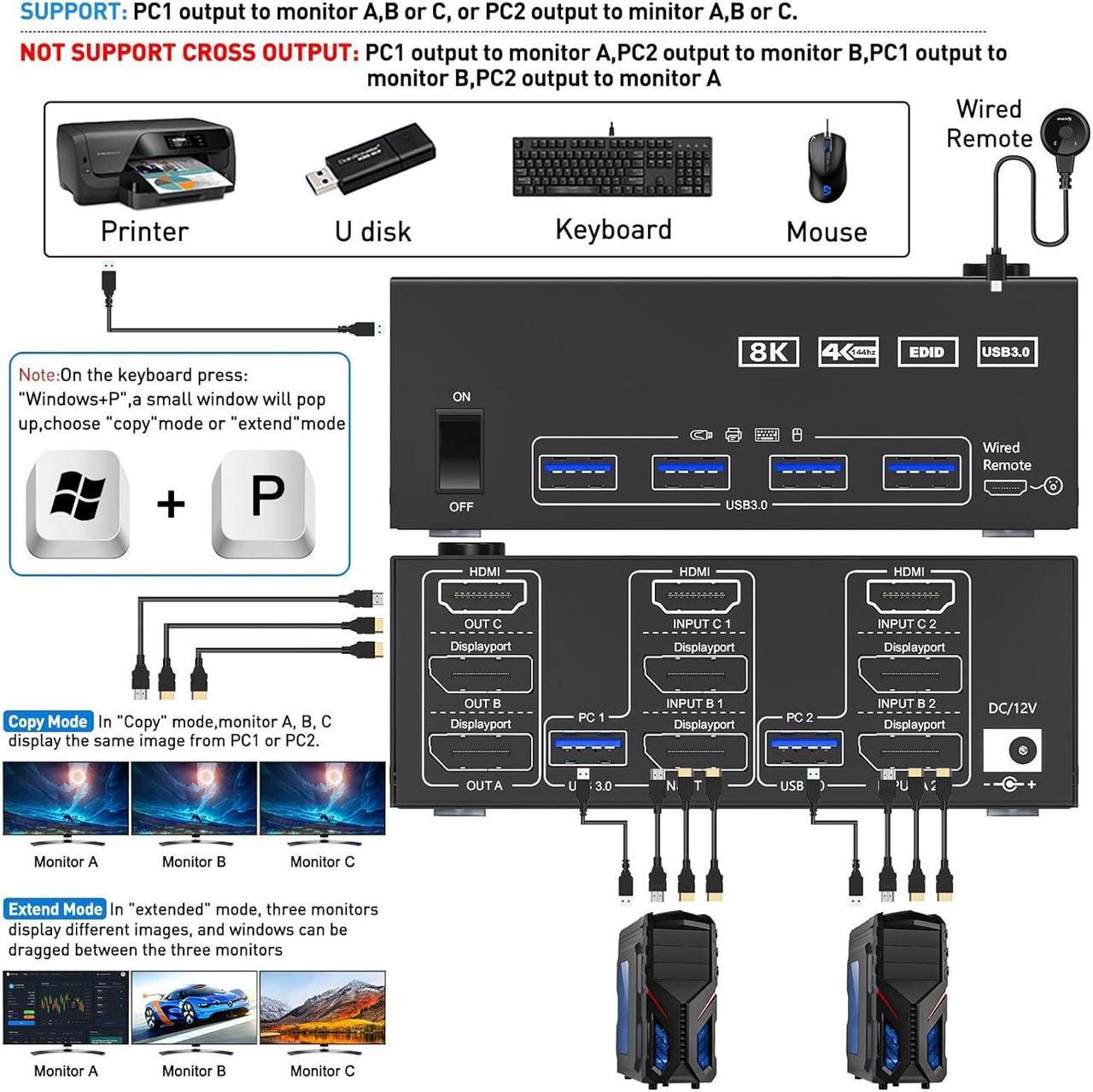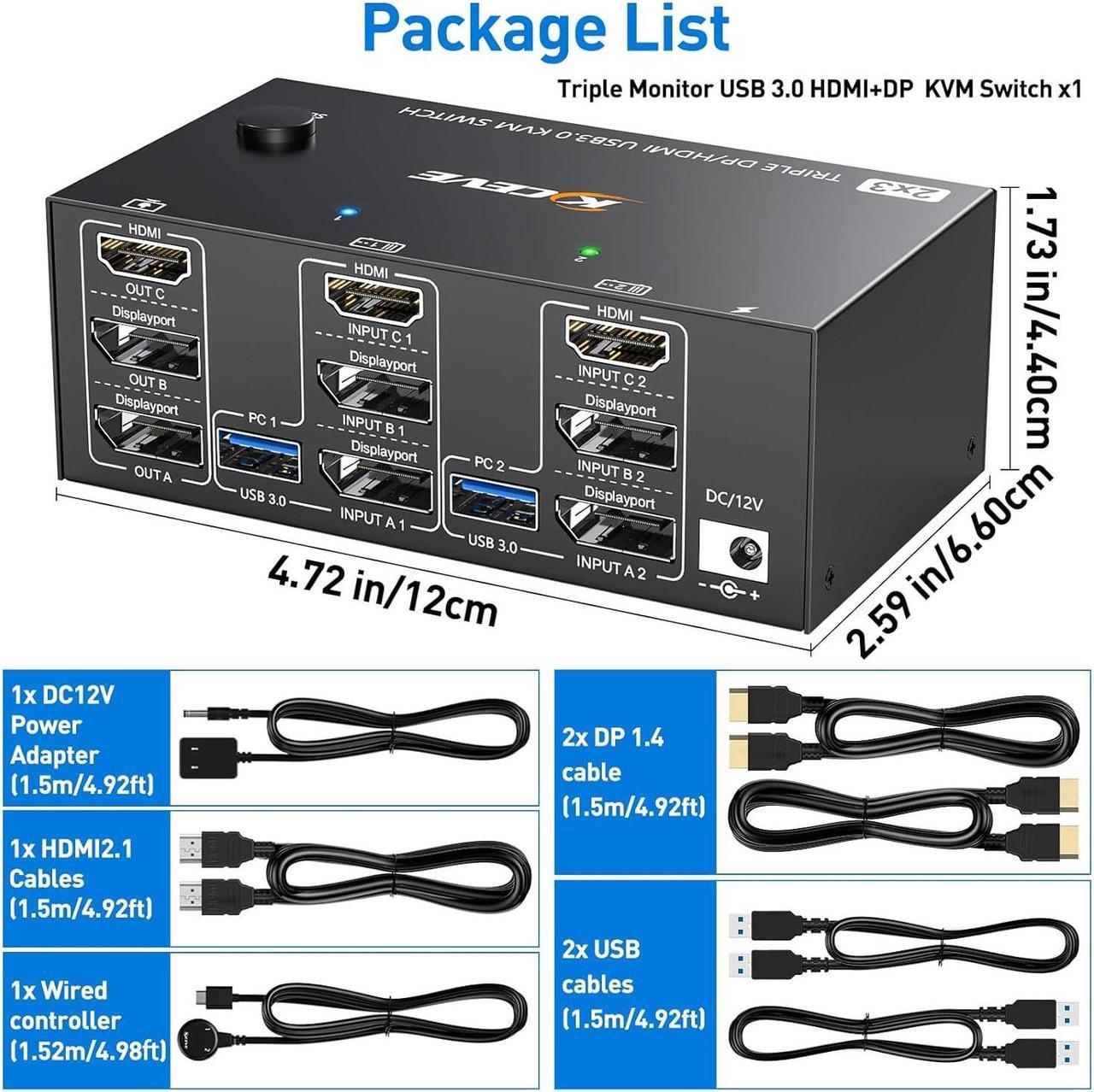Advantages:
- 2 computers share one set of keyboard mouse and 3 monitors.
- KVM triple monitors support extended and mirror display.
- Support wired or wireless keyboard and mouse.
- Cross support most major OS including Windows, Linux, Mac OS.
- USB KVM switch with 4 USB 3.0 ports for keyboard, mouse, printer, etc.
- Switching modes: Button switch and wired remote (1.5m),switch between 2 computers just need 2-4 seconds, fast and convenient.
- Support ultra-wide monitors.
- 1*HDMI + 2* Displayport KVM Switch: HDMI support resolution up to 8K@60Hz/4K@60Hz; DisplayPort support resolution up to 8K@30Hz/4K@144Hz.

This 1*HDMI+2*Displayport KVM switch connects 2 PCs and 3 monitors and supports ultra-high resolutions up to 8K, whereby 1*HDMI 8K@60Hz and 2*Displayport 8K@30Hz supports and is backward compatible with other lower resolutions and refresh rates. Supports HDMI2.1 and DP1.4 standards, the transfer rate is up to 32.4 Gbps, the image transmission is more realistic and offers you a clearer viewing experience.
Resolution range:
HDMI: 7680x4320@60Hz, 3840x2160@60Hz (Please note that the maximum refresh rate for HDMI connections is 60 Hz).
DisplayPort: 7680x4320@30Hz 3840x2160@120Hz/60Hz 3440x1444. 0@144 Hz/120Hz 2560x1440@144Hz/120Hz 1920x1080@60Hz/120Hz
Important note:
If you need 8K resolution and refresh rate, please make sure your computer graphics card, monitor, cable support 8K resolution and refresh rate. HDMI2.1 and Displayport1.4 cables are required, otherwise it may not display or flicker.
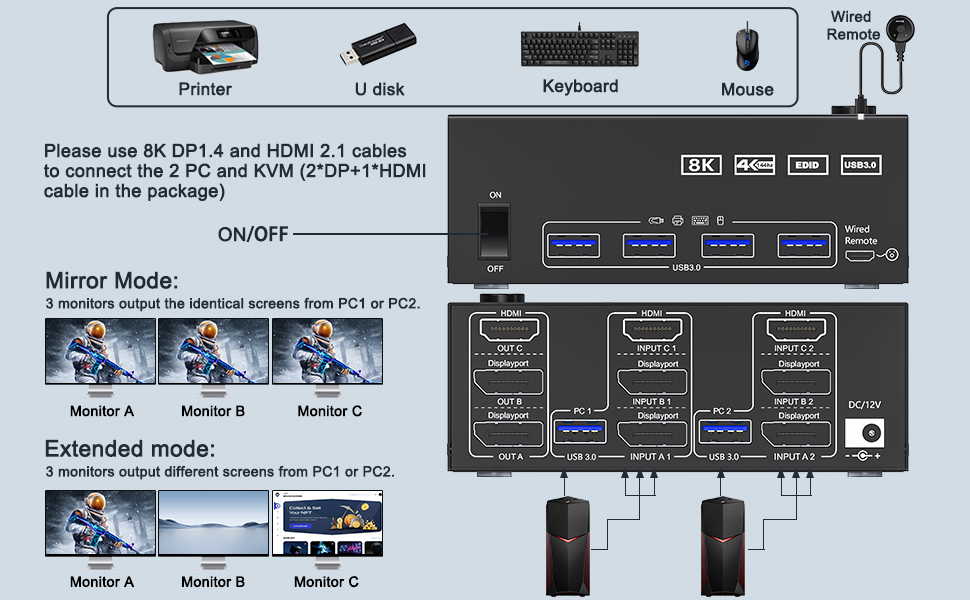
Each computer must be connected to KVM with 1*HDMI+2*DP cables+1*USB cable.
Connection steps:
Step 1. Connect 2*DP cables+1*HDMI+1*USB-A cable between PC 1 and KVM (INPUT A1, INPUT B1, INPUT C1, USB 3.0).
Step 2. Connect 2*DP cables+1*HDMI+1*USB-A cable between PC 2 and KVM (INPUT A2, INPUT B2, INPUT C2, USB 3.0).
Step 3. Connect 2*DP+1*HDMI cables between the KVM (OUT A, OUT B, OUT C) and your 3 monitors.
Step 4. Connect the DC12V power adapter.
Step 5. Insert your USB devices(keyboard mouse and U disk) into the USB port on the KVM.

Mirror mode: 3 monitors output the same screen
Extended mode: 3 monitors output different screens
How to set the output mode
Windows OS: Press the shortcut key "WIN+P" and then select "Extension" or "mirror" below
Mac OS: Set [Mirror Mode]: Select [A-p-p-l-e Icon] [System Preferences], click [Display] [Arrange], and then check [Mirror Display];
Set [Extended Mode]: When [Mirror Display] is unchecked, "Extended Mode" can be achieved.
NOTE:
- Ma-c-b-ook Air and Ma-c-b-ook pro13 with M1 and M2 chips do not support expanded 3-screen output.
- Before purchasing this 3 monitor KVM switch, please make sure that connecting your computer directly to 3 monitors can work normally,Otherwise, the KVM will not be available.

This triple monitor KVM switch is compatible with many popular systems (Windows 10/8/8.1/7/Vista/XP, Mac OS and Linux). Plug and play, no driver required. A DC 12 V power adapter is included and must be connected to use the device properly.