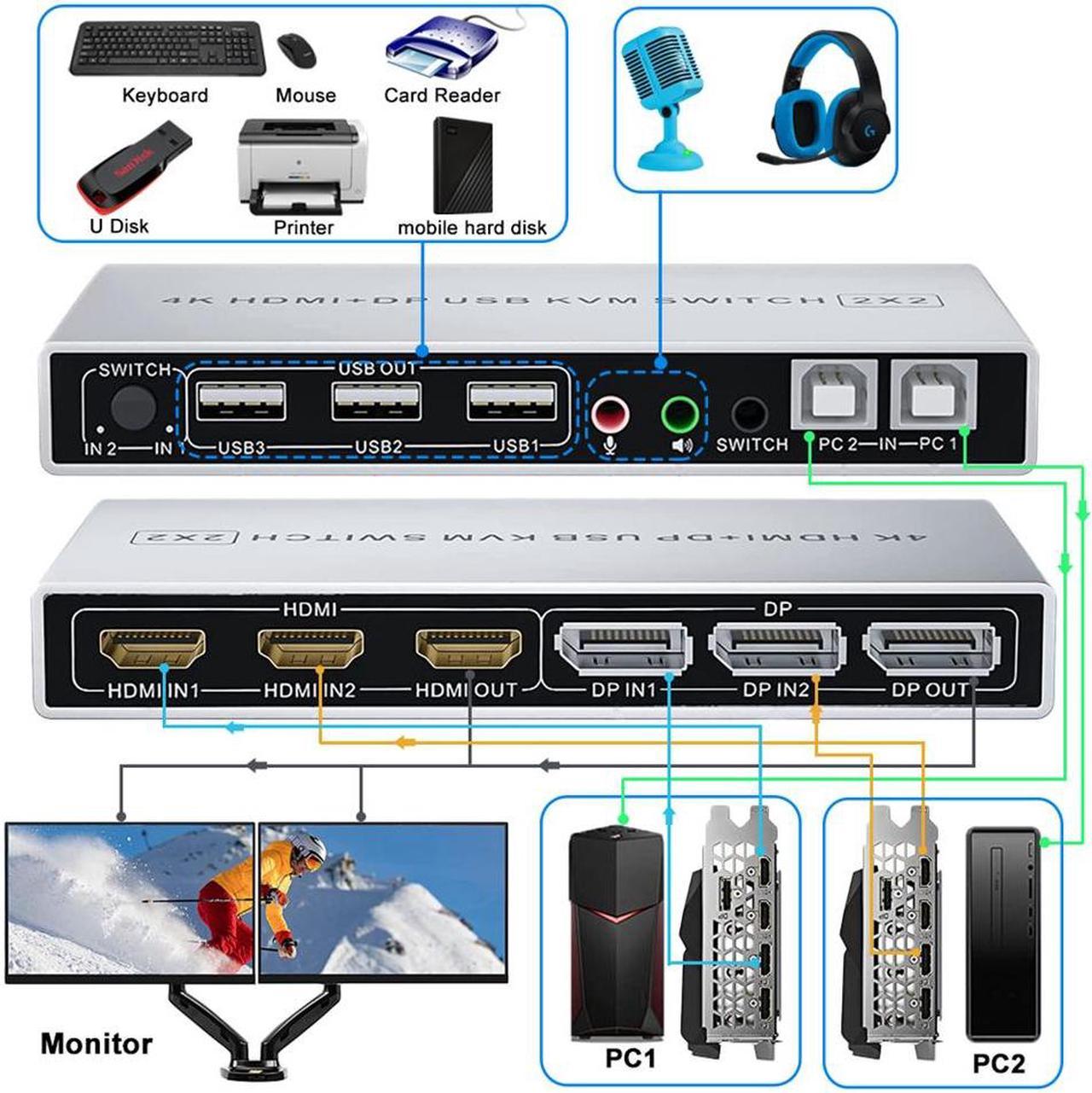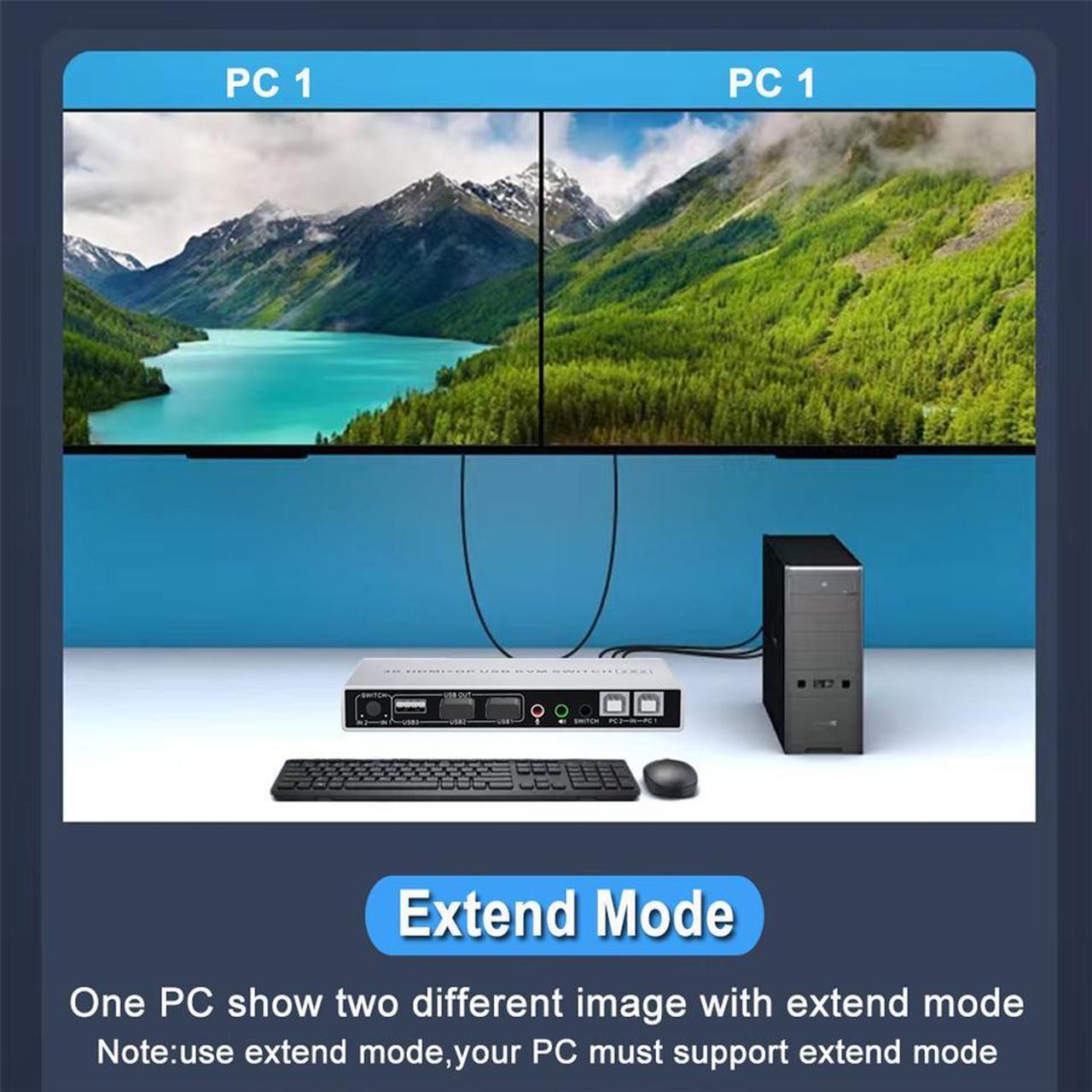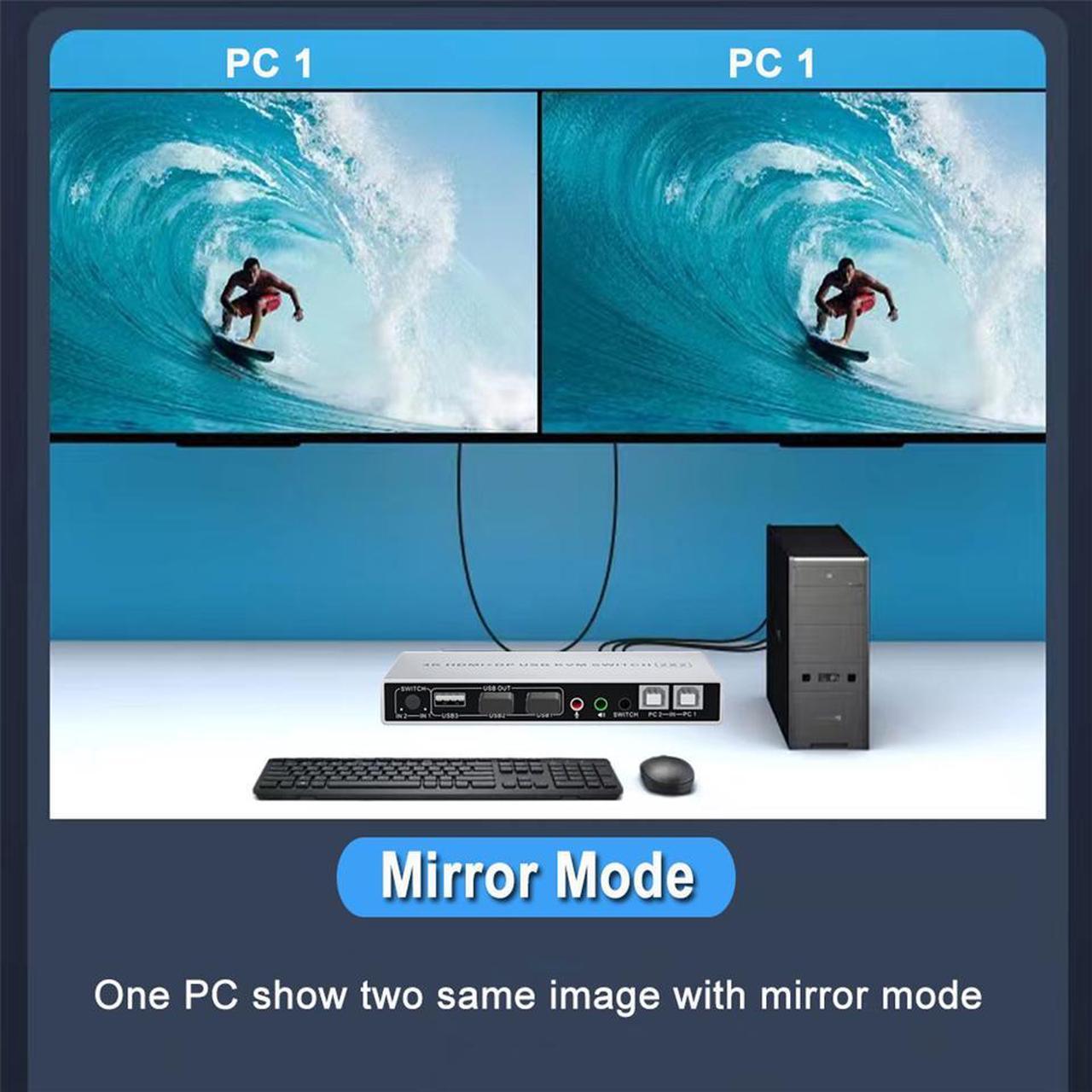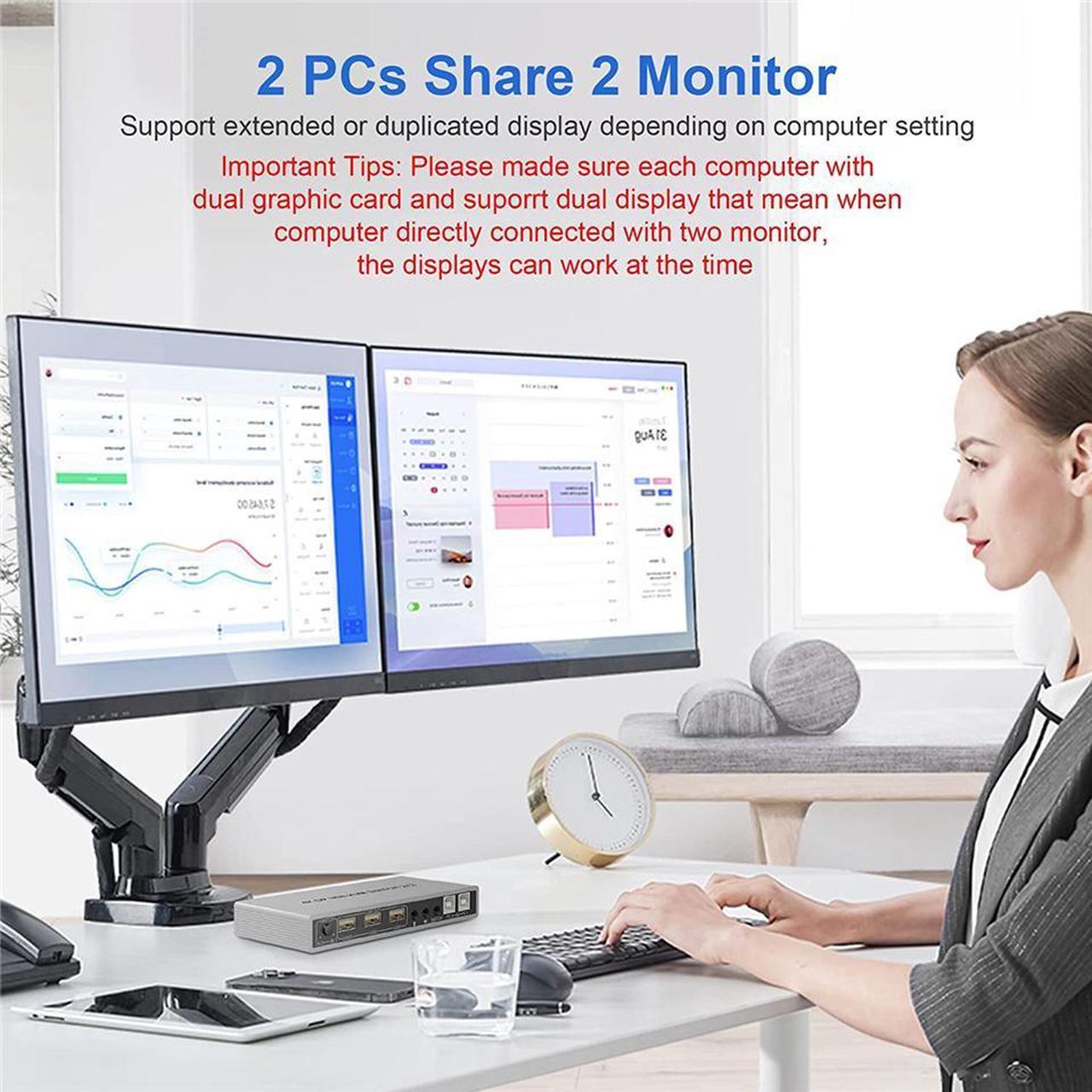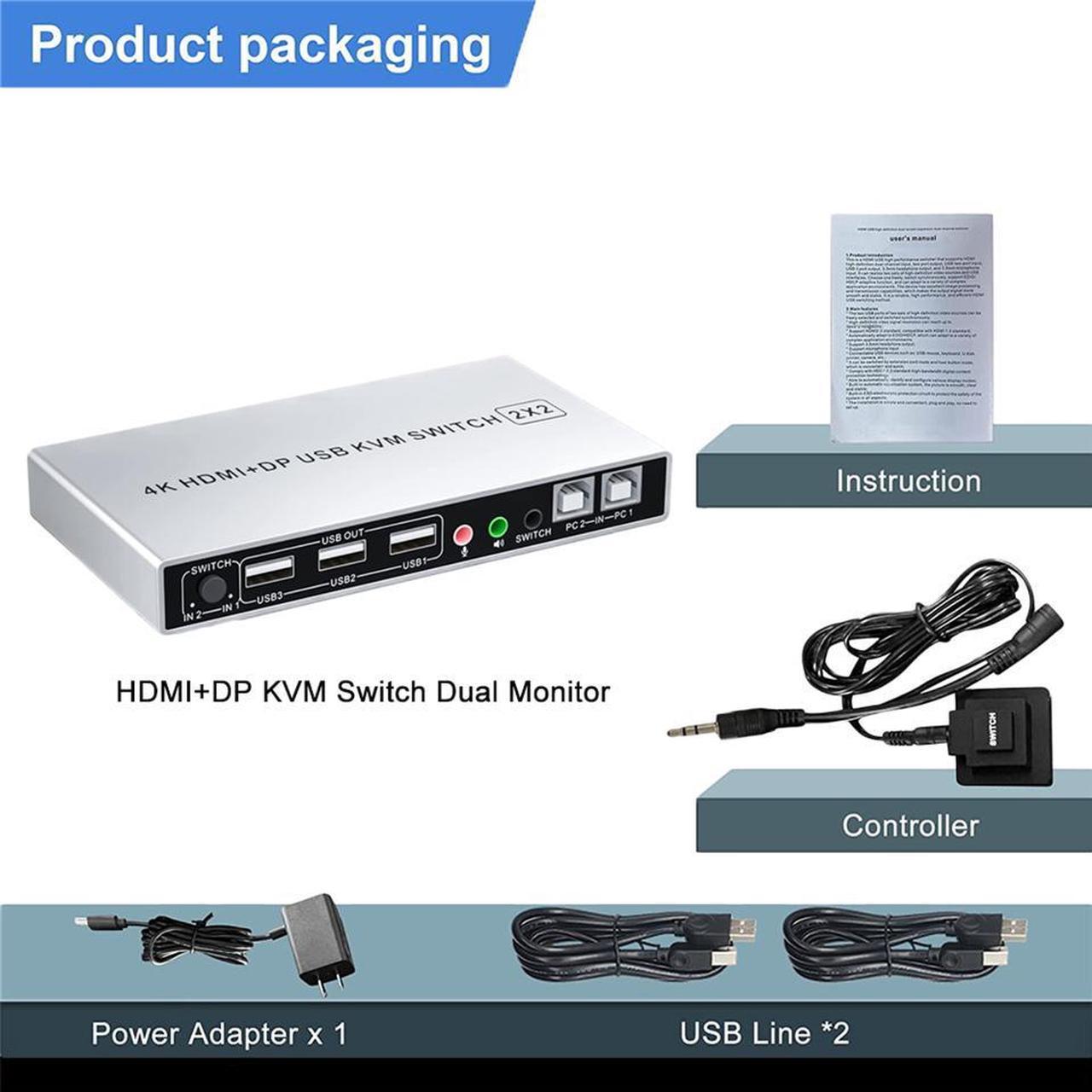Dual Monitor(HDMI+DisplayPort) KVM Switch 4K@60Hz
- 2 PCs share 2 monitors(Extended or Duplicated Display)
Features:
- Support max up resolution 4K@60Hz, downward compatible
- Support controller or buttons switch
- Support HDCP and auto EDID
- USB devices that can be connected, such as: mouse, keyboard, printer, etc.
- Support 3.5mm headphone output
- Support microphone input
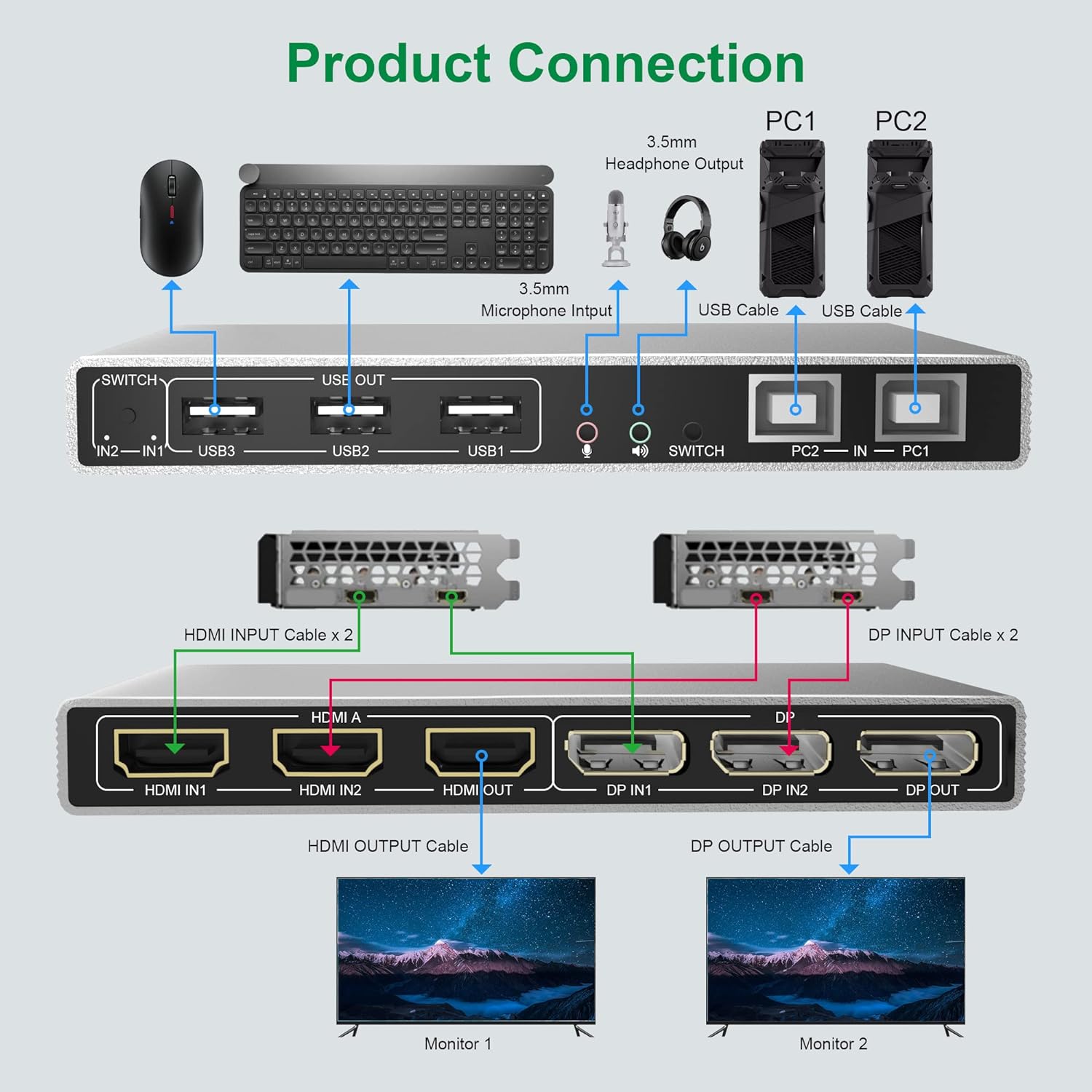
Installation Step:
- 1. Turn off all devices and unplug all the cables;
- 2. Plug displayport cables, HDMI cables and USB cables into KVM switch and your computers/laptops ( HDMI and DP cable not included):
- Please check the HDMI IN1, DP IN1 and USB IN1 is corresponding, HDMI IN2, DP IN2 and USB IN2 is corresponding, NOT support mixed insertion.
- HDMI IN1 + DP IN1 + USB IN1=PC1
- HDMI IN2 + DP IN2 + USB IN2=PC2
- 3. Plug mouse and keyboard into KVM switch;
- 4. Plug displayport cable, HDMI cable and USB cables into KVM switch and monitors;
- 5. Plug headphone or microphone into KVM switch if needed;
- 6. Plug power supply into KVM switch; (Note: The power supply and the wired button switch share the same interface)
- 7. Boot computers.
Tips:
- Reliable adapters are needed but not included for DVI, VGA, USB Type C video outputs. Please be aware of the adapters needed for your setup.
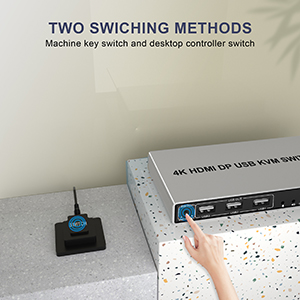
Dual switching methods
- Quickly switch between the 2 computers with just one click of the switch button and no extra operations.
- Not support keyboard switch, avoid hotkey conflicts.
- A button-controlled switch extension cord is presented, so you don't have to get up and switch easily when you use it.

Headphone Jack and Microphone Jack
- Dual Monitor HDMI DisplayPort KVM Switch comes with a 3.5mm Audio Jack port with a DAC chip inside, which can be inserted into a 3-segment 3.5mm earpiece device, and a 3.5mm microphone interface, which can be inserted into a 3-segment microphone.

With anti-slip design
- When you adjust the placement angle, it will be fixed under the table by itself, it will not slide around, you don't need to adjust it all the time.

4K@60Hz HDMI DisplayPort KVM Switch
- The 2x2 HDMI DisplayPort KVM switch has a resolution of up to 3840*2160@60Hz on two displays at the same time.
- 2.0 supports HDCP, HDR, Do-lby Vision.
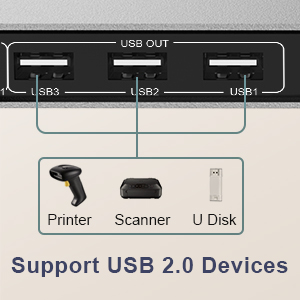
Mouse/Keyboard Compatibility
- Dedicated mouse & keyboard ports have emulation programming.
- Compatible with keyboards and mice of more brands, but Keyboard software such as Logitech Options, Corsair iCUE, etc conflicts with the emulation, It is not recommended to use, so as not to affect the use effect.
- Some gaming, programing or michanical keyboard and mouse may not work well from Keyboard & mouse dedicated ports.
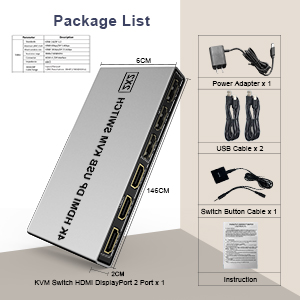
Package included:
- Dual Monitor HDMI DisplayPort KVM Switch x1
- 5V Power Supply x1
- USB Cable x2
- Wired Controller x1
- Manual x1