
Advantages:
- 2 computers share one set of keyboard mouse and 3 monitors.
- KVM triple monitors support extended and mirror display.
- Support wired or wireless keyboard and mouse.
- Cross support most major OS including Windows, Linux, Mac OS.
- USB KVM switch with 4 USB 3.0 ports for keyboard, mouse, printer, etc.
- Switching modes: Button switch and wired remote (1.5m),switch between 2 computers just need 2-4 seconds, fast and convenient.
- Support ultra-wide monitors.
- 1*HDMI+2* Displayport KVM Switch : HDMI support resolution up to 8K@60Hz/4K@60Hz; Display Port: support resolution up to 8K@30Hz/4K@144Hz.
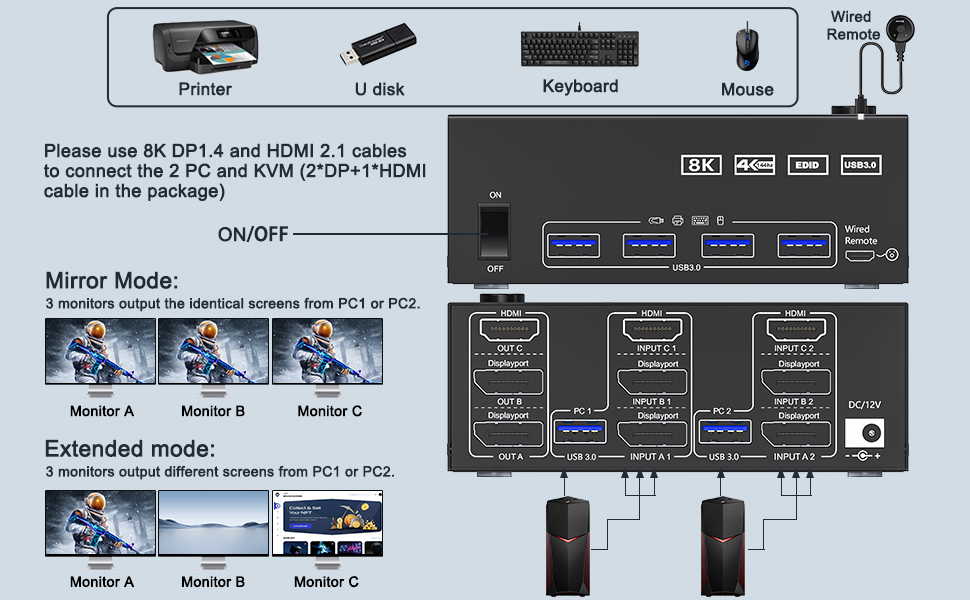
Each computer must be connected to KVM with 1*HDMI+2*DP cables+1*USB cable.
Connection steps:
Step 1. Connect 2*DP cables+1*HDMI+1*USB-A cable between PC 1 and KVM (INPUT A1, INPUT B1, INPUT C1, USB 3.0).
Step 2. Connect 2*DP cables+1*HDMI+1*USB-A cable between PC 2 and KVM (INPUT A2, INPUT B2, INPUT C2, USB 3.0).
Step 3. Connect 2*DP+1*HDMI cables between the KVM (OUT A, OUT B, OUT C) and your 3 monitors.
Step 4. Connect the DC12V power adapter.
Step 5. Insert your USB devices(keyboard mouse and U disk) into the USB port on the KVM.

Mirror mode: 3 monitors output the same screen
Extended mode: 3 monitors output different screens
How to set the output mode
Windows OS: Press the shortcut key "WIN+P" and then select "Extension" or "mirror" below
Mac OS: Set [Mirror Mode]: Select [A-p-p-l-e Icon] [System Preferences], click [Display] [Arrange], and then check [Mirror Display];
Set [Extended Mode]: When [Mirror Display] is unchecked, "Extended Mode" can be achieved.
NOTE:
- Macbook Air and Macbook pro13 with M1 and M2 chips do not support expanded 3-screen output.
- Before purchasing this 3 monitor KVM switch, please make sure that connecting your computer directly to 3 monitors can work normally,Otherwise, the KVM will not be available.


Support 8K@60Hz,4K@144Hz,1440P@144Hz and backward compatible with lower resolutions.

Supports 5Gbps data transfer speed , can transfer files in Seconds,10 times faster than USB 2.0.

Supports wired remote switching for easy cable management,with digital 1/2 indicator light (green light)

Solve the issue of unstable connection when using high-power USB devices such as RGB keyboard, hard disk, SSD, etc.
| Input Tip: | 2*DP+1*HDMI+1*USB (for PC 1,PC 2). Desktop: The graphics card is required to have at least 2*DP+1*HD |
|---|---|
| Output Tip: | 2*DP+1*HDMI+4*USB 3.0 (for 3 monitor and USB devices).It is recommended to use 2*DP monitor + 1 HDMI |
| Resolution | HDMI: up to 8K@60Hz; Displayport: up to 8K@30Hz, |
| About Power Supply: | Using the equipped DC12V power adapter can effectively solve the problem of insufficient power suppl |
| Important Note | If the cable version is lower or the cable is too long, the monitor will not work. |
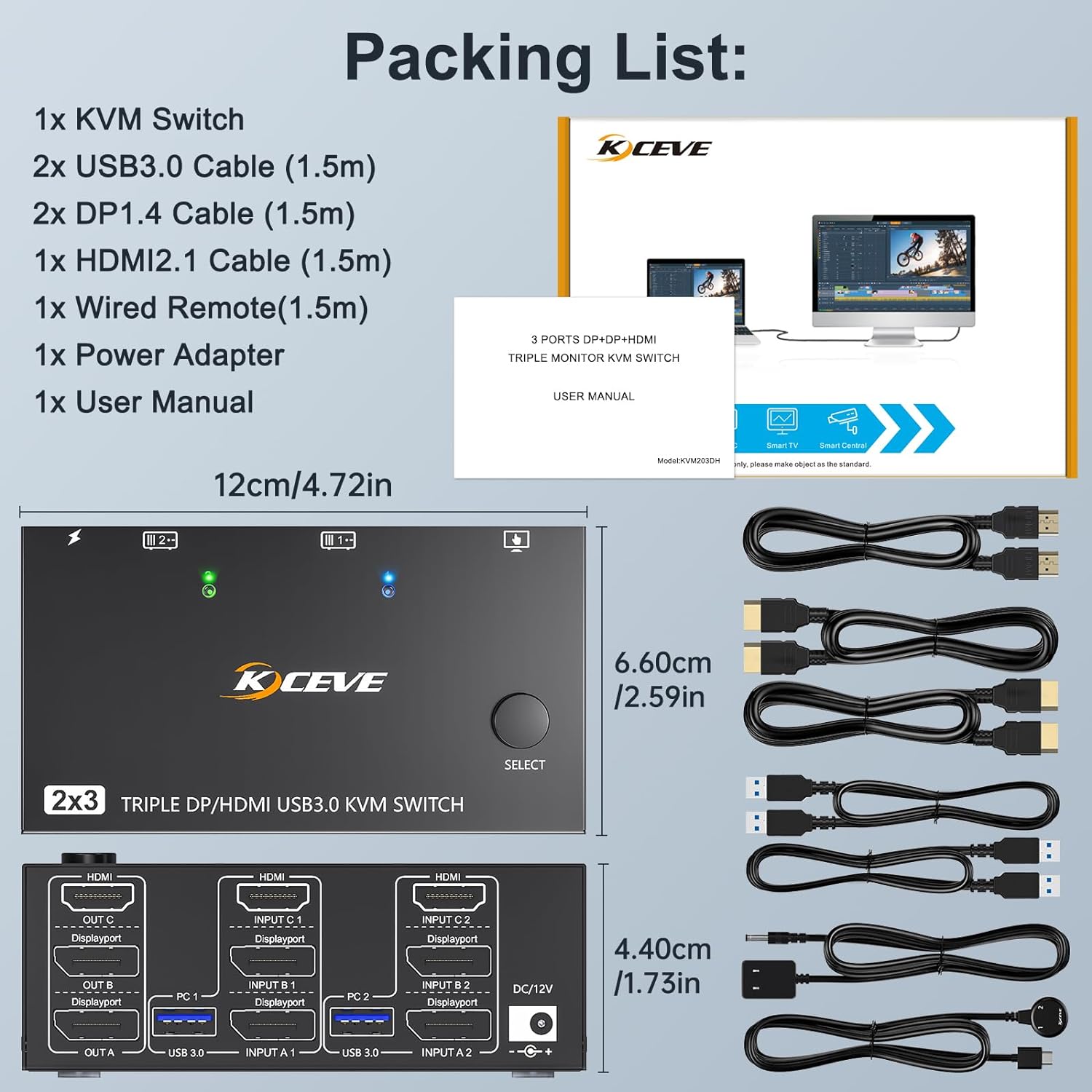
- 1x Triple Monitor KVM Switch,
- 2x DP1.4 Cable,
- 1x HD-MI2.1 Cable,
- 2x USB 3.0 Cable,
- 1x Power Adapter,
- 1x Wired Remote,
- 1x User's Manual.


![Main image of Triple Monitor 2 Displayport + HDMI KVM Switch 8K@60Hz 4K@144Hz, [HDMI + 2 Displayport] KVM Switch for 2 Computers Share 3 Monitors and 4 USB 3.0 Device, with Wired Remote and 5 Cables](https://c1.neweggimages.com/productimage/nb1280/AMYES2312060HVM7E81.jpg)
![Alt view image 2 of 7 - Triple Monitor 2 Displayport + HDMI KVM Switch 8K@60Hz 4K@144Hz, [HDMI + 2 Displayport] KVM Switch for 2 Computers Share 3 Monitors and 4 USB 3.0 Device, with Wired Remote and 5 Cables](https://c1.neweggimages.com/productimage/nb1280/AMYES2312060HVLSJCA.jpg)
![Alt view image 3 of 7 - Triple Monitor 2 Displayport + HDMI KVM Switch 8K@60Hz 4K@144Hz, [HDMI + 2 Displayport] KVM Switch for 2 Computers Share 3 Monitors and 4 USB 3.0 Device, with Wired Remote and 5 Cables](https://c1.neweggimages.com/productimage/nb1280/AMYES2312060HVM1Y76.jpg)
![Alt view image 4 of 7 - Triple Monitor 2 Displayport + HDMI KVM Switch 8K@60Hz 4K@144Hz, [HDMI + 2 Displayport] KVM Switch for 2 Computers Share 3 Monitors and 4 USB 3.0 Device, with Wired Remote and 5 Cables](https://c1.neweggimages.com/productimage/nb1280/AMYES2312060HVM4OB0.jpg)
![Alt view image 5 of 7 - Triple Monitor 2 Displayport + HDMI KVM Switch 8K@60Hz 4K@144Hz, [HDMI + 2 Displayport] KVM Switch for 2 Computers Share 3 Monitors and 4 USB 3.0 Device, with Wired Remote and 5 Cables](https://c1.neweggimages.com/productimage/nb1280/AMYES2312060HVM1ZF5.jpg)
![Alt view image 6 of 7 - Triple Monitor 2 Displayport + HDMI KVM Switch 8K@60Hz 4K@144Hz, [HDMI + 2 Displayport] KVM Switch for 2 Computers Share 3 Monitors and 4 USB 3.0 Device, with Wired Remote and 5 Cables](https://c1.neweggimages.com/productimage/nb1280/AMYES2312060HVLQZB1.jpg)
![Alt view image 7 of 7 - Triple Monitor 2 Displayport + HDMI KVM Switch 8K@60Hz 4K@144Hz, [HDMI + 2 Displayport] KVM Switch for 2 Computers Share 3 Monitors and 4 USB 3.0 Device, with Wired Remote and 5 Cables](https://c1.neweggimages.com/productimage/nb1280/AMYES2312060HVLZE6B.jpg)






