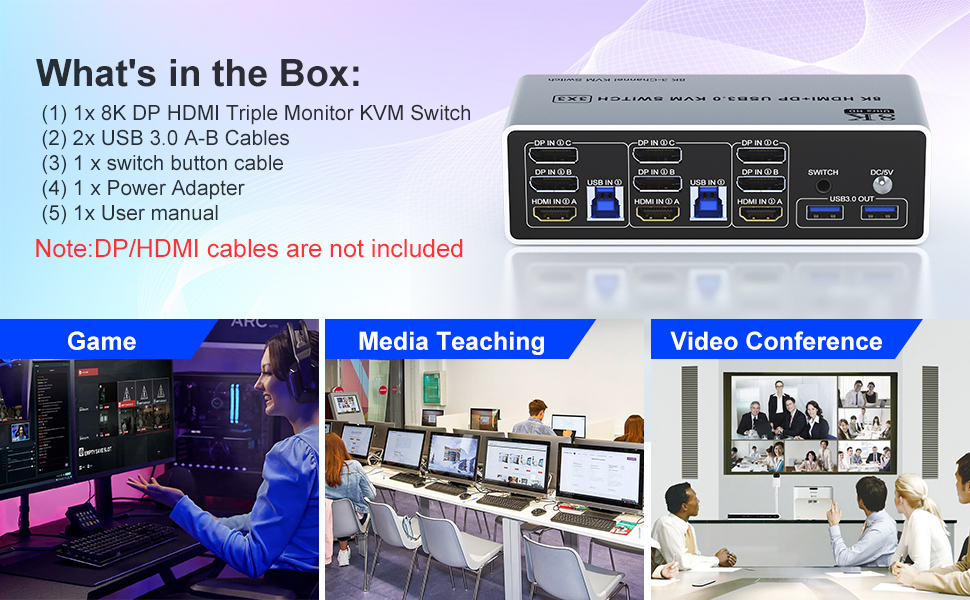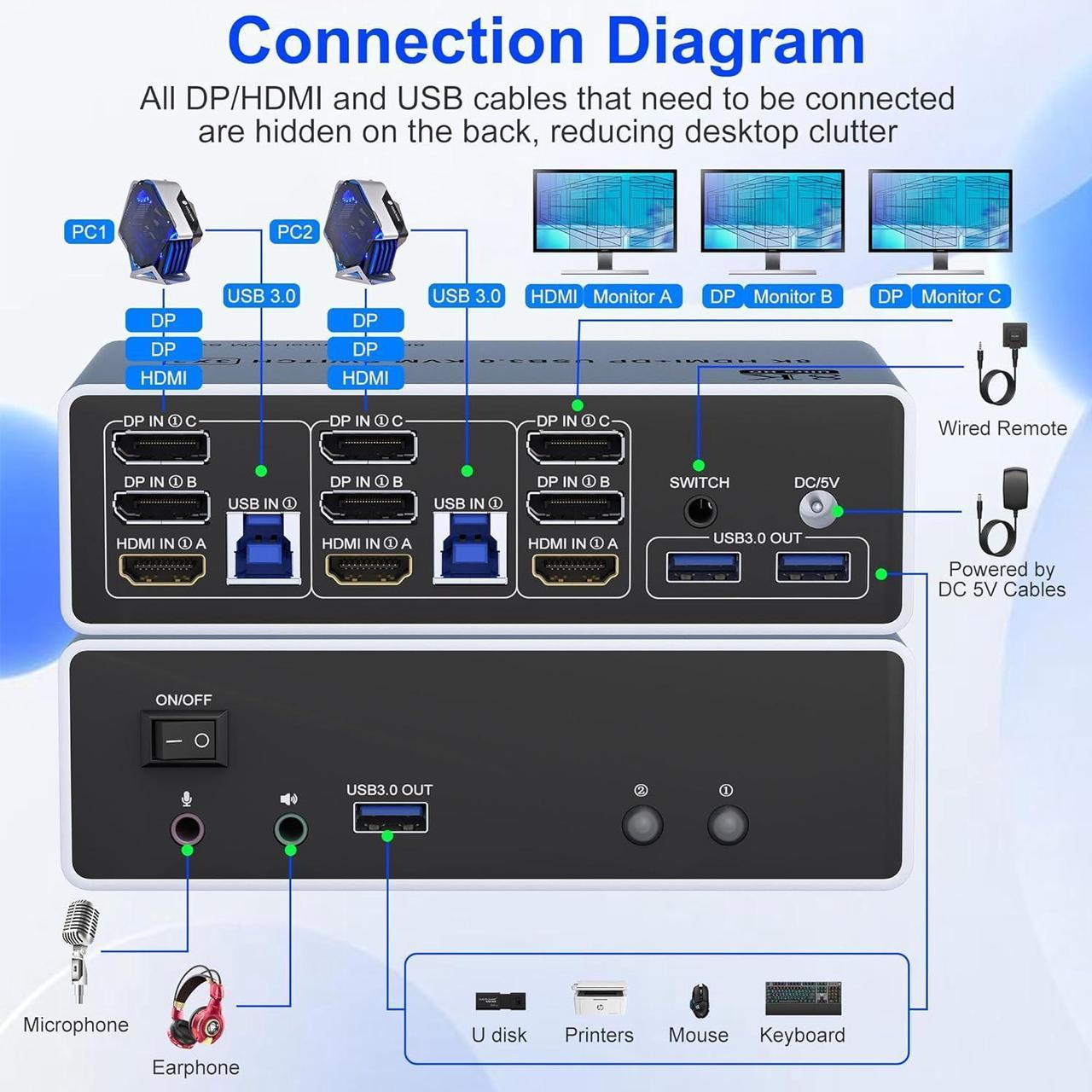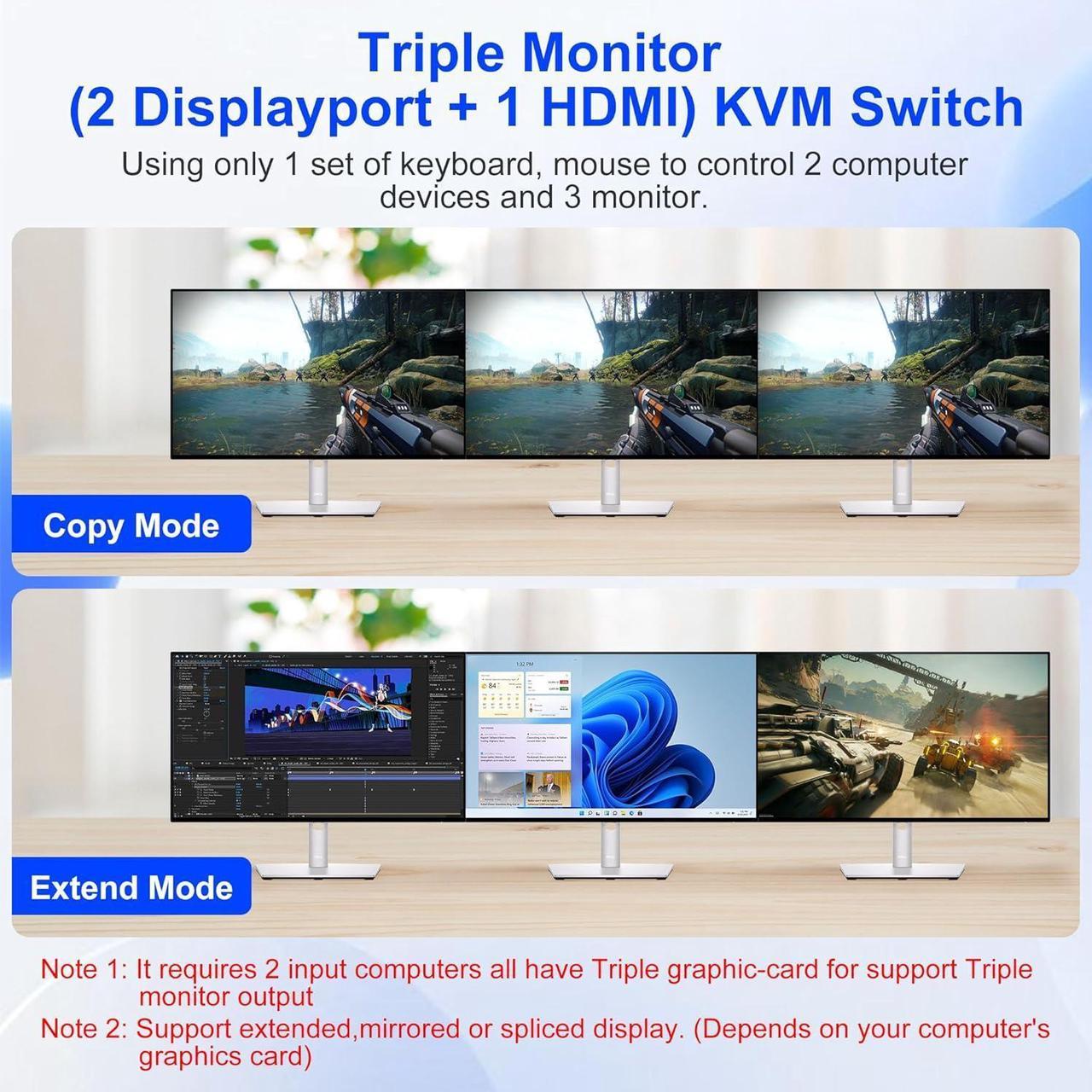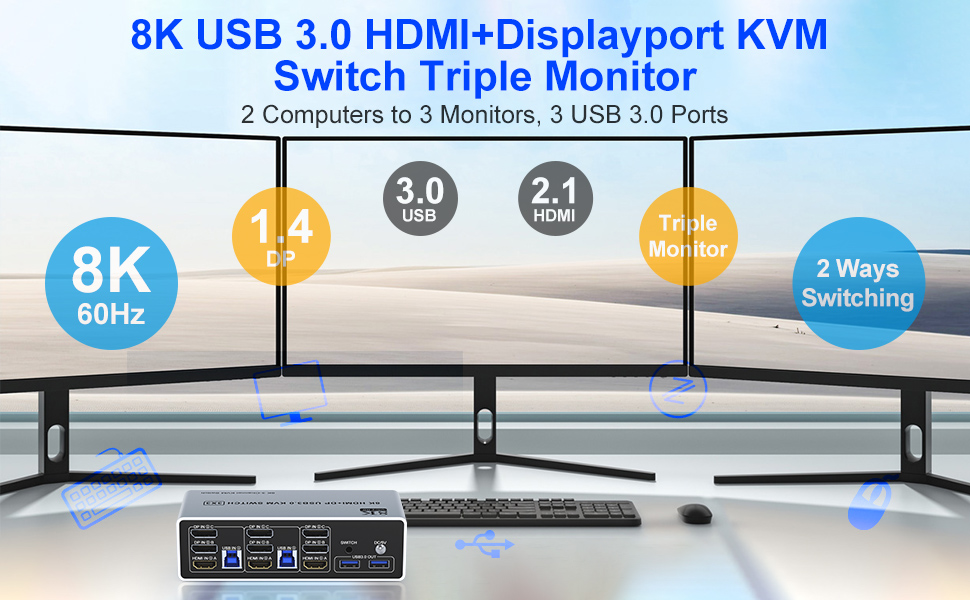
4K@120Hz HDMI and 2 Displayport KVM Switch for 2 Computers Share 3 Monitors and 3 USB 3.0 devices , Audio & Microphone
Does Everything You Need!
- 2 port USB 3.0 3 monitor KVM (HDMI+ DP+DP). Each input source device must be connected to 3 monitor.
- This 2 computers 3 monitors switch help you control 2 PCs share 3 monitors by only one set of USB keyboard & mouse.
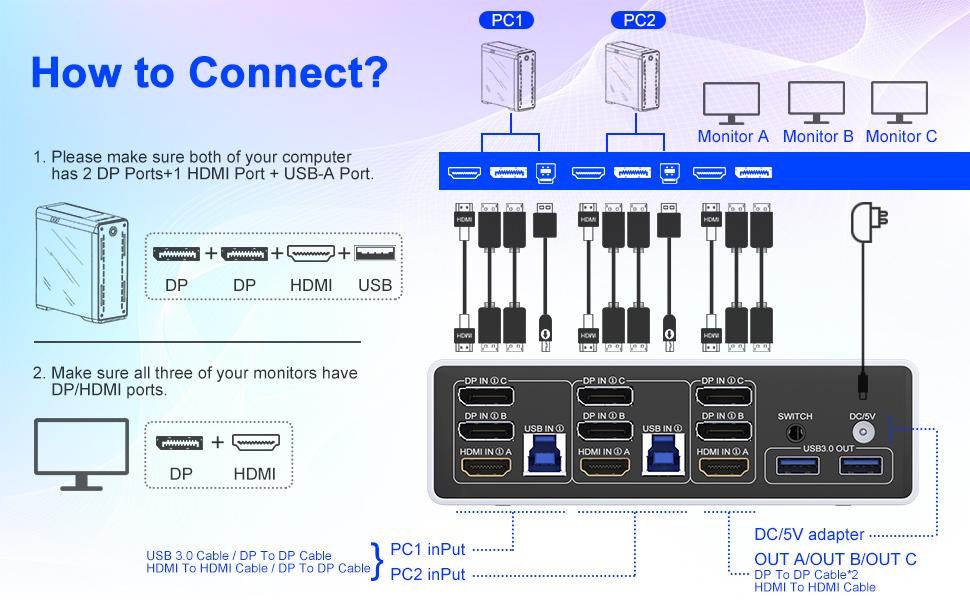
Connection Steps & Notes
- 1. Insert the adapter into the KVM ;
- 2. Plug the DP/HDMI cable into the KVM and monitor;(Output)
- 3. 1). Connect PC1 Firstly(Input)
- Use 1 HDMI cable to connect the "HDMI IN 1 A" input interface and PC1 HDMI A output interface,
- Use 1 DP cable to connect the "DP IN1 B" input interface and PC1 DP B output interface.
- Use 1 DP cable to connect the "DP IN1 C" input interface and PC1 DP C output interface.
- Use 1 "USB-a to USB-b" USB3.0 cable to connect the "USB IN 1" input interface and PC1 USB 3.0 interface.
- 2)Then, Connect PC2 according to the connection steps of PC1.
- 4. Insert the mouse and keyboard into the KVM switch
- 5. If needed, you can connect a microphone and audio port
Note:
- 1. Most of the reasons why only one video output works is because of incorrect connection. Please make sure each PC has(HDMI+2 DP+USB cable) connect to the KVM.
- 2. If the input USB3.0 ports are not connected or connected incorrectly, the output USB device will not be recognized.
- 3. Note: DP/HDMI cables are not included

Supports key switching
- You can easily and quickly switch between computers with the push of a button on the control panel.
Support wired remote control
- A push-button controlled switch extension cable is included for easy switching without having to get up when using it.
Supports separate audio and microphone output
- Display port KVM comes with a 3.5mm Audio Jack port with a DAC chip inside, which can be inserted into a 3-segment 3.5mm earpiece device, and a 3.5mm microphone interface, which can be inserted into a 3-segment microphone.
LED Indicator
- When switching to which PC, the LED will tell you whether PC1 or PC2 is active.
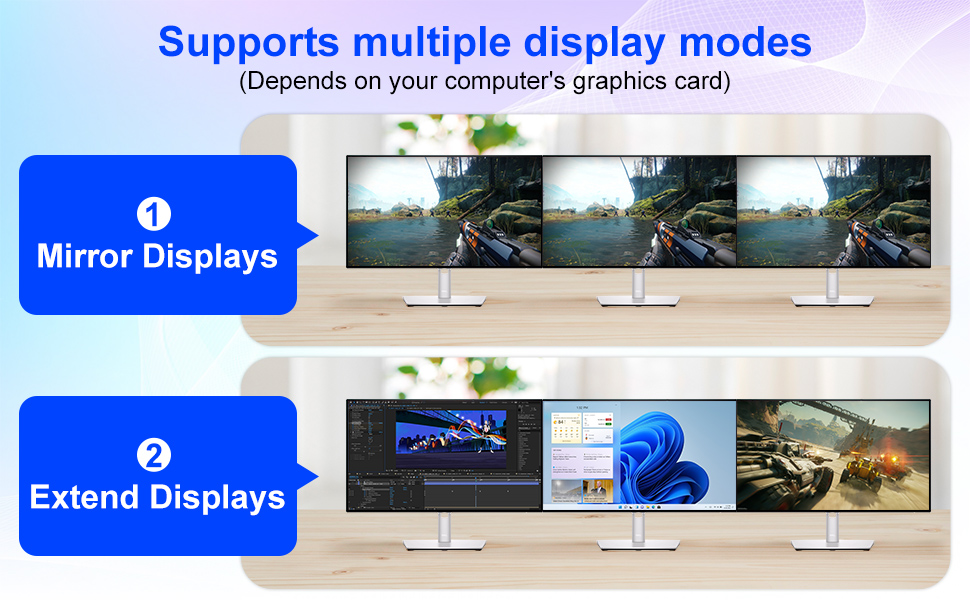
2 Display Modes
- Extended Display
- Mirrored Display
- 1)Extended mode can output 3 different screens and mirror mode can output 3 identical screens. Note:If your graphics card has a splicing screen function, you can use the splicing screen mode.
- 2) The requirement for this KVM to achieve a 3-screen display is that each PC you connect to has the capability to support a 3 screen display. This has nothing to do with KVM.

Supports Resolutions Up to 8K@60Hz, 4K@120Hz
- This kvm switch 3 monitor supporting high resolution max up to 8K@60Hz, and also supports 4K@60Hz or other lower resolution (Downward Compatible).
Note:
- Only when both your computer Graphics card, monitor and DP/HDMI cable support 8K@60Hz then you can get 8K@60Hz effect, so if you want the max resolution you have to check your devices first.

3 USB 3.0 Ports
- USB 3.0 is compatible with USB3.0, and the data transmission speed can reach 5Gbps, while the data transmission speed of USB2.0 is only 480Mbps.