

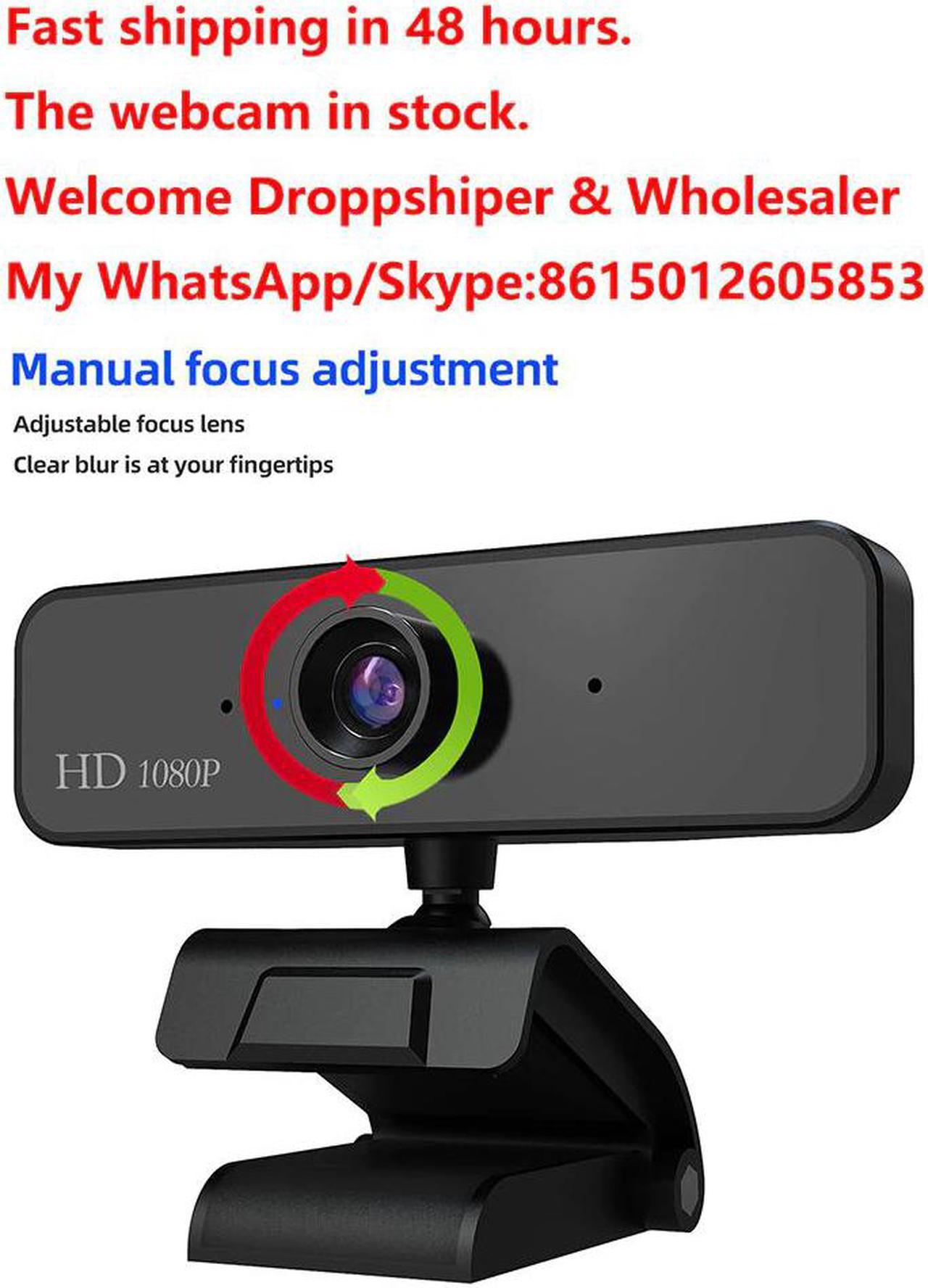


HD 1080P Webcam Built-in Microphone High-end Video Call Computer Peripheral Web Camera for Youtube PC Laptop
Feature:
Built-in independent channels of digital microphonesyou can clearly hear the sound within 10meters.
High quality with exquisite appearance.
It can bend and stand as you like.
1080P high-definition camera,2 million pixels and true color images.
Up and down 30 degrees adjustable, the head 360-degree rotation, you can adjust the angle according to need.
Imported optical glass lens, high-precision, no distortion of the picture.
Fixed regular 60CM focal length, you can freely rotate the lens to adjust.
Designed for laptops and desktops Android TV.
Compatible with 2.0.
Automatic white balance, automatic color correction.
Resolution: 1920*1080/1280 * 720/ 960 * 720 /800 * 600;/640 * 480; and many more
Support Windows 2000 / XP / win7 / win8 / win10 / Vista 32bit, MAC,Android TV.
Support a variety of video conferencing software, Net meeting and MSN, Yahoo and Skype and other great projects, enjoy the big-screen visual experience.
Product Specifications:
Item Color: Black.
DSP chip: no driver
Image sensor: CMOS
Lens: high-quality five-layer glass lens
High-definition: 2 million pixels
The maximum dynamic resolution: 1920 * 1080.
Frame rate: 30 fps
Length: 170 cm
Product size: 10*5.7*5.1cm
Packaging size: 13.5*10.5*6cm
Package Weight: 160g
Package list:
1 * 1080P WebcamManually rotatable
1* English user manual
1This cutting edge 2.0 Megapixel 1/2.7'' Sensor allows for detailed Video at maximum Video resolution of 1920*1080 for superb, clear video conferencing, chatting, etc.
2The 80-degree field of view provided by the wide-angle lens lets you see more during webcam chats--great for boardroom meetings, telecommuting, or multi-person chats.
3: The S2 1080P Webcam's built-in stereo microphone provides crystal voice quality, hing you understand and be understood even in discussions with more than two people. Stream clear video even in dim light. Video automatically adjusts to accommodate flickering room lights or multiple computer screens.
4: This is a Plug and Play webcam, you do not have to install the CD software. If you can't see the webcam on your device, you may try the following way: 1. For Mac Users: Connect this webcam with your Mac and open Face Time, click the "Video" menu (in the top left of your screen), and then choose "ICT Camera".
2. For Windows Users: you may go to "Device Manager", click the "Imaging Devices", right-click " Camera" and click "Enable".
5: Please be noted this is a Plug and Play webcam, You may just open the apps such as Skype / Face Time / Google Hang out to see if the camera is detected or not.
Free-driver Installation:
1. Plug the into your computer or laptop.
2. The computer will install the driver automatically.
3. When the installation is completed, you can make a video chat through the chat tool directly.
4:If you open the video window, the S2 LED will light blue to indicate that the camera device is working properly.
NOTE: If your computer (laptop) has a built-in camera, you need to change the default camera settings. Such as changing the default camera in the chatting software settings, or disable the built-in camera in the computer settings.