

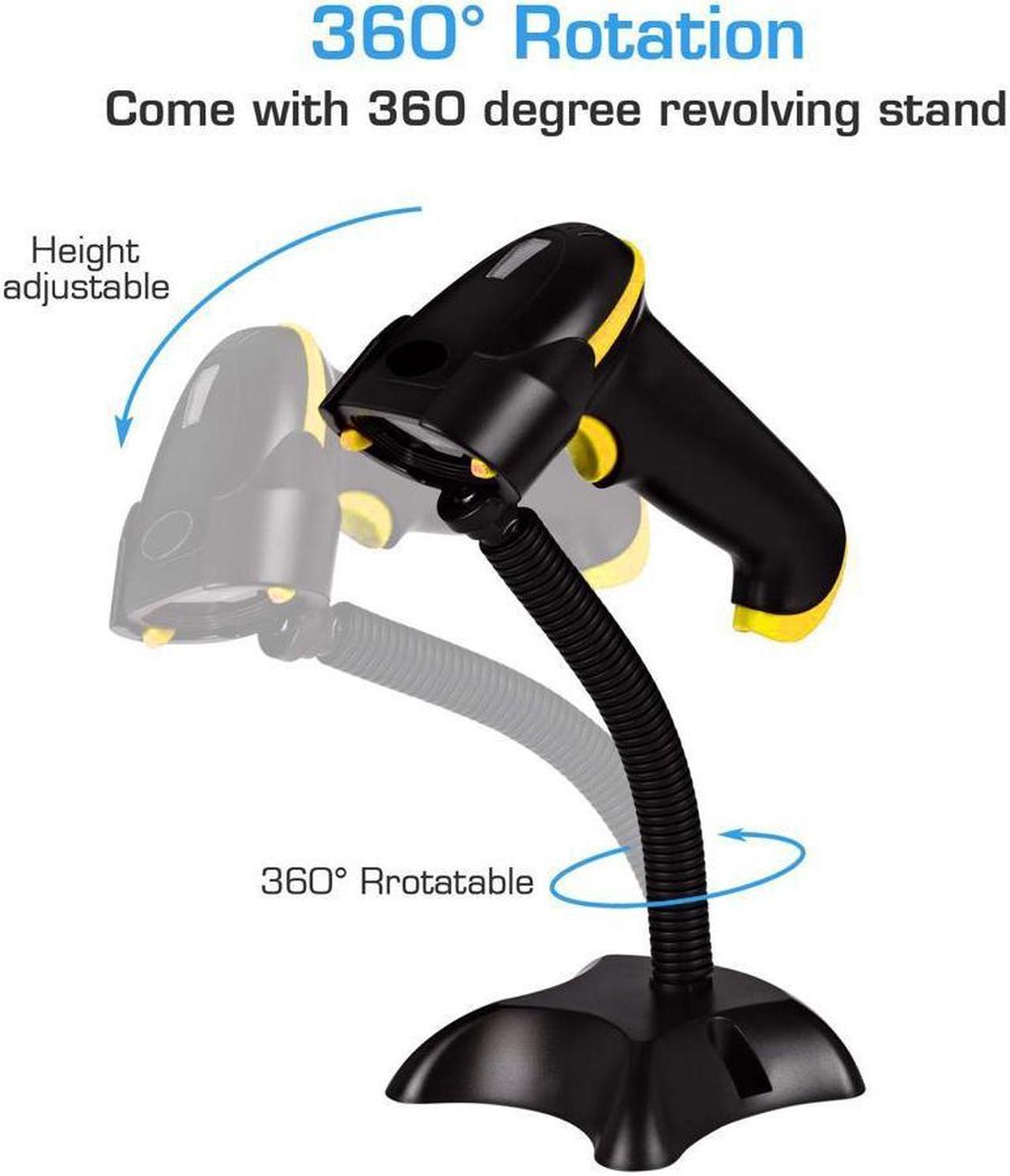



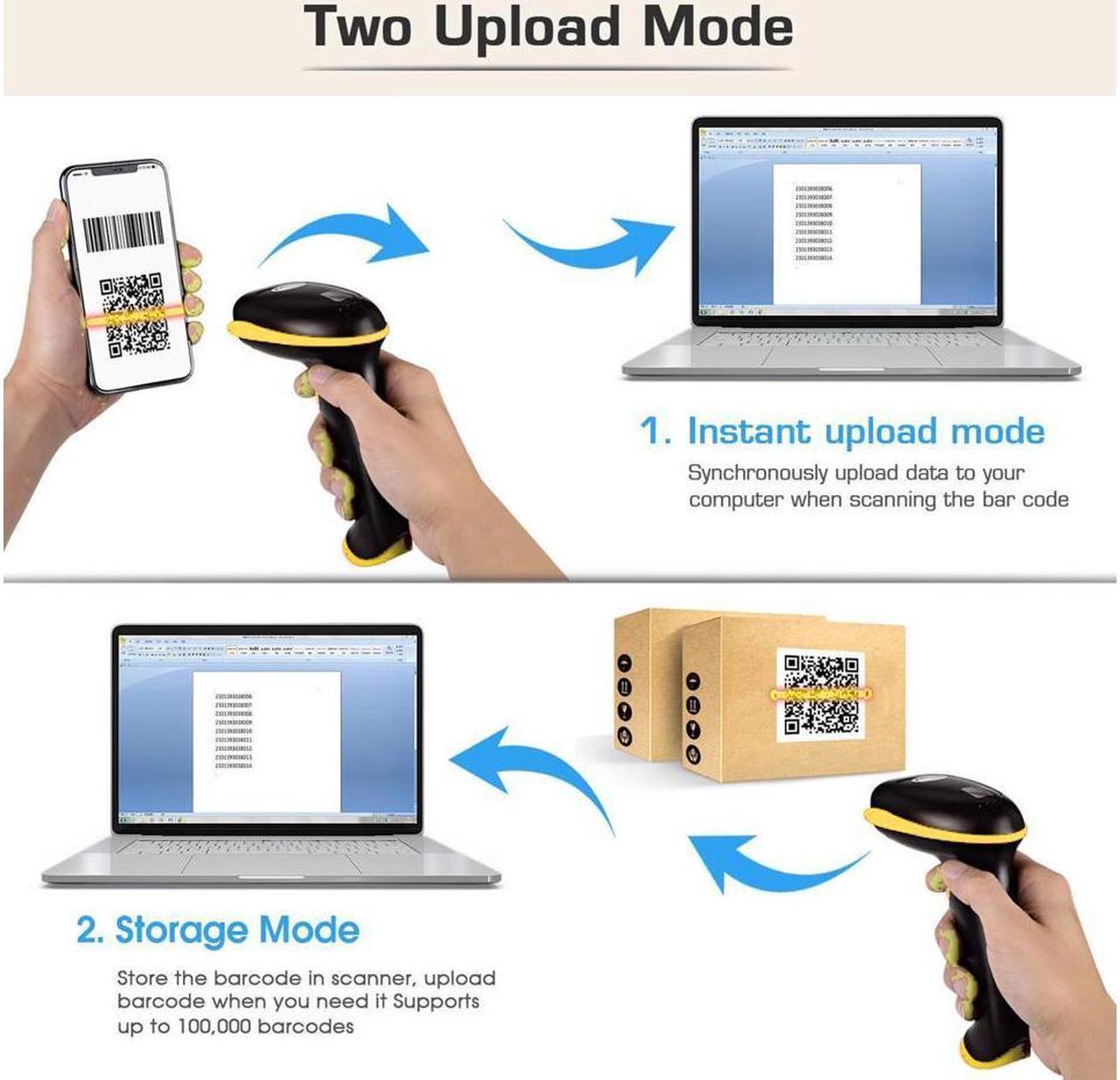
Highlights:
Bluetooth + 2.4GH z Wireless & USB 2.0 Wired Connection, Plug and play, No software or driver needed, No app need, easy to use, Built-in Instant upload mode and Storage mode
Read various kinds of 1D and 2D barcodes: 2D
barcode (the character limitation is 1000 characters): QR, Micro QR, PDF417, Micro PDF417, Data Matrix, Maxicode, Aztec, Codablock A, Codablock F.
1D barcode: UPC/EAN, Code 11, Code 32, Code 39, Code 93, Code 128, Codabar, Full ASCII Code 39, EAN-8, EAN-13, UPC-A, Matrix 2 of 5, MSI, GS1 Data
Bar Omnidirectional, GS1 Data Bar Limited, GS1 Data Bar Expanded, GS1 Composite codes, Trioptic Code, Airline 2 of 5, Interleaved 2 of 5 etc.
Support connection with smartphones, tablets, computers. Compatible with Mac Win10 Win7 Win 8.1 iOS7 Linux etc. Read barcodes and uploads it straight to EXCEL/WORD or your own in-house software, such as Novell, InFlow etc. Not work for Square
Long Transmission Range: up to 50m/ 164ft with bluetooth mode in barrier-free environment. Delivers Up to 100m / 328ft transmission distance in barrier free environment under 2.4GH z mode. Support Instant upload mode + Storage Mode. Support Manual trigger, Auto-sensing, Continuous scanning.
Two Paring Mode: One-to-one mode, More-to-One mode. Own over 300 customized configuration options, allowing you to add custom prefixes/ suffixes, delete characters and close voice etc.
This 2D Bluetooth Barcode Scanner which is a plug & play bluetooth wireless barcode scanner with CMOS sensor, using imaging technique for identifying the 1D /2D bar codes directly from the smartphone or laptop screen, it can effectively compensate for the problem that scanner can not identify screen code
Support connection with smartphones, tablets, computers, register POS system
Compatible with windows xp/7/8/10/11, Mac OS, Linux, Windows Mobile, Android OS, IOS Reads barcodes and uploads it straight to Word, Excel or your own in-house software, such as Novell, InFlow, etc Built-in 2200mAh Rechargeable Li-ion Battery which can work lasts approximately 15 Days or 74, 000 times after 3-4 hours full charge.
How to use the scanner?
Bluetooth mode (Default mode ):
1. Scan the code “Bluetooth mode”to set the scanner to bluetooth mode. The blue light is on and the red light is flashing, which means the scanner enters into bluetooth pairing mode.
2. Enable bluetooth function till find out“Scanner XXX” (XXX is the scanner id), and click it to start bluetooth pairing. Wait a few seconds, the red light will be off and the blue light is still on. When you hear the buzzer beeps twice, it means bluetooth pairing is successful.
2.4GH z Wireless Mode:
1. Scan the code “ 2.4GH z Wireless Mode” or press and hold the button for 10 seconds to change the connection mode from bluetooth mode to 2.4G hz wireless mode. When the light on the top of the scanner turns green, it means the scanner successfully changes to 2.4GH z Wireless Mode.
2. Plugging the usb receiver into usb port of your computer, scan the code “match” to pair the scanner with the usb receiver.
3. Open a text editor, scan any barcode to see if the barcode can be uploaded