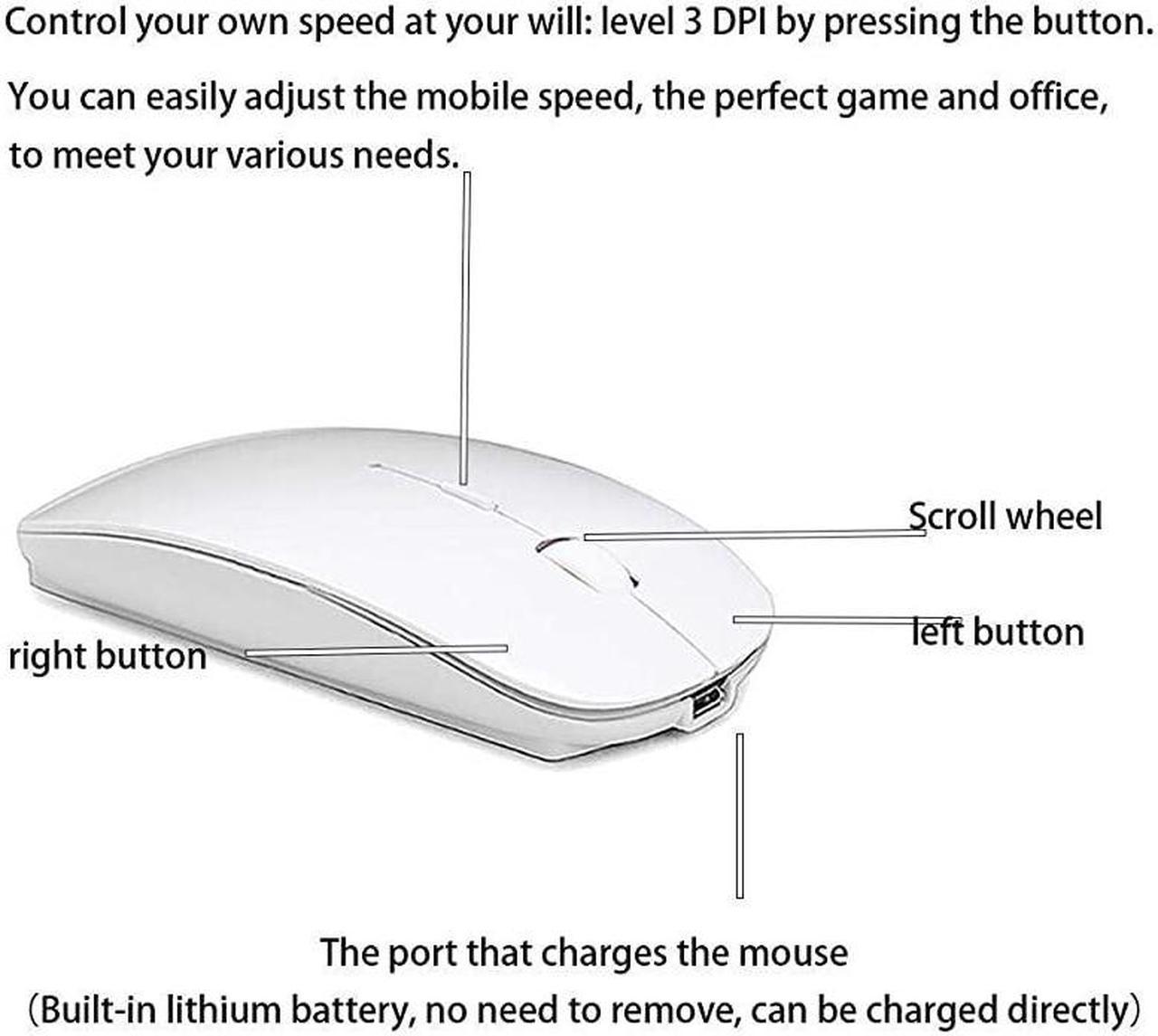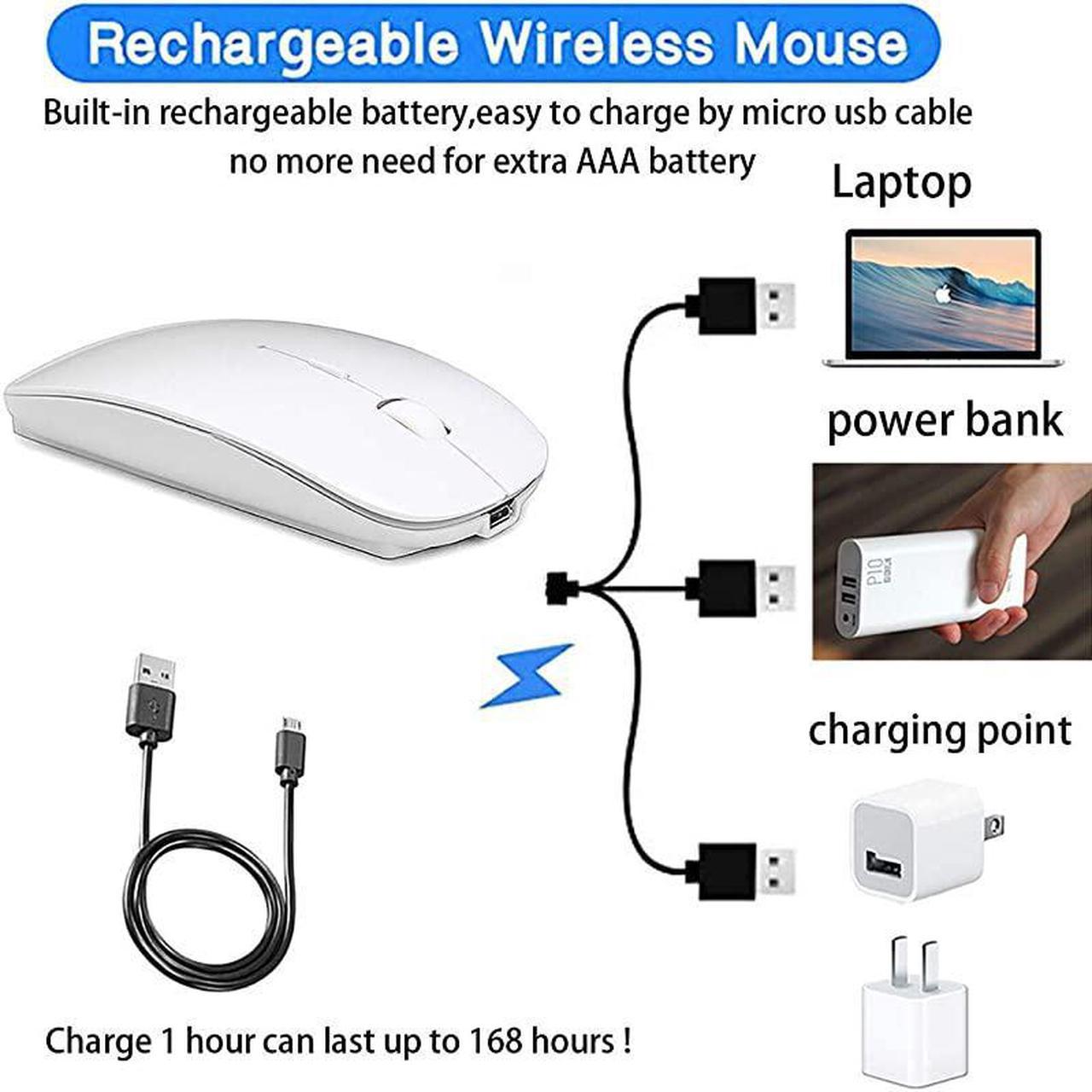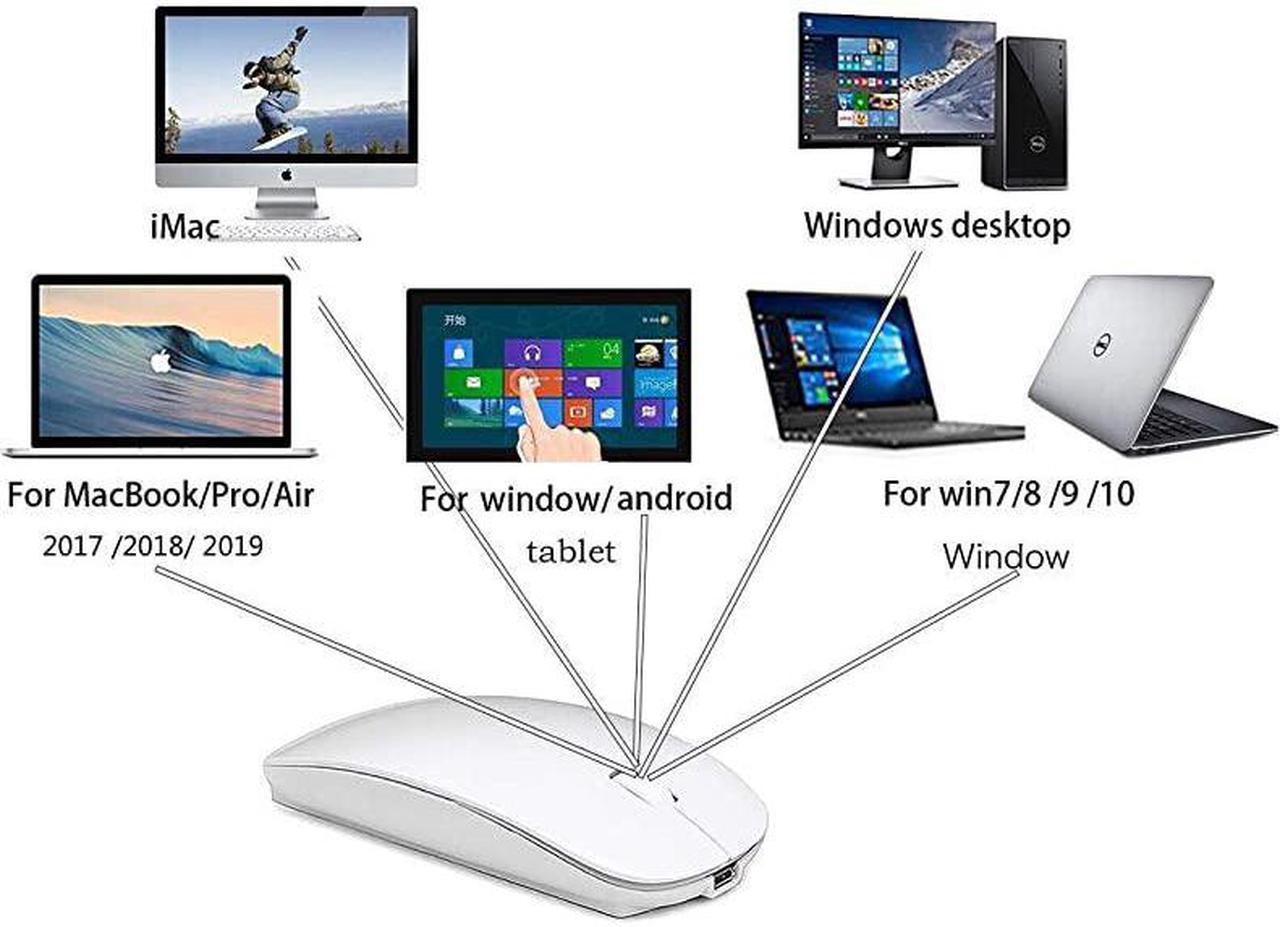Color: WhiteSupport
Devices Including: WindowsAndroidmacbook Series iPad
Series ( Note: Updated System to iPadOS 13 or Above and Turn on the Assistive TouchYou need to open the function of AssistiveTouch with the following steps to set it: Setting - Accessibility - AssistiveTouch )New iPad 10.2 2019, iPad 9.7 Inch 2018, iPad 9.7 2017, iPad Pro 12.9" / 11.0" / 10.5" / 9.7", iPad Air 10.5 / Air 2, iPad mini 5/ 4.
iPhone Series ( Note: Updated System to iOS * version: 4.0 *
Photoelectric resolution: 3 adjustable DPI level (1000 / 1200 / 1600DPI)How to use the mouse: 1. Charge for 2 hours before first usethe blue light is on when charging, the blue light is automatically extinguished when fully chargedpairing open the mouse (switch to "on"position), press the black circle "connection button"More than 3 seconds. 2. Turn on the computer or toward the signal in the bottom right corner of the computer screen. Right click to select "add device", then the will enter the search state.
(Note: normally has a logo in the lower right corner of the computer, if it normally starts. )3. Wait for the computer to search interface into the device, the computer can search a mouse shape icon or "Mouse", that is the mouse, and then click next to start the match, the pairing is successful mouse begin work. Note!! If your device does not have, you need to install the adapter first. If you do not use the mouse for a long time, turn off the "ON / OFF" switch. In order to save battery life, please do not charge the mouse when there is electricity. Rarely occurs on the mouse connection problem, if the connection is not on the deletion of the current driver, and download the correct